Quaternion.Lerp()
翻译:Quaternion,四元数;Lerp,插值(一般指线性插值)
官方描述:该函数通过第三个参数向第一个和第二个参数之间进行插值,并规范化结果。
个人理解:第一个参数是当前的角度,第二个参数是期望旋转到的角度,第三个参数代表想使用的时间。
args:
Quaternion from,起始角度
Quaternion to,期望角度
float time,期望时间,此处需要使用Time.deltaTime
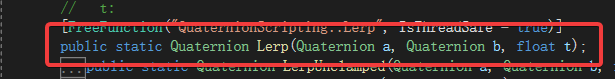
相较于Mathf.SmoothDampAngle函数,该函数需要的参数较少。并且可以围绕指定物体进行旋转。
如果需要原地旋转,那么target参数填写为摄像机本身即可
需要记录摄像机的最大旋转速度(x和y轴),y轴上的最大旋转角度
需要记录当前的x和y值
需要记录time的值
public Transform target;//相机的目标
private float xSpeed = 10;//x轴的旋转速度
private float ySpeed = 5;//x轴的旋转速度
public float yMin = -70;//y最小角度
public float yMax = 70;//y最大角度
public bool needDamping = true; //是否需要的阻尼
private float damping = 5;//阻尼
private float x = 0;//记录当前的x指
private float y = 0;//记录当前的y值
void Start()
{
Vector3 angles = transform.eulerAngles;
x = angles.y;
y = angles.x;
}
void LateUpdate()
{
//如果点击在了UI上,则旋转无效
if (SceneAndUIManager.instance.uIGameObject.isPointerOverGameObject) return;
//确认是否存在旋转中心点
if (target)
{
//使用鼠标光按钮来控制相机,调整Camera的角度
if (Input.GetMouseButton(0))
{
x += Input.GetAxis("Mouse X") * xSpeed ;
y -= Input.GetAxis("Mouse Y") * ySpeed;
y = ClampAngle(y, yMin, yMax);
}
Quaternion rotation = Quaternion.Euler(y, x, 0);
//如果不需要阻尼,则直接旋转到该位置
if (needDamping)
{
transform.rotation = Quaternion.Lerp(transform.rotation, rotation, Time.deltaTime * damping);
}
else
{
transform.rotation = rotation;
}
}
}
//限制旋转角度
float ClampAngle(float angle, float min, float max)
{
if (angle < -360)angle += 360;
if (angle > 360) angle -= 360;
return Mathf.Clamp(angle, min, max);
}