文章目录
异常信息
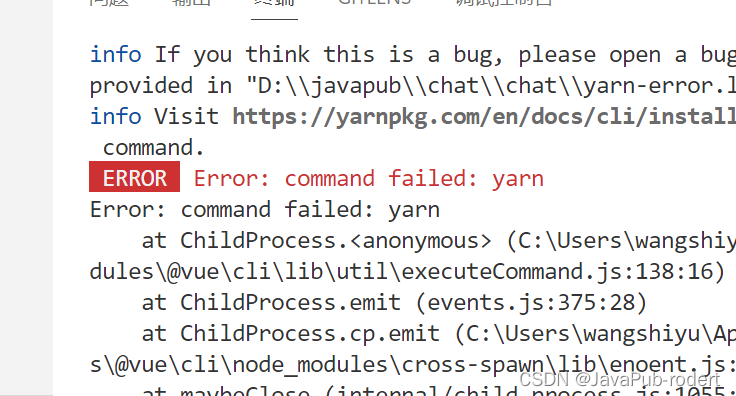
info Visit https://yarnpkg.com/en/docs/cli/install for documentation about this command.
ERROR Error: command failed: yarn
Error: command failed: yarn
at ChildProcess.<anonymous>
解决
解决方法一:
Win+R 输入cmd进入到命令行界面
输入命令 重新安装yarn
npm install -g yarn
成功后重新创建vue-cli项目便可以解决了。
解决方法二:
进入到Windows环境中C:/users/administrator/下
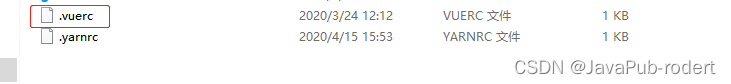
打开此文件,显示
{
"useTaobaoRegistry": false,
"packageManager": "yarn"
}
只需手动更改配置内容yarn为 npm,即可更改创建项目时的包管理器了
解决方法三:终极办法
删除.vuerc文件,在初次创建vue项目会提示选择配置,到时候选择npm就可以。