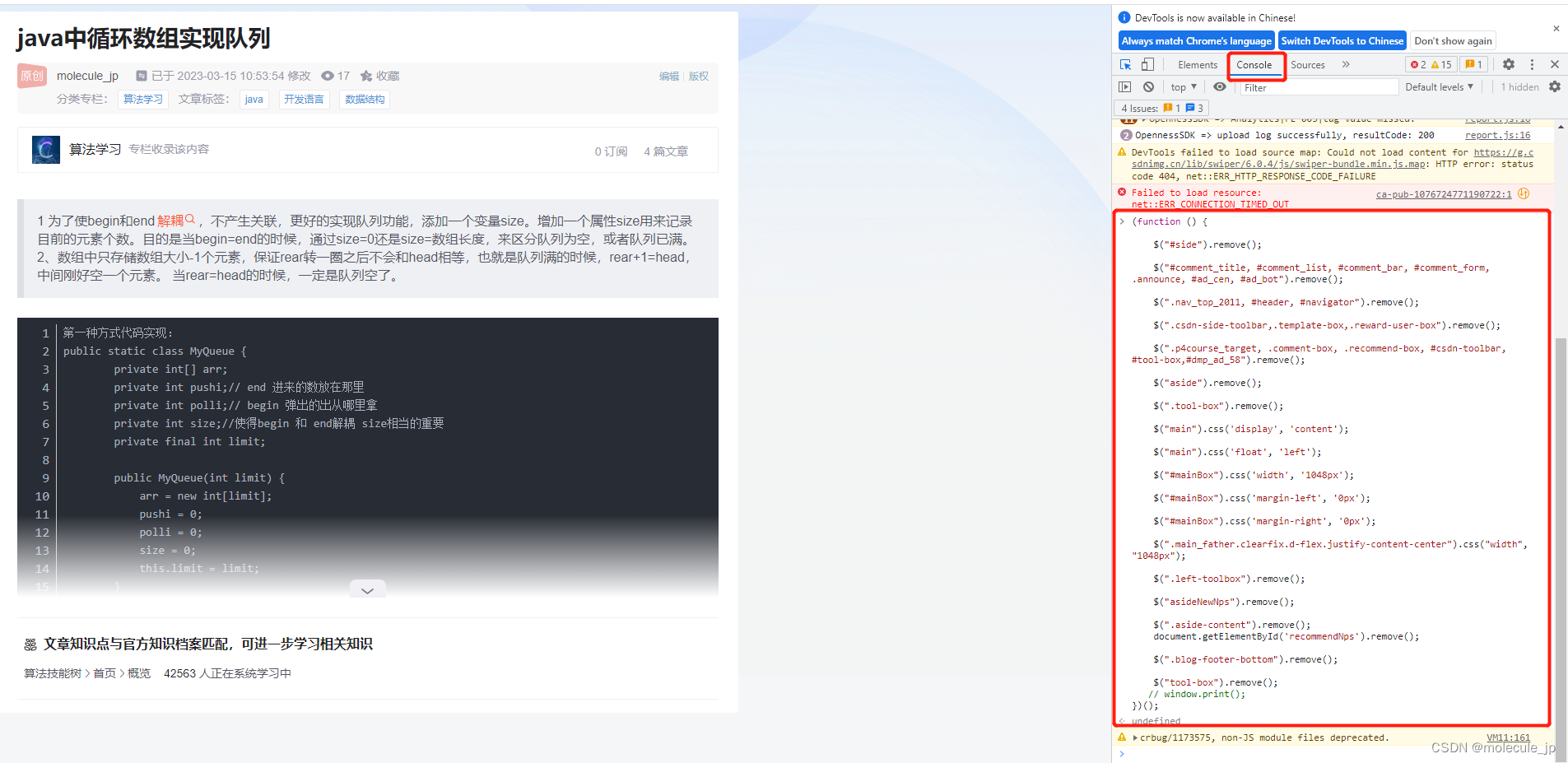打印CSDN文章时候,总会出现一些广告和多余的信息,可以执行以下脚本信息去除:
(function () {
$("#side").remove();
$("#comment_title, #comment_list, #comment_bar, #comment_form, .announce, #ad_cen, #ad_bot").remove();
$(".nav_top_2011, #header, #navigator").remove();
$(".csdn-side-toolbar,.template-box,.reward-user-box").remove();
$(".p4course_target, .comment-box, .recommend-box, #csdn-toolbar, #tool-box,#dmp_ad_58").remove();
$("aside").remove();
$(".tool-box").remove();
$("main").css('display', 'content');
$("main").css('float', 'left');
$("#mainBox").css('width', '1048px');
$("#mainBox").css('margin-left', '0px');
$("#mainBox").css('margin-right', '0px');
$(".main_father.clearfix.d-flex.justify-content-center").css("width", "1048px");
$(".left-toolbox").remove();
$("asideNewNps").remove();
$(".aside-content").remove();
document.getElementById('recommendNps').remove();
$(".blog-footer-bottom").remove();
$("tool-box").remove();
// window.print();
})();
执行步骤:在需要打印的CSDN网页中调用开发者模式F12,然后点击console,把这段代码输入进去,按下enter即可开始打印。