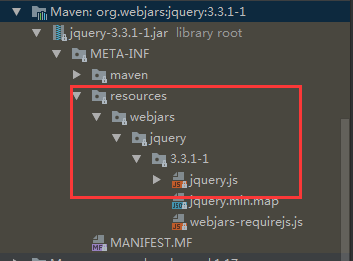使用Spring Boot:
(1)、创建Spring Boot应用,添加需要的模块;
(2)、Spring Boot对于支持自动配置的模块已经加载完毕,只需要在配置文件中指定少量配置信息即可;
(3)、编写业务逻辑代码。
ResourceProperties:Spring Boot静态资源配置类
@ConfigurationProperties(prefix = "spring.resources", ignoreUnknownFields = false)
public class ResourceProperties implements ResourceLoaderAware, InitializingBean {
//可以设置和静态资源有关的参数,缓存时间等。。。
private static final String[] SERVLET_RESOURCE_LOCATIONS = { "/" };
private static final String[] CLASSPATH_RESOURCE_LOCATIONS = {
"classpath:/META-INF/resources/", "classpath:/resources/",
"classpath:/static/", "classpath:/public/" };
//staticLocations即为上面连个变量的合集
private String[] staticLocations = RESOURCE_LOCATIONS;
static {
RESOURCE_LOCATIONS = new String[CLASSPATH_RESOURCE_LOCATIONS.length
+ SERVLET_RESOURCE_LOCATIONS.length];
System.arraycopy(SERVLET_RESOURCE_LOCATIONS, 0, RESOURCE_LOCATIONS, 0,
SERVLET_RESOURCE_LOCATIONS.length);
System.arraycopy(CLASSPATH_RESOURCE_LOCATIONS, 0, RESOURCE_LOCATIONS,
SERVLET_RESOURCE_LOCATIONS.length, CLASSPATH_RESOURCE_LOCATIONS.length);
}
//other code...
}
@ConfigurationProperties(prefix = "spring.mvc")
public class WebMvcProperties {
//静态资源的路径pattern为/**
private String staticPathPattern = "/**";
//other code...
}
MVC的自动配置都在WebMvcAutoConfiguration中
@Configuration
@ConditionalOnWebApplication
@ConditionalOnClass({ Servlet.class, DispatcherServlet.class,
WebMvcConfigurerAdapter.class })
@ConditionalOnMissingBean(WebMvcConfigurationSupport.class)
@AutoConfigureOrder(Ordered.HIGHEST_PRECEDENCE + 10)
@AutoConfigureAfter({ DispatcherServletAutoConfiguration.class,
ValidationAutoConfiguration.class })
public class WebMvcAutoConfiguration {
//other code...
}
WebMvcAutoConfiguration#addResourceHandlers方法:
@Override
public void addResourceHandlers(ResourceHandlerRegistry registry) {
if (!this.resourceProperties.isAddMappings()) {
logger.debug("Default resource handling disabled");
return;
}
Integer cachePeriod = this.resourceProperties.getCachePeriod();
//如果是/webjars/**请求,则将其映射到classpath:/META-INF/resources/webjars/目录下
if (!registry.hasMappingForPattern("/webjars/**")) {
customizeResourceHandlerRegistration(registry
.addResourceHandler("/webjars/**")
.addResourceLocations("classpath:/META-INF/resources/webjars/")
.setCachePeriod(cachePeriod));
}
//如果是请求/**,将其映射到上述staticLocations指定的值
String staticPathPattern = this.mvcProperties.getStaticPathPattern();
if (!registry.hasMappingForPattern(staticPathPattern)) {
customizeResourceHandlerRegistration(
registry.addResourceHandler(staticPathPattern)
.addResourceLocations(
this.resourceProperties.getStaticLocations())
.setCachePeriod(cachePeriod));
}
}
1)、所有/webjars/**资源映射请求都去classpath:/META-INF/resources/webjars/找资源
Integer cachePeriod = this.resourceProperties.getCachePeriod();
if (!registry.hasMappingForPattern("/webjars/**")) {
customizeResourceHandlerRegistration(registry
.addResourceHandler("/webjars/**")
.addResourceLocations("classpath:/META-INF/resources/webjars/")
.setCachePeriod(cachePeriod));
}
webjars:以jar包的方式引入的静态资源,http://www.webjars.org/
以jQuery为例:引入jQuery的jar包
<!-- 引入webjars-jQuery -->
<dependency>
<groupId>org.webjars</groupId>
<artifactId>jquery</artifactId>
<version>3.3.1-1</version>
</dependency>
总结:所有以/webjars/**的资源映射请求会去classpath:/META-INF/resources/webjars/找资源。
2)、/** 访问当前项目的任何资源(静态资源的文件夹)
String staticPathPattern = this.mvcProperties.getStaticPathPattern();
if (!registry.hasMappingForPattern(staticPathPattern)) {
customizeResourceHandlerRegistration(
registry.addResourceHandler(staticPathPattern)
.addResourceLocations(
this.resourceProperties.getStaticLocations())
.setCachePeriod(cachePeriod));
}
this.mvcProperties.getStaticPathPattern()返回/**
this.resourceProperties.getStaticLocations()返回
"/", "classpath:/META-INF/resources/", "classpath:/resources/", "classpath:/static/", "classpath:/public/"
总结:任何访问/**的请求,就会去静态资源文件夹下查找对应的资源名。
3)、欢迎页(首页)的资源映射
@Bean
public WelcomePageHandlerMapping welcomePageHandlerMapping(
ResourceProperties resourceProperties) {
return new WelcomePageHandlerMapping(resourceProperties.getWelcomePage(),
this.mvcProperties.getStaticPathPattern());
}
ResourceProperties#getWelcomePage方法:
public Resource getWelcomePage() {
for (String location : getStaticWelcomePageLocations()) {
Resource resource = this.resourceLoader.getResource(location);
try {
if (resource.exists()) {
resource.getURL();
return resource;
}
}
catch (Exception ex) {
// Ignore
}
}
return null;
}
ResourceProperties#getStaticWelcomePageLocations方法:
//获取所有静态资源文件夹下的欢迎页
private String[] getStaticWelcomePageLocations() {
String[] result = new String[this.staticLocations.length];
for (int i = 0; i < result.length; i++) {
String location = this.staticLocations[i];
if (!location.endsWith("/")) {
location = location + "/";
}
result[i] = location + "index.html";
}
return result;
}
总结:从源码来看,静态资源文件夹下的所有index.html页面会被/**映射。
4)、所有的**/favicon.ico 都会在静态资源文件夹下查找:
@Configuration
@ConditionalOnProperty(value = "spring.mvc.favicon.enabled", matchIfMissing = true)
public static class FaviconConfiguration {
private final ResourceProperties resourceProperties;
public FaviconConfiguration(ResourceProperties resourceProperties) {
this.resourceProperties = resourceProperties;
}
@Bean
public SimpleUrlHandlerMapping faviconHandlerMapping() {
SimpleUrlHandlerMapping mapping = new SimpleUrlHandlerMapping();
mapping.setOrder(Ordered.HIGHEST_PRECEDENCE + 1);
mapping.setUrlMap(Collections.singletonMap("**/favicon.ico",
faviconRequestHandler()));
return mapping;
}
@Bean
public ResourceHttpRequestHandler faviconRequestHandler() {
ResourceHttpRequestHandler requestHandler = new ResourceHttpRequestHandler();
requestHandler
.setLocations(this.resourceProperties.getFaviconLocations());
return requestHandler;
}
}
ResourceProperties#getFaviconLocations方法:
//ResourceProperties#getFaviconLocations()
List<Resource> getFaviconLocations() {
List<Resource> locations = new ArrayList<Resource>(
this.staticLocations.length + 1);
if (this.resourceLoader != null) {
for (String location : this.staticLocations) {
locations.add(this.resourceLoader.getResource(location));
}
}
locations.add(new ClassPathResource("/"));
return Collections.unmodifiableList(locations);
}
总结:任何路径下请求**/favicon.ico,都会去静态资源文件下查找。
====================打个广告,欢迎关注====================
| QQ: |
412425870 |
| 微信公众号:Cay课堂 |
 |
| csdn博客: |
http://blog.csdn.net/caychen |
| 码云: |
https://gitee.com/caychen/ |
| github: |
https://github.com/caychen |
点击群号或者扫描二维码即可加入QQ群: |
 |
|
|
 |