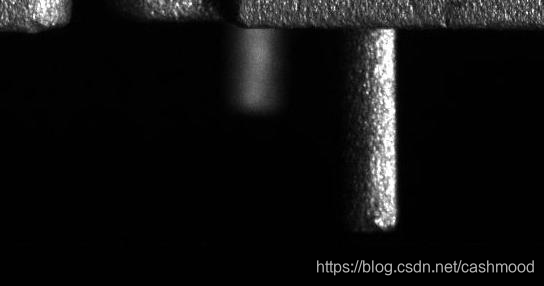

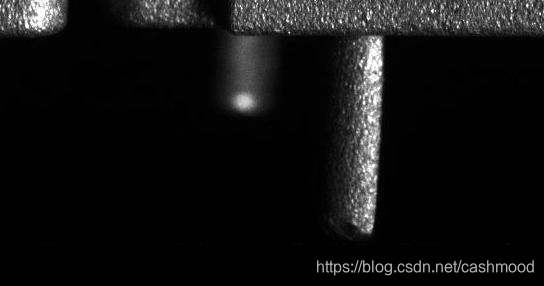
方法1:
count_seconds (Seconds1)
read_image (Image, '9_7750_f3d301de6764d94.jpg')
get_image_size (Image, Width, Height)
dev_open_window (0, 0, Width, Height, 'black', WindowHandle)
dev_display (Image)
rgb1_to_gray (Image, GrayImage)
dev_display (GrayImage)
threshold (GrayImage, Region, 75, 100)
closing_circle (Region, RegionClosing, 5)
gen_contour_region_xld (RegionClosing, Contours, 'border')
segment_contours_xld (Contours, ContoursSplit, 'lines', 50, 10, 10)
*擬合水平線
select_contours_xld (ContoursSplit, SelectedContours0, 'direction', rad(-5), rad(5), rad(-0.5), rad(0.5))
select_shape_xld (SelectedContours0, Stamps, 'row', 'and', 20, 35)
length_xld (Stamps, Length0)
tuple_max (Length0, Max0)
gen_empty_obj (EmptyObject0)
count_obj (SelectedContours0, Number0)
for i := 1 to Number0 by 1
select_obj (SelectedContours0, ObjectSelected, i)
length_xld (ObjectSelected, Length0)
if (Length0=Max0)
concat_obj (EmptyObject0, ObjectSelected, EmptyObject0)
endif
endfor
*擬合垂直線
select_contours_xld (ContoursSplit, SelectedContours1, 'direction', rad(85), rad(95),rad(-0.5), rad(0.5))
length_xld (SelectedContours1, Length1)
tuple_max (Length1, Max1)
gen_empty_obj (EmptyObject1)
count_obj (SelectedContours1, Number1)
for j := 1 to Number1 by 1
select_obj (SelectedContours1, ObjectSelected, j)
length_xld (ObjectSelected, Length1)
if (Length1=Max1)
concat_obj (EmptyObject1, ObjectSelected, EmptyObject1)
endif
endfor
fit_line_contour_xld (EmptyObject0, 'tukey', -1, 0, 5, 2, RowBegin0, ColBegin0, RowEnd0, ColEnd0, Nr0, Nc0, Dist0)
gen_region_line(RegionLine0, RowBegin0, ColBegin0, RowEnd0, ColEnd0)
fit_line_contour_xld (EmptyObject1, 'tukey', -1, 0, 5, 2, RowBegin1, ColBegin1, RowEnd1, ColEnd1, Nr1, Nc1, Dist1)
gen_region_line(RegionLine1, RowBegin1, ColBegin1, RowEnd1, ColEnd1)
*求交點
intersection_lines (RowBegin1, ColBegin1, RowEnd1, ColEnd1, RowBegin0, ColBegin0, RowEnd0, ColEnd0, Row, Column, IsOverlapping)
dev_clear_window()
dev_display (Image)
dev_set_color ('magenta')
dev_set_line_width (2)
distance_pp(Row,Column,RowEnd0, ColEnd0, DistanceEnd)
distance_pp(Row,Column,RowBegin0, ColBegin0, DistanceBegin)
if (DistanceBegin > DistanceEnd)
disp_line(WindowHandle,RowBegin0, ColBegin0,Row, Column)
else
disp_line(WindowHandle,RowEnd0, ColEnd0,Row, Column)
endif
distance_pp(Row,Column,RowEnd1, ColEnd1, DistanceEnd)
distance_pp(Row,Column,RowBegin1, ColBegin1, DistanceBegin)
if (DistanceBegin > DistanceEnd)
disp_line(WindowHandle,RowBegin1, ColBegin1,Row, Column)
else
disp_line(WindowHandle,RowEnd1, ColEnd1,Row, Column)
endif
*計算角度
dev_set_color ('green')
gen_region_points(Region,Row, Column)
gen_cross_contour_xld (Cross, Row, Column, 20, rad(45))
dev_display(Cross)
angle_ll (RowBegin1, ColBegin1, RowEnd1, ColEnd1, RowBegin0, ColBegin0, RowEnd0, ColEnd0, Angle)
AngleDeg := deg(Angle)
count_seconds (Seconds2)
disp_message (WindowHandle, 'CT : ' + ((Seconds2-Seconds1)*1000)+' mSec', 'image', 10 , 10, 'slate blue', 'true')
disp_message (WindowHandle, 'AngleDeg : ' + AngleDeg+' 度', 'image', 60 , 10, 'slate blue', 'true')
stop()

方法2:
list_files ('', ['files','follow_links'], ImageFiles)
tuple_regexp_select (ImageFiles, ['\\.(tif|tiff|gif|bmp|jpg|jpeg|jp2|png|pcx|pgm|ppm|pbm|xwd|ima|hobj)$','ignore_case'], ImageFiles)
for Index := 0 to |ImageFiles| - 1 by 1
read_image (Image, ImageFiles[Index])
* Image Acquisition 01: Do something
count_seconds (Seconds3)
mean_image (Image, ImageMean, 30, 30)
dyn_threshold (Image, ImageMean, RegionDynThresh, 15, 'light')
closing_circle (RegionDynThresh, RegionClosing1, 12.5)
fill_up (RegionClosing1, RegionFillUp)
connection (RegionFillUp, ConnectedRegions)
select_shape_std (ConnectedRegions, SelectedRegions, 'max_area', 70)
opening_rectangle1 (SelectedRegions, RegionOpening, 100, 10)
skeleton (RegionOpening, Skeleton)
gen_contours_skeleton_xld (Skeleton, Contours1, 1, 'filter')
fit_line_contour_xld (Contours1, 'tukey', -1, 0, 5, 2, RowBegin, ColBegin, RowEnd, ColEnd, Nr, Nc, Dist)
gen_region_line (RegionLines, RowBegin, ColBegin, RowEnd, ColEnd)
opening_rectangle1 (SelectedRegions, RegionOpening1, 10, 100)
dilation_circle (RegionOpening, RegionDilation, 12.5)
difference (RegionOpening1, RegionDilation, RegionDifference)
connection (RegionDifference, ConnectedRegions1)
select_shape_std (ConnectedRegions1, SelectedRegions1, 'max_area', 70)
skeleton (SelectedRegions1, Skeleton1)
gen_contours_skeleton_xld (Skeleton1, Contours2, 1, 'filter')
fit_line_contour_xld (Contours2, 'tukey', -1, 0, 5, 2, RowBegin1, ColBegin1, RowEnd1, ColEnd1, Nr, Nc, Dist)
gen_region_line (RegionLines1, RowBegin1, ColBegin1, RowEnd1, ColEnd1)
intersection_lines (RowBegin1, ColBegin1, RowEnd1, ColEnd1, RowBegin, ColBegin, RowEnd, ColEnd, Row, Column, IsOverlapping)
angle_ll (RowEnd1, ColEnd1,RowBegin1, ColBegin1,RowBegin, ColBegin, RowEnd, ColEnd, Angle)
gen_cross_contour_xld (Cross, Row, Column, 20, rad(45))
count_seconds (Seconds4)
dev_display(Image)
dev_set_line_width (3)
dev_set_color ('red')
dev_display(RegionLines)
dev_display(RegionLines1)
dev_set_color ('green')
dev_display(Cross)
AngleDeg := deg(Angle)
disp_message (WindowHandle, 'CT : ' + ((Seconds4-Seconds3)*1000)+' mSec', 'image', 10 , 10, 'slate blue', 'true')
disp_message (WindowHandle, 'AngleDeg : ' + AngleDeg+' 度', 'image', 60 , 10, 'slate blue', 'true')
stop()
endfor
