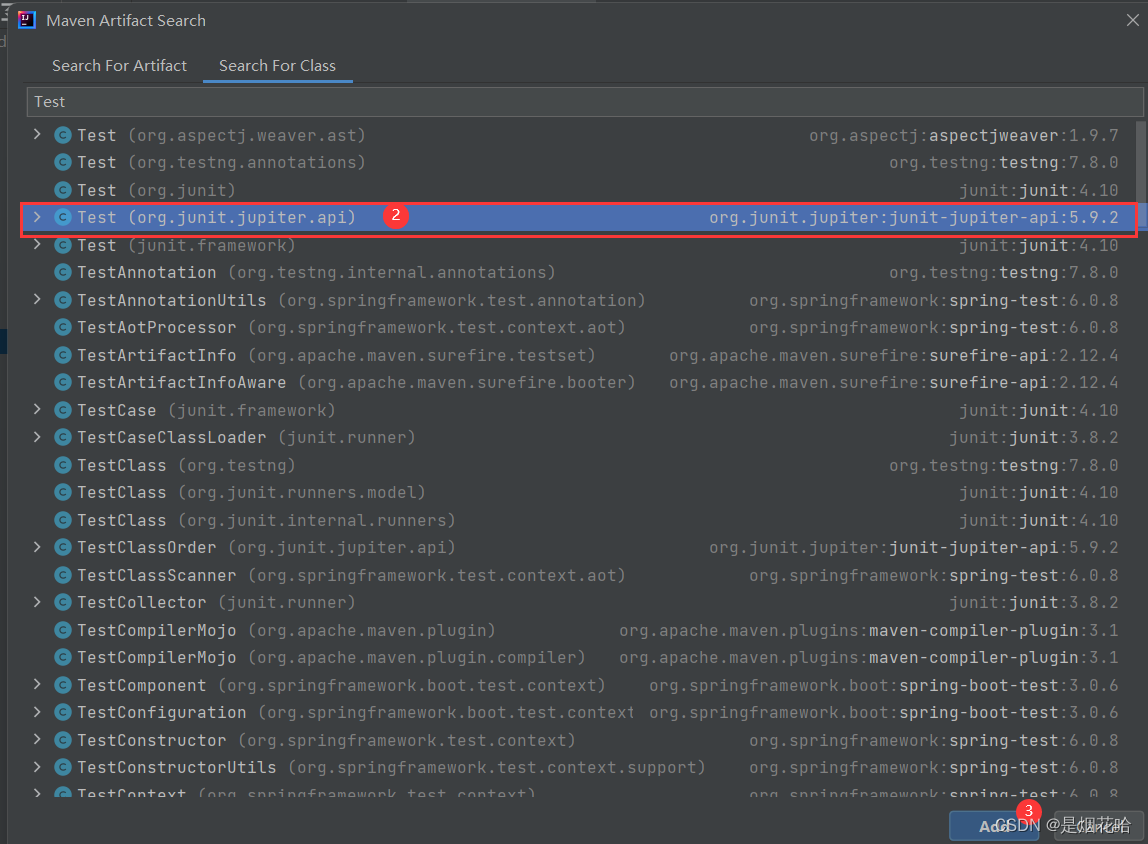Table des matières
2. Cas de test d'automatisation du système de blog
2) Test de l'interface de connexion
Testez le bon cas de connexion
Il y a eu un problème avec le test de l'écran de connexion
Tester les cas de mauvaise connexion
3) Test de l'interface de la liste de blogs
4) Test de l'interface des détails du blog
5) Test de l'interface d'édition de blog
1. Rédiger des blogs et publier des blogs pour validation
2. Vérifiez le titre du blog publié
6) Supprimer le test de blog de la fonction
7) Test de la fonction de déconnexion
1. Interface projet
interface de connexion
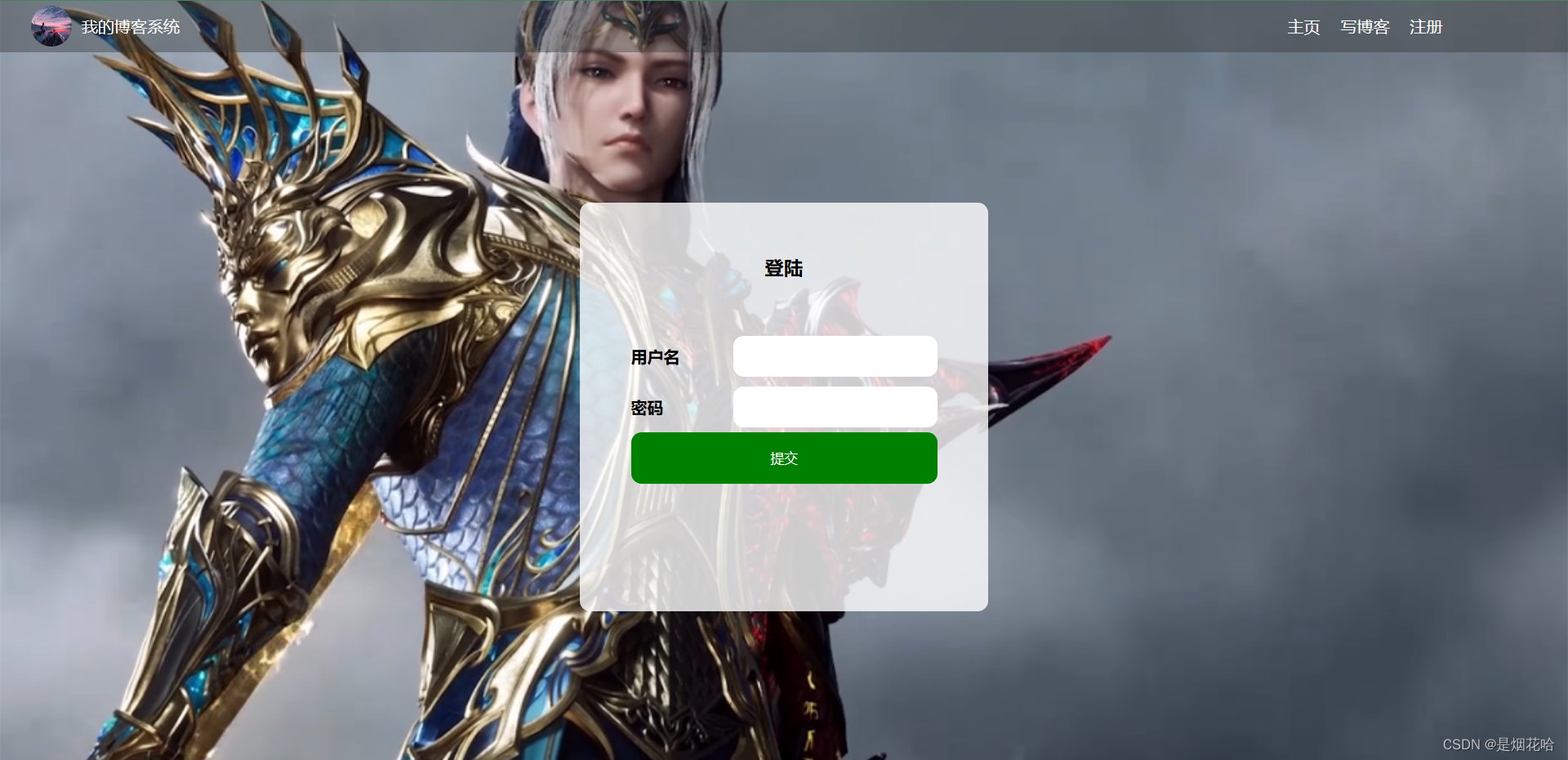
Interface d'inscription
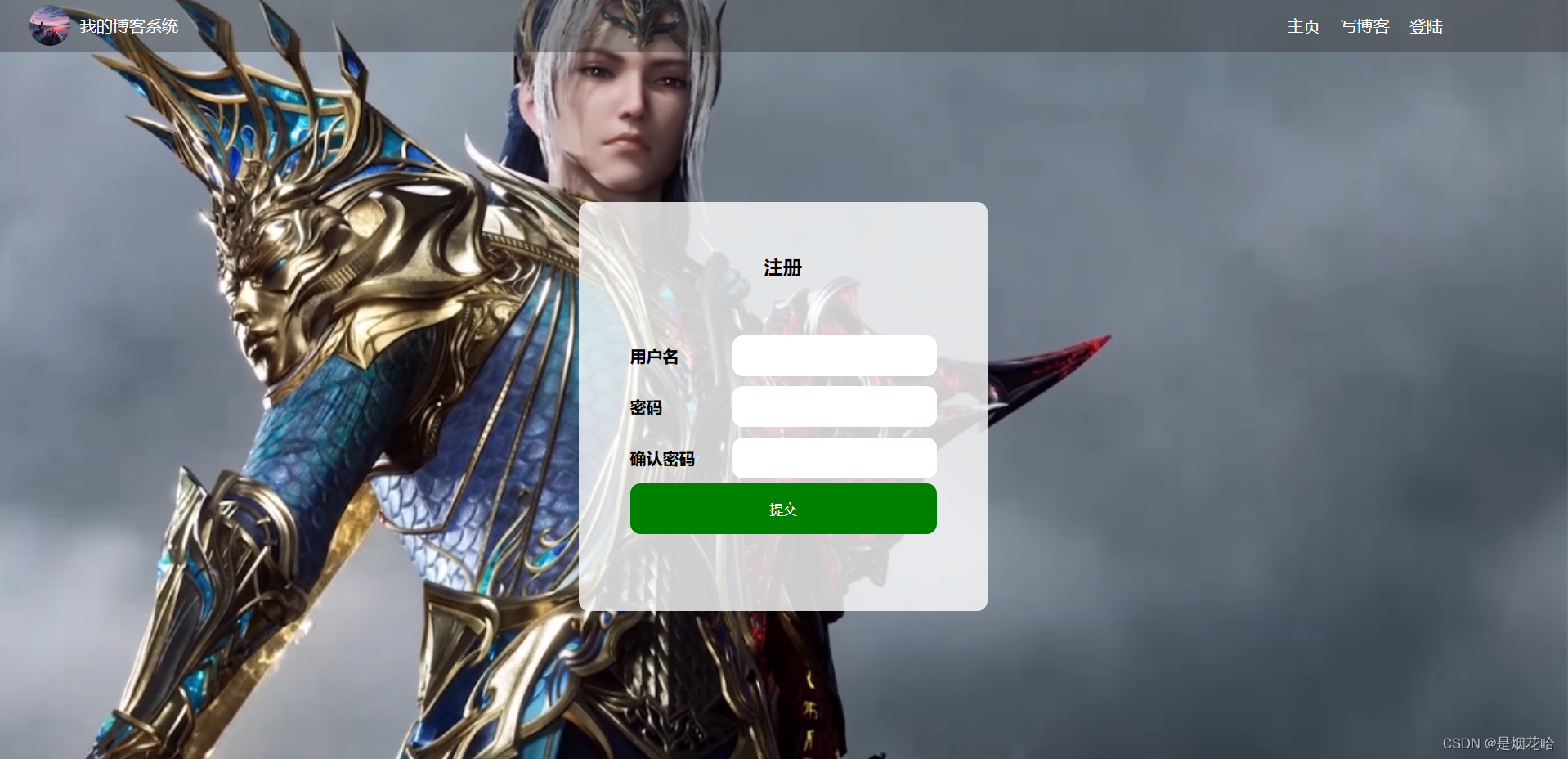
Interface de la liste de blogs
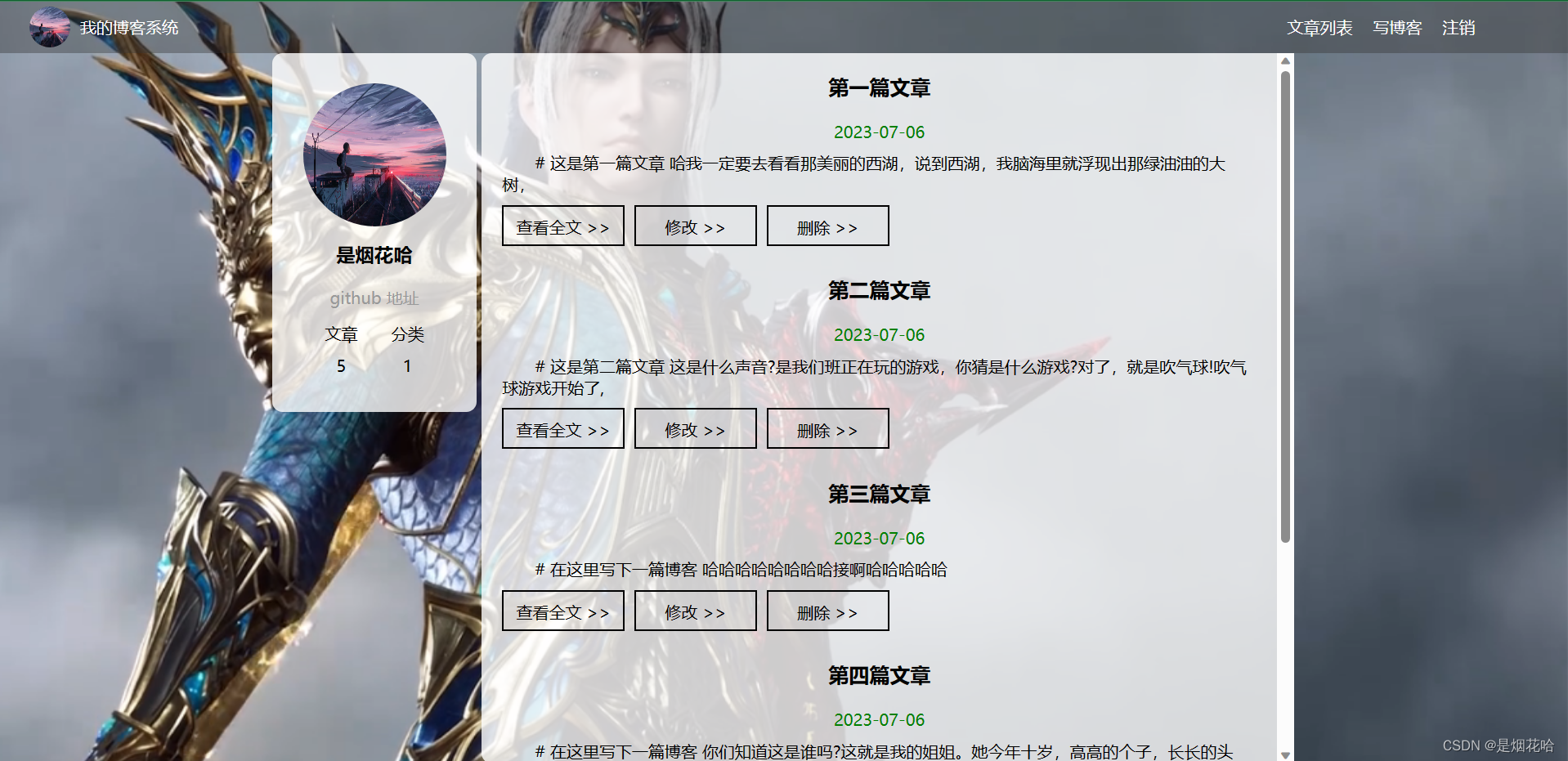
Interface des détails du blog
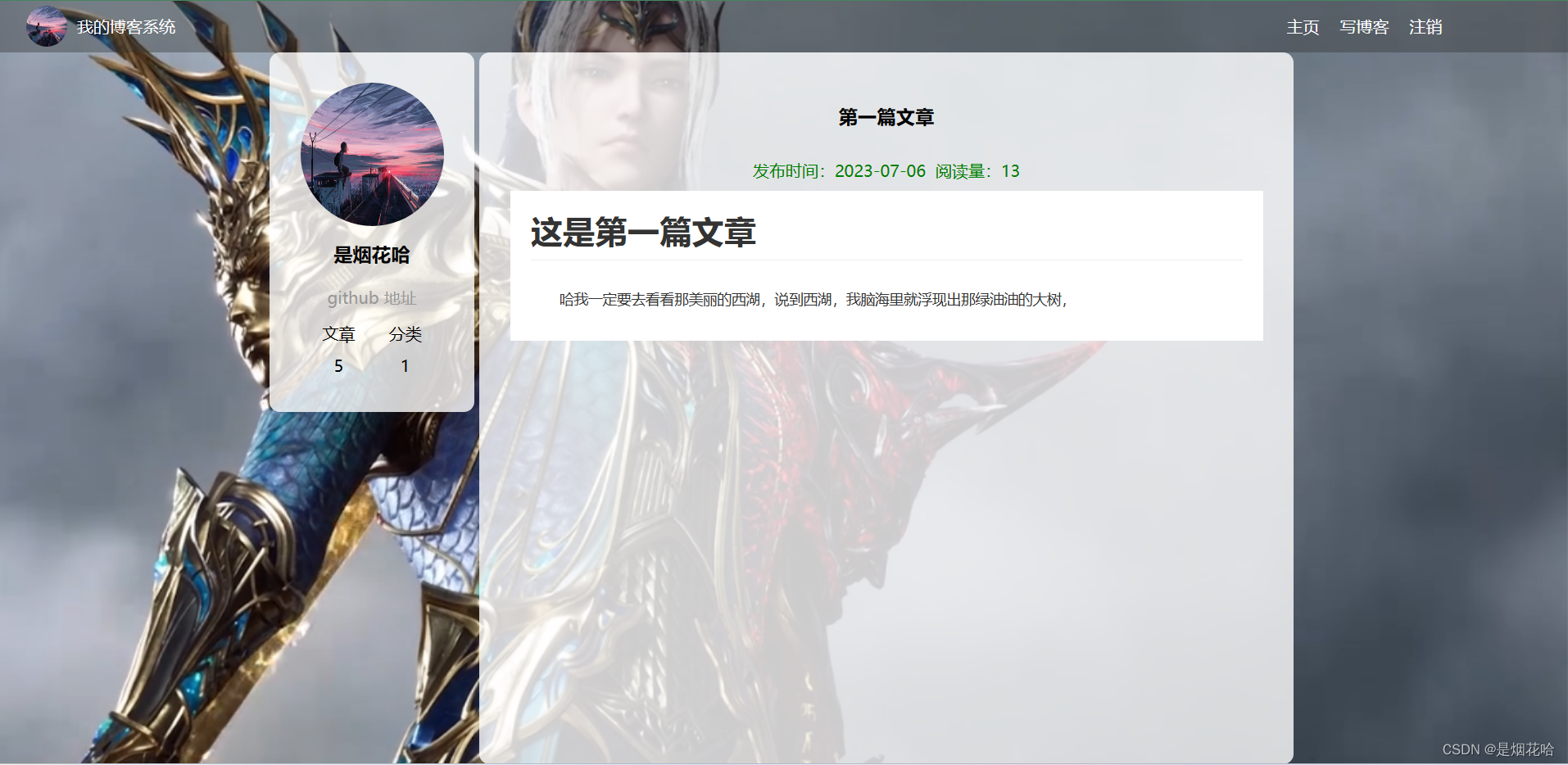
Interface d'édition de blogs
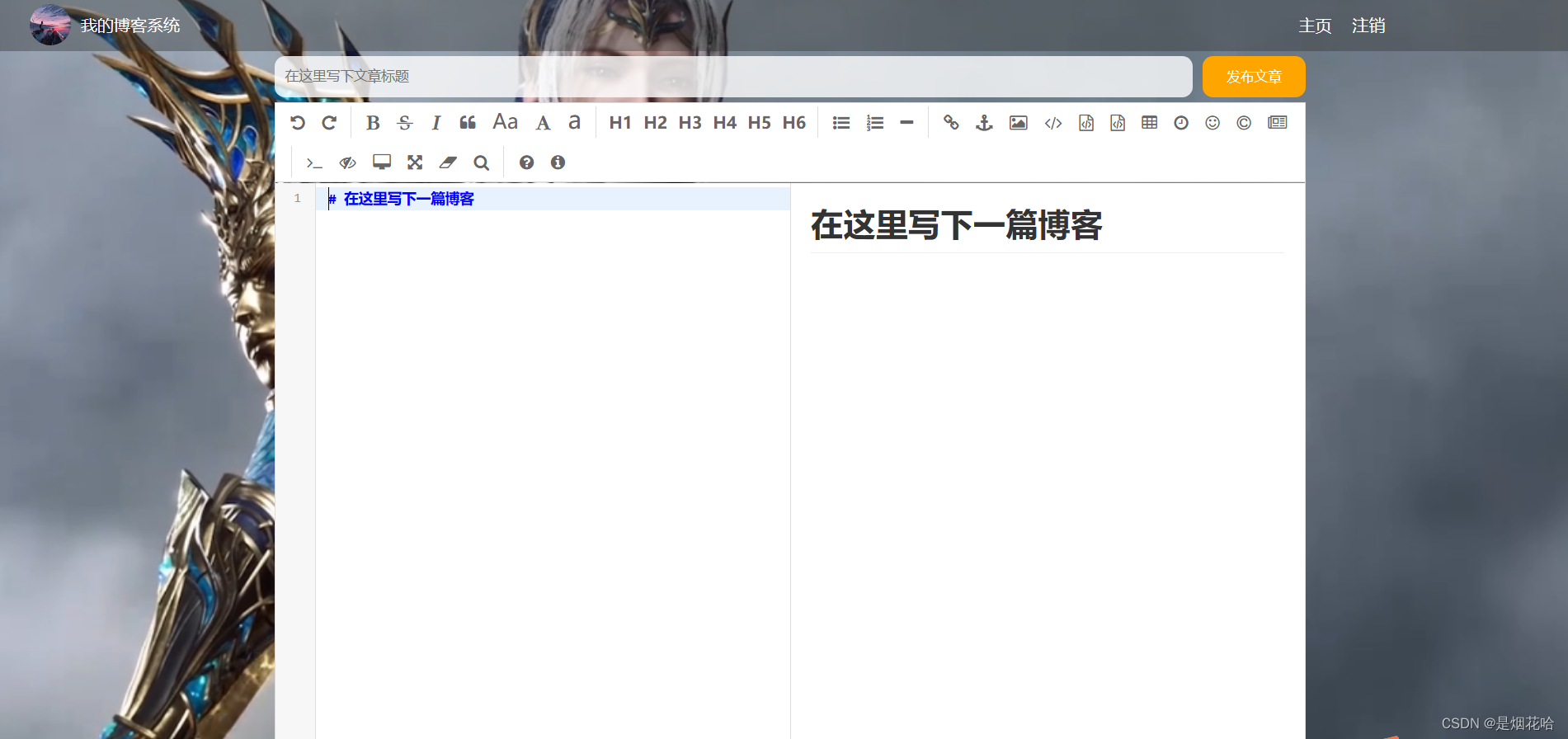
Page de modification du blog
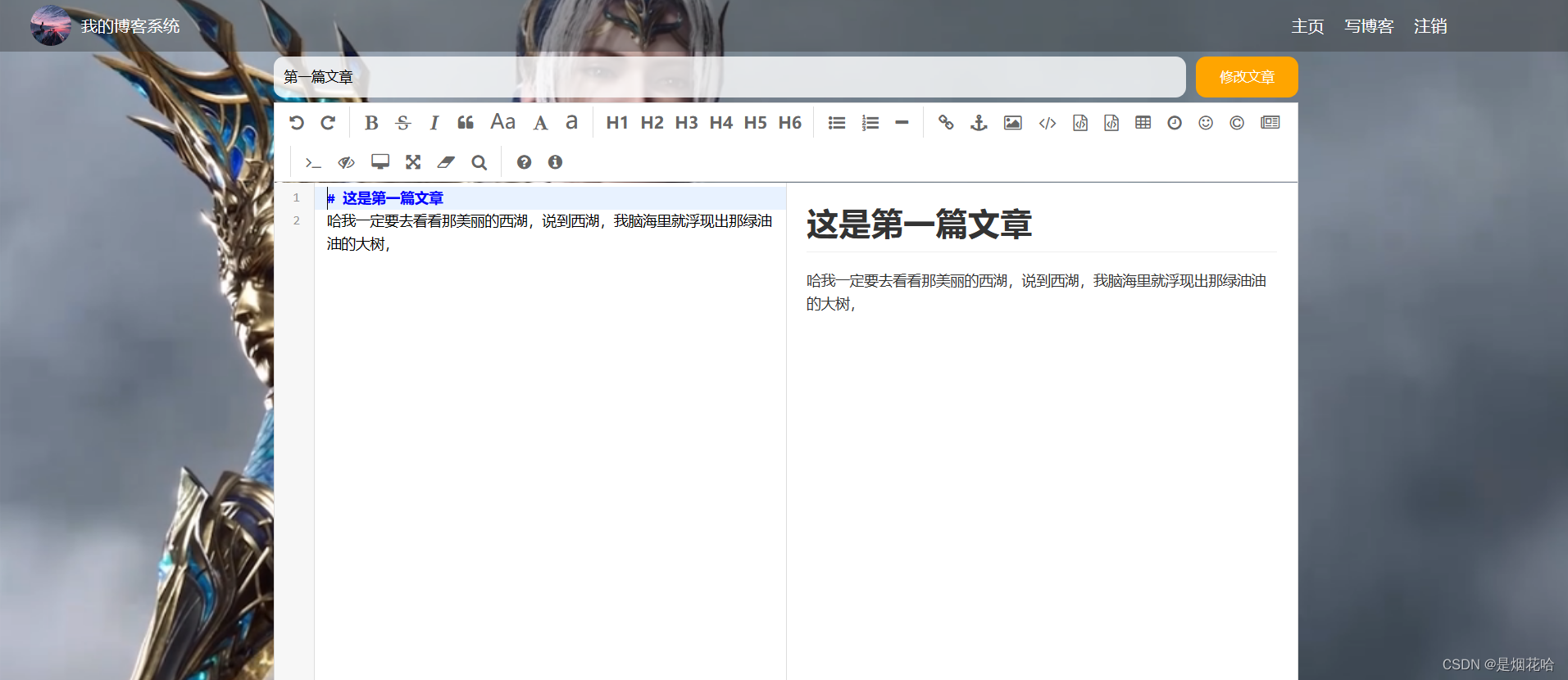
2. Cas de test d'automatisation du système de blog
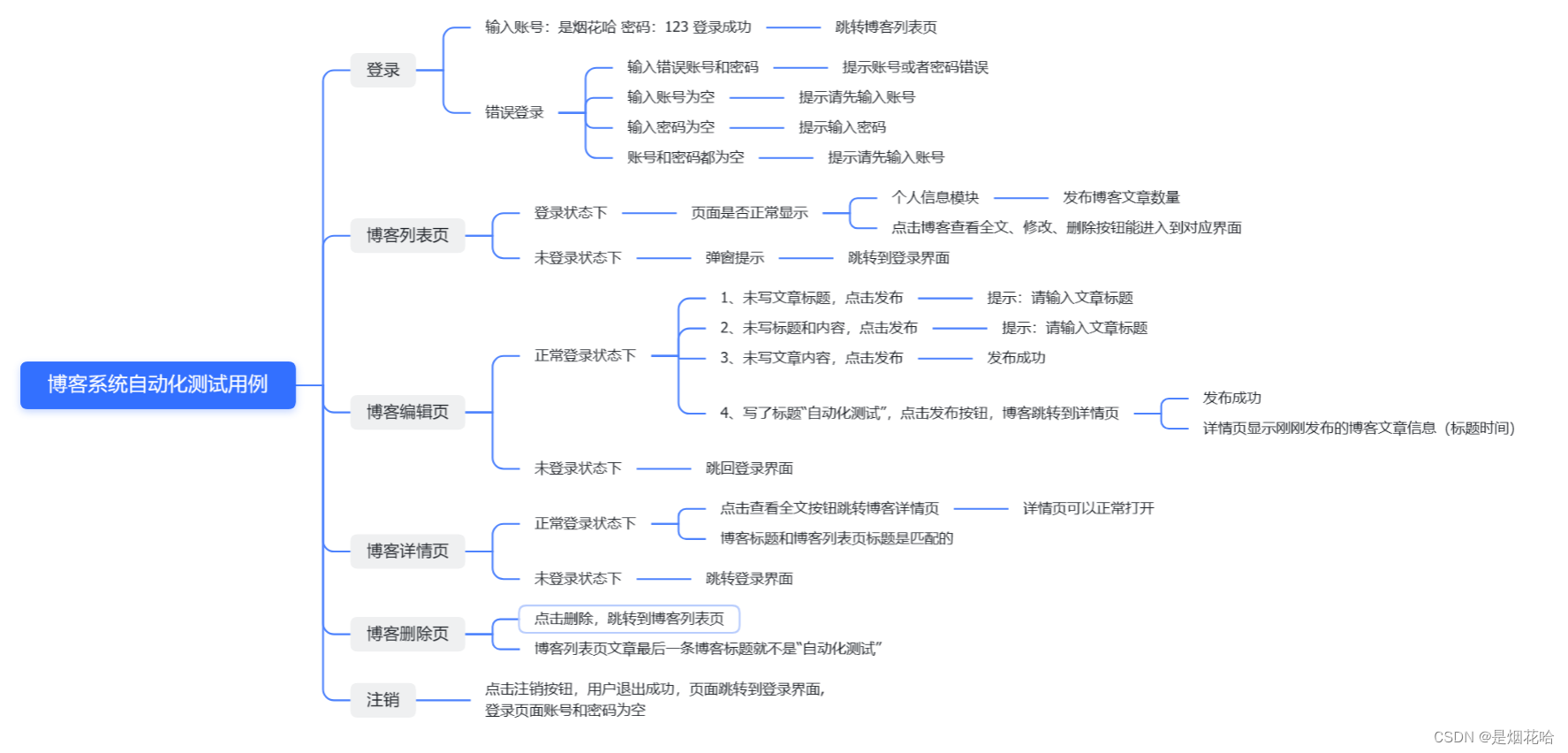
3. Tests automatisés
Ensuite, nous présenterons les cas de test ci-dessus un par un pour les tests automatisés.
1) Préparation
1. Préparez l'environnement sélénium à construire : https://blog.csdn.net/qq_73471456/article/details/130836494
2. Créez un projet Maven dans IDEA et importez les dépendances liées à pom.xml
<dependencies>
<!-- 导入selenium依赖 -->
<dependency>
<groupId>org.seleniumhq.selenium</groupId>
<artifactId>selenium-java</artifactId>
<version>3.141.59</version>
</dependency>
<!-- 保存屏幕截图需要用到的包-->
<dependency>
<groupId>commons-io</groupId>
<artifactId>commons-io</artifactId>
<version>2.6</version>
</dependency>
<!-- 导入Junit测试框架 -->
<!-- https://mvnrepository.com/artifact/org.junit.jupiter/junit-jupiter-api -->
<dependency>
<groupId>org.junit.jupiter</groupId>
<artifactId>junit-jupiter-api</artifactId>
<version>5.9.2</version>
</dependency>
<!-- 导入junit 参数化依赖-->
<!-- https://mvnrepository.com/artifact/org.junit.jupiter/junit-jupiter-params -->
<dependency>
<groupId>org.junit.jupiter</groupId>
<artifactId>junit-jupiter-params</artifactId>
<version>5.9.2</version>
</dependency>
</dependencies>Remarque : Si après l'importation de la dépendance Junit, si l'utilisation de l'annotation @Test échoue, vous devez cliquer sur l'annotation @Test, sélectionner l'option add Maven et
3. Initialisez le pilote du navigateur, car vous devez créer le pilote avant d'exécuter chaque scénario de test automatisé et vous devez libérer le pilote du navigateur après avoir exécuté toutes les méthodes de test. Créez donc une classe pour initialiser le pilote du navigateur et libérer le navigateur à cette fois appareil
package Blog;
import org.junit.jupiter.api.AfterAll;
import org.junit.jupiter.api.BeforeAll;
import org.openqa.selenium.WebDriver;
import org.openqa.selenium.chrome.ChromeDriver;
public class StartAndEnd {
// 初始化浏览器驱动
static WebDriver webDriver;
@BeforeAll
static void Start(){
// 加载浏览器驱动
webDriver = new ChromeDriver();
}
@AfterAll
static void End(){
// 释放浏览器驱动
webDriver.quit();
}
}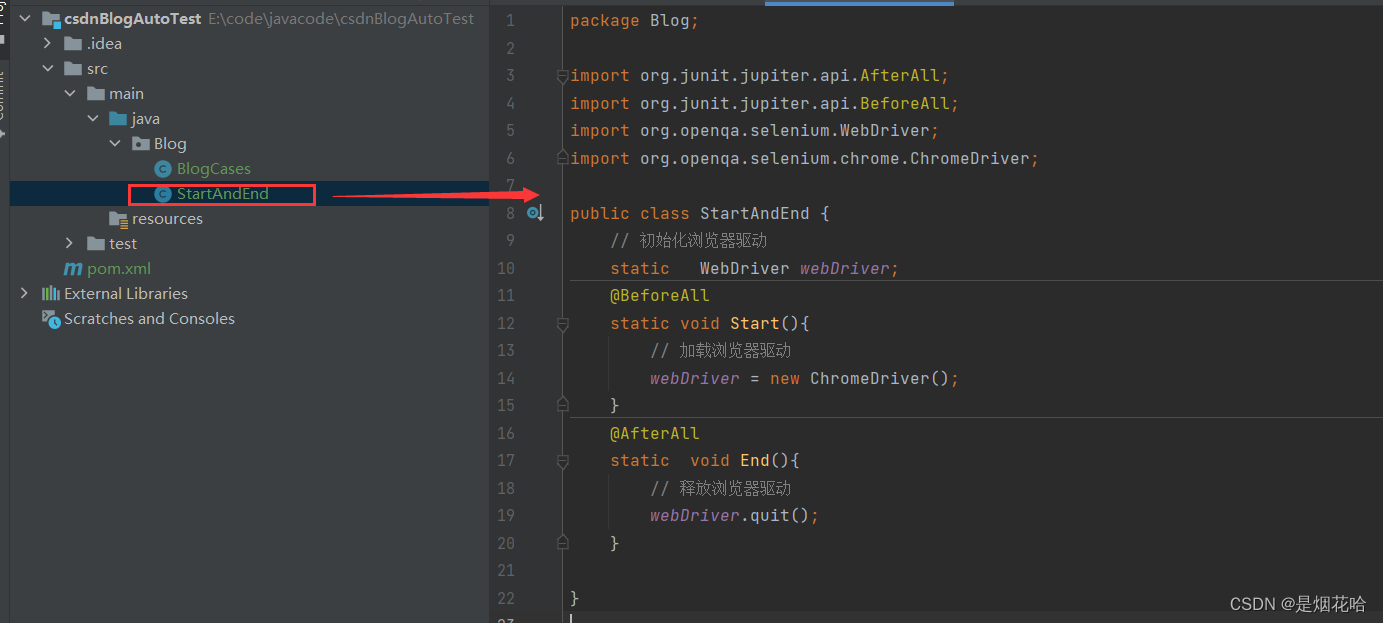
2) Test de l'interface de connexion
Testez le bon cas de connexion
/**
* 登录成功界面测试用例
*/
@Order(2)
@ParameterizedTest
@CsvSource("是烟花哈,123")
void LoginSuccess(String username, String password) throws InterruptedException {
// 打开博客登录界面
webDriver.get("http://121.43.190.21:8080/login.html");
// 隐式等待3秒钟
webDriver.manage().timeouts().implicitlyWait(3, TimeUnit.SECONDS);
// 输入账号:是烟花哈
webDriver.findElement(By.cssSelector("#username")).sendKeys(username);
// 隐式等待3秒钟
webDriver.manage().timeouts().implicitlyWait(3, TimeUnit.SECONDS);
// 输入密码:123
webDriver.findElement(By.cssSelector("#password")).sendKeys(password);
// 隐式等待3秒钟
webDriver.manage().timeouts().implicitlyWait(3, TimeUnit.SECONDS);
// 点击提交按钮
webDriver.findElement(By.cssSelector("#submit")).click();
// 强制等待3秒钟
sleep(1000);
webDriver.switchTo().alert().accept();//跳转到弹窗 点击确认,如果有取消按钮就用dismiss()方法
// 跳转到博客列表页 (判断当前跳转页面url == http://121.43.190.21:8080/myblog_list.html 测试通过 否则测试不通过)
String url = webDriver.getCurrentUrl();
Assertions.assertEquals("http://121.43.190.21:8080/myblog_list.html", url);
// 隐式等待3秒钟
webDriver.manage().timeouts().implicitlyWait(3, TimeUnit.SECONDS);
// 博客列表页展示用户信息为“是烟花哈” (判断当前用户名 == 是烟花哈 测试通过 否则测试不通过)
String name = webDriver.findElement(By.cssSelector("#username")).getText();
Assertions.assertEquals("是烟花哈", name);
}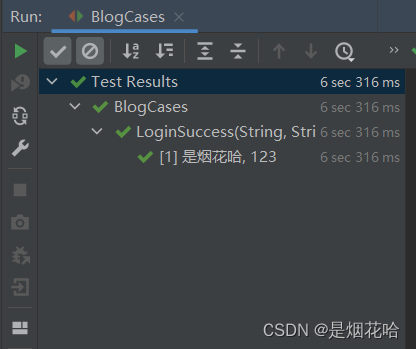
Il y a eu un problème avec le test de l'écran de connexion

Motifs de l'analyse : l'attente implicite ne peut pas reconnaître les fenêtres contextuelles non HTML et les fenêtres contextuelles ne peuvent pas attendre. À ce stade, la page n'a pas été chargée et la fenêtre contextuelle n'est pas apparue. Le programme commence donc à rechercher pour la fenêtre contextuelle. Lorsque le programme ne trouve pas la fenêtre contextuelle, une erreur d'exception a été signalée. Pour le moment, vous ne pouvez pas utiliser l'attente implicite pour traiter la fenêtre contextuelle, vous devez utiliser l'attente obligatoire ou afficher l'attente.
L'attente implicite a été utilisée dans le code ci-dessus. Lorsque l'attente explicite et l'attente implicite apparaissent dans le même programme en même temps, des erreurs peuvent se produire, vous ne pouvez donc choisir que l'attente obligatoire au lieu de l'attente implicite.

Tester les cas de mauvaise connexion
/**
* 登录失败界面测试用例
*/
@Order(1)
@ParameterizedTest
@CsvSource({"是烟花哈,123456", "小红,123"})
// 验证用户名或者密码错误情况
void LoginFail(String username, String password) throws InterruptedException {
// 打开博客登录界面
webDriver.get("http://121.43.190.21:8080/login.html");
// 隐式等待3秒钟
webDriver.manage().timeouts().implicitlyWait(3, TimeUnit.SECONDS);
// 输入账号:是烟花哈
webDriver.findElement(By.cssSelector("#username")).sendKeys(username);
// 隐式等待3秒钟
webDriver.manage().timeouts().implicitlyWait(3, TimeUnit.SECONDS);
// 输入密码:123
webDriver.findElement(By.cssSelector("#password")).sendKeys(password);
// 隐式等待3秒钟
webDriver.manage().timeouts().implicitlyWait(3, TimeUnit.SECONDS);
// 点击提交按钮
webDriver.findElement(By.cssSelector("#submit")).click();
// 强制等待3秒钟
sleep(2000);
// 获取弹窗内容 == 登录失败!用户名或密码错误,请重新输入 登录失败
String text = webDriver.switchTo().alert().getText();//跳转到弹窗 点击确认,如果有取消按钮就用dismiss()方法
Assertions.assertEquals("登录失败!用户名或密码错误,请重新输入", text);
//点击弹窗确定按钮
webDriver.switchTo().alert().accept();
// 判断当前跳转页面url == http://121.43.190.21:8080/login.html 测试通过 否则测试不通过)
String url = webDriver.getCurrentUrl();
Assertions.assertEquals("http://121.43.190.21:8080/login.html", url);
}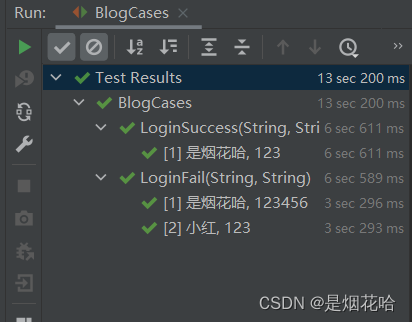
3) Test de l'interface de la liste de blogs
/**
* 查看博客列表界面测试
* 效验博客列表文章数量不为0
*/
@Order(3)
@Test
void BlogList() {
// 获取博客列表页网址
webDriver.get("http://121.43.190.21:8080/myblog_list.html");
// 隐式等待3秒
webDriver.manage().timeouts().implicitlyWait(3, TimeUnit.SECONDS);
// 获取博客列表页所有博客文章标题数量
// (注意点:获取多个标题数量 使用findElements ,定位具体的div标签 #artDiv > div.blog > div.title)
int num = webDriver.findElements(By.cssSelector("#artDiv > div.blog > div.title")).size();
System.out.println(num);
// 隐式等待3秒
webDriver.manage().timeouts().implicitlyWait(3, TimeUnit.SECONDS);
// 判断所有文章数量不为0 测试通过
Assertions.assertNotEquals(0, num);
// 判断个人信息中的文章数量是否与博客列表文章标题数量是否一致
String articleNum = webDriver.findElement(By.cssSelector("#artCount")).getText();
Assertions.assertEquals(articleNum, num + "");
}Remarque : obtenez le nombre de titres de tous les articles de blog sur la page de liste de blogs, utilisez findElements pour obtenir le nombre de plusieurs titres et localisez plusieurs balises div spécifiques #artDiv > div.blog > div.title
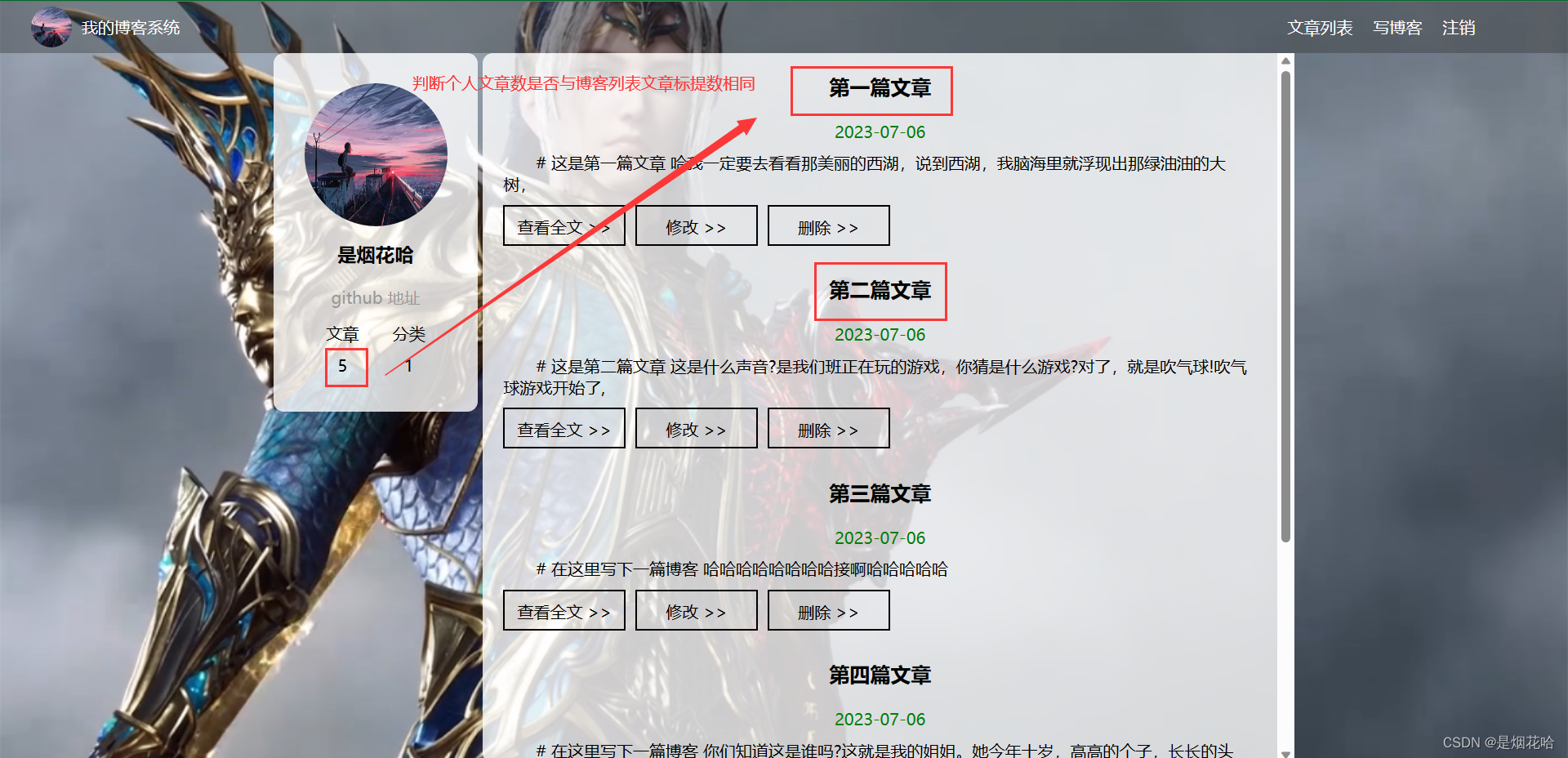
4) Test de l'interface des détails du blog
/**
* 博客详情界面测试
* 点击查看全文按钮是否能跳转到文章详情页,效验URL
* 效验文章详情页的博客文章标题是否与博客标题一致,若一致则测试通过
*/
@Order(4)
@Test
void Blog_content() {
// 获取博客列表页网址
webDriver.get("http://121.43.190.21:8080/myblog_list.html");
webDriver.manage().timeouts().implicitlyWait(3, TimeUnit.SECONDS);
// 点击第一篇文章的查看全文按钮
webDriver.findElement(By.cssSelector("#artDiv > div:nth-child(1) > a:nth-child(4)")).click();
webDriver.manage().timeouts().implicitlyWait(3, TimeUnit.SECONDS);
// 效验跳转页面url == http://121.43.190.21:8080/blog_content.html?id=5
String url = webDriver.getCurrentUrl();
Assertions.assertEquals("http://121.43.190.21:8080/blog_content.html?id=5", url);
}
Points à noter : lorsque le sélecteur CSS ne peut pas localiser le titre dans l'élément div, recherchez le chemin spécifique du titre dans la zone div et répertoriez les chemins div séparément.
Utilisez cette méthode de positionnement :
corps > div.container > div.container-right > div.blog-content > h3
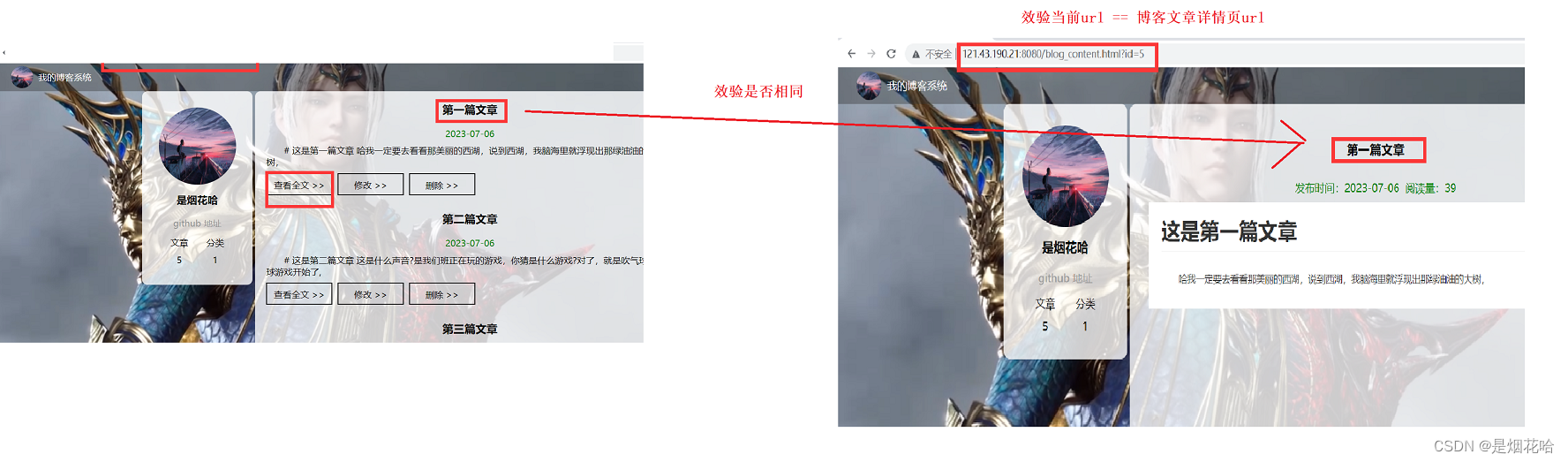
5) Test de l'interface d'édition de blog
1. Rédiger des blogs et publier des blogs pour validation
/**
* 博客编辑界面测试
* 写博客和发布博客测试
*/
@Order(5)
@Test
void BlogEdit() throws InterruptedException {
// 找到写博客按钮并点击
webDriver.findElement(By.cssSelector("body > div.nav > a:nth-child(5)")).click();
// 隐式等待3秒
webDriver.manage().timeouts().implicitlyWait(3, TimeUnit.SECONDS);
// 找到输入框输入标题
webDriver.findElement(By.cssSelector("#title")).sendKeys("自动化测试");
// 隐式等待3秒
webDriver.manage().timeouts().implicitlyWait(3, TimeUnit.SECONDS);
// 点击发布按钮
webDriver.findElement(By.cssSelector("body > div.blog-edit-container > div.title > button")).click();
// 点击发布文章跳出弹窗进行确认
sleep(2000);
webDriver.switchTo().alert().accept();
// 强制等待2秒
sleep(2000);
webDriver.switchTo().alert().accept();
// 强制等待2秒
sleep(2000);
webDriver.switchTo().alert().dismiss();
// 效验发布成功跳转页面url == 博客文章列表页url
String url = webDriver.getCurrentUrl();
Assertions.assertEquals("http://121.43.190.21:8080/myblog_list.html", url);
}2. Vérifiez le titre du blog publié
/**
* 效验已发布博客标题
* 效验已发布博客时间
*/
@Order(6)
@Test
void BlogInfoCheck(){
// 回到文章列表页
webDriver.get("http://121.43.190.21:8080/myblog_list.html");
// 获取发布博客标题
String text = webDriver.findElement(By.cssSelector("#artDiv > div:nth-child(7) > div.title")).getText();
// 获取发布博客时间
String blog_time = webDriver.findElement(By.xpath("//*[@id=\"artDiv\"]/div[7]/div[2]")).getText();
// 效验发布博客标题是否一致
Assertions.assertEquals("自动化测试",text);
// 效验博客列表页发布博客时间是否与发布博客时间一致
Assertions.assertEquals("2023-07-27",blog_time);
}6) Supprimer le test de blog de la fonction
/**
* 删除已发布的博客文章
* 效验删除之前文章数量与删除之后文章数量不相同
*/
@Order(7)
@Test
void Delete() throws InterruptedException {
// 打开博客列表页
webDriver.get("http://121.43.190.21:8080/myblog_list.html");
// 隐式等待3秒
webDriver.manage().timeouts().implicitlyWait(3, TimeUnit.SECONDS);
// 查询删除之前文章数量
// 获取删除之前博客列表页所有博客文章标题数量
// (注意点:获取多个标题数量 使用findElements ,定位具体的div标签 #artDiv > div.blog > div.title)
int BeforNum = webDriver.findElements(By.cssSelector("#artDiv > div.blog > div.title")).size();
// 隐式等待3秒
webDriver.manage().timeouts().implicitlyWait(3, TimeUnit.SECONDS);
// 点击删除按钮
webDriver.findElement(By.cssSelector("#artDiv > div:nth-child(7) > a:nth-child(6)")).click();
// 强制等待3秒
sleep(2000);
// 进行删除弹窗确认
webDriver.switchTo().alert().accept();
// 强制等待3秒
sleep(2000);
// 进行删除弹窗二次确认
webDriver.switchTo().alert().accept();
// 效验删除之后文章数量与删除之前文章数量是否不一致 ,若不一致则删除测试成功
// 获取删除之后的博客列表页所有博客文章标题数量
// (注意点:获取多个标题数量 使用findElements ,定位具体的div标签 #artDiv > div.blog > div.title)
int AfterNum = webDriver.findElements(By.cssSelector("#artDiv > div.blog > div.title")).size();
Assertions.assertNotEquals(BeforNum,AfterNum);
}7) Test de la fonction de déconnexion
/**
* 注销功能测试
* 点击注销按钮,页面跳转到登录界面,判断当前页面是否为登录界面,测试通过
*/
@Order(8)
@Test
void logout() throws InterruptedException {
// 找到注销按钮并点击
webDriver.findElement(By.cssSelector("body > div.nav > a:nth-child(6)")).click();
// 强制等待3秒 等待注销弹窗
sleep(2000);
// 定位到弹窗并确认
webDriver.switchTo().alert().accept();
sleep(2000);
// 获取当前跳转页面url
String url = webDriver.getCurrentUrl();
// 效验当前页面 == 登录界面url
Assertions.assertEquals("http://121.43.190.21:8080/login.html",url);
}4. Tests automatisés globaux
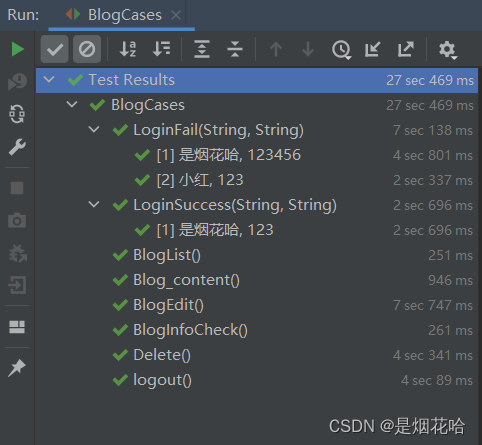
Test automatisé du système de blog
code global

package Blog;
import org.junit.jupiter.api.*;
import org.junit.jupiter.params.ParameterizedTest;
import org.junit.jupiter.params.provider.CsvSource;
import org.openqa.selenium.By;
import org.openqa.selenium.WebElement;
import java.util.concurrent.TimeUnit;
import static java.lang.Thread.sleep;
/**
* 自动化测试用例
*/
@TestMethodOrder(MethodOrderer.OrderAnnotation.class)
public class BlogCases extends StartAndEnd { // 继承初始化浏览器驱动和释放驱动
/**
* 登录成功界面测试用例
*/
@Order(2)
@ParameterizedTest
@CsvSource("是烟花哈,123")
void LoginSuccess(String username, String password) throws InterruptedException {
// 打开博客登录界面
webDriver.get("http://121.43.190.21:8080/login.html");
// 隐式等待3秒钟
webDriver.manage().timeouts().implicitlyWait(3, TimeUnit.SECONDS);
// 输入账号:是烟花哈
webDriver.findElement(By.cssSelector("#username")).sendKeys(username);
// 隐式等待3秒钟
webDriver.manage().timeouts().implicitlyWait(3, TimeUnit.SECONDS);
// 输入密码:123
webDriver.findElement(By.cssSelector("#password")).sendKeys(password);
// 隐式等待3秒钟
webDriver.manage().timeouts().implicitlyWait(3, TimeUnit.SECONDS);
// 点击提交按钮
webDriver.findElement(By.cssSelector("#submit")).click();
// 强制等待3秒钟
sleep(1000);
webDriver.switchTo().alert().accept();//跳转到弹窗 点击确认,如果有取消按钮就用dismiss()方法
// 跳转到博客列表页 (判断当前跳转页面url == http://121.43.190.21:8080/myblog_list.html 测试通过 否则测试不通过)
String url = webDriver.getCurrentUrl();
Assertions.assertEquals("http://121.43.190.21:8080/myblog_list.html", url);
// 隐式等待3秒钟
webDriver.manage().timeouts().implicitlyWait(3, TimeUnit.SECONDS);
// 博客列表页展示用户信息为“是烟花哈” (判断当前用户名 == 是烟花哈 测试通过 否则测试不通过)
String name = webDriver.findElement(By.cssSelector("#username")).getText();
Assertions.assertEquals("是烟花哈", name);
}
/**
* 登录失败界面测试用例
*/
@Order(1)
@ParameterizedTest
@CsvSource({"是烟花哈,123456", "小红,123"})
// 验证用户名或者密码错误情况
void LoginFail(String username, String password) throws InterruptedException {
// 打开博客登录界面
webDriver.get("http://121.43.190.21:8080/login.html");
// 隐式等待3秒钟
webDriver.manage().timeouts().implicitlyWait(3, TimeUnit.SECONDS);
// 输入账号:是烟花哈
webDriver.findElement(By.cssSelector("#username")).sendKeys(username);
// 隐式等待3秒钟
webDriver.manage().timeouts().implicitlyWait(3, TimeUnit.SECONDS);
// 输入密码:123
webDriver.findElement(By.cssSelector("#password")).sendKeys(password);
// 隐式等待3秒钟
webDriver.manage().timeouts().implicitlyWait(3, TimeUnit.SECONDS);
// 点击提交按钮
webDriver.findElement(By.cssSelector("#submit")).click();
// 强制等待3秒钟
sleep(2000);
// 获取弹窗内容 == 登录失败!用户名或密码错误,请重新输入 登录失败
String text = webDriver.switchTo().alert().getText();//跳转到弹窗 点击确认,如果有取消按钮就用dismiss()方法
Assertions.assertEquals("登录失败!用户名或密码错误,请重新输入", text);
//点击弹窗确定按钮
webDriver.switchTo().alert().accept();
// 判断当前跳转页面url == http://121.43.190.21:8080/login.html 测试通过 否则测试不通过)
String url = webDriver.getCurrentUrl();
Assertions.assertEquals("http://121.43.190.21:8080/login.html", url);
}
/**
* 查看博客列表界面测试
* 效验博客列表文章数量不为0
*/
@Order(3)
@Test
void BlogList() {
// 获取博客列表页网址
webDriver.get("http://121.43.190.21:8080/myblog_list.html");
// 隐式等待3秒
webDriver.manage().timeouts().implicitlyWait(3, TimeUnit.SECONDS);
// 获取博客列表页所有博客文章标题数量
// (注意点:获取多个标题数量 使用findElements ,定位具体的div标签 #artDiv > div.blog > div.title)
int num = webDriver.findElements(By.cssSelector("#artDiv > div.blog > div.title")).size();
System.out.println(num);
// 隐式等待3秒
webDriver.manage().timeouts().implicitlyWait(3, TimeUnit.SECONDS);
// 判断所有文章数量不为0 测试通过
Assertions.assertNotEquals(0, num);
// 判断个人信息中的文章数量是否与博客列表文章标题数量是否一致
String articleNum = webDriver.findElement(By.cssSelector("#artCount")).getText();
Assertions.assertEquals(articleNum, num + "");
}
/**
* 博客详情界面测试
* 点击查看全文按钮是否能跳转到文章详情页,效验URL
* 效验文章详情页的博客文章标题是否与博客标题一致,若一致则测试通过
*/
@Order(4)
@Test
void Blog_content() {
// 获取博客列表页网址
webDriver.get("http://121.43.190.21:8080/myblog_list.html");
webDriver.manage().timeouts().implicitlyWait(3, TimeUnit.SECONDS);
// 点击第一篇文章的查看全文按钮
webDriver.findElement(By.cssSelector("#artDiv > div:nth-child(1) > a:nth-child(4)")).click();
webDriver.manage().timeouts().implicitlyWait(3, TimeUnit.SECONDS);
// 效验跳转页面url == http://121.43.190.21:8080/blog_content.html?id=5
String url = webDriver.getCurrentUrl();
Assertions.assertEquals("http://121.43.190.21:8080/blog_content.html?id=5", url);
}
/**
* 博客编辑界面测试
* 写博客和发布博客测试
*/
@Order(5)
@Test
void BlogEdit() throws InterruptedException {
// 找到写博客按钮并点击
webDriver.findElement(By.cssSelector("body > div.nav > a:nth-child(5)")).click();
// 隐式等待3秒
webDriver.manage().timeouts().implicitlyWait(3, TimeUnit.SECONDS);
// 找到输入框输入标题
webDriver.findElement(By.cssSelector("#title")).sendKeys("自动化测试");
// 隐式等待3秒
webDriver.manage().timeouts().implicitlyWait(3, TimeUnit.SECONDS);
// 点击发布按钮
webDriver.findElement(By.cssSelector("body > div.blog-edit-container > div.title > button")).click();
// 点击发布文章跳出弹窗进行确认
sleep(2000);
webDriver.switchTo().alert().accept();
// 强制等待2秒
sleep(2000);
webDriver.switchTo().alert().accept();
// 强制等待2秒
sleep(2000);
webDriver.switchTo().alert().dismiss();
// 效验发布成功跳转页面url == 博客文章列表页url
String url = webDriver.getCurrentUrl();
Assertions.assertEquals("http://121.43.190.21:8080/myblog_list.html", url);
}
/**
* 效验已发布博客标题
* 效验已发布博客时间
*/
@Order(6)
@Test
void BlogInfoCheck(){
// 回到文章列表页
webDriver.get("http://121.43.190.21:8080/myblog_list.html");
// 获取发布博客标题
String text = webDriver.findElement(By.cssSelector("#artDiv > div:nth-child(7) > div.title")).getText();
// 获取发布博客时间
String blog_time = webDriver.findElement(By.xpath("//*[@id=\"artDiv\"]/div[7]/div[2]")).getText();
// 效验发布博客标题是否一致
Assertions.assertEquals("自动化测试",text);
// 效验博客列表页发布博客时间是否与发布博客时间一致
Assertions.assertEquals("2023-07-27",blog_time);
}
/**
* 删除已发布的博客文章
* 效验删除之前文章数量与删除之后文章数量不相同
*/
@Order(7)
@Test
void Delete() throws InterruptedException {
// 打开博客列表页
webDriver.get("http://121.43.190.21:8080/myblog_list.html");
// 隐式等待3秒
webDriver.manage().timeouts().implicitlyWait(3, TimeUnit.SECONDS);
// 查询删除之前文章数量
// 获取删除之前博客列表页所有博客文章标题数量
// (注意点:获取多个标题数量 使用findElements ,定位具体的div标签 #artDiv > div.blog > div.title)
int BeforNum = webDriver.findElements(By.cssSelector("#artDiv > div.blog > div.title")).size();
// 隐式等待3秒
webDriver.manage().timeouts().implicitlyWait(3, TimeUnit.SECONDS);
// 点击删除按钮
webDriver.findElement(By.cssSelector("#artDiv > div:nth-child(7) > a:nth-child(6)")).click();
// 强制等待3秒
sleep(2000);
// 进行删除弹窗确认
webDriver.switchTo().alert().accept();
// 强制等待3秒
sleep(2000);
// 进行删除弹窗二次确认
webDriver.switchTo().alert().accept();
// 效验删除之后文章数量与删除之前文章数量是否不一致 ,若不一致则删除测试成功
// 获取删除之后的博客列表页所有博客文章标题数量
// (注意点:获取多个标题数量 使用findElements ,定位具体的div标签 #artDiv > div.blog > div.title)
int AfterNum = webDriver.findElements(By.cssSelector("#artDiv > div.blog > div.title")).size();
Assertions.assertNotEquals(BeforNum,AfterNum);
}
/**
* 注销功能测试
* 点击注销按钮,页面跳转到登录界面,判断当前页面是否为登录界面,测试通过
*/
@Order(8)
@Test
void logout() throws InterruptedException {
// 找到注销按钮并点击
webDriver.findElement(By.cssSelector("body > div.nav > a:nth-child(6)")).click();
// 强制等待3秒 等待注销弹窗
sleep(2000);
// 定位到弹窗并确认
webDriver.switchTo().alert().accept();
sleep(2000);
// 获取当前跳转页面url
String url = webDriver.getCurrentUrl();
// 效验当前页面 == 登录界面url
Assertions.assertEquals("http://121.43.190.21:8080/login.html",url);
}
}