Formato de conjunto de dados VOC para formato de conjunto de dados COCO (uma etapa no local, script de conversão rápida)
Devido às necessidades do projeto, é necessário converter o formato de conjunto de dados VOC marcado por labelImg para o formato de conjunto de dados COCO. No entanto, depois de navegar na Internet, descobri que não vi a conversão direta em uma etapa de VOC para COCO . São necessários vários passos. E algumas imagens não podem ser salvas diretamente em três pastas aleatoriamente, isso não é python! Portanto, levou algum tempo para escrever uma criação automática de pastas relacionadas, salvar as informações de anotação e salvar as imagens correspondentes na pasta designada, de modo a realizar a troca de scripts com um clique.
Formatos de conjunto de dados VOC e COCO
antes da conversão
|__voc2coco.py
|__VOC
|______Annotations # 存放标注信息
| |__1.xml
| |__2.xml
| |__3.xml
|______JPEGImages # 存放训练集图像
| |__1.jpg
| |__2.jpg
| |__3.jpg
As preparações são as seguintes:
- Crie uma nova pasta e coloque o conjunto de dados do formato VOC na forma da imagem acima. Certifique-se de nomeá-lo de acordo com este nome, caso contrário, um erro será relatado. Ao mesmo tempo, tome cuidado para não ter chinês no caminho
- Na pasta atual, crie um novo arquivo de script voc2coco.py
- Copie o seguinte código no arquivo voc2coco.py
- Basta executar o código
import os
import random
import shutil
import json
import glob
import xml.etree.ElementTree as ET
def get(root, name):
vars = root.findall(name)
return vars
def get_and_check(root, name, length):
vars = root.findall(name)
if len(vars) == 0:
raise ValueError("Can not find %s in %s." % (name, root.tag))
if length > 0 and len(vars) != length:
raise ValueError(
"The size of %s is supposed to be %d, but is %d."
% (name, length, len(vars))
)
if length == 1:
vars = vars[0]
return vars
def get_filename_as_int(filename):
try:
filename = filename.replace("\\", "/")
filename = os.path.splitext(os.path.basename(filename))[0]
return int(filename)
except:
raise ValueError("Filename %s is supposed to be an integer." % (filename))
# 获取数据集中类别的名字
def get_categories(xml_files):
classes_names = []
for xml_file in xml_files:
tree = ET.parse(xml_file)
root = tree.getroot()
for member in root.findall("object"):
classes_names.append(member[0].text)
classes_names = list(set(classes_names))
classes_names.sort()
print(f"类别名字为{
classes_names}")
return {
name: i for i, name in enumerate(classes_names)}
def convert(xml_files, json_file):
json_dict = {
"images": [], "type": "instances", "annotations": [], "categories": []}
if PRE_DEFINE_CATEGORIES is not None:
categories = PRE_DEFINE_CATEGORIES
else:
categories = get_categories(xml_files)
bnd_id = START_BOUNDING_BOX_ID
for xml_file in xml_files:
tree = ET.parse(xml_file)
root = tree.getroot()
path = get(root, "path")
if len(path) == 1:
filename = os.path.basename(path[0].text)
elif len(path) == 0:
filename = get_and_check(root, "filename", 1).text
else:
raise ValueError("%d paths found in %s" % (len(path), xml_file))
## The filename must be a number
image_id = get_filename_as_int(filename)
size = get_and_check(root, "size", 1)
width = int(get_and_check(size, "width", 1).text)
height = int(get_and_check(size, "height", 1).text)
image = {
"file_name": filename,
"height": height,
"width": width,
"id": image_id,
}
json_dict["images"].append(image)
## Currently we do not support segmentation.
# segmented = get_and_check(root, 'segmented', 1).text
# assert segmented == '0'
for obj in get(root, "object"):
category = get_and_check(obj, "name", 1).text
if category not in categories:
new_id = len(categories)
categories[category] = new_id
category_id = categories[category]
bndbox = get_and_check(obj, "bndbox", 1)
xmin = int(get_and_check(bndbox, "xmin", 1).text) - 1
ymin = int(get_and_check(bndbox, "ymin", 1).text) - 1
xmax = int(get_and_check(bndbox, "xmax", 1).text)
ymax = int(get_and_check(bndbox, "ymax", 1).text)
assert xmax > xmin
assert ymax > ymin
o_width = abs(xmax - xmin)
o_height = abs(ymax - ymin)
ann = {
"area": o_width * o_height,
"iscrowd": 0,
"image_id": image_id,
"bbox": [xmin, ymin, o_width, o_height],
"category_id": category_id,
"id": bnd_id,
"ignore": 0,
"segmentation": [],
}
json_dict["annotations"].append(ann)
bnd_id = bnd_id + 1
for cate, cid in categories.items():
cat = {
"supercategory": "none", "id": cid, "name": cate}
json_dict["categories"].append(cat)
os.makedirs(os.path.dirname(json_file), exist_ok=True)
json_fp = open(json_file, "w")
json_str = json.dumps(json_dict)
json_fp.write(json_str)
json_fp.close()
# 新建文件夹
def mkdir(path):
path = path.strip()
path = path.rstrip("\\")
isExists = os.path.exists(path)
if not isExists:
os.makedirs(path)
print(path + ' ----- folder created')
return True
else:
print(path + ' ----- folder existed')
return False
if __name__ == '__main__':
# 验证集比例
valRatio = 0.2
# 测试集比例
testRatio = 0
# 获取当前脚本路径
main_path = os.getcwd()
# voc格式的图片和xml存放路径
voc_images = os.path.join(main_path, 'VOC', 'JPEGImages')
voc_annotations = os.path.join(main_path, 'VOC', 'Annotations')
# 获取xml数量
xmlNum = len(os.listdir(voc_annotations))
val_files_num = int(xmlNum * valRatio)
test_files_num = int(xmlNum * testRatio)
coco_path = os.path.join(main_path, 'COCO')
# coco_images = os.path.join(main_path, 'COCO', 'images')
coco_json_annotations = os.path.join(main_path, 'COCO', 'annotations')
coco_train2017 = os.path.join(main_path, 'COCO', 'train2017')
coco_val2017 = os.path.join(main_path, 'COCO', 'val2017')
coco_test2017 = os.path.join(main_path, 'COCO', 'test2017')
xml_val = os.path.join(main_path, 'xml', 'xml_val')
xml_test = os.path.join(main_path, 'xml', 'xml_test')
xml_train = os.path.join(main_path, 'xml', 'xml_train')
mkdir(coco_path)
# mkdir(coco_images)
mkdir(coco_json_annotations)
mkdir(xml_val)
mkdir(xml_test)
mkdir(xml_train)
mkdir(coco_train2017)
mkdir(coco_val2017)
if testRatio:
mkdir(coco_test2017)
for i in os.listdir(voc_images):
img_path = os.path.join(voc_images, i)
shutil.copy(img_path, coco_train2017)
# voc images copy to coco images
for i in os.listdir(voc_annotations):
img_path = os.path.join(voc_annotations, i)
shutil.copy(img_path, xml_train)
print("\n\n %s files copied to %s" % (val_files_num, xml_val))
for i in range(val_files_num):
if len(os.listdir(xml_train)) > 0:
random_file = random.choice(os.listdir(xml_train))
# print("%d) %s"%(i+1,random_file))
source_file = "%s/%s" % (xml_train, random_file)
# 分离文件名
font, ext = random_file.split('.')
valJpgPathList = [j for j in os.listdir(coco_train2017) if j.startswith(font)]
if random_file not in os.listdir(xml_val):
shutil.move(source_file, xml_val)
shutil.move(os.path.join(coco_train2017, valJpgPathList[0]), coco_val2017)
else:
random_file = random.choice(os.listdir(xml_train))
source_file = "%s/%s" % (xml_train, random_file)
shutil.move(source_file, xml_val)
# 分离文件名
font, ext = random_file.split('.')
valJpgPathList = [j for j in os.listdir(coco_train2017) if j.startswith(font)]
shutil.move(os.path.join(coco_train2017, valJpgPathList[0]), coco_val2017)
else:
print('The folders are empty, please make sure there are enough %d file to move' % (val_files_num))
break
for i in range(test_files_num):
if len(os.listdir(xml_train)) > 0:
random_file = random.choice(os.listdir(xml_train))
# print("%d) %s"%(i+1,random_file))
source_file = "%s/%s" % (xml_train, random_file)
# 分离文件名
font, ext = random_file.split('.')
testJpgPathList = [j for j in os.listdir(coco_train2017) if j.startswith(font)]
if random_file not in os.listdir(xml_test):
shutil.move(source_file, xml_test)
shutil.move(os.path.join(coco_train2017, testJpgPathList[0]), coco_test2017)
else:
random_file = random.choice(os.listdir(xml_train))
source_file = "%s/%s" % (xml_train, random_file)
shutil.move(source_file, xml_test)
# 分离文件名
font, ext = random_file.split('.')
testJpgPathList = [j for j in os.listdir(coco_train2017) if j.startswith(font)]
shutil.move(os.path.join(coco_train2017, testJpgPathList[0]), coco_test2017)
else:
print('The folders are empty, please make sure there are enough %d file to move' % (val_files_num))
break
print("\n\n" + "*" * 27 + "[ Done ! Go check your file ]" + "*" * 28)
START_BOUNDING_BOX_ID = 1
PRE_DEFINE_CATEGORIES = None
xml_val_files = glob.glob(os.path.join(xml_val, "*.xml"))
xml_test_files = glob.glob(os.path.join(xml_test, "*.xml"))
xml_train_files = glob.glob(os.path.join(xml_train, "*.xml"))
convert(xml_val_files, os.path.join(coco_json_annotations, 'val2017.json'))
convert(xml_train_files, os.path.join(coco_json_annotations, 'train2017.json'))
if testRatio:
convert(xml_test_files, os.path.join(coco_json_annotations, 'test2017.json'))
# 删除文件夹
try:
shutil.rmtree(xml_train)
shutil.rmtree(xml_val)
shutil.rmtree(xml_test)
shutil.rmtree(os.path.join(main_path, 'xml'))
except:
print(f'xml文件删除失败,请手动删除{
xml_train, xml_val, xml_test}')
Entre eles, a proporção das linhas 137 e 139 é a proporção do conjunto de verificação e do conjunto de teste, que pode ser ajustado adequadamente de acordo com suas próprias necessidades. Finalmente, o formato do conjunto de dados COCO convertido é o seguinte:
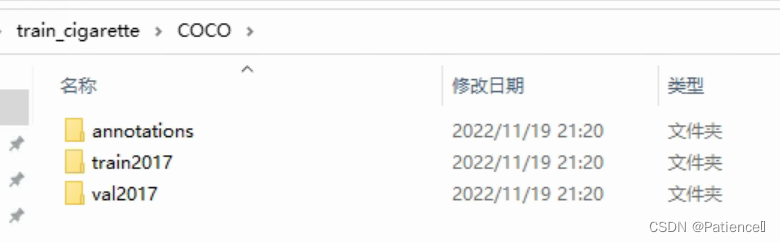
Escreva no final:
Esta versão do código é modificada com base no código de um velho no github, então existem diferenças na nomenclatura interna, mas isso não afeta o uso. Durante o processo de modificação, eu realmente sinto que a compatibilidade de sua versão do código é muito ruim, especialmente em termos de leitura de arquivos, é realmente difícil dizer. . . Haverá tempo para organizá-lo mais tarde.
git link
Artigo de referência:
1. Conversão mútua direta entre o conjunto de dados VOC e o conjunto de dados COCO
2. Notas de estudo do conjunto de dados (4): Conjunto de dados VOC para COCO e extraia as imagens correspondentes em lotes de acordo com os nomes das imagens em txt e salve-as em outra pasta 3.
VOC Converter o formato de conjunto de dados para o formato de conjunto de dados COCO