There are about three commonly used virtual machine software on Mac, one is VMware Fusion VM virtual machine, one is Parallels Desktop PD virtual machine, and the other is CrossOver
Among them, PD and VM are pure virtual machine software. Windows software is run by installing the Windows operating system. CrossOver does not require the installation of an operating system, but its compatibility is relatively poor. Here is a detailed introduction:
Parallels Desktop (PD virtual machine)
The PD virtual machine adapts very well to RAM-based Macs and has excellent performance. It is just a bit troublesome to use it for free. Everything else is not a problem. It is highly recommended.
The following is an introduction to the PD virtual machine, as well as an installation tutorial.
Parallels Desktop allows you to run Windows and macOS at the same time on a Mac computer. The PD virtual machine is the most suitable virtual machine for mac that I have used so far. It feels easier to use than vm.
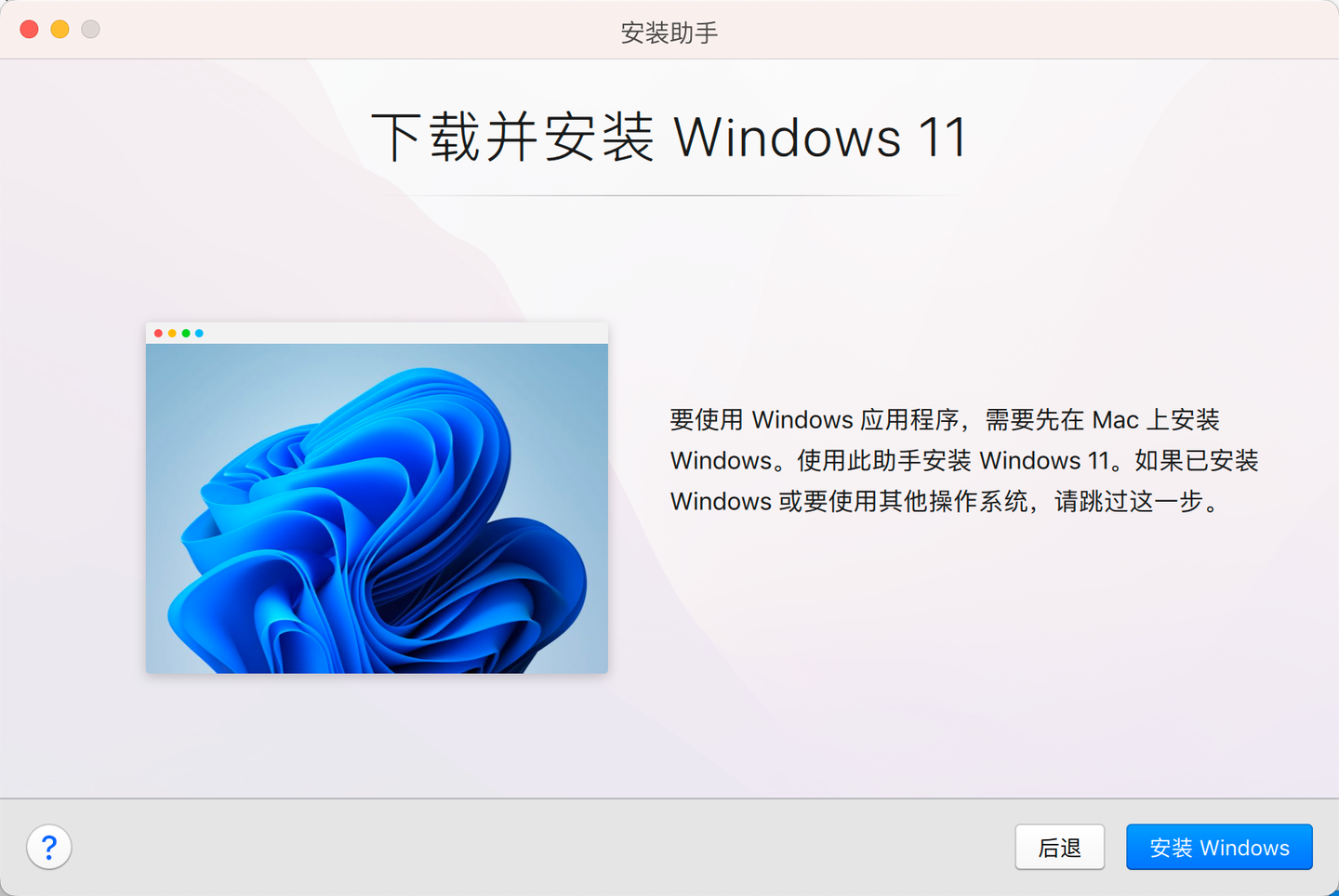
If you have been using the installation, please refer to the following tutorial: https://www.hereitis.cn/soft/ParallelsDesktop
introduce
Let’s talk about some of the more useful features first. Parallels Desktop allows you to easily install and run various Windows applications on your mac, such as Office, IE, Visio, Outlook, etc. This means you no longer need to switch operating systems back and forth, one computer can handle all tasks. When processing documents, surfing the Internet, and sending emails, my mother no longer has to worry about my inconvenience, and my work efficiency has skyrocketed!
Moreover, Parallels Desktop also supports other systems such as Linux and Unix, and you can install applications for various operating systems on your Mac. Especially for developers, this is great news! After all, there are still some software that do not support Mac. With this virtual machine, you can easily test and develop cross-platform applications without having to worry about the system adaptation of individual software.
Software screenshot:


VMware Fusion (VM virtual machine)
VMware Fusion is a virtual machine software designed specifically for Mac users. It allows Mac users to install and run applications from Windows and other different operating systems under the Mac OS X operating system. As Mac computers become more and more widely used in business, education, scientific research and other fields, VMware Fusion 13 provides Mac users with a new virtualization experience, helping users to better implement seamless applications under multiple operating systems. Interaction.
Generally speaking, VM virtual machines are more suitable for use on Intel version of Mac. There are still some problems with the compatibility of new Macs with RAM architecture.

Download: https://www.hereitis.cn/soft/vmwarefusionpro
CrossOver
CrossOver is a compatibility tool between Mac and Windows systems. It enables users of Mac operating system to run Windows system applications, from office software, utility tools, games to design software. You can switch between Mac programs and Windows programs at will.
The biggest feature of this software is that it allows you to run Windows software directly on your Mac without installing the Windows operating system. However, because of this, the compatibility is not very good.
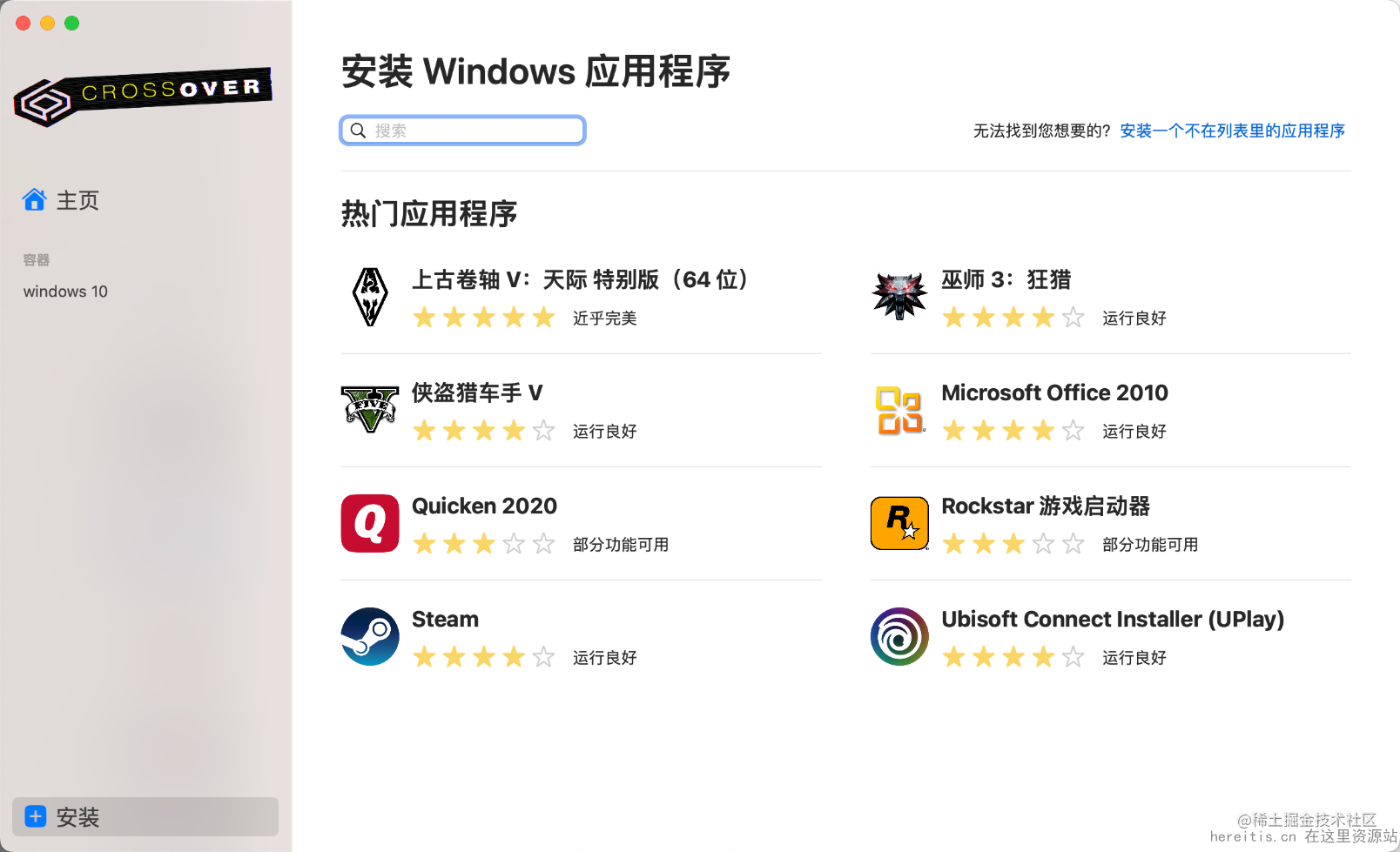
Download and installation tutorial: https://www.hereitis.cn/articleDetails/1541