要件:
バッチインポートボタンをクリックすると、ポップアップウィンドウが表示されます。
図 2 に示すように、テンプレートをダウンロードします
。アップロード後、エラーがある場合は、図 3 に示すように、プロンプトがポップアップ表示されます。クリックして
失敗の理由を表示すると、図 4 に示すように、失敗した Excel が自動的にダウンロードされます。 。

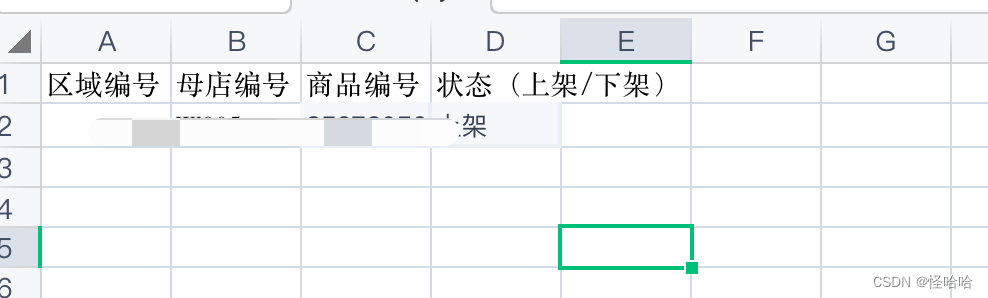
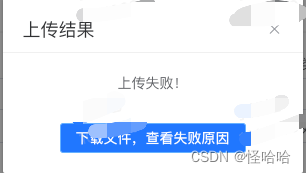
パラメータをリクエストして結果を返す
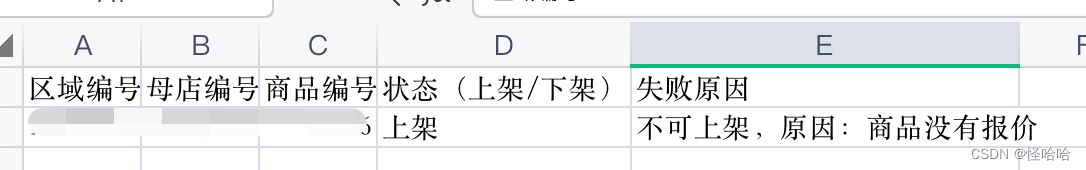
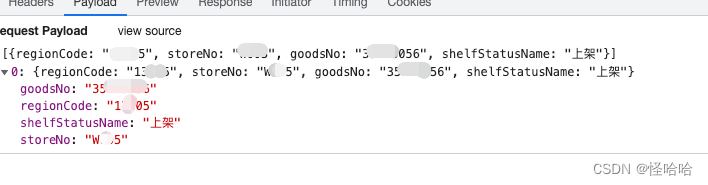
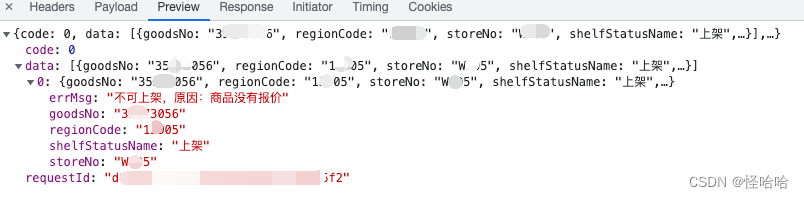
1. Vueプロジェクトのエクスポートテーブル関数実装手順
npm install [email protected]
npm install [email protected]
詳細はsrc/utils/exportExcel.jsに必要なページが紹介されています
2. ページの実現
<template>
<div>
<el-button type="primary" @click="batchUpAndDown" size="mini">导入商品上下架</el-button>
<up-loader ref="addUploader" @downLoad="addExcelExport" @upLoad="addExcelImport" :tip="tip" :tipRed="tipRed"></up-loader>
<el-dialog title="上传结果" :visible.sync="dialogUpLoaderVisible" width="300px">
<div style="text-align: center; margin: 20px 0;">上传失败!</div>
<div slot="footer" style="text-align: center">
<el-button type="primary" @click="handleUpLoaderDialogConfirm" size="mini">下载文件,查看失败原因</el-button>
</div>
</el-dialog>
</div>
</template>
<script>
import exportSheet from '@/utils/exportExcel'
import * as utils from '@/utils/utils'
import UpLoader from "@/module/components/uploader/uploader.vue"
export default {
components: {
UpLoader
},
data(){
tip: '说明:批量导入商品上下架状态信息;支持.xlsx .xls格式。',
tipRed: '请根据下载模版编辑文件进行上传!',
importAddConfig: {
regionCode: '区域编号',
storeNo: '母店编号',
goodsNo: '商品编号',
shelfStatusName: '状态(上架/下架)',
},
dialogUpLoaderVisible: false,
importAddFailedConfig: {
regionCode: '区域编号',
storeNo: '母店编号',
goodsNo: '商品编号',
shelfStatusName: '状态(上架/下架)',
errMsg: '失败原因'
},
failureList: [],
},
methods: {
batchUpAndDown() {
this.$refs.addUploader.open()
},
// 下载模版
addExcelExport() {
console.log('new Date()', new Date())
console.log('utils.formatDate(new Date())', utils.formatDate(new Date()))
eportsheet.exportFileByConfig([{
}], `菜猫商品信息批量导入${
utils.formatDate(new Date())}.xlsx`, this.importAddConfig)
},
async addExcelImport(file) {
let parseConfig = {
}
for (let key in this.importAddConfig) {
parseConfig[this.importAddConfig[key]] = key
}
await eportsheet.parseToJSON(file, parseConfig).then(result => {
if(!result){
this.$notify.error({
title: '提示', message:"上传文件数据解析为空" })
return false
}
if(result.length > 5000){
this.$notify.error({
title: '提示', message:"文件过大,请上传最大支持5000条数据。" })
return false
}
// 循环excel中的每一项
for(let i=0; i<result.length; i++){
let row = result[i]
if(!row.regionCode){
this.$notify.error({
title: '提示', message:"区域编号不能为空" })
return false
}
if(!row.storeNo){
this.$notify.error({
title: '提示', message:"母店编号不能为空" })
return false
}
if(!row.goodsNo){
this.$notify.error({
title: '提示', message:"商品编号不能为空" })
return false
}
if(!row.shelfStatusName){
this.$notify.error({
title: '提示', message:"上下架状态不能为空" })
return false
}
}
// 将excel的数据转成数组后传给后端,后端返回操作结果的文件流
this.$http.post(requestUrl.buyer.batchImportShelfStatus, result).then(res => {
if (res.code === 0) {
this.$refs.addUploader.close()
if (res.data.length == 0) {
this.$notify.success({
title: '操作提示',message: "导入成功"})
this.doSearchHandle()
} else {
this.dialogUpLoaderVisible = true
this.failureList = res.data
return
}
// this.exportLoading = false
} else {
this.$notify.error({
title: '提示',
message: res.msg
})
}
})
})
},
handleUpLoaderDialogConfirm() {
let exportedData = this.failureList
try {
const tHeader = utils.objectToArray(this.importAddFailedConfig, false)
const filterVal = utils.objectToArray(this.importAddFailedConfig, true)
exportSheet.ExportJsonToExcel({
header: tHeader,
filterVal,
data: exportedData,
filename: '商品信息批量导入结果'
})
this.dialogUpLoaderVisible = false
} catch (exception) {
this.loading = false
this.$notify.error({
title: '温馨提示',
message: '导出遇到错误'
})
}
},
}
}
</script>
@/モジュール/コンポーネント/uploader/uploader.vue
<template>
<!--批量导入弹窗-->
<el-dialog :visible.sync="visible" size="large" title="批量导入" :loading="loadingInfo">
<el-row class="mv10">
<el-col :span="24">
<label :for="`excelFile${tmp}`" class="excelFileLabel">
<span class="file-label-text">请选择文件</span>
<input accept=".xlm,.xls,.xlt,.xlw,.xlsx" type="file" :id="`excelFile${tmp}`" hidden @change="handleFileSelect" :value="fileValue" />
<el-input class="search-input" v-model="file.name" disabled></el-input>
</label>
<el-button style="margin-left: 10px" size="small" type="text" @click="exportTemp">下载模版</el-button>
</el-col>
<el-col v-if="tip || tipRed">
<div class="tipBox">{
{
tip}}<span class="tipRed">{
{
tipRed}}</span></div>
</el-col>
</el-row>
<el-row>
<el-col :span="24">
<el-button style="margin-top: 20px" :loading="loadingInfo" size="small" type="primary" @click="submitUpload">导入
</el-button>
<el-button @click="exportErrorFile" v-if="upStatus.code">下载错误列表</el-button>
</el-col>
</el-row>
<el-row class="mt20" v-if="upStatus.code">
<el-col :span="24" style="color:red">
<p>{
{
file.name}} 导入失败,请修改后重新上传</p>
<p>失败原因:{
{
upStatus.msg}}</p>
</el-col>
</el-row>
</el-dialog>
</template>
<script>
export default {
name: 'upLoader',
props: {
loadingInfo: {
type: Boolean, default: false },
tip: {
type: String, default: '' },
tipRed: {
type: String, default: '' },
},
data () {
return {
tmp: Date.now(),
visible: false,
fileValue: '',
loading: false,
file: {
name: '' },
upStatus: {
code: '',
msg: '',
data: []
},
tempConfig: {
}
}
},
methods: {
handleFileSelect (e) {
this.file = e.target.files[0] || {
name: '' }
console.log(e.target.files)
console.log(this.file)
// 如果文件改变需要初始化上传状态
this.upStatus = {
code: '', msg: '', data: [] }
},
exportTemp () {
try {
// let item = {}
// Object.keys(this.tempConfig).forEach(v => {
// item[v] = ''
// })
// exportsheet.exportFileByConfig([item], '配送中心盘点.xlsx', this.tempConfig)
// this.$notify.success({
// title: '提示',
// message: '下载模块成功'
// })
this.$emit('downLoad')
} catch (e) {
this.$notify.error({
title: '提示',
message: '模板下载遇到错误'
})
}
},
submitUpload () {
if (!this.file.name || this.file.name.indexOf(".xl") === -1) {
this.$notify.warning({
title: '提示',
message: '请选择excel文件'
})
return
}
this.$emit('upLoad', this.file)
// let items = []
// let parseConfig = {}
// for (let key in this.tempConfig) {
// parseConfig[this.tempConfig[key]] = key
// }
// this.loading = true
// try {
// items = await exportsheet.parseToJSON(this.file, parseConfig)
// // 过滤空行
// items = items.filter(item => !!item.LocatorNO)
// api.post('/api/CheckInventory/CheckLovInvImport', items, true)
// .then(res => {
// this.loading = false
// if (res.code === 0) {
// this.$notify.success({
// title: '提示',
// message: '导入成功'
// })
// this.$emit('success', res.data)
// this.upStatus.code = 0
// this.visible = false
// } else {
// this.upStatus = {...res}
// }
// })
// .catch(e => {
// this.loading = false
// this.$notify.error({
// title: '提示',
// message: e.message
// })
// })
// } catch (e) {
// this.loading = false
// this.$notify.error({
// title: '提示',
// message: e.message
// })
// }
},
open () {
this.visible = true
this.fileValue = ''
this.file = {
name: '' }
},
close () {
this.visible = false
}
}
}
</script>
<style scoped>
.file-label-text {
cursor: pointer;
color: #409eff;
}
.tipBox {
margin: 10px 0;
}
.tipRed {
color: red;
}
</style>
/src/utils/utils.js
/**
* @description: 将对象的key转化成数组
* @param {type} byeKey true 将key转化成数组 false将key对应的值转化成数组
* @return:
*/
export function objectToArray(obj, byeKey) {
let arrList = []
for(let key in obj) {
if(byeKey) {
arrList.push(key)
}else {
arrList.push(obj[key])
}
}
return arrList
}
src/utils/exportExcel.js
/* eslint-disable */
import {
saveAs } from 'file-saver'
import XLSX from 'xlsx'
function generateArray(table) {
var out = [];
var rows = table.querySelectorAll('tr');
var ranges = [];
for (var R = 0; R < rows.length; ++R) {
var outRow = [];
var row = rows[R];
var columns = row.querySelectorAll('td');
for (var C = 0; C < columns.length; ++C) {
var cell = columns[C];
var colspan = cell.getAttribute('colspan');
var rowspan = cell.getAttribute('rowspan');
var cellValue = cell.innerText;
if (cellValue !== "" && cellValue == +cellValue) cellValue = +cellValue;
//Skip ranges
ranges.forEach(function (range) {
if (R >= range.s.r && R <= range.e.r && outRow.length >= range.s.c && outRow.length <= range.e.c) {
for (var i = 0; i <= range.e.c - range.s.c; ++i) outRow.push(null);
}
});
//Handle Row Span
if (rowspan || colspan) {
rowspan = rowspan || 1;
colspan = colspan || 1;
ranges.push({
s: {
r: R,
c: outRow.length
},
e: {
r: R + rowspan - 1,
c: outRow.length + colspan - 1
}
});
};
//Handle Value
outRow.push(cellValue !== "" ? cellValue : null);
//Handle Colspan
if (colspan)
for (var k = 0; k < colspan - 1; ++k) outRow.push(null);
}
out.push(outRow);
}
return [out, ranges];
};
function datenum(v, date1904) {
if (date1904) v += 1462;
var epoch = Date.parse(v);
return (epoch - new Date(Date.UTC(1899, 11, 30))) / (24 * 60 * 60 * 1000);
}
function sheet_from_array_of_arrays(data, opts) {
var ws = {
};
var range = {
s: {
c: 10000000,
r: 10000000
},
e: {
c: 0,
r: 0
}
};
for (var R = 0; R != data.length; ++R) {
for (var C = 0; C != data[R].length; ++C) {
if (range.s.r > R) range.s.r = R;
if (range.s.c > C) range.s.c = C;
if (range.e.r < R) range.e.r = R;
if (range.e.c < C) range.e.c = C;
var cell = {
v: data[R][C]
};
if (cell.v == null) continue;
var cell_ref = XLSX.utils.encode_cell({
c: C,
r: R
});
if (typeof cell.v === 'number') cell.t = 'n';
else if (typeof cell.v === 'boolean') cell.t = 'b';
else if (cell.v instanceof Date) {
cell.t = 'n';
cell.z = XLSX.SSF._table[14];
cell.v = datenum(cell.v);
} else cell.t = 's';
ws[cell_ref] = cell;
}
}
if (range.s.c < 10000000) ws['!ref'] = XLSX.utils.encode_range(range);
return ws;
}
function Workbook() {
if (!(this instanceof Workbook)) return new Workbook();
this.SheetNames = [];
this.Sheets = {
};
}
function s2ab(s) {
var buf = new ArrayBuffer(s.length);
var view = new Uint8Array(buf);
for (var i = 0; i != s.length; ++i) view[i] = s.charCodeAt(i) & 0xFF;
return buf;
}
/**
* @description: 格式化要导出的数据
* @param {type}
* @return:
*/
function formatJson(filterVal, jsonData) {
return jsonData.map(v => filterVal.map(j => {
if (j === 'timestamp') {
return parseTime(v[j])
} else {
return v[j]
}
}))
}
function export_table_to_excel(id) {
var theTable = document.getElementById(id);
var oo = generateArray(theTable);
var ranges = oo[1];
/* original data */
var data = oo[0];
var ws_name = "SheetJS";
var wb = new Workbook(),
ws = sheet_from_array_of_arrays(data);
/* add ranges to worksheet */
// ws['!cols'] = ['apple', 'banan'];
ws['!merges'] = ranges;
/* add worksheet to workbook */
wb.SheetNames.push(ws_name);
wb.Sheets[ws_name] = ws;
var wbout = XLSX.write(wb, {
bookType: 'xlsx',
bookSST: false,
type: 'binary'
});
saveAs(new Blob([s2ab(wbout)], {
type: "application/octet-stream"
}), "test.xlsx")
}
function export_json_to_excel({
multiHeader = [],
header,
filterVal,
data,
filename,
merges = [],
autoWidth = true,
bookType = 'xlsx'
} = {
}) {
/* original data */
filename = filename || 'excel-list'
data = formatJson(filterVal, data)
data.unshift(header);
for (let i = multiHeader.length - 1; i > -1; i--) {
data.unshift(multiHeader[i])
}
var ws_name = "SheetJS";
var wb = new Workbook(),
ws = sheet_from_array_of_arrays(data);
if (merges.length > 0) {
if (!ws['!merges']) ws['!merges'] = [];
merges.forEach(item => {
ws['!merges'].push(XLSX.utils.decode_range(item))
})
}
if (autoWidth) {
/*设置worksheet每列的最大宽度*/
const colWidth = data.map(row => row.map(val => {
/*先判断是否为null/undefined*/
if (val == null) {
return {
'wch': 10
};
}
/*再判断是否为中文*/
else if (val.toString().charCodeAt(0) > 255) {
return {
'wch': val.toString().length * 2
};
} else {
return {
'wch': val.toString().length
};
}
}))
/*以第一行为初始值*/
let result = colWidth[0];
for (let i = 1; i < colWidth.length; i++) {
for (let j = 0; j < colWidth[i].length; j++) {
if (result[j]['wch'] < colWidth[i][j]['wch']) {
result[j]['wch'] = colWidth[i][j]['wch'];
}
}
}
ws['!cols'] = result;
}
/* add worksheet to workbook */
wb.SheetNames.push(ws_name);
wb.Sheets[ws_name] = ws;
var wbout = XLSX.write(wb, {
bookType: bookType,
bookSST: false,
type: 'binary'
});
saveAs(new Blob([s2ab(wbout)], {
type: "application/octet-stream"
}), `${
filename}.${
bookType}`);
}
/*
* @excelFile File
* @config Object 解析字段
* @setter Object XLSX.utils.sheet_to_json的配置
*/
function parseToJSON (excelFile, config, setter = {
}) {
return new Promise((resolve, reject) => {
if (window.FileReader) {
let result = []
let fr = new FileReader()
fr.readAsBinaryString(excelFile)
fr.onload = ev => {
try {
let data = ev.target.result
// 以二进制形式读取excel文件
let workbook = XLSX.read(data, {
type: 'binary'
})
// 只遍历第一个表
let name = workbook.SheetNames[0]
let sheet = workbook.Sheets[name]
if (sheet) {
result = XLSX.utils.sheet_to_json(sheet, {
defval: '', ...setter})
if (config) {
result.forEach(item => {
for (let key in item) {
if (config[key]) {
item[config[key]] = item[key]
if(config[key] !== key) {
delete item[key]
}
}
}
})
}
}
resolve(result)
} catch (e) {
reject(new Error("文件类型不正确"))
}
}
return
}
reject(new Error("该浏览器不支持该功能,请更换或升级浏览器"))
})
}
export default {
export_table_to_excel,
ExportJsonToExcel: export_json_to_excel,
parseToJSON
}