Lectura recomendada
Hola a todos, soy un ingeniero budista ☆The Quiet Little Magic Dragon☆ . Actualizo las habilidades de desarrollo de Unity de vez en cuando. Si lo encuentra útil, recuerde hacer clic tres veces.
I. Introducción
Durante el desarrollo, a menudo nos encontramos con operaciones frecuentes de copiar y pegar coordenadas, rotación y escala de objetos.
Es problemático copiar y pegar usando los propios componentes de Unity:
Copiar:
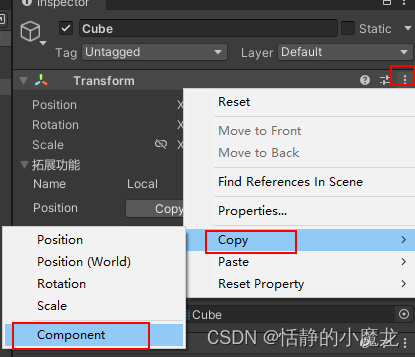
Pegar:
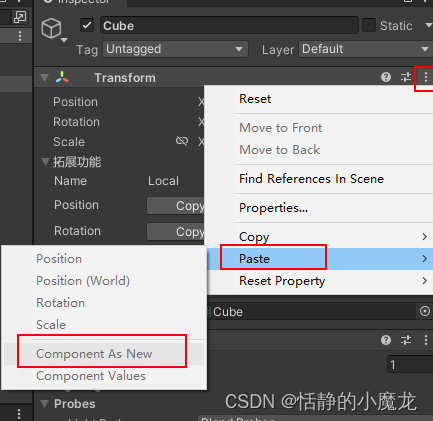
También hay algunos valores que deben copiarse en el código, como posición, rotación y escala, es muy problemático copiar y Pegue uno por uno, y algunos deben copiarse y agregarse al texto personalizado, lo que también es muy inconveniente.
Por lo tanto, se desarrolló una pequeña herramienta para mejorar la eficiencia del desarrollo.
2. Texto
2-1 Realice funciones rápidas de copiar/pegar, posición/rotación/zoom
Representación:

cree un nuevo script en la carpeta Editor, asígnele el nombre que desee y luego edite el código:
using UnityEngine;
using UnityEditor;
using System.Text;
using static UnityEditor.IMGUI.Controls.PrimitiveBoundsHandle;
using static UnityEngine.UI.Image;
[CanEditMultipleObjects]
[CustomEditor(typeof(Transform), true)]
public class TransformEditor : Editor
{
static public TransformEditor instance;
//当前的本地坐标
SerializedProperty mPos;
//当前的本地旋转
SerializedProperty mRot;
//当前的本地缩放
SerializedProperty mScale;
void OnEnable()
{
instance = this;
if (this)
{
try
{
var so = serializedObject;
mPos = so.FindProperty("m_LocalPosition");
mRot = so.FindProperty("m_LocalRotation");
mScale = so.FindProperty("m_LocalScale");
}
catch {
}
}
}
void OnDestroy() {
instance = null; }
/// <summary>
/// Draw the inspector widget.绘制inspector小部件。
/// </summary>
public override void OnInspectorGUI()
{
//设置label的宽度
EditorGUIUtility.labelWidth = 15f;
serializedObject.Update();
DrawPosition();
DrawRotation();
DrawScale();
DrawCopyAndPaste();
serializedObject.ApplyModifiedProperties();
}
void DrawCopyAndPaste()
{
GUILayout.BeginHorizontal();
bool reset = GUILayout.Button("Copy");
bool reset2 = GUILayout.Button("Paste");
GUILayout.EndHorizontal();
if (reset)
{
//把数值打印出来
var select = Selection.activeGameObject;
if (select == null)
return;
//Debug.Log(select.name+"("+ mPos.vector3Value.x.ToString()+ ","+ mPos.vector3Value.y.ToString() + ","+ mPos.vector3Value.z.ToString() + ")");
//Debug.Log(select.name + mRot.quaternionValue);
//Debug.Log(select.name + "(" + mScale.vector3Value.x.ToString() + "," + mScale.vector3Value.y.ToString() + "," + mScale.vector3Value.z.ToString() + ")");
StringBuilder s = new StringBuilder();
s.Append("TransformInspector_" + "(" + mPos.vector3Value.x.ToString() + "," + mPos.vector3Value.y.ToString() + "," + mPos.vector3Value.z.ToString() + ")" + "_");
s.Append(mRot.quaternionValue + "_");
s.Append("(" + mScale.vector3Value.x.ToString() + "," + mScale.vector3Value.y.ToString() + "," + mScale.vector3Value.z.ToString() + ")");
//添加到剪贴板
UnityEngine.GUIUtility.systemCopyBuffer = s.ToString();
}
if (reset2)
{
//把数值打印出来
//Debug.Log(UnityEngine.GUIUtility.systemCopyBuffer);
string s = UnityEngine.GUIUtility.systemCopyBuffer;
string[] sArr = s.Split('_');
if (sArr[0] != "TransformInspector")
{
Debug.LogError("未复制Transform组件内容!Transform component content not copied!");
return;
}
//Debug.Log("Pos:" + sArr[1]);
//Debug.Log("Rot:" + sArr[2]);
//Debug.Log("Scale:" + sArr[3]);
try
{
mPos.vector3Value = ParseV3(sArr[1]);
mRot.quaternionValue = new Quaternion() {
x = ParseV4(sArr[2]).x, y = ParseV4(sArr[2]).y, z = ParseV4(sArr[2]).z, w = ParseV4(sArr[2]).w };
mScale.vector3Value = ParseV3(sArr[3]);
}
catch (System.Exception ex)
{
Debug.LogError(ex);
return;
}
}
}
/// <summary>
/// String To Vector3
/// </summary>
/// <param name="strVector3"></param>
/// <returns></returns>
Vector3 ParseV3(string strVector3)
{
strVector3 = strVector3.Replace("(", "").Replace(")", "");
string[] s = strVector3.Split(',');
return new Vector3(float.Parse(s[0]), float.Parse(s[1]), float.Parse(s[2]));
}
/// <summary>
/// String To Vector4
/// </summary>
/// <param name="strVector4"></param>
/// <returns></returns>
Vector4 ParseV4(string strVector4)
{
strVector4 = strVector4.Replace("(", "").Replace(")", "");
string[] s = strVector4.Split(',');
return new Vector4(float.Parse(s[0]), float.Parse(s[1]), float.Parse(s[2]), float.Parse(s[3]));
}
#region Position 位置
void DrawPosition()
{
GUILayout.BeginHorizontal();
EditorGUILayout.PropertyField(mPos.FindPropertyRelative("x"));
EditorGUILayout.PropertyField(mPos.FindPropertyRelative("y"));
EditorGUILayout.PropertyField(mPos.FindPropertyRelative("z"));
bool reset = GUILayout.Button("P", GUILayout.Width(20f));
GUILayout.EndHorizontal();
if (reset) mPos.vector3Value = Vector3.zero;
}
#endregion
#region Scale 缩放
void DrawScale()
{
GUILayout.BeginHorizontal();
{
EditorGUILayout.PropertyField(mScale.FindPropertyRelative("x"));
EditorGUILayout.PropertyField(mScale.FindPropertyRelative("y"));
EditorGUILayout.PropertyField(mScale.FindPropertyRelative("z"));
bool reset = GUILayout.Button("S", GUILayout.Width(20f));
if (reset) mScale.vector3Value = Vector3.one;
}
GUILayout.EndHorizontal();
}
#endregion
#region Rotation is ugly as hell... since there is no native support for quaternion property drawing 旋转是丑陋的地狱。。。因为四元数属性绘图没有本地支持
enum Axes : int
{
None = 0,
X = 1,
Y = 2,
Z = 4,
All = 7,
}
Axes CheckDifference(Transform t, Vector3 original)
{
Vector3 next = t.localEulerAngles;
Axes axes = Axes.None;
if (Differs(next.x, original.x)) axes |= Axes.X;
if (Differs(next.y, original.y)) axes |= Axes.Y;
if (Differs(next.z, original.z)) axes |= Axes.Z;
return axes;
}
Axes CheckDifference(SerializedProperty property)
{
Axes axes = Axes.None;
if (property.hasMultipleDifferentValues)
{
Vector3 original = property.quaternionValue.eulerAngles;
foreach (Object obj in serializedObject.targetObjects)
{
axes |= CheckDifference(obj as Transform, original);
if (axes == Axes.All) break;
}
}
return axes;
}
/// <summary>
/// Draw an editable float field. 绘制可编辑的浮动字段。
/// </summary>
/// <param name="hidden">Whether to replace the value with a dash 是否将值替换为破折号</param>
/// <param name="greyedOut">Whether the value should be greyed out or not 值是否应灰显</param>
static bool FloatField(string name, ref float value, bool hidden, GUILayoutOption opt)
{
float newValue = value;
GUI.changed = false;
if (!hidden)
{
newValue = EditorGUILayout.FloatField(name, newValue, opt);
}
else
{
float.TryParse(EditorGUILayout.TextField(name, "--", opt), out newValue);
}
if (GUI.changed && Differs(newValue, value))
{
value = newValue;
return true;
}
return false;
}
/// <summary>
/// Because Mathf.Approximately is too sensitive.因为数学近似值太敏感了。
/// </summary>
static bool Differs(float a, float b) {
return Mathf.Abs(a - b) > 0.0001f; }
/// <summary>
/// 注册Undo
/// </summary>
/// <param name="name"></param>
/// <param name="objects"></param>
static public void RegisterUndo(string name, params Object[] objects)
{
if (objects != null && objects.Length > 0)
{
UnityEditor.Undo.RecordObjects(objects, name);
foreach (Object obj in objects)
{
if (obj == null) continue;
EditorUtility.SetDirty(obj);
}
}
}
/// <summary>
/// 角度处理
/// </summary>
/// <param name="angle"></param>
/// <returns></returns>
static public float WrapAngle(float angle)
{
while (angle > 180f) angle -= 360f;
while (angle < -180f) angle += 360f;
return angle;
}
void DrawRotation()
{
GUILayout.BeginHorizontal();
{
Vector3 visible = (serializedObject.targetObject as Transform).localEulerAngles;
visible.x = WrapAngle(visible.x);
visible.y = WrapAngle(visible.y);
visible.z = WrapAngle(visible.z);
Axes changed = CheckDifference(mRot);
Axes altered = Axes.None;
GUILayoutOption opt = GUILayout.MinWidth(30f);
if (FloatField("X", ref visible.x, (changed & Axes.X) != 0, opt)) altered |= Axes.X;
if (FloatField("Y", ref visible.y, (changed & Axes.Y) != 0, opt)) altered |= Axes.Y;
if (FloatField("Z", ref visible.z, (changed & Axes.Z) != 0, opt)) altered |= Axes.Z;
bool reset = GUILayout.Button("R", GUILayout.Width(20f));
if (reset)
{
mRot.quaternionValue = Quaternion.identity;
}
else if (altered != Axes.None)
{
RegisterUndo("Change Rotation", serializedObject.targetObjects);
foreach (Object obj in serializedObject.targetObjects)
{
Transform t = obj as Transform;
Vector3 v = t.localEulerAngles;
if ((altered & Axes.X) != 0) v.x = visible.x;
if ((altered & Axes.Y) != 0) v.y = visible.y;
if ((altered & Axes.Z) != 0) v.z = visible.z;
t.localEulerAngles = v;
}
}
}
GUILayout.EndHorizontal();
}
#endregion
}
Resultados de ejecución:

Esto logra funciones básicas rápidas de copiar/pegar, posición/rotación/zoom.
A continuación, implementemos copiar y pegar por separado la posición, rotación y escala.
2-2 Funciones separadas de asignación y pegado de posición, rotación y escala
Representación:
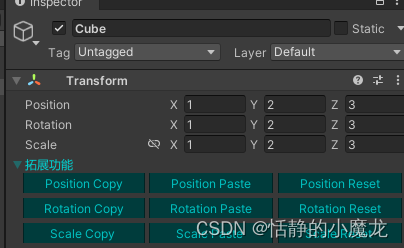
Código de muestra:
using System;
using System.Collections;
using System.Collections.Generic;
using System.Linq;
using System.Reflection;
using System.Text;
using UnityEditor;
using UnityEngine;
public class ButtonHandler
{
public string showDescription;
public Action onClickCallBack;
public ButtonHandler(string showDescription, Action onClickCallBack)
{
this.showDescription = showDescription;
this.onClickCallBack = onClickCallBack;
}
}
[CanEditMultipleObjects]
[CustomEditor(typeof(Transform))]
public class TransformEditor2 : Editor
{
static public Editor instance;
private bool extensionBool;
ButtonHandler[] buttonHandlerArray;
//当前的本地坐标
SerializedProperty mPos;
//当前的本地旋转
SerializedProperty mRot;
//当前的本地缩放
SerializedProperty mScale;
private void OnEnable()
{
instance = this;
var editorType = Assembly.GetAssembly(typeof(Editor)).GetTypes().FirstOrDefault(m => m.Name == "TransformInspector");
instance = CreateEditor(targets, editorType);
if (this)
{
try
{
var so = serializedObject;
mPos = so.FindProperty("m_LocalPosition");
mRot = so.FindProperty("m_LocalRotation");
mScale = so.FindProperty("m_LocalScale");
}
catch {
}
}
extensionBool = EditorPrefs.GetBool("extensionBool");
buttonHandlerArray = new ButtonHandler[9];
buttonHandlerArray[0] = new ButtonHandler("Position Copy", () =>
{
var select = Selection.activeGameObject;
if (select == null)
return;
StringBuilder s = new StringBuilder();
// x,y,z
s.Append(mPos.vector3Value.x.ToString() + "," + mPos.vector3Value.y.ToString() + "," + mPos.vector3Value.z.ToString());
//添加到剪贴板
UnityEngine.GUIUtility.systemCopyBuffer = s.ToString();
});
buttonHandlerArray[1] = new ButtonHandler("Position Paste", () =>
{
//把数值打印出来
string s = UnityEngine.GUIUtility.systemCopyBuffer;
try
{
mPos.vector3Value = ParseV3(s);
}
catch (System.Exception ex)
{
Debug.LogError(ex);
return;
}
});
buttonHandlerArray[2] = new ButtonHandler("Position Reset", () =>
{
mPos.vector3Value = Vector3.zero;
});
buttonHandlerArray[3] = new ButtonHandler("Rotation Copy", () =>
{
//把数值打印出来
var select = Selection.activeGameObject;
if (select == null)
return;
StringBuilder s = new StringBuilder();
s.Append(mRot.quaternionValue.eulerAngles.x + "," + mRot.quaternionValue.eulerAngles.y + "," + mRot.quaternionValue.eulerAngles.z);
//添加到剪贴板
UnityEngine.GUIUtility.systemCopyBuffer = s.ToString();
});
buttonHandlerArray[4] = new ButtonHandler("Rotation Paste", () =>
{
//把数值打印出来
Debug.Log(UnityEngine.GUIUtility.systemCopyBuffer);
string s = UnityEngine.GUIUtility.systemCopyBuffer;
try
{
mRot.quaternionValue = Quaternion.Euler(ParseV3(s));
}
catch (System.Exception ex)
{
Debug.LogError(ex);
return;
}
});
buttonHandlerArray[5] = new ButtonHandler("Rotation Reset", () =>
{
mRot.quaternionValue = Quaternion.identity;
});
buttonHandlerArray[6] = new ButtonHandler("Scale Copy", () =>
{
//把数值打印出来
var select = Selection.activeGameObject;
if (select == null)
return;
StringBuilder s = new StringBuilder();
s.Append(mScale.vector3Value.x.ToString() + "," + mScale.vector3Value.y.ToString() + "," + mScale.vector3Value.z.ToString());
//添加到剪贴板
UnityEngine.GUIUtility.systemCopyBuffer = s.ToString();
});
buttonHandlerArray[7] = new ButtonHandler("Scale Paste", () =>
{
//把数值打印出来
Debug.Log(UnityEngine.GUIUtility.systemCopyBuffer);
string s = UnityEngine.GUIUtility.systemCopyBuffer;
try
{
mScale.vector3Value = ParseV3(s);
}
catch (System.Exception ex)
{
Debug.LogError(ex);
return;
}
});
buttonHandlerArray[8] = new ButtonHandler("Scale Reset", () =>
{
mScale.vector3Value = Vector3.one;
});
}
private void OnDisable()
{
EditorPrefs.SetBool("extensionBool", extensionBool);
}
public override void OnInspectorGUI()
{
instance.OnInspectorGUI();
GUI.color = Color.cyan;
extensionBool = EditorGUILayout.Foldout(extensionBool, "拓展功能");
if (extensionBool)
{
EditorGUILayout.BeginHorizontal();
for (int i = 0; i < buttonHandlerArray.Length; i++)
{
ButtonHandler temporaryButtonHandler = buttonHandlerArray[i];
if (GUILayout.Button(temporaryButtonHandler.showDescription, "toolbarbutton"))//, GUILayout.MaxWidth(150)
{
temporaryButtonHandler.onClickCallBack();
}
GUILayout.Space(5);
if ((i + 1) % 3 == 0 || i + 1 == buttonHandlerArray.Length)
{
EditorGUILayout.EndHorizontal();
if (i + 1 < buttonHandlerArray.Length)
{
GUILayout.Space(5);
EditorGUILayout.BeginHorizontal();
}
}
}
}
GUI.color = Color.white;
serializedObject.ApplyModifiedProperties();
}
Vector3 ParseV3(string strVector3)
{
string[] s = strVector3.Split(',');
return new Vector3(float.Parse(s[0]), float.Parse(s[1]), float.Parse(s[2]));
}
}
Demostración:

esto implementa una función separada de copiar/pegar de posición/rotación/escala.
A continuación, implemente la función separada de copiar y pegar de posición/rotación/escala y la función de copiar y pegar de posición/rotación/escala juntas.
Y la función de personalizar el empalme de texto.
2-3 Función de empalme de texto personalizada
Representación:

Código de referencia:
using System;
using System.Collections;
using System.Collections.Generic;
using System.Linq;
using System.Reflection;
using System.Text;
using UnityEditor;
using UnityEditor.AnimatedValues;
using UnityEngine;
using static UnityEditor.IMGUI.Controls.PrimitiveBoundsHandle;
using static UnityEngine.GraphicsBuffer;
using static UnityEngine.UI.Image;
[CanEditMultipleObjects]
[CustomEditor(typeof(Transform))]
public class TransformEditor : Editor
{
static public Editor instance;
Transform m_Transform;
private bool extensionBool;
string axisName = "Local";
bool isAxis = false;
bool isDefined = false;
string row1;
string row2;
string row3;
string row4;
//当前的本地坐标
SerializedProperty mPos;
//当前的本地旋转
SerializedProperty mRot;
//当前的本地缩放
SerializedProperty mScale;
private void OnEnable()
{
instance = this;
var editorType = Assembly.GetAssembly(typeof(Editor)).GetTypes().FirstOrDefault(m => m.Name == "TransformInspector");
instance = CreateEditor(targets, editorType);
isAxis = EditorPrefs.GetBool("isAxis");
isDefined = EditorPrefs.GetBool("isDefined");
m_Transform = this.target as Transform;
if (this)
{
try
{
var so = serializedObject;
mPos = so.FindProperty("m_LocalPosition");
mRot = so.FindProperty("m_LocalRotation");
mScale = so.FindProperty("m_LocalScale");
}
catch {
}
}
}
private void OnDisable()
{
EditorPrefs.SetBool("extensionBool", extensionBool);
EditorPrefs.SetBool("isDefined", isDefined);
}
public override void OnInspectorGUI()
{
instance.OnInspectorGUI();
extensionBool = EditorPrefs.GetBool("extensionBool");
extensionBool = EditorGUILayout.Foldout(extensionBool, "拓展功能");
if (extensionBool)
{
OnTopGUI();
OnTransformGUI();
OnPositionGUI();
OnRotationGUI();
OnScaleGUI();
OnDefindGUI();
}
}
void OnTopGUI()
{
EditorGUILayout.BeginHorizontal();
GUILayout.Label("Name");
if (GUILayout.Button("Local/Global"))
{
isAxis = !isAxis;
EditorPrefs.SetBool("isAxis", isAxis);
}
axisName = isAxis ? "Local" : "Global";
GUILayout.Label("当前坐标轴:" + axisName);
EditorGUILayout.EndHorizontal();
}
void OnTransformGUI()
{
EditorGUILayout.BeginHorizontal();
GUILayout.Label("Transform");
if (GUILayout.Button("Copy"))
{
var select = Selection.activeGameObject;
if (select == null)
return;
StringBuilder s = new StringBuilder();
s.Append("Transform_");
if (isAxis)
{
s.Append(FormatVe3(m_Transform.localPosition) + "_");
s.Append(FormatVe3(m_Transform.localRotation.eulerAngles) + "_");
s.Append(FormatVe3(m_Transform.localScale));
}
else
{
s.Append(FormatVe3(m_Transform.position) + "_");
s.Append(FormatVe3(m_Transform.rotation.eulerAngles) + "_");
s.Append(FormatVe3(m_Transform.localScale));
}
UnityEngine.GUIUtility.systemCopyBuffer = s.ToString();
}
if (GUILayout.Button("Paste"))
{
if (isDefined)
{
Debug.LogError("不支持自定义文本!");
UnityEngine.GUIUtility.systemCopyBuffer = "";
return;
}
string s = UnityEngine.GUIUtility.systemCopyBuffer;
string[] sArr = s.Split('_');
if (sArr[0] != "Transform" || s == "")
{
Debug.LogError("未复制Transform组件内容!");
return;
}
try
{
m_Transform.position = ParseV3(sArr[1]);
m_Transform.rotation = Quaternion.Euler(ParseV3(sArr[2]));
m_Transform.localScale = ParseV3(sArr[3]);
}
catch (System.Exception ex)
{
Debug.LogError(ex);
return;
}
}
if (GUILayout.Button("Reset"))
{
m_Transform.position = Vector3.zero;
m_Transform.rotation = Quaternion.identity;
m_Transform.localScale = Vector3.one;
}
EditorGUILayout.EndHorizontal();
}
void OnPositionGUI()
{
EditorGUILayout.BeginHorizontal();
GUILayout.Label("Position");
if (GUILayout.Button("Copy"))
{
var select = Selection.activeGameObject;
if (select == null)
return;
StringBuilder s = new StringBuilder();
if (isAxis)
{
s.Append(FormatVe3(m_Transform.localPosition));
}
else
{
s.Append(FormatVe3(m_Transform.position));
}
UnityEngine.GUIUtility.systemCopyBuffer = s.ToString();
Debug.Log(s);
}
if (GUILayout.Button("Paste"))
{
if (isDefined)
{
Debug.LogError("不支持自定义文本!");
UnityEngine.GUIUtility.systemCopyBuffer = "";
return;
}
string s = UnityEngine.GUIUtility.systemCopyBuffer;
if (s == "")
{
Debug.LogError("未复制Position内容!");
return;
}
try
{
m_Transform.position = ParseV3(s);
}
catch (System.Exception ex)
{
Debug.LogError(ex);
return;
}
}
if (GUILayout.Button("Reset"))
{
m_Transform.position = Vector3.zero;
}
EditorGUILayout.EndHorizontal();
}
void OnRotationGUI()
{
EditorGUILayout.BeginHorizontal();
GUILayout.Label("Rotation");
if (GUILayout.Button("Copy"))
{
var select = Selection.activeGameObject;
if (select == null)
return;
StringBuilder s = new StringBuilder();
if (isAxis)
{
s.Append(FormatVe3(m_Transform.localRotation.eulerAngles));
}
else
{
s.Append(FormatVe3(m_Transform.rotation.eulerAngles));
}
UnityEngine.GUIUtility.systemCopyBuffer = s.ToString();
}
if (GUILayout.Button("Paste"))
{
if (isDefined)
{
Debug.LogError("不支持自定义文本!");
UnityEngine.GUIUtility.systemCopyBuffer = "";
return;
}
string s = UnityEngine.GUIUtility.systemCopyBuffer;
if (s == "")
{
Debug.LogError("未复制Rotation内容!");
return;
}
try
{
m_Transform.rotation = Quaternion.Euler(ParseV3(s));
}
catch (System.Exception ex)
{
Debug.LogError(ex);
return;
}
}
if (GUILayout.Button("Reset"))
{
m_Transform.rotation = Quaternion.identity;
}
EditorGUILayout.EndHorizontal();
}
void OnScaleGUI()
{
EditorGUILayout.BeginHorizontal();
GUILayout.Label("Scale");
if (GUILayout.Button("Copy"))
{
var select = Selection.activeGameObject;
if (select == null)
return;
StringBuilder s = new StringBuilder();
s.Append(FormatVe3(m_Transform.localScale));
UnityEngine.GUIUtility.systemCopyBuffer = s.ToString();
}
if (GUILayout.Button("Paste"))
{
if (isDefined)
{
Debug.LogError("不支持自定义文本!");
UnityEngine.GUIUtility.systemCopyBuffer = "";
return;
}
string s = UnityEngine.GUIUtility.systemCopyBuffer;
if (s == "")
{
Debug.LogError("未复制Scale内容!");
return;
}
try
{
m_Transform.localScale = ParseV3(s);
}
catch (System.Exception ex)
{
Debug.LogError(ex);
return;
}
}
if (GUILayout.Button("Reset"))
{
m_Transform.localScale = Vector3.one;
}
EditorGUILayout.EndHorizontal();
}
void OnDefindGUI()
{
GUILayout.BeginVertical();
isDefined = GUILayout.Toggle(isDefined, "启用自定义文本拼接");
if (isDefined)
{
GUILayout.BeginHorizontal();
row1 = GUILayout.TextField(row1);
GUILayout.Label("X");
row2 = GUILayout.TextField(row2);
GUILayout.Label("Y");
row3 = GUILayout.TextField(row3);
GUILayout.Label("Z");
row4 = GUILayout.TextField(row4);
GUILayout.EndHorizontal();
}
GUILayout.EndVertical();
}
// x,y,z
Vector3 ParseV3(string strVector3)
{
string[] s = strVector3.Split(',');
return new Vector3(float.Parse(s[0]), float.Parse(s[1]), float.Parse(s[2]));
}
// x,y,z
string FormatVe3(Vector3 ve3)
{
string str;
if (!isDefined)
{
str = ve3.x + "," + ve3.y + "," + ve3.z;
}
else
{
str = row1 + ve3.x + row2 + ve3.y + row3 + ve3.z + row4;
}
return str;
}
}
3. Posdata
Si encuentra útil este artículo, no olvide hacer clic en "Seguir" para evitar perderse y continuar compartiendo más artículos útiles sobre Unity.
Tus me gusta son apoyo para el blogger, si tienes alguna pregunta, deja un mensaje:
La página de inicio del blogger tiene información de contacto.
El blogger también tiene muchos artículos tesoros esperando que los descubras:
| Columna | dirección | Introducción |
|---|---|---|
| Unity3D desarrolla pequeños juegos | Tutorial de desarrollo de minijuegos. | Comparta algunos juegos pequeños desarrollados con el motor Unity3D y comparta algunos tutoriales sobre cómo crear juegos pequeños. |
| Unity3D desde básico hasta avanzado | empezando | Inspírese en el autoestudio de Unity, resuma la ruta para aprender Unity desde cero y tenga conocimientos de C # y Unity. |
| Unity3D UGUI | UGUI | Un análisis completo del sistema UI de Unity, UGUI, comenzando con los controles básicos de UGUI y luego enseñando de manera integral los principios y el uso de UGUI. |
| Leer datos en Unity3D | lectura de archivos | Utilice Unity3D para leer documentos txt, documentos json, documentos xml, documentos csv y documentos Excel. |
| Recopilación de datos Unity3D | recopilación de datos | Colección de matrices: intercambio de conocimientos sobre colecciones de datos como matrices, listas, diccionarios, pilas y listas vinculadas. |
| Desarrollo Unity3D VR/AR (simulación virtual) | realidad virtual | Resuma las necesidades comunes de simulación virtual de los blogueros y explíquelas con casos. |
| complemento Unity3D | enchufar | Comparta principalmente algunos métodos de uso de complementos utilizados en el desarrollo de Unity, introducción de complementos, etc. |
| Desarrollo diario de Unity3D | registros diarios | Utilizado principalmente por blogueros en el desarrollo diario, incluidos métodos y técnicas, ideas de desarrollo, intercambio de código, etc. |
| ERROR diario de Unity3D | registros diarios | Registre los errores y dificultades encontrados durante el desarrollo del proyecto utilizando el editor Unity3D para que las generaciones futuras puedan tener alguna referencia. |