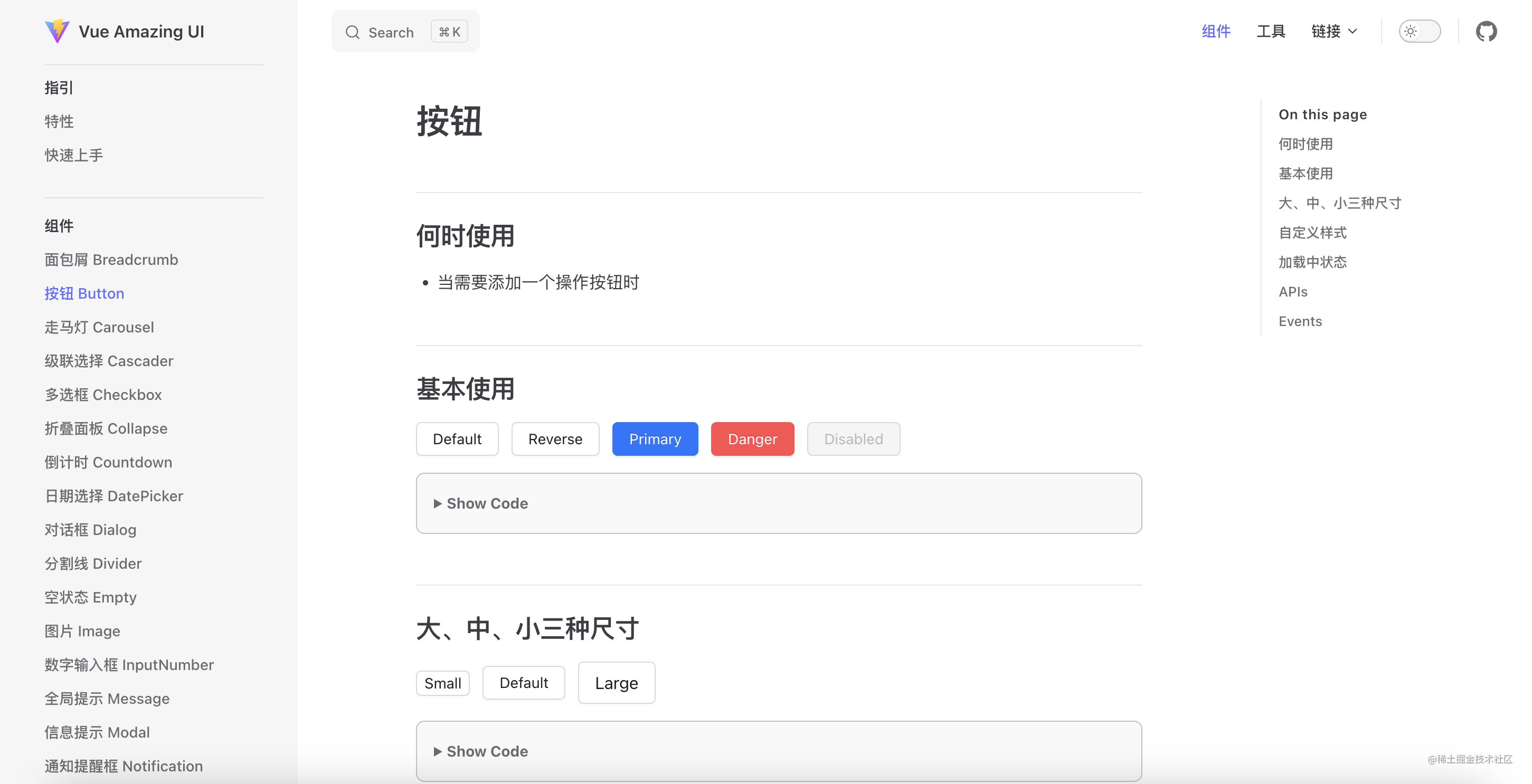Vue3+TS+Vite desarrolla una biblioteca de componentes y la publica en npm
Vista previa en línea del sitio web
Documentos de referencia:
1. Dependencias de instalación y configuración.
1. Instalar vitepress
Se recomienda utilizar pnpm, instalar pnpm:
npm install -g pnpm
Instalar vitepress:
pnpm add vitepress -Doyarn add vitepress -D
2. Agregue instrucciones a package.json
Agregue el documento de inicio del sitio web y las instrucciones de empaquetado en el script, especifique el puerto 8000 al inicio y ábralo automáticamente.
"scripts": {
"docs:dev": "vitepress dev docs --port 8000 --open",
"docs:build": "vitepress build docs"
}
El archivo package.json completo es el siguiente:
{
"name": "vue-amazing-ui",
"version": "0.0.30",
"private": false,
"type": "module",
"files": [
"dist"
],
"main": "./dist/vue-amazing-ui.umd.cjs",
"module": "./dist/vue-amazing-ui.js",
"exports": {
"./dist/style.css": "./dist/style.css",
"./css": "./dist/style.css",
".": {
"import": "./dist/vue-amazing-ui.js",
"require": "./dist/vue-amazing-ui.umd.cjs"
}
},
"scripts": {
"dev": "vite --port 9000 --open --force",
"build": "run-p type-check build-only",
"docs:dev": "vitepress dev docs --port 8000 --open",
"docs:build": "vitepress build docs",
"docs:deploy": "sh script/deploy.sh",
"pub": "sh script/publish.sh",
"preview": "vite preview",
"build-only": "vite build",
"type-check": "vue-tsc --noEmit",
"lint": "eslint . --ext .vue,.js,.jsx,.cjs,.mjs,.ts,.tsx,.cts,.mts --fix --ignore-path .gitignore"
},
"dependencies": {
"@vuepic/vue-datepicker": "^4.5.1",
"@vueuse/core": "^10.1.2",
"@vueuse/integrations": "^10.1.2",
"ant-design-vue": "^3.2.20",
"core-js": "^3.30.2",
"date-fns": "^2.30.0",
"qrcode": "^1.5.3",
"swiper": "^9.3.2",
"vue": "^3.3.4",
"vue-amazing-ui": "^0.0.30",
"vue-router": "^4.2.1"
},
"devDependencies": {
"@rushstack/eslint-patch": "^1.3.0",
"@types/node": "^18.16.14",
"@vitejs/plugin-vue": "^4.2.3",
"@vue/eslint-config-typescript": "^11.0.3",
"@vue/tsconfig": "^0.1.3",
"eslint": "^8.41.0",
"eslint-plugin-vue": "^9.14.0",
"less": "^4.1.3",
"npm-run-all": "^4.1.5",
"prettier": "^2.8.8",
"rollup-plugin-visualizer": "^5.9.0",
"terser": "^5.17.6",
"typescript": "~4.7.4",
"unplugin-vue-components": "^0.25.0",
"vite": "^4.3.8",
"vitepress": "1.0.0-beta.1",
"vue-tsc": "^1.6.5"
},
"description": "This template should help get you started developing with Vue Amazing UI in Vue 3.",
"repository": {
"type": "git",
"url": "git+https://github.com/themusecatcher/vue-amazing-ui.git"
},
"keywords": [
"Vue3",
"TS",
"Vite",
"Amazing",
"UI",
"Components"
],
"author": "theMuseCatcher",
"license": "ISC",
"bugs": {
"url": "https://github.com/themusecatcher/vue-amazing-ui/issues"
},
"homepage": "https://github.com/themusecatcher/vue-amazing-ui#readme"
}
3. Cree un directorio y archivos del sitio web de documentos.
- crear
docs/directorio - Cree un nuevo archivo de página
docs/de inicio enindex.md - Cree una nueva carpeta
docs/en ( utilizada para almacenar varios recursos estáticos, como: logotipo del sitio web, imagen de la página de inicio, etc. )public/
4. Inicie el proyecto
Después del inicio, el proyecto generará automáticamente un directorio .vitepress/ en /docs
pnpm docs:dev
2. Escribir documentación de la biblioteca de componentes.
1. Cree archivos y directorios relevantes
en documentos/.vitepress
- Crear
config.tsarchivo de configuración - crear
theme/carpeta theme/Crearindex.tsun archivo entheme/Cree paraglobal.lessalmacenar estilos globales (usar menos archivos requiere la instalación de las dependencias correspondientes)- Cree
utils/una carpeta (utilizada para almacenar métodos ts personalizados, que se utilizarán en la etiqueta de la versión de visualización personalizada en la página de inicio más adelante) - (se usa menos en el documento) Instale el preprocesador menos: documentos relacionados
pnpm add less -D
2. Escribe la página de inicio del sitio web.
Documento de referencia de configuración de la página de inicio
Escriba contenido relacionado con la página de inicio en docs/index.md, donde
fetchVersion()se utiliza el método personalizado para agregar una etiqueta de versión personalizada después del eslogan de la página de inicio.
---
layout: home
title: Vue Amazing UI
titleTemplate: Amazing UI Components Library
hero:
name: Vue Amazing UI
text: Amazing UI 组件库
tagline: 基于 Vue3 + TS + Vite 开发
image:
src: /logo-with-shadow.png
alt: Vue Amazing UI
actions:
- theme: brand
text: Get Started
link: /guide/features
- theme: alt
text: View on GitHub
link: https://github.com/themusecatcher/vue-amazing-ui
- theme: alt
text: View on NPM
link: https://www.npmjs.com/package/vue-amazing-ui
---
import { onMounted } from 'vue'
import { fetchVersion } from './.vitepress/utils/fetchVersion'
onMounted(() => {
fetchVersion()
})
docs/.vitepress/utils/CrearfetchVersion.tsun archivo en
// 远程读取 github 仓库中 package.json 文件中的 version 版本号
// 方式一:
// 读取规则:https://api.github.com/repos///contents/?ref=
// return fetch('https://api.github.com/repos/themusecatcher/vue-amazing-ui/contents/package.json?ref=master', {
// headers: {
// // See https://docs.github.com/en/rest/overview/media-types
// Accept: 'application/vnd.github.v3.raw',
// // See https://docs.github.com/en/rest/guides/getting-started-with-the-rest-api#authentication
// // Authorization: 'token ${GITHUB_TOKEN}',
// }
// })
// 方式二:
// 读取规则:https://raw.githubusercontent.com
export function fetchVersion() {
return fetch('https://raw.githubusercontent.com/themusecatcher/vue-amazing-ui/master/package.json')
.then(res => res.json())
.then(json => json.version ?? '')
.then(version => {
if (!version) return
const tagLineParagragh = document.querySelector('div.VPHero.has-image.VPHomeHero > div > div.main > p.tagline')
const docsVersionSpan = document.createElement('samp')
docsVersionSpan.classList.add('version-tag')
docsVersionSpan.innerText = version
tagLineParagragh?.appendChild(docsVersionSpan)
})
}
docs/.vitepress/theme/global.lessEscribir estilos de etiquetas en
.version-tag {
font-size: 14px;
line-height: 1.571;
font-weight: bold;
padding: 4px 6px;
margin-left: 6px;
background: #bd34fe;
color: #FFF;
border-radius: 10px;
display: inline-block;
vertical-align: top;
margin-top: 4px;
}
El efecto es como se muestra en la siguiente figura, etiqueta de versión:
0.0.30

3. Escribe el estilo global del documento.
Estilos de escritura en
theme/global.less, los siguientes estilos se derivan de los estilos globales utilizados en el proyecto del sitio web oficial de vite y se modifican ligeramente:
/**
* Colors
* -------------------------------------------------------------------------- */
:root {
--vp-c-brand: #646cff;
--vp-c-brand-light: #747bff;
--vp-c-brand-lighter: #9499ff;
--vp-c-brand-lightest: #bcc0ff;
--vp-c-brand-dark: #535bf2;
--vp-c-brand-darker: #454ce1;
--vp-c-brand-dimm: rgba(100, 108, 255, 0.08);
--c-brand: #646cff;
--c-brand-light: #747bff;
}
/**
* Component: Button
* -------------------------------------------------------------------------- */
:root {
--vp-button-brand-border: var(--vp-c-brand-light);
--vp-button-brand-text: var(--vp-c-white);
--vp-button-brand-bg: var(--vp-c-brand);
--vp-button-brand-hover-border: var(--vp-c-brand-light);
--vp-button-brand-hover-text: var(--vp-c-white);
--vp-button-brand-hover-bg: var(--vp-c-brand-light);
--vp-button-brand-active-border: var(--vp-c-brand-light);
--vp-button-brand-active-text: var(--vp-c-white);
--vp-button-brand-active-bg: var(--vp-button-brand-bg);
}
/**
* Component: Home
* -------------------------------------------------------------------------- */
:root {
--vp-home-hero-name-color: transparent;
--vp-home-hero-name-background: -webkit-linear-gradient(
120deg,
#bd34fe 30%,
#41d1ff
);
--vp-home-hero-image-background-image: linear-gradient(
-45deg,
#bd34fe 50%,
#47caff 50%
);
--vp-home-hero-image-filter: blur(40px);
}
@media (min-width: 640px) {
:root {
--vp-home-hero-image-filter: blur(56px);
}
}
@media (min-width: 960px) {
:root {
--vp-home-hero-image-filter: blur(72px);
}
}
/**
* Component: Custom Block
* -------------------------------------------------------------------------- */
:root {
--vp-custom-block-tip-border: var(--vp-c-brand);
--vp-custom-block-tip-text: var(--vp-c-brand-darker);
--vp-custom-block-tip-bg: var(--vp-c-brand-dimm);
}
.dark {
--vp-custom-block-tip-border: var(--vp-c-brand);
--vp-custom-block-tip-text: var(--vp-c-brand-lightest);
--vp-custom-block-tip-bg: var(--vp-c-brand-dimm);
}
/**
* Component: Algolia
* -------------------------------------------------------------------------- */
.DocSearch {
--docsearch-primary-color: var(--vp-c-brand) !important;
}
/**
* VitePress: Custom fix
* -------------------------------------------------------------------------- */
/*
Use lighter colors for links in dark mode for a11y.
Also specify some classes twice to have higher specificity
over scoped class data attribute.
*/
.dark .vp-doc a,
.dark .vp-doc a > code,
.dark .VPNavBarMenuLink.VPNavBarMenuLink:hover,
.dark .VPNavBarMenuLink.VPNavBarMenuLink.active,
.dark .link.link:hover,
.dark .link.link.active,
.dark .edit-link-button.edit-link-button,
.dark .pager-link .title {
color: var(--vp-c-brand-lighter);
}
.dark .vp-doc a:hover,
.dark .vp-doc a > code:hover {
color: var(--vp-c-brand-lightest);
opacity: 1;
}
.vp-doc a {
font-weight: normal;
}
.vp-doc p {
margin: 0;
}
/* Transition by color instead of opacity */
.dark .vp-doc .custom-block a {
transition: color 0.25s;
}
a:hover {
text-decoration: none !important;
}
summary {
font-weight: 600;
&:hover {
cursor: pointer;
color: var(--vp-c-brand-lighter);
}
}
svg {
fill: var(--vp-c-text-1);
}
.VPNavBarTitle .title {
transition: all 0.25s;
&:hover {
color: var(--vp-c-brand);
}
}
.version-tag {
font-size: 14px;
line-height: 1.571;
font-weight: bold;
padding: 4px 6px;
margin-left: 6px;
background: #bd34fe;
color: #FFF;
border-radius: 10px;
display: inline-block;
vertical-align: top;
margin-top: 4px;
}
4. Introduzca el tema predeterminado, el estilo global y la biblioteca de componentes.
Instalar biblioteca de componentes
pnpm add vue-amazing-ui
theme/index.tsIntroduzca temas predeterminados, estilos globales y registre globalmente bibliotecas de componentes en
import DefaultTheme from 'vitepress/theme'
import './global.less' // global less
import VueAmazingUI from 'vue-amazing-ui'
import 'vue-amazing-ui/css'
// import VueAmazingUI from '../../../dist/vue-amazing-ui'
// import '../../../dist/style.css'
export default {
extends: DefaultTheme, // or ...DefaultTheme
enhanceApp ({
app }) {
app.use(VueAmazingUI)
}
}
5. Configurar el sitio web
docs/.vitepress/config.tsConfigura tu sitio en
import {
defineConfig } from 'vitepress'
export default defineConfig({
title: `Vue Amazing UI`,
description: 'Amazing UI 组件库',
base: '/vue-amazing-ui/',
head: [ // 网站图标
['link', {
rel: 'icon', type: 'image/svg+xml', href: 'logo.svg' }],
// ['link', { rel: 'icon', type: 'image/x-icon', href: 'favicon.ico' }],
],
appearance: true, // 默认 true,设为 false 则无法切换dark/light主题,可选 'dark' true false
markdown: {
lineNumbers: false // 是否显示行数,默认false
},
themeConfig: {
logo: '/logo.svg',
editLink: {
pattern: 'https://github.com/themusecatcher/vue-amazing-ui/tree/master/docs/:path',
text: 'Suggest changes to this page',
},
// 默认支持icon包括:'discord'|'facebook'|'github'|'instagram'|'linkedin'|'mastodon'|'slack'|'twitter'|'youtube'
socialLinks: [
{
icon: 'github', link: 'https://github.com/themusecatcher/vue-amazing-ui' },
// 自定义icon
// {
// icon: {
// svg: 'Dribbble'
// },
// link: 'https://www.npmjs.com/package/vue-amazing-ui'
// }
],
// search: { // vitepress 内置 search
// provider: 'local'
// },
algolia: {
// algolia 搜索服务 与 内置 search 可二选一
appId: 'SHDNEYGA8Z',
apiKey: '91419401b0b0efd31b610e54e5b97249',
indexName: 'vue-amazing-ui'
},
footer: {
message: 'Released under the MIT License.',
copyright: 'Copyright © 2023-present The Muse Catcher',
},
nav: [
{
text: '组件', link: '/guide/features', activeMatch: '/guide/' },
{
text: '工具', link: '/utils/started', activeMatch: '/utils/' },
{
text: '链接',
items: [
{
text: 'My Github', link: 'https://github.com/themusecatcher' },
{
text: 'My CSDN', link: 'https://blog.csdn.net/Dandrose?type=blog' },
{
items: [
{
text: 'vue',
link: 'https://cn.vuejs.org/',
},
{
text: 'vitepress',
link: 'https://vitepress.dev/',
}
]
}
]
}
],
sidebar: {
'/guide/': [
{
text: '指引',
items: [
{
text: '特性',
link: '/guide/features'
},
{
text: '快速上手',
link: '/guide/started'
}
]
},
{
text: '组件',
items: [
{
text: '面包屑 Breadcrumb',
link: '/guide/components/breadcrumb'
},
{
text: '按钮 Button',
link: '/guide/components/button'
},
{
text: '走马灯 Carousel',
link: '/guide/components/carousel'
},
{
text: '级联选择 Cascader',
link: '/guide/components/cascader'
},
{
text: '多选框 Checkbox',
link: '/guide/components/checkbox'
},
{
text: '折叠面板 Collapse',
link: '/guide/components/collapse'
},
{
text: '倒计时 Countdown',
link: '/guide/components/countdown'
},
{
text: '日期选择 DatePicker',
link: '/guide/components/datepicker'
},
{
text: '对话框 Dialog',
link: '/guide/components/dialog'
},
{
text: '分割线 Divider',
link: '/guide/components/divider'
},
{
text: '空状态 Empty',
link: '/guide/components/empty'
},
{
text: '图片 Image',
link: '/guide/components/image'
},
{
text: '数字输入框 InputNumber',
link: '/guide/components/inputnumber'
},
{
text: '全局提示 Message',
link: '/guide/components/message'
},
{
text: '信息提示 Modal',
link: '/guide/components/modal'
},
{
text: '通知提醒框 Notification',
link: '/guide/components/notification'
},
{
text: '分页器 Pagination',
link: '/guide/components/pagination'
},
{
text: '进度条 Progress',
link: '/guide/components/progress'
},
{
text: '二维码 QRCode',
link: '/guide/components/qrcode'
},
{
text: '单选框 Radio',
link: '/guide/components/radio'
},
{
text: '评分 Rate',
link: '/guide/components/rate'
},
{
text: '选择器 Select',
link: '/guide/components/select'
},
{
text: '滑动输入条 Slider',
link: '/guide/components/slider'
},
{
text: '加载中 Spin',
link: '/guide/components/spin'
},
{
text: '步骤条 Steps',
link: '/guide/components/steps'
},
{
text: '触摸滑动插件 Swiper',
link: '/guide/components/swiper'
},
{
text: '开关 Switch',
link: '/guide/components/switch'
},
{
text: '表格 Table',
link: '/guide/components/table'
},
{
text: '标签页 Tabs',
link: '/guide/components/tabs'
},
{
text: '文字滚动 TextScroll',
link: '/guide/components/textscroll'
},
{
text: '时间轴 Timeline',
link: '/guide/components/timeline'
},
{
text: '文字提示 Tooltip',
link: '/guide/components/tooltip'
},
{
text: '上传 Upload',
link: '/guide/components/upload'
},
{
text: '播放器 Video',
link: '/guide/components/video'
},
{
text: '瀑布流 Waterfall',
link: '/guide/components/waterfall'
}
]
}
],
'/utils/': [
{
text: '指引',
items: [
{
text: '快速上手',
link: '/utils/started'
}
]
},
{
text: '工具',
items: [
{
text: 'date 日期格式化',
link: '/utils/date-format'
},
{
text: 'raf 动画帧',
link: '/utils/animation-frame'
},
{
text: 'raf 定时器',
link: '/utils/raf-timeout'
},
{
text: 'throttle 节流',
link: '/utils/throttle'
},
{
text: 'debounce 防抖',
link: '/utils/debounce'
},
{
text: 'add 加法',
link: '/utils/add'
},
{
text: 'downloadFile 下载文件',
link: '/utils/download-file'
}
]
}
]
}
}
})
6. Configurar la búsqueda de Algolia
Solicitar servicio de búsqueda
Complete la dirección del sitio web, la dirección de correo electrónico y la dirección del almacén de códigos implementadas en la red pública, verifíquelas todas y envíelas.

Esperando el correo de la solicitud.

Responder correo
Soy el mantenedor del sitio web, puedo modificar el código ~

esperando correo electrónico de respuesta
obtener
appId,apiKey,indexName
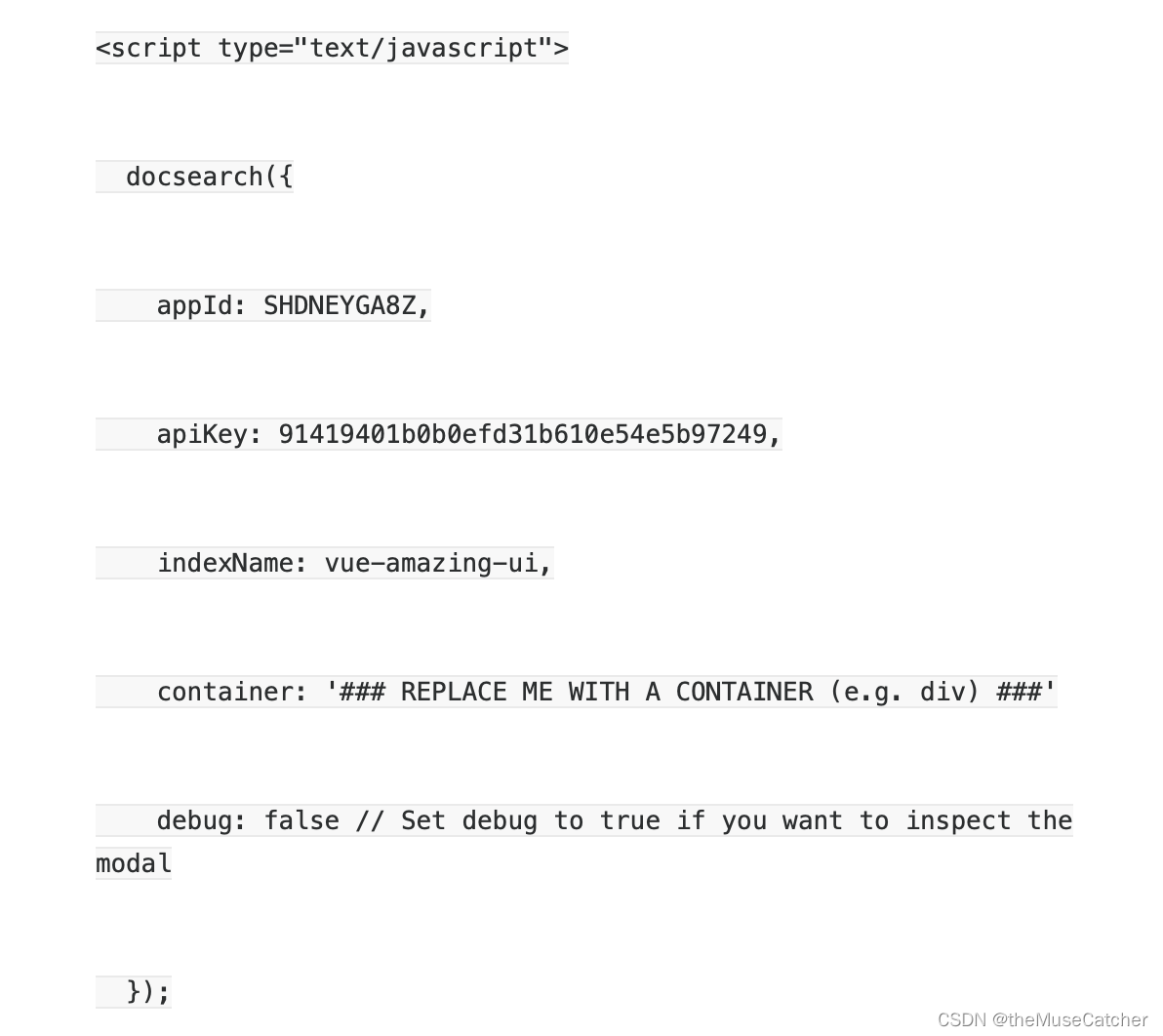
Configurar e importar el servicio de búsqueda algolia
docs/.vitepress/config.tsEscriba la siguiente configuración en
import {
defineConfig } from 'vitepress'
export default defineConfig({
themeConfig: {
algolia: {
appId: 'SHDNEYGA8Z',
apiKey: '91419401b0b0efd31b610e54e5b97249',
indexName: 'vue-amazing-ui'
}
}
})
El efecto de búsqueda de algolia es el siguiente:
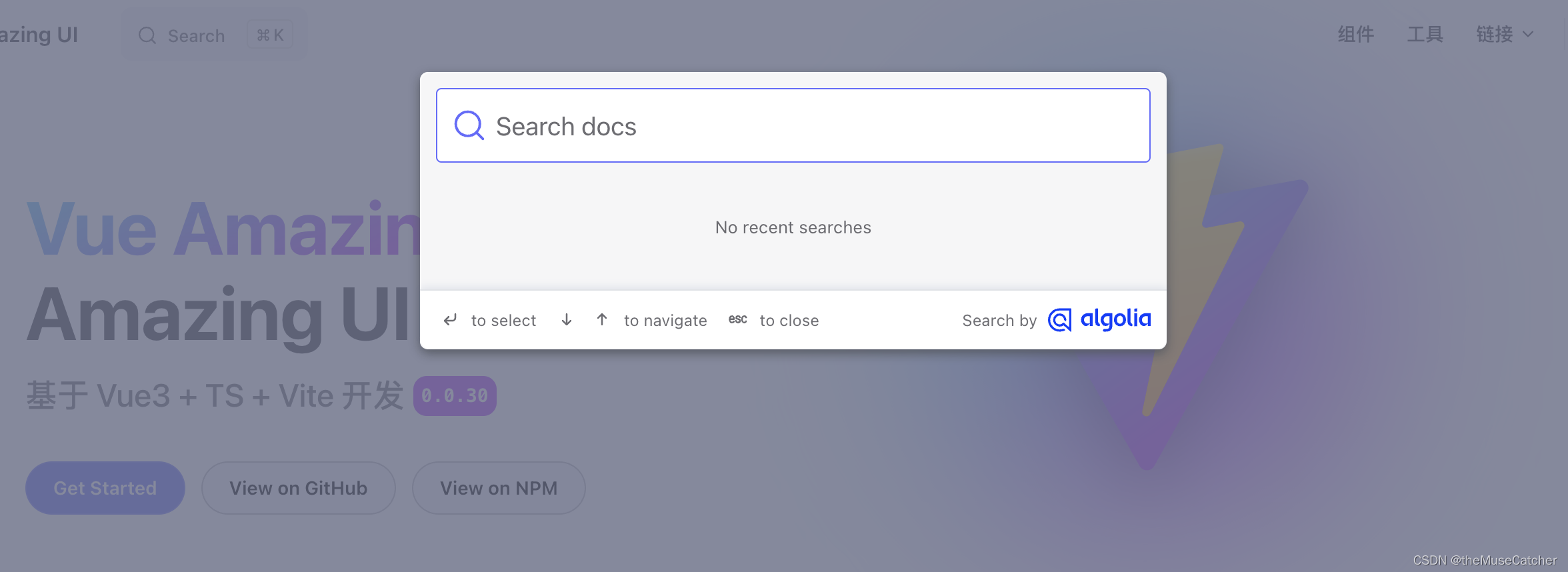
La estructura general del directorio del sitio web es la siguiente:
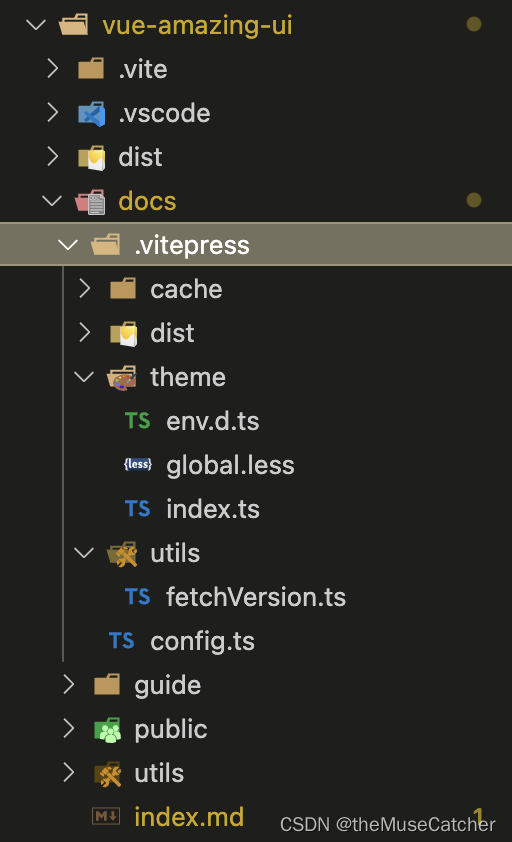
El efecto de la página de inicio del sitio web es el siguiente:
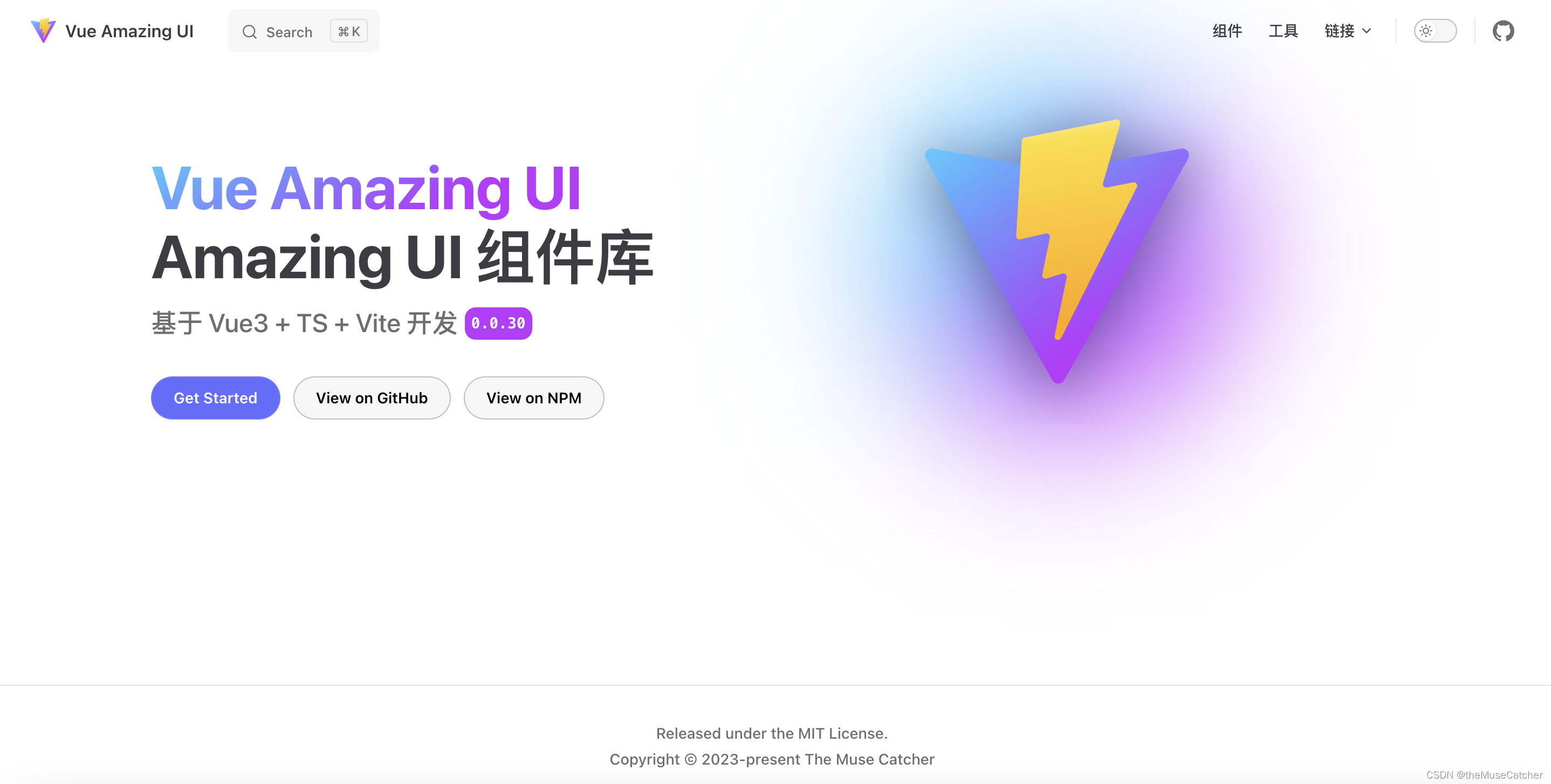
3. Directorio de contenido del sitio web
Crear un archivo de directorio de contenido
Cree una nueva carpeta
docs/en/guide
Nota: La estructura del directorio debe corresponder a las propiedades
docs/.vitepress/config.tsdel archivo de configuración.sidebar
Crear
components/un directorio para almacenar las páginas de documentación correspondientes a cada componente.
Crear
features.md,started.mdutilizar y escribir funciones y páginas de inicio rápido en guías del sitio.

features.mddocumento:
# 特性
## 简要介绍
该组件库采用 Vue3 + TS + Vite3 + Less 实现!
开箱即用!
## 三种使用方式
- 全局引入所有组件
- 按需引入部分组件
- git clone [vue-amazing-ui](https://github.com/themusecatcher/vue-amazing-ui) 到本地后,从 packages 下单独拷贝单文件组件 (SFC) 到项目内使用
started.mddocumento:
# 快速上手
## 安装
**With PNPM**
```bash
$ pnpm i vue-amazing-ui
# or
$ pnpm add vue-amazing-ui
```
**With Yarn**
```bash
$ yarn add vue-amazing-ui
```
**With NPM**
```bash
$ npm i vue-amazing-ui
```
## 使用
**Global**
```ts
import { createApp } from 'vue'
import App from './App.vue'
import VueAmazingUI from 'vue-amazing-ui'
import 'vue-amazing-ui/css'
const app = createApp(App)
app.use(VueAmazingUI)
app.mount('#app')
```
**Local**
```vue
import { Button } from 'vue-amazing-ui'
import 'vue-amazing-ui/css'
```
Crear documentos de componentes individuales
components/Creemdlos archivos correspondientes al componente en el directorio.
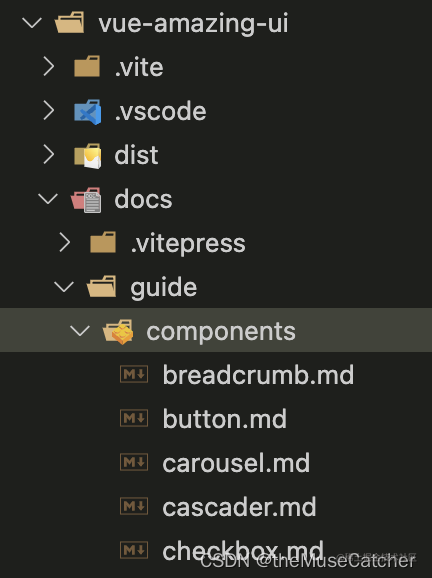
Ejemplo: para escribir
按钮 buttondocumentación de componentes:
# 按钮
## 何时使用
- 当需要添加一个操作按钮时
<script setup lang="ts">
import { ref } from 'vue'
const loading = ref(true)
function onClick (e: Event) {
console.log('click')
}
</script>
## 基本使用
<div :class="$style['m-flex']">
<Button @click="onClick">Default</Button>
<Button effect="reverse" @click="onClick">Reverse</Button>
<Button type="primary" @click="onClick">Primary</Button>
<Button type="danger" @click="onClick">Danger</Button>
<Button disabled @click="onClick">Disabled</Button>
</div>
::: details Show Code
```vue
<script setup lang="ts">
function onClick (e: Event) {
console.log('click')
}
</script>
<template>
<Button @click="onClick">Default</Button>
<Button effect="reverse" @click="onClick">Reverse</Button>
<Button type="primary" @click="onClick">Primary</Button>
<Button type="danger" @click="onClick">Danger</Button>
<Button disabled @click="onClick">Disabled</Button>
</template>
```
:::
## 大、中、小三种尺寸
<div :class="$style['m-flex']">
<Button size="small" @click="onClick">Small</Button>
<Button @click="onClick">Default</Button>
<Button size="large" @click="onClick">Large</Button>
</div>
::: details Show Code
```vue
<script setup lang="ts">
function onClick (e: Event) {
console.log('click')
}
</script>
<template>
<Button size="small" @click="onClick">Small</Button>
<Button @click="onClick">Default</Button>
<Button size="large" @click="onClick">Large</Button>
</template>
```
:::
## 自定义样式
<Button :width="120" :height="40" :border-radius="8" size="large" @click="onClick">
<p style="font-size: 18px;">自定义样式</p>
</Button>
::: details Show Code
```vue
<script setup lang="ts">
function onClick (e: Event) {
console.log('click')
}
</script>
<template>
<Button :width="120" :height="40" :border-radius="8" size="large" @click="onClick">
<p style="font-size: 18px;">自定义样式</p>
</Button>
</template>
```
:::
## 加载中状态
<div :class="$style['m-flex']">
<Button :loading="loading" @click="onClick">Default</Button>
<Button :loading="loading" type="primary" @click="onClick">Primary</Button>
<Button :loading="loading" type="danger" @click="onClick">Danger</Button>
</div>
<div :class="$style['m-flex']" style="margin-top: 30px;">
<h3 :class="$style['u-h3']">Loading state: </h3>
<Switch v-model:checked="loading" />
</div>
::: details Show Code
```vue
<script setup lang="ts">
import { ref } from 'vue'
const loading = ref(true)
function onClick (e: Event) {
console.log('click')
}
</script>
<template>
<Button :loading="loading" @click="onClick">Default</Button>
<Button :loading="loading" type="primary" @click="onClick">Primary</Button>
<Button :loading="loading" type="danger" @click="onClick">Danger</Button>
<h3>Loading state: <Switch v-model:checked="loading" /></h3>
</template>
```
:::
<style module>
.m-flex {
display: flex;
flex-wrap: wrap;
gap: 12px;
align-items: center;
}
.u-h3 {
margin-top: 0 !important;
}
</style>
## APIs
参数 | 说明 | 类型 | 默认值 | 必传
-- | -- | -- | -- | --
name | 默认文本 | string | slot | '按钮' | false
type | 类型 | 'default' | 'primary' | 'danger' | 'default' | false
effect | 悬浮变化效果,只有 type 为 default 时,effect 才生效 | 'fade' | 'reverse' | ''
size | 尺寸 | 'small' | 'middle' | 'large' | '_self' | false
width | 宽度,优先级高于size属性,为0时自适应内容的宽度 | number | 0 | false
height | 高度,优先级高于size属性 | number | 0 | false
borderRadius | 圆角 | number | 5 | false
route | 跳转目标URL地址 | {path?: string, query?: object} | {} | false
target | 如何打开目标URL,设置 route 时生效 | '_self' | '_blank' | '_self' | false
disabled | 是否禁用 | boolean | false | false
loading | 是否加载中 | boolean | false | false
center | 是否将按钮设置为块级元素并居中展示 | boolean | false | false
## Events
事件名称 | 说明 | 参数
-- | -- | --
click | 点击按钮时的回调,未设置 route 时生效 | (e: Event) => void
4. Empaquete el sitio web estático e impleméntelo en GitHub.
Crear directorio de secuencias de comandos
script/Cree un directorio en el directorio raíz del proyecto , que se utiliza principalmente para almacenar varios archivos de script, para facilitar el proceso de desarrollo automatizado en el futuro.
Creado
deploy.shpara empaquetar sitios web estáticos e implementarlos en Github.
Creado
publish.shpara empaquetar y actualizar la biblioteca de componentes, publicarla en npm y actualizar automáticamente la versión de dependencia de la biblioteca de componentes en el proyecto a la última
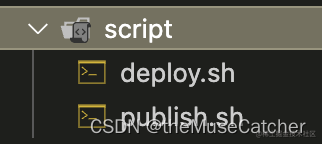
deploy.shdocumento:
# /bin/bash
# 确保脚本抛出遇到的错误
set -e
# 重新打包组件库
pnpm build
# 打包生成静态文件
pnpm docs:build
# 进入待发布的 dist/ 目录
cd docs/.vitepress/dist
git init
git add .
git commit -m 'deploy'
# 部署到 https://.github.io/
git push -f [email protected]:themusecatcher/vue-amazing-ui.git master:github-pages
# 提交所有代码到github
cd ../../../
git add .
git cm -m 'update'
git push
publish.shArchivo (es necesario iniciar sesión en la cuenta npm con anticipación; de lo contrario, no se puede publicar directamente):
# /bin/bash
# 确保脚本抛出遇到的错误
set -e
# 读取package.json中的version
version=`jq -r .version package.json`
# 打包构建
pnpm build
# 发布到npm,pnpm(高性能的npm)
pnpm publish
# 升级 vue-amazing-ui 依赖版本
pnpm up vue-amazing-ui@$version
# 提交版本更新代码到github
git add .
git cm -m "update $version"
git push
Agregar directivas a package.json
"scripts": {
"docs:deploy": "sh script/deploy.sh",
"pub": "sh script/publish.sh"
}
implementación de paquetes
pnpm docs:deploy
configurar github
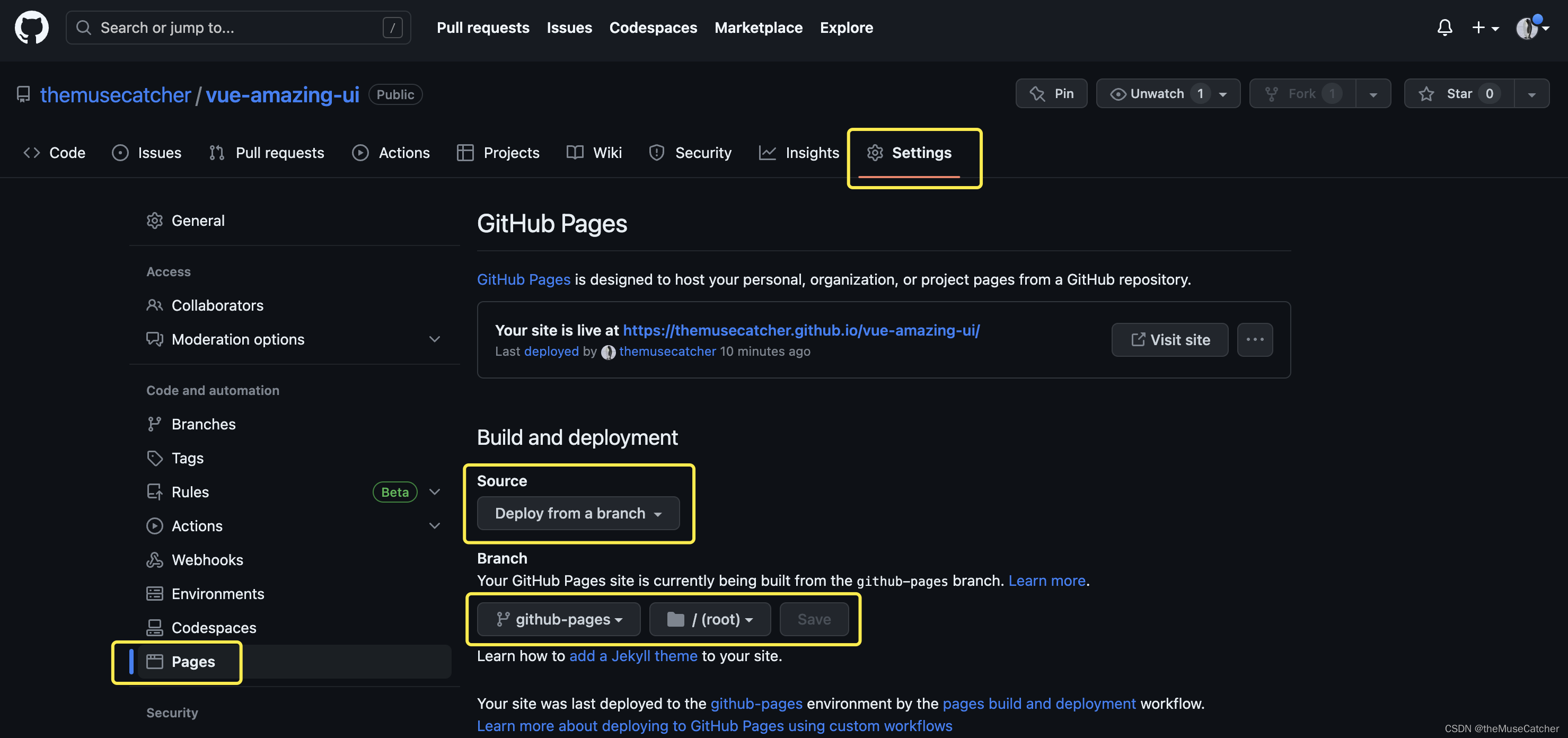
ver sitio web
Después de guardar correctamente, haga clic en Visitar sitio para abrir y ver el sitio web:

ver contenido