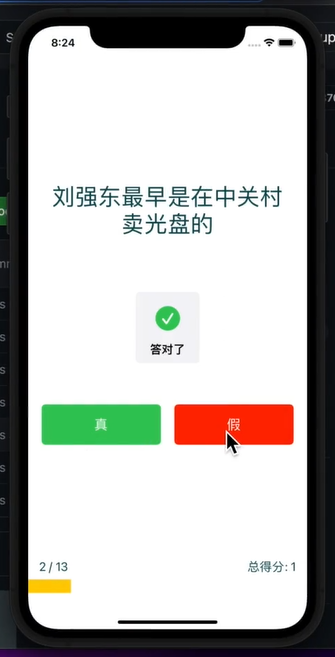1. Calcule la puntuación según la respuesta del usuario.

ViewController.swift:
import UIKit
class ViewController: UIViewController {
var questionIndex = 0
var score = 0
@IBOutlet weak var questionLabel: UILabel!
@IBOutlet weak var scoreLabel: UILabel!
override func viewDidLoad() {
super.viewDidLoad()
// Do any additional setup after loading the view, typically from a nib.
questionLabel.text = queastions[0].text
}
@IBAction func answerPressed(_ sender: UIButton) {
checkAnswer(sender.tag)
questionIndex += 1
nextQuestion()
}
func nextQuestion(){
if questionIndex <= 12{
questionLabel.text = queastions[questionIndex].text
}else{
questionIndex = 0
let alert = UIAlertController(title: "漂亮!", message: "您已经完成了所有问题,要再来一遍吗?", preferredStyle: .alert)
let action = UIAlertAction(title: "再来一遍", style: .default, handler: { _ in
self.questionLabel.text = queastions[0].text
})
alert.addAction(action)
//
present(alert, animated: true)
}
}
func checkAnswer(_ tag: Int){
if tag == 1 {
if queastions[questionIndex].answer == true{
print("huidazhengque")
score += 1
scoreLabel.text = "总得分:\(score)"
}else{
print("huidacuowu")
}
}else{
if queastions[questionIndex].answer == true{
print("huidacuowu")
}else{
print("huidazhengque")
score += 1
scoreLabel.text = "总得分:\(score)" }
} }
override func didReceiveMemoryWarning() {
super.didReceiveMemoryWarning()
// Dispose of any resources that can be recreated.
}
}
2. Muestra el número de serie del tema.

ViewController.swift:
import UIKit
class ViewController: UIViewController {
var questionIndex = 0
var score = 0
@IBOutlet weak var questionLabel: UILabel!
@IBOutlet weak var scoreLabel: UILabel!
@IBOutlet weak var progressLable: UILabel!
override func viewDidLoad() {
super.viewDidLoad()
// Do any additional setup after loading the view, typically from a nib.
questionLabel.text = queastions[0].text
}
@IBAction func answerPressed(_ sender: UIButton) {
checkAnswer(sender.tag)
questionIndex += 1
nextQuestion()
progressLable.text = "\(questionIndex + 1) / 13"
}
func nextQuestion(){
if questionIndex <= 12{
questionLabel.text = queastions[questionIndex].text
}else{
questionIndex = 0
let alert = UIAlertController(title: "漂亮!", message: "您已经完成了所有问题,要再来一遍吗?", preferredStyle: .alert)
let action = UIAlertAction(title: "再来一遍", style: .default, handler: { _ in
self.questionLabel.text = queastions[0].text
})
alert.addAction(action)
//
present(alert, animated: true)
}
}
func checkAnswer(_ tag: Int){
if tag == 1 {
if queastions[questionIndex].answer == true{
print("huidazhengque")
score += 1
scoreLabel.text = "总得分:\(score)"
}else{
print("huidacuowu")
}
}else{
if queastions[questionIndex].answer == true{
print("huidacuowu")
}else{
print("huidazhengque")
score += 1
scoreLabel.text = "总得分:\(score)" }
} }
override func didReceiveMemoryWarning() {
super.didReceiveMemoryWarning()
// Dispose of any resources that can be recreated.
}
}
3. Cambie las restricciones de la barra de progreso de la pantalla.
Arrastre una restricción de ancho de 1:13 al ViewController.
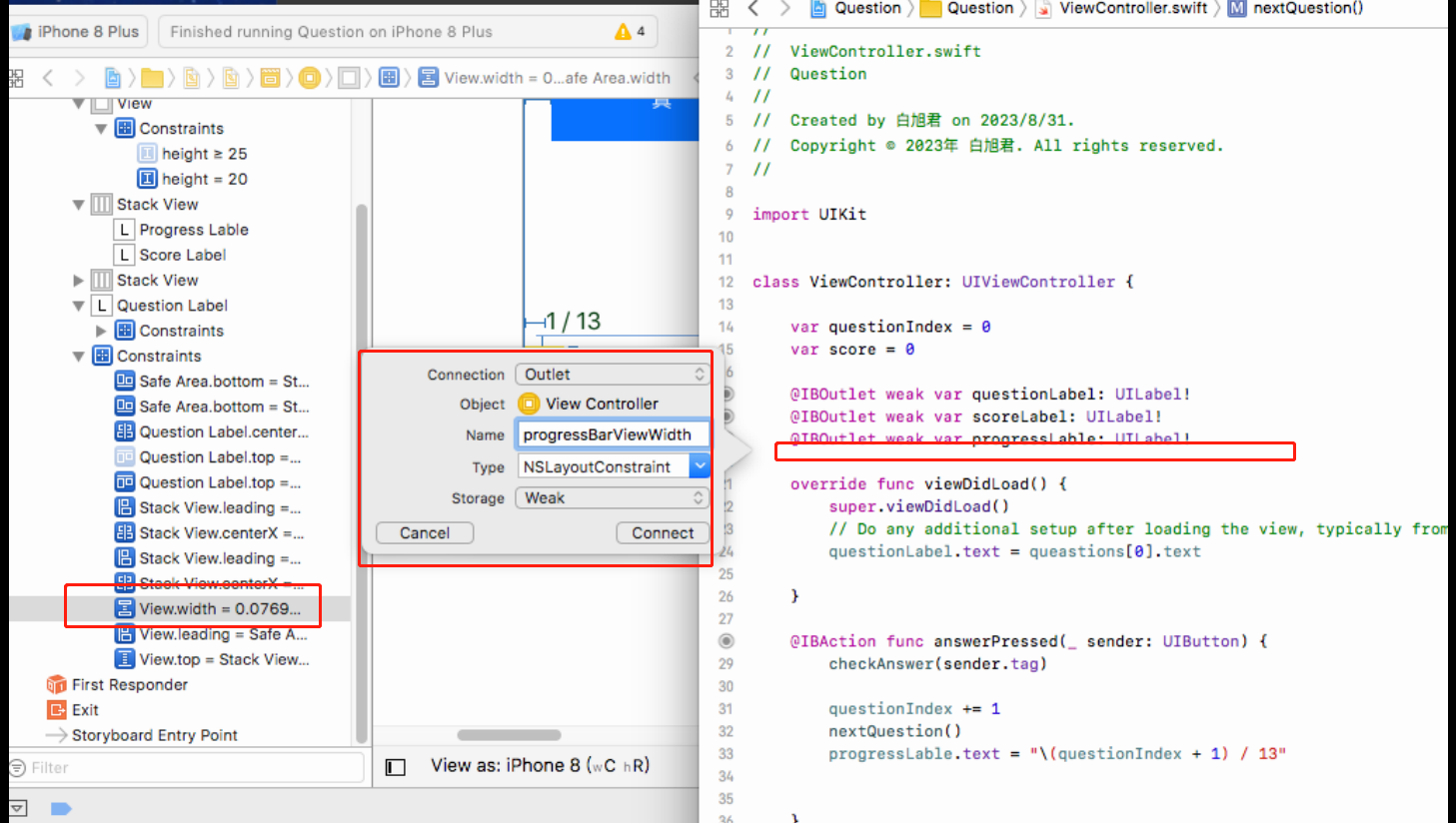
Debido a que ProgressBarView es de solo lectura, es necesario calcular el ancho de 1/13 de acuerdo con el ancho de la pantalla y luego agregarlo a Constant.
ViewController.swift:
import UIKit
class ViewController: UIViewController {
var questionIndex = 0
var score = 0
@IBOutlet weak var questionLabel: UILabel!
@IBOutlet weak var scoreLabel: UILabel!
@IBOutlet weak var progressLable: UILabel!
@IBOutlet weak var progressBarViewWidth: NSLayoutConstraint!
override func viewDidLoad() {
super.viewDidLoad()
// Do any additional setup after loading the view, typically from a nib.
questionLabel.text = queastions[0].text
}
@IBAction func answerPressed(_ sender: UIButton) {
checkAnswer(sender.tag)
questionIndex += 1
nextQuestion()
progressLable.text = "\(questionIndex + 1) / 13"
progressBarViewWidth.constant = (view.frame.width / 13) * CGFloat(questionIndex)
}
func nextQuestion(){
if questionIndex <= 12{
questionLabel.text = queastions[questionIndex].text
}else{
questionIndex = 0
let alert = UIAlertController(title: "漂亮!", message: "您已经完成了所有问题,要再来一遍吗?", preferredStyle: .alert)
let action = UIAlertAction(title: "再来一遍", style: .default, handler: { _ in
self.questionLabel.text = queastions[0].text
self.scoreLabel.text = "总得分:0"
})
alert.addAction(action)
//
present(alert, animated: true)
}
}
func checkAnswer(_ tag: Int){
if tag == 1 {
if queastions[questionIndex].answer {
print("huidazhengque")
score += 1
scoreLabel.text = "总得分:\(score)"
}else{
print("huidacuowu")
}
}else{
if queastions[questionIndex].answer {
print("huidacuowu")
}else{
print("huidazhengque")
score += 1
scoreLabel.text = "总得分:\(score)" }
} }
override func didReceiveMemoryWarning() {
super.didReceiveMemoryWarning()
// Dispose of any resources that can be recreated.
}
}

4. Crea una ventana emergente
https://github.com/ relatedcode/ProgressHUD
Arrastre el archivo Swift extraído de gitHub al proyecto.
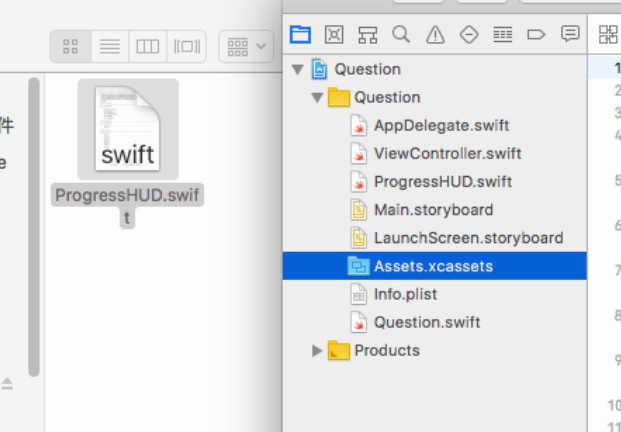
Llame a este método rápido en ViewController.
import UIKit
class ViewController: UIViewController {
var questionIndex = 0
var score = 0
@IBOutlet weak var questionLabel: UILabel!
@IBOutlet weak var scoreLabel: UILabel!
@IBOutlet weak var progressLable: UILabel!
@IBOutlet weak var progressBarViewWidth: NSLayoutConstraint!
override func viewDidLoad() {
super.viewDidLoad()
// Do any additional setup after loading the view, typically from a nib.
questionLabel.text = queastions[0].text
}
@IBAction func answerPressed(_ sender: UIButton) {
checkAnswer(sender.tag)
questionIndex += 1
nextQuestion()
progressLable.text = "\(questionIndex + 1) / 13"
progressBarViewWidth.constant = (view.frame.width / 13) * CGFloat(questionIndex)
}
func nextQuestion(){
if questionIndex <= 12{
questionLabel.text = queastions[questionIndex].text
}else{
questionIndex = 0
let alert = UIAlertController(title: "漂亮!", message: "您已经完成了所有问题,要再来一遍吗?", preferredStyle: .alert)
let action = UIAlertAction(title: "再来一遍", style: .default, handler: { _ in
self.questionLabel.text = queastions[0].text
self.scoreLabel.text = "总得分:0"
})
alert.addAction(action)
//
present(alert, animated: true)
}
}
func checkAnswer(_ tag: Int){
if tag == 1 {
if queastions[questionIndex].answer {
ProgressHUD.showSucceed("答对了")
score += 1
scoreLabel.text = "总得分:\(score)"
}else{
ProgressHUD.showError("答错了")
}
}else{
if queastions[questionIndex].answer {
ProgressHUD.showError("答错了")
}else{
ProgressHUD.showSucceed("答对了")
score += 1
scoreLabel.text = "总得分:\(score)" }
} }
override func didReceiveMemoryWarning() {
super.didReceiveMemoryWarning()
// Dispose of any resources that can be recreated.
}
}
5. Inicie la prueba