Eventos básicos y uso del mapa de Gaode.
- Prefacio: Introducir e inicializar el mapa de renderizado
- 1. Inicializar el mapa
- 2. Mapear el evento de clic del mouse
- 3. Agregar marca, eliminar punto de marca
- 4. Servicio de búsqueda: búsqueda de palabras clave de puntos de interés [AMap.PlaceSearch]
- 5. Servicio de planificación de rutas de conducción.
-
- 5.1 Planificación de rutas de conducción mediante arrastrar y soltar [AMap.DragRoute]
- 5.2 Planificación de ruta para puntos de paso (punto de inicio, punto final, punto de paso) [AMap.Driving]
- 5.3 Posición, latitud y longitud + obtener datos de planificación de conducción [AMap.Driving]
- 5.4 Resultados de la planificación + dibujo de ruta de conducción [AMap.Driving]
- Código completo:
Prefacio: Introducir e inicializar el mapa de renderizado
Para conocer pasos específicos, consulte mi blog anterior, que explica en detalle cómo registrarse y solicitar la clave AutoNavi, la clave secreta, inicializar el mapa, etc.
vue-amap: vue-amap se basa en Vue 2.x y el componente de mapa de Gaode
Introducción oficial de AutoNavi: API JS de mapas
Introducción a la API de servicios web
La API de servicio web AutoNavi proporciona a los desarrolladores interfaces HTTP a través de las cuales pueden utilizar varios tipos de servicios de datos geográficos, y los resultados devueltos admiten formatos JSON y XML. La API del servicio web está abierta a todos los usuarios. Antes de utilizar este grupo de servicios, debe solicitar una clave de aplicación. Diferentes tipos de usuarios pueden obtener diferentes capacidades de acceso a datos.
1. Inicializar el mapa
npm i @amap/amap-jsapi-loader --save
<el-input v-model="location" id="tipinput"></el-input>
<div id="map-container"></div>
data() {
return {
location: "", // input的内容
map: null,//
lnglat: [], // 经纬度数组 [lng,lat]
auto: null,
placeSearch: null,
markers: [],
driving: null,
};
},
initMap() {
AMapLoader.load({
key: "XXXXXX", // 申请好的Web端开发者Key,首次调用 load 时必填
version: "2.0", // 指定要加载的 JSAPI 的版本,缺省时默认为 1.4.15
plugins: ["AMap.AutoComplete", "AMap.PlaceSearch", "AMap.Driving", "AMap.DragRoute"],
})
.then((AMap) => {
this.map = new AMap.Map("map-container", {
// 设置地图容器id
viewMode: "2D", // 是否为3D地图模式
zoom: 13, // 初始化地图级别
center: [114.268691, 30.401227], //中心点坐标
resizeEnable: true,
});=
// 监听鼠标点击事件
this.map.on("click", this.clickMapHandler);
// 函数调用(写入你先所需要的事件函数)
// this.searchMap(); // POI关键字搜索
// ...其他
})
.catch((e) => {
console.log(e);
});
},
2. Mapear el evento de clic del mouse
// 监听地图点击事件
this.map.on("click", this.clickMapHandler);
// 点击地图事件获取经纬度,并添加标记
clickMapHandler(e) {
this.lnglat = [e.lnglat.getLng(), e.lnglat.getLat()];
this.setMarker(this.lnglat);
},
3. Agregar marca, eliminar punto de marca

// 添加标记
setMarker(lnglat) {
console.log("位置", lnglat); // lnglat=[经度,纬度]
let marker = new AMap.Marker({
position: lnglat,
});
marker.setMap(this.map);
this.markers.push(marker); // 在data中记录标记点
},
// 删除之前后的标记点
removeMarker() {
// 判断是否存被标记的点,有--->移除
if (this.markers) {
this.map.remove(this.markers);
}
},
4. Servicio de búsqueda: búsqueda de palabras clave de puntos de interés [AMap.PlaceSearch]
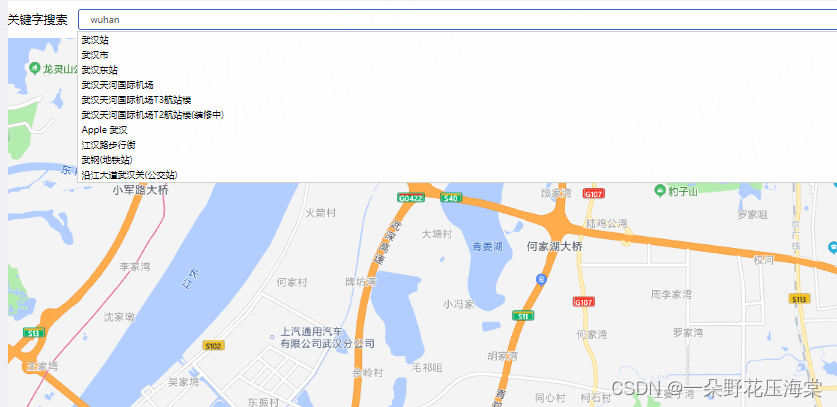
Agregar complemento:
plugins: [... , "AMap.PlaceSearch"],
// 地图关键字查询
searchMap() {
// 搜索框自动完成类
this.auto = new AMap.AutoComplete({
input: "tipinput",
});
//构造地点查询类
this.placeSearch = new AMap.PlaceSearch({
map: this.map,
});
// 当选中某条搜索记录时触发
this.auto.on("select", this.selectSite);
},
//当选中某条搜索记录时触发
selectSite(e) {
this.lnglat = [e.poi.location.lng, e.poi.location.lat];
this.placeSearch.setCity(e.poi.adcode);
this.placeSearch.search(e.poi.name);
},
5. Servicio de planificación de rutas de conducción.

5.1 Planificación de rutas de conducción mediante arrastrar y soltar [AMap.DragRoute]
Agregar complemento:
plugins: [... , "AMap.DragRoute"],
// 绘制初始路径
mapDragRoute() {
var path = [];
path.push([114.332138, 30.53802]);
path.push([114.317433, 30.55351]);
path.push([114.308783, 30.560878]);
mapDragRoute;
var route = new AMap.DragRoute(this.map, path, AMap.DrivingPolicy.LEAST_FEE); //构造拖拽导航类
route.search(); //查询导航路径并开启拖拽导航
},
5.2 Planificación de ruta para puntos de paso (punto de inicio, punto final, punto de paso) [AMap.Driving]
Agregar complemento:
plugins: [... , "AMap.Driving"],
drivingMap() {
var driving = new AMap.Driving({
map: map,
panel: "panel",
});
// 根据起终点经纬度规划驾车导航路线
driving.search(
new AMap.LngLat(114.332138, 30.53802),
new AMap.LngLat(114.308783, 30.560878),
{
waypoints: [new AMap.LngLat(114.317433, 30.55351)],
},
function (status, result) {
// result 即是对应的驾车导航信息,相关数据结构文档请参考 https://lbs.amap.com/api/javascript-api/reference/route-search#m_DrivingResult
if (status === "complete") {
log.success("绘制驾车路线完成");
} else {
log.error("获取驾车数据失败:" + result);
}
});
5.3 Posición, latitud y longitud + obtener datos de planificación de conducción [AMap.Driving]
- Prepare un contenedor div de panel, coloque datos de navegación y vincule una ID única
<div id="panel"></div>
- Construir clase de navegación de ruta, planificar ruta de navegación de conducción de acuerdo con la latitud y longitud de los puntos de inicio y finalización

drivingMapPanle() {
// 配置参数
var drivingOption = {
policy: AMap.DrivingPolicy.LEAST_TIME, // 其它policy参数请参考 https://lbs.amap.com/api/javascript-api/reference/route-search#m_DrivingPolicy
ferry: 1, // 是否可以使用轮渡
// province: "鄂", // 车牌省份的汉字缩写
map: this.map,
panel: "panel", // 绑定容器 id
};
// 构造路线导航类
var driving = new AMap.Driving(drivingOption);
// 根据起终点经纬度规划驾车导航路线
ver start = new AMap.LngLat(116.379028, 39.865042)
var end = new AMap.LngLat(116.427281, 39.903719)
driving.search(start , end , function (status, result) {
if (status === "complete") {
console.log("绘制驾车路线完成");
} else {
console.log("获取驾车数据失败:" + result);
}
});
},
5.4 Resultados de la planificación + dibujo de ruta de conducción [AMap.Driving]
Agregar complemento:
plugins: [... , "AMap.Driving"],
drivingMap2() {
let that = this;
var driving = new AMap.Driving({
// 驾车路线规划策略,AMap.DrivingPolicy.LEAST_TIME是最快捷模式,还有其他几种方式见Api文档
policy: AMap.DrivingPolicy.LEAST_TIME,
});
//起、终点
var start_xy = new AMap.LngLat(116.379028, 39.865042); // 起点的经纬度
var end_xy = new AMap.LngLat(116.427281, 39.903719); // 终点的经纬度
// 根据起终点经纬度规划驾车导航路线
driving.search(start_xy, end_xy, function (status, result) {
console.log(start_xy, end_xy, status, result);
if (status === "complete") {
if (result.routes && result.routes.length) {
console.log(result.routes[0]);
// 绘制第一条路线,也可以按需求绘制其它几条路线
var path = that.parseRouteToPath(result.routes[0]);
var startMarker = new AMap.Marker({
position: path[0],
icon: "https://webapi.amap.com/theme/v1.3/markers/n/start.png",
map: that.map,
});
var endMarker = new AMap.Marker({
position: path[path.length - 1],
icon: "https://webapi.amap.com/theme/v1.3/markers/n/end.png",
map: that.map,
});
var routeLine = new AMap.Polyline({
path: path,
isOutline: true,
outlineColor: "#ffeeee",
borderWeight: 2,
strokeWeight: 5,
strokeColor: "#0091ff",
lineJoin: "round",
});
routeLine.setMap(that.map);
// 调整视野达到最佳显示区域
that.map.setFitView([startMarker, endMarker, routeLine]);
console.log("绘制驾车路线完成");
}
} else {
console.log("获取驾车数据失败:" + result);
}
});
},
Código completo:
<template>
<div class="content">
<div class="search-box">
<div class="label">关键字搜索</div>
<el-input v-model="input" placeholder="请输入内容" id="tipinput"></el-input>
</div>
<div id="map-container"></div>
<div id="panel"></div>
</div>
</template>
<script>
import AMapLoader from "@amap/amap-jsapi-loader";
window._AMapSecurityConfig = {
// 设置安全密钥
securityJsCode: "XXXXX",
};
export default {
props: {
iptId: {
type: String,
},
},
data() {
return {
input: "",
map: null,
lnglat: [], // [lng,lat] [longitude,latitude]
auto: null,
placeSearch: null,
markers: [],
driving: null,
};
},
mounted() {
this.initMap();
},
created() {
this.initMap();
},
methods: {
initMap() {
AMapLoader.load({
key: "99d901020b4dcf6b08aa3bcdb4ab386d", // 申请好的Web端开发者Key,首次调用 load 时必填
version: "2.0", // 指定要加载的 JSAPI 的版本,缺省时默认为 1.4.15
plugins: ["AMap.AutoComplete", "AMap.PlaceSearch", "AMap.Driving", "AMap.DragRoute"],
})
.then((AMap) => {
console.log(AMap);
this.map = new AMap.Map("map-container", {
// 设置地图容器id
viewMode: "2D", // 是否为3D地图模式
zoom: 13, // 初始化地图级别
center: [114.268691, 30.401227], //中心点坐标
resizeEnable: true,
});
//规划结果 + 驾车路线绘制
// this.drivingMap();
// 可拖拽驾车路线规划 绘制初始路径
// this.mapDragRoute();
this.drivingMapPanle();
// 关键字查询
this.searchMap();
// 监听鼠标点击事件
this.map.on("click", this.clickMapHandler);
})
.catch((e) => {
console.log(e);
});
},
// 绘制初始路径
mapDragRoute() {
var path = [];
path.push([114.332138, 30.53802]);
path.push([114.317433, 30.55351]);
path.push([114.308783, 30.560878]);
var route = new AMap.DragRoute(this.map, path, AMap.DrivingPolicy.LEAST_FEE); //构造拖拽导航类
route.search(); //查询导航路径并开启拖拽导航
},
drivingMap() {
var driving = new AMap.Driving({
map: this.map,
// panel: "panel",
});
// 根据起终点经纬度规划驾车导航路线
driving.search(
new AMap.LngLat(114.332138, 30.53802),
new AMap.LngLat(114.308783, 30.560878),
{
waypoints: [new AMap.LngLat(114.317433, 30.55351)],
},
function (status, result) {
// result 即是对应的驾车导航信息,相关数据结构文档请参考 https://lbs.amap.com/api/javascript-api/reference/route-search#m_DrivingResult
if (status === "complete") {
console.log("绘制驾车路线完成");
} else {
console.log("获取驾车数据失败:" + result);
}
});
},
drivingMapPanle() {
// 配置参数
var drivingOption = {
policy: AMap.DrivingPolicy.LEAST_TIME, // 其它policy参数请参考 https://lbs.amap.com/api/javascript-api/reference/route-search#m_DrivingPolicy
ferry: 1, // 是否可以使用轮渡
// province: "京", // 车牌省份的汉字缩写
map: this.map,
panel: "panel",
};
// 构造路线导航类
var driving = new AMap.Driving(drivingOption);
// 根据起终点经纬度规划驾车导航路线
driving.search(new AMap.LngLat(116.379028, 39.865042), new AMap.LngLat(116.427281, 39.903719), function (status, result) {
if (status === "complete") {
log.success("绘制驾车路线完成");
} else {
log.error("获取驾车数据失败:" + result);
}
});
},
// 点击地图事件
clickMapHandler(e) {
this.lnglat = [e.lnglat.getLng(), e.lnglat.getLat()];
this.setMarker(this.lnglat);
},
// 关键字查询
searchMap() {
// 搜索框自动完成类
this.auto = new AMap.AutoComplete({
input: "tipinput", // 使用联想输入的input的id
});
//构造地点查询类
this.placeSearch = new AMap.PlaceSearch({
map: this.map,
});
// 当选中某条搜索记录时触发
this.auto.on("select", this.selectSite);
},
//当选中某条搜索记录时触发
selectSite(e) {
console.log("e", e);
this.lnglat = [e.poi.location.lng, e.poi.location.lat];
this.placeSearch.setCity(e.poi.adcode);
this.placeSearch.search(e.poi.name); //关键字查询
},
// 添加标记
setMarker(lnglat) {
this.removeMarker();
console.log("位置", lnglat);
let marker = new AMap.Marker({
position: lnglat,
});
marker.setMap(this.map);
this.markers.push(marker);
},
// 删除之前后的标记点
removeMarker() {
if (this.markers) {
this.map.remove(this.markers);
}
},
},
};
</script>
<style lang="less" scoped>
.search-box {
display: flex;
justify-content: flex-start;
align-items: center;
height: 50px;
.label {
width: 100px;
}
}
.content {
position: relative;
}
#panel {
position: absolute;
top: 50px;
right: 20px;
}
#map-container {
overflow: hidden;
width: 100%;
height: 800px;
margin: 0;
}
</style>