
About the author: A student of cloud computing network operation and maintenance at school, sharing the learning experience and study notes of network operation and maintenance every day.
Motto: Keep your head down and hurry on your way, be respectful
Personal homepage: Homepage of Netdou
Table of contents
1. What is the OSI seven-layer reference model
2. The function of each of the seven layers
Two. tcp/ip layer five (real network environment)
4. Datagram (protocol data) unit
foreword
This chapter will explain the seven-layer model in the ICP/IP protocol, important knowledge points of the network
1. OSI seven-layer model
1. What is the OSI seven-layer reference model
Seven-layer model, also known as OSI (Open System Interconnection). The reference model is a standard system developed by the International Organization for Standardization (ISO) for the interconnection between computers or communication systems , generally known as the OSI reference model or the seven-layer model. It is a seven-layer, abstract model body, including not only a series of abstract terms or concepts, but also specific protocols.
2. The function of each of the seven layers
(1) Application layer
Application layer ( Application layer ) is the seventh layer of the seven-layer OSI model. The application layer directly interfaces with application programs and provides common network application services. The application layer also sends requests to the presentation layer. The application layer is the highest layer of the open system, which directly provides services for the application process.
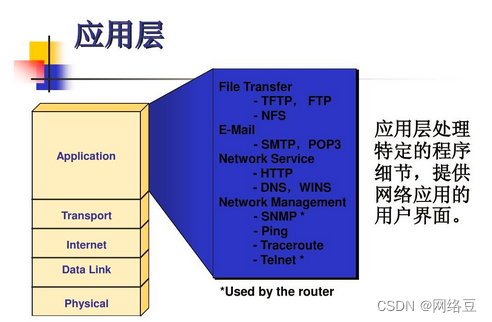
(2) Presentation layer
The presentation layer serves the application layer upwards and accepts services from the session layer downwards. The presentation layer provides representation services for the information transmitted between application processes, and it only cares about the syntax and semantics of the information sent.

(3) session layer
The session layer (Session) is built on the transport layer, and uses the services provided by the transport layer to enable applications to establish and maintain sessions, and to synchronize sessions. The use of checkpoints by the session layer enables communication sessions to resume communication from checkpoints when communication fails. This capability is extremely important for transferring large files.

(4) Transport layer
The transport layer is one of the key layers in the entire network architecture , and is mainly responsible for providing services for communication between processes in two hosts . Since a host runs multiple processes at the same time, the transport layer has multiplexing and demultiplexing functions. The transport layer provides transparent data transmission between end users and provides reliable data transmission services to the upper layer. The transport layer ensures the reliability of data transmission on a given link through flow control, segmentation/reassembly, and error control. Some protocols at the transport layer are link-oriented, which means that the transport layer can keep track of segments and retransmit those segments that fail.
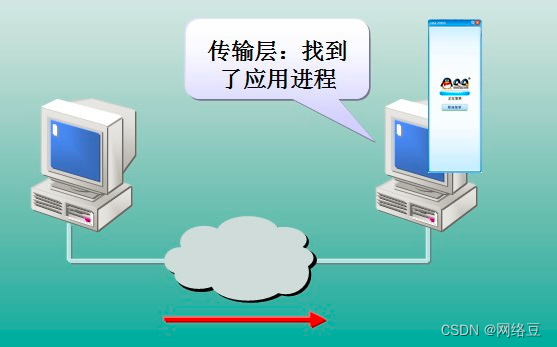
(5) Network layer
The network layer is the third layer in the OSI reference model , between the transport layer and the data link layer . It further manages the network in terms of the transmission function of data frames between two adjacent endpoints provided by the data link layer. In data communication , the data is managed to be transmitted from the source to the destination through several intermediate nodes , thus providing the most basic end-to-end data transmission service to the transport layer.
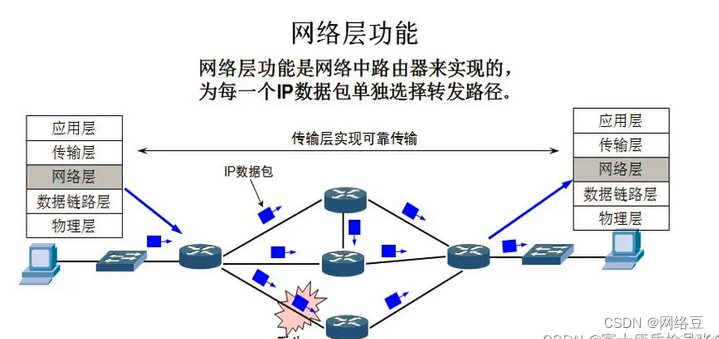
(6) Data link layer
Data link layer (logical line): On a physical line, the transmission of these data is controlled by some procedures or protocols to ensure the correctness of the transmitted data. The hardware and software that implement these procedures or protocols are added to the physical line, thus forming a data link, the transmission path from the data sending point to the data receiving point. When multiplexing technology is used, there can be multiple data links on one physical link.

(7) Physical layer
The physical layer (or physical layer, Physical Layer) is the lowest layer in the computer network OSI model . Physical layer specification: To create, maintain, and tear down the physical links required to transmit data, and provide mechanical, electronic, functional, and normative characteristics. Simply put, the physical layer ensures that raw data can be transmitted on various physical media. Both LAN and WAN belong to layer 1 and layer 2.
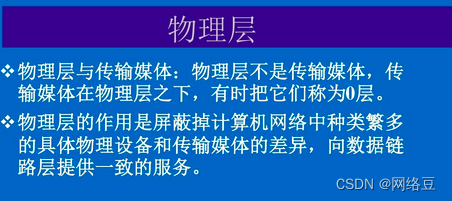
Summarize:
- Application layer: the interface between network services and users
- Presentation layer: data representation, security, compression
- Session layer: session establishment, management, disconnection
- Transport layer: Define the upper layer service of the other party through the protocol port number, flow control, error checking
- Network layer: logical addressing by IP address
- Data link layer: addressing by physical address (MAC), error checking
- Physical layer: transmit bit stream through physical signal, maintain physical connection
The lower three layers are point-to-point, and the upper four layers are end-to-end
- Point-to-point: host-to-host communication
- End-to-end: process-to-process communication
- The upper three layers: providing services for users
- The next four layers: provide data transmission services Transmission unit: bit: a bit is a 01 bit
- Frame: save some addresses, such as mac address (physical address, computer network card hardware address)
- Message: Contains IP address (logical address, mac address is responsible for LAN communication, IP address is responsible for external network communication)
- Port number: (transport layer port) to determine the type of service (for example, port 80 defaults to 3w web service, 25,110 to mail service, port 21 to ftp (file transfer service))
- The data link layer determines the mac address, the network layer determines the ip address, and the transport layer determines the port number (determines the service type)
Two. tcp/ip layer five (real network environment)
The TCP/IP communication protocol adopts a 5-layer hierarchical structure, and each layer is transmitted to the network provided by its next layer to fulfill its own needs.
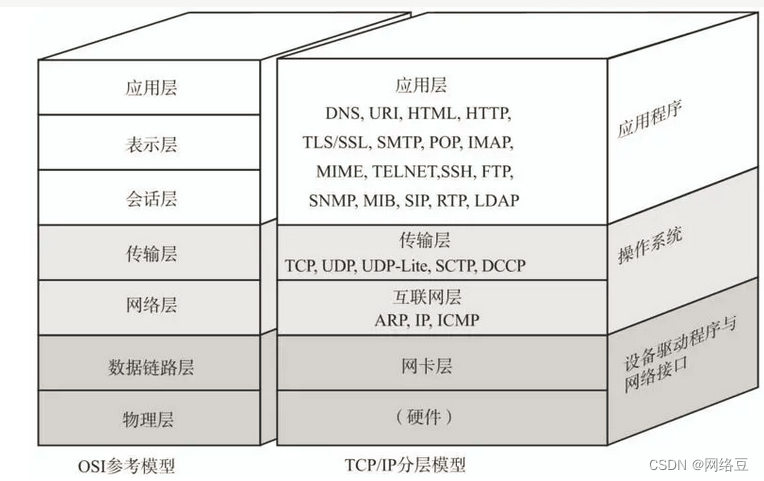
3. Common tcp/ip protocols
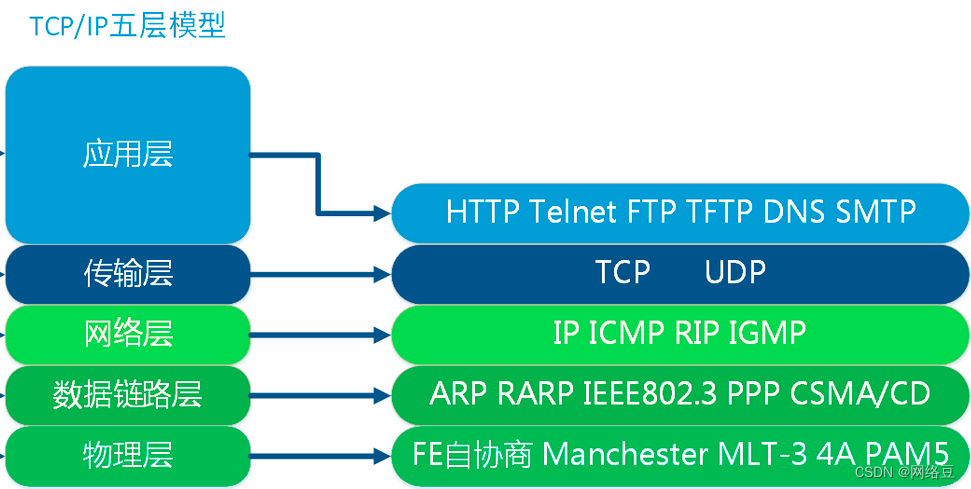
http: Hypertext Transfer Protocol
Hypertext Transfer Protocol (Hyper Text Transfer Protocol, HTTP) is a simple request-response protocol, which usually runs on top of TCP . It specifies what kind of messages the client may send to the server and what kind of responses it may get.

FTP: File Transfer Protocol
File Transfer Protocol (File Transfer Protocol, FTP) is a set of standard protocols for file transfer on the network . It works on the seventh layer of the OSI model, and the fourth layer of the TCP model, that is, the application layer. Instead of UDP, the client has to go through a "three-way handshake" process before establishing a connection with the server to ensure that the connection between the client and the server is reliable, and it is connection-oriented, providing a reliable guarantee for data transmission.

TFTP: Trivial File Transfer Protocol
TFTP (Trivial File Transfer Protocol, simple file transfer protocol ) is a protocol in the TCP/IP protocol family for simple file transfer between the client and the server , providing uncomplicated and low-cost file transfer services . The port number is 69
SMTP: Simple Mail Transfer Protocol
SMTP is a protocol that provides reliable and efficient email transmission . SMTP is a mail service built on the FTP file transfer service . It is mainly used for the transfer of mail information between systems and provides notifications about incoming mail.
SNMP: Simple Network Management Protocol
SNMP is a standard protocol specially designed for managing network nodes ( servers , workstations , routers , switches and HUBS, etc.) in IP networks. It is an application layer protocol. SNMP enables network administrators to manage network performance, identify and resolve network problems, and plan for network growth. Receive random messages (and event reports) via SNMP to inform the network management system that there is a problem with the network.
DNS: domain name resolution service
Domain Name System (English: Domain Name System , abbreviation : DNS ) is a service of the Internet . As a distributed database that maps domain names and IP addresses to each other , it can make it easier for people to access the Internet. DNS uses UDP port 53.
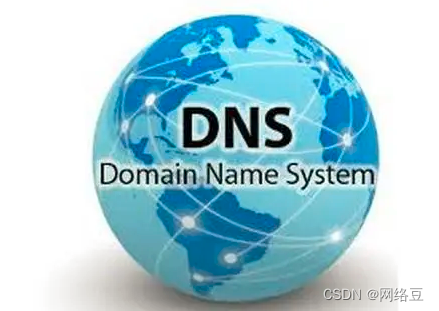
TCP: Transmission Control Protocol
Transmission Control Protocol (TCP, Transmission Control Protocol) is a connection-oriented, reliable, byte-stream-based transport layer communication protocol, and TCP is designed to adapt to the layered protocol hierarchy supporting multiple network applications. TCP is used to provide reliable communication services between pairs of processes in host computers connected to different but interconnected computer communication networks.
UDP: User Datagram Protocol
UDP is the abbreviation of User Datagram Protocol, the Chinese name is User Datagram Protocol, which is a connectionless transport layer protocol in the OSI (Open System Interconnection, Open System Interconnection ) reference model , providing transaction-oriented simple and unreliable information transmission services , IETF RFC 768 [1] is the official specification of UDP. The protocol number of UDP in IP packets is 17
ICMP: Internet Control Message Protocol
ICMP (Internet Control Message Protocol) Internet Control Message Protocol . It is a sub-protocol of the TCP/IP protocol cluster and is used to transmit control messages between IP hosts and routers. The control message refers to the message of the network itself such as whether the network is unreachable , whether the host is reachable, and whether the route is available. Although these control messages do not transmit user data, they play an important role in the transmission of user data.
IGMP: Internet Group Management Protocol
The Internet Group Management Protocol is called IGMP (Internet Group Management Protocol), which is a multicast protocol in the Internet protocol family .
IP: Internet Protocol
IP refers to Internet Interconnection Protocol, the abbreviation of Internet Protocol, which is the network layer protocol in the TCP/IP system. The purpose of designing IP is to improve the scalability of the network: one is to solve Internet problems and realize the interconnection and intercommunication of large-scale and heterogeneous networks ; Independent development. According to the end-to -end design principle, IP only provides a connectionless, unreliable, best-effort data packet transmission service for the host.
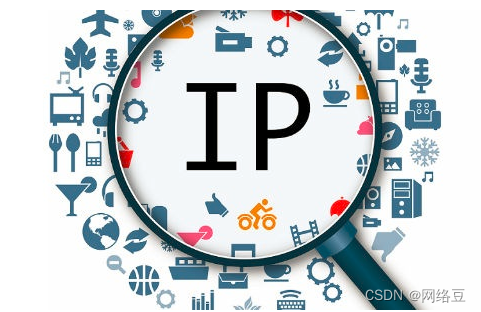
ARP: Address Resolution Protocol
Address Resolution Protocol, or ARP (Address Resolution Protocol), is a TCP/IP protocol that obtains a physical address based on an IP address .
RARP: Reverse Address Resolution Protocol
Reverse Address Resolution Protocol (RARP: Reverse Address Resolution Protocol) allows physical machines in the LAN to request their IP addresses from the ARP table or cache of the gateway server.
4. Datagram (protocol data) unit
- Transport layer: data segment segment
- Network layer: data packet packet
- Data link layer: data frame frame
- Physical layer: bit stream bits
Five. Layers and equipment
- application layer computer
- transport layer computer firewall
- network layer router
- data link layer switch
- Physical layer network card network cable