Directorio de artículos
1. Introducción al artículo
Este artículo implementa principalmente la visualización de datos a través de varios gráficos en el subprograma para mejorar la experiencia del usuario.


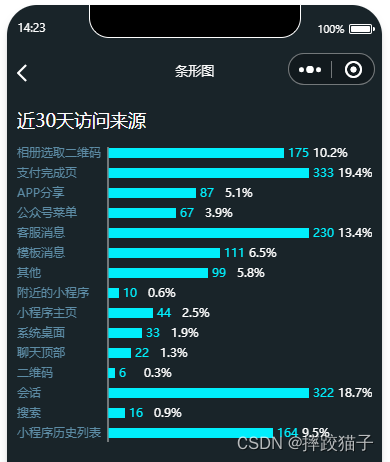
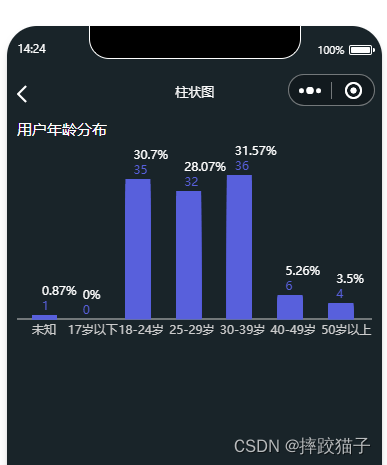
2. Preparación antes del desarrollo
2.1 Descargue e instale las herramientas de desarrollo web de WeChat.
2.2 Preparar datos JSON para la visualización de la interfaz.
3. Pasos de desarrollo
1. Gráfico de líneas
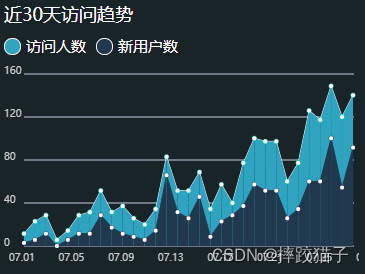
3.1 Abra la herramienta para desarrolladores de WeChat, cree un nuevo proyecto y elija no usar plantillas ni servicios en la nube.

3.2 Cree una carpeta debajo de la carpeta de páginas y cree un nuevo archivo de página correspondiente.
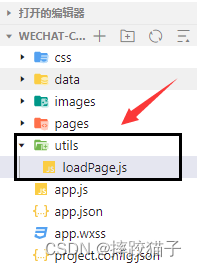
3.3. Cree un nuevo archivo JS en la carpeta utils y defina la función correspondiente. La función es definir la altura y el ancho inicial del lienzo cuando se carga.
/*
注意,使用前需要初始化(传入系统宽度值)
示例:
onLoad: function () {
var that = this;
wx.getSystemInfo({
success: function (res) {
dimen.init(res.windowWidth);
canvasWidth = dimen.rpx2px(710); // 必须在初始化后在使用这些函数方法,不然用下列函数算出的值都是错的
canvasHeight = dimen.rpx2px(400);
}
});
}
*/
var width = 375;
var r = 0.5; // 比率
function init(w) {
width = w;
r = width / 750.0;
}
function px2rpx(px) {
var rpx = px / r;
return rpx;
}
function rpx2px(rpx) {
var px = rpx * r;
return px;
}
module.exports = {
init: init,
px2rpx: px2rpx,
rpx2px: rpx2px
}
3.4 En la actualidad, es solo para pruebas y aún no ha accedido a la API, por lo que se define nuevamente un JS para almacenar los datos JSON mostrados.
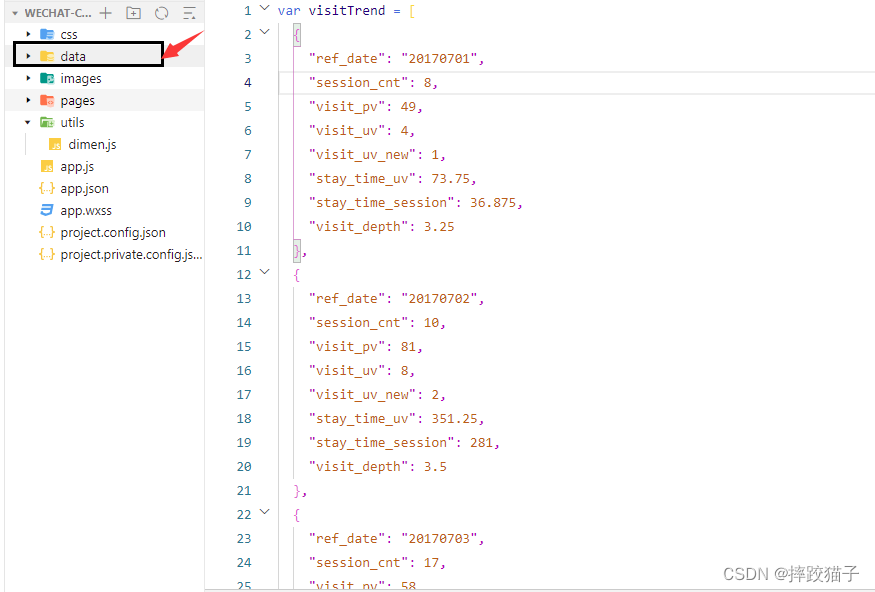
var visitTrend = [
{
"ref_date": "20170701",
"session_cnt": 8,
"visit_pv": 49,
"visit_uv": 4,
"visit_uv_new": 1,
"stay_time_uv": 73.75,
"stay_time_session": 36.875,
"visit_depth": 3.25
},
{
"ref_date": "20170702",
"session_cnt": 10,
"visit_pv": 81,
"visit_uv": 8,
"visit_uv_new": 2,
"stay_time_uv": 351.25,
"stay_time_session": 281,
"visit_depth": 3.5
},
{
"ref_date": "20170703",
"session_cnt": 17,
"visit_pv": 58,
"visit_uv": 10,
"visit_uv_new": 4,
"stay_time_uv": 187.3,
"stay_time_session": 110.1765,
"visit_depth": 2.4706
},
{
"ref_date": "20170704",
"session_cnt": 2,
"visit_pv": 6,
"visit_uv": 2,
"visit_uv_new": 0,
"stay_time_uv": 17.5,
"stay_time_session": 17.5,
"visit_depth": 3
},
{
"ref_date": "20170705",
"session_cnt": 9,
"visit_pv": 78,
"visit_uv": 5,
"visit_uv_new": 2,
"stay_time_uv": 90.2,
"stay_time_session": 50.1111,
"visit_depth": 4.6667
},
{
"ref_date": "20170706",
"session_cnt": 21,
"visit_pv": 155,
"visit_uv": 10,
"visit_uv_new": 4,
"stay_time_uv": 173.8,
"stay_time_session": 82.7619,
"visit_depth": 3.4286
},
{
"ref_date": "20170707",
"session_cnt": 17,
"visit_pv": 118,
"visit_uv": 11,
"visit_uv_new": 4,
"stay_time_uv": 67.7273,
"stay_time_session": 43.8235,
"visit_depth": 3.8824
},
{
"ref_date": "20170708",
"session_cnt": 32,
"visit_pv": 197,
"visit_uv": 18,
"visit_uv_new": 10,
"stay_time_uv": 90.7222,
"stay_time_session": 51.0313,
"visit_depth": 3.5313
},
{
"ref_date": "20170709",
"session_cnt": 25,
"visit_pv": 138,
"visit_uv": 11,
"visit_uv_new": 6,
"stay_time_uv": 80.8182,
"stay_time_session": 35.56,
"visit_depth": 3.64
},
{
"ref_date": "20170710",
"session_cnt": 20,
"visit_pv": 141,
"visit_uv": 13,
"visit_uv_new": 4,
"stay_time_uv": 270.5385,
"stay_time_session": 175.85,
"visit_depth": 3.3
},
{
"ref_date": "20170711",
"session_cnt": 11,
"visit_pv": 116,
"visit_uv": 9,
"visit_uv_new": 3,
"stay_time_uv": 116.8889,
"stay_time_session": 95.6364,
"visit_depth": 4.6364
},
{
"ref_date": "20170712",
"session_cnt": 12,
"visit_pv": 90,
"visit_uv": 7,
"visit_uv_new": 2,
"stay_time_uv": 122,
"stay_time_session": 71.1667,
"visit_depth": 3
},
{
"ref_date": "20170713",
"session_cnt": 27,
"visit_pv": 214,
"visit_uv": 12,
"visit_uv_new": 5,
"stay_time_uv": 72,
"stay_time_session": 32,
"visit_depth": 4.2593
},
{
"ref_date": "20170714",
"session_cnt": 73,
"visit_pv": 627,
"visit_uv": 29,
"visit_uv_new": 23,
"stay_time_uv": 123.2759,
"stay_time_session": 48.9726,
"visit_depth": 4.0959
},
{
"ref_date": "20170715",
"session_cnt": 48,
"visit_pv": 394,
"visit_uv": 18,
"visit_uv_new": 11,
"stay_time_uv": 139.7222,
"stay_time_session": 52.3958,
"visit_depth": 3.75
},
{
"ref_date": "20170716",
"session_cnt": 34,
"visit_pv": 289,
"visit_uv": 18,
"visit_uv_new": 9,
"stay_time_uv": 91.2222,
"stay_time_session": 48.2941,
"visit_depth": 4.3529
},
{
"ref_date": "20170717",
"session_cnt": 55,
"visit_pv": 595,
"visit_uv": 24,
"visit_uv_new": 16,
"stay_time_uv": 235.8333,
"stay_time_session": 102.9091,
"visit_depth": 4.3636
},
{
"ref_date": "20170718",
"session_cnt": 18,
"visit_pv": 82,
"visit_uv": 12,
"visit_uv_new": 3,
"stay_time_uv": 57.3333,
"stay_time_session": 38.2222,
"visit_depth": 2.7778
},
{
"ref_date": "20170719",
"session_cnt": 57,
"visit_pv": 413,
"visit_uv": 20,
"visit_uv_new": 8,
"stay_time_uv": 136.4,
"stay_time_session": 47.8596,
"visit_depth": 3.8772
},
{
"ref_date": "20170720",
"session_cnt": 41,
"visit_pv": 299,
"visit_uv": 14,
"visit_uv_new": 10,
"stay_time_uv": 103.1429,
"stay_time_session": 35.2195,
"visit_depth": 3.5366
},
{
"ref_date": "20170721",
"session_cnt": 43,
"visit_pv": 349,
"visit_uv": 27,
"visit_uv_new": 13,
"stay_time_uv": 80.8519,
"stay_time_session": 50.7674,
"visit_depth": 3.6744
},
{
"ref_date": "20170722",
"session_cnt": 76,
"visit_pv": 565,
"visit_uv": 35,
"visit_uv_new": 20,
"stay_time_uv": 76.5429,
"stay_time_session": 35.25,
"visit_depth": 3.75
},
{
"ref_date": "20170723",
"session_cnt": 75,
"visit_pv": 509,
"visit_uv": 34,
"visit_uv_new": 18,
"stay_time_uv": 122.6765,
"stay_time_session": 55.6133,
"visit_depth": 3.3733
},
{
"ref_date": "20170724",
"session_cnt": 74,
"visit_pv": 552,
"visit_uv": 34,
"visit_uv_new": 18,
"stay_time_uv": 106.5294,
"stay_time_session": 48.9459,
"visit_depth": 3.8514
},
{
"ref_date": "20170725",
"session_cnt": 33,
"visit_pv": 348,
"visit_uv": 21,
"visit_uv_new": 9,
"stay_time_uv": 109.9048,
"stay_time_session": 69.9394,
"visit_depth": 4.2424
},
{
"ref_date": "20170726",
"session_cnt": 93,
"visit_pv": 663,
"visit_uv": 27,
"visit_uv_new": 12,
"stay_time_uv": 172.9259,
"stay_time_session": 50.2043,
"visit_depth": 3.3871
},
{
"ref_date": "20170727",
"session_cnt": 117,
"visit_pv": 900,
"visit_uv": 44,
"visit_uv_new": 21,
"stay_time_uv": 311.5909,
"stay_time_session": 117.1795,
"visit_depth": 3.6496
},
{
"ref_date": "20170728",
"session_cnt": 83,
"visit_pv": 566,
"visit_uv": 41,
"visit_uv_new": 21,
"stay_time_uv": 154.9024,
"stay_time_session": 76.5181,
"visit_depth": 3.4699
},
{
"ref_date": "20170729",
"session_cnt": 109,
"visit_pv": 786,
"visit_uv": 52,
"visit_uv_new": 35,
"stay_time_uv": 264.5577,
"stay_time_session": 126.211,
"visit_depth": 3.4495
},
{
"ref_date": "20170730",
"session_cnt": 86,
"visit_pv": 554,
"visit_uv": 42,
"visit_uv_new": 19,
"stay_time_uv": 80.1667,
"stay_time_session": 39.1512,
"visit_depth": 3.0581
},
{
"ref_date": "20170731",
"session_cnt": 109,
"visit_pv": 850,
"visit_uv": 49,
"visit_uv_new": 32,
"stay_time_uv": 95.0408,
"stay_time_session": 42.7248,
"visit_depth": 3.6514
}
]
var visitDistribution = [
{
key: 16,
value: 175
},
{
key: 15,
value: 333
},
{
key: 14,
value: 87
},
{
key: 13,
value: 67
},
{
key: 12,
value: 230
},
{
key: 11,
value: 111
},
{
key: 10,
value: 99
},
{
key: 9,
value: 10
},
{
key: 8,
value: 44
},
{
key: 7,
value: 33
},
{
key: 6,
value: 22
},
{
key: 4,
value: 6
},
{
key: 3,
value: 322
},
{
key: 2,
value: 16
},
{
key: 1,
value: 164
}]
var userPortraitForGender = [
{
id: 0,
name: "未知",
ref_date: "20170731",
value: 1
},
{
id: 1,
name: "男",
ref_date: "20170731",
value: 14
},
{
id: 2,
name: "女",
ref_date: "20170731",
value: 6
}
]
var userPortraitForAge = [
{
id: 0,
name: "未知",
ref_date: "20170801",
value: 1
},
{
id: 1,
name: "17岁以下",
ref_date: "20170801",
value: 0
},
{
id: 2,
name: "18-24岁",
ref_date: "20170801",
value: 35
},
{
id: 3,
name: "25-29岁",
ref_date: "20170801",
value: 32
},
{
id: 4,
name: "30-39岁",
ref_date: "20170801",
value: 36
},
{
id: 5,
name: "40-49岁",
ref_date: "20170801",
value: 6
},
{
id: 6,
name: "50岁以上",
ref_date: "20170801",
value: 4
}]
module.exports = {
visitTrend: visitTrend,
visitDistribution: visitDistribution,
userPortraitForGender: userPortraitForGender,
userPortraitForAge: userPortraitForAge
}
3.5 Vuelva a la página creada al principio e implemente el wxml y wxss correspondientes para mostrar los datos.
<view class="margin-left__20 margin-right__20">
<view class="margin-top__20 margin-bottom__20 font-size__large">
<text>近30天访问趋势</text>
</view>
<view class="flex__row">
<view class="flex__row align-items__center margin-bottom__20 margin-right__20">
<view class="width__30 height__30 margin-right__10 radius__30 bord__white bg-color__27A5C2"></view>
<text>访问人数</text>
</view>
<view class="flex__row align-items__center margin-bottom__20">
<view class="width__30 height__30 margin-right__10 radius__30 bord__white bg-color__1E3A50 "></view>
<text>新用户数</text>
</view>
</view>
<canvas canvas-id="line-canvas" id="line-canvas"></canvas>
</view>
#line-canvas {
width: 710rpx;
height: 400rpx;
background: #192429;
}
#navigationBarLine {
position: fixed;
height: 1px;
top: 0px;
width: 100%;
background-color: #e5e5e5;
z-index: 100;
}
#tabBarLine {
position: fixed;
height: 1px;
bottom: 0px;
width: 100%;
background-color: #e5e5e5;
}
.divider__solid {
height: 0;
border-bottom: 1px solid #e5e5e5;
}
.divider__dashed {
height: 0;
border-bottom: 1px dashed #e5e5e5;
}
.cell-hover {
/*background-color: rgba(0, 0, 0, 0.1);*/
opacity: 0.7;
}
.icon-hover {
opacity: 0.7;
}
.hot__article-hover {
/*color: #1e6bc4;*/
opacity: 0.7;
}
.widget__arrow {
width: 15rpx;
height: 26rpx;
flex-shrink: 0;
padding-left: 20rpx;
}
.overflow-y__auto {
overflow-y: auto;
}
3.6 Para implementar el JS correspondiente, recuerda inicializar el ancho y el alto del lienzo en la función onLoad.

onLoad: function () {
var that = this;
wx.getSystemInfo({
success: function (res) {
dimen.init(res.windowWidth);
canvasWidth_line = dimen.rpx2px(710); // 折线图的画布宽度
canvasHeight_line = dimen.rpx2px(400); // 折线图的画布高度
}
});
this.loadForVisitTrend();
},
/* 画访问人数的折线 */
drawVisitUvLine: function (list, count) {
list.forEach(function (data, i, array) {
if (data.visit_uv > maxUV) {
maxUV = data.visit_uv;
}
});
ratioX = (canvasWidth_line - dimen.rpx2px(30)) / list.length;
ratioY = (canvasHeight_line - dimen.rpx2px(80)) / maxUV;
if (count < list.length - 1) {
// 当前点坐标
var currentPoint = {
x: count * ratioX + dimen.rpx2px(40),
y: (canvasHeight_line - list[count].visit_uv * ratioY) - dimen.rpx2px(40)
};
// 下一个点坐标
var nextPoint = {
x: (count + dimen.rpx2px(2)) * ratioX + dimen.rpx2px(40),
y: (canvasHeight_line - list[count + 1].visit_uv * ratioY) - dimen.rpx2px(40)
}
// 开始路径
context_line.beginPath();
// 画线:移动到当前点
context_line.moveTo(currentPoint.x, currentPoint.y);
// 画线:画线到下个点
context_line.lineTo(nextPoint.x, nextPoint.y);
// 设置线宽度
context_line.setLineWidth(dimen.rpx2px(2));
// 设置线颜色
context_line.setStrokeStyle('white');
// 描线
context_line.stroke();
// 填充内容:竖直往下,至x轴
context_line.lineTo(nextPoint.x, canvasHeight_line - dimen.rpx2px(40));
// 填充内容:水平往左,至上一个点的在x轴的垂点
context_line.lineTo(currentPoint.x, canvasHeight_line - dimen.rpx2px(40));
// 设置填充颜色
context_line.setFillStyle('#27A5C2');
// 实现闭合与x轴之前的区域
context_line.fill();
}
},
/* 画访问人数的圆圈 */
drawVisitUvDot: function (list, count) {
if (count < list.length) {
// 当前点坐标
var currentPoint = {
x: count * ratioX + dimen.rpx2px(40),
y: (canvasHeight_line - list[count].visit_uv * ratioY) - dimen.rpx2px(40)
};
context_line.beginPath();
context_line.arc(currentPoint.x, currentPoint.y, 2, 0, 2 * Math.PI);
context_line.setStrokeStyle('#05DBCE');
context_line.setFillStyle('white');
context_line.stroke();
context_line.fill();
}
},
/* 画新用户数的折线 */
drawVisitUvnLine: function (list, count) {
list.forEach(function (data, i, array) {
if (data.visit_uv > maxUV) {
maxUV = data.visit_uv_new;
}
});
ratioX = (canvasWidth_line - dimen.rpx2px(30)) / list.length;
ratioY = (canvasHeight_line - dimen.rpx2px(80)) / maxUV;
if (count < list.length - 1) {
var currentPoint = {
x: count * ratioX + dimen.rpx2px(40),
y: (canvasHeight_line - list[count].visit_uv_new * ratioY) - dimen.rpx2px(40)
};
var nextPoint = {
x: (count + dimen.rpx2px(2)) * ratioX + dimen.rpx2px(40),
y: (canvasHeight_line - list[count + 1].visit_uv_new * ratioY) - dimen.rpx2px(40)
}
context_line.beginPath();
context_line.moveTo(currentPoint.x, currentPoint.y);
context_line.lineTo(nextPoint.x, nextPoint.y);
context_line.setLineWidth(dimen.rpx2px(2));
context_line.setStrokeStyle('#1E3A50');
context_line.stroke();
context_line.lineTo(nextPoint.x, canvasHeight_line - dimen.rpx2px(40));
context_line.lineTo(currentPoint.x, canvasHeight_line - dimen.rpx2px(40));
context_line.setFillStyle('#1E3A50');
context_line.fill();
}
},
/* 画新用户数的圆点 */
drawVisitUvnDot: function (list, count) {
if (count < list.length) {
var currentPoint = {
x: count * ratioX + dimen.rpx2px(40),
y: (canvasHeight_line - list[count].visit_uv_new * ratioY) - dimen.rpx2px(40)
};
context_line.beginPath();
context_line.arc(currentPoint.x, currentPoint.y, 2, 0, 2 * Math.PI);
context_line.setStrokeStyle('#191970');
context_line.setFillStyle('white');
context_line.stroke();
context_line.fill();
}
},
/* 画横向参照线 */
drawVisitBackground: function () {
var lineCount = 5;
var estimateRatio = 2;
var ratio = (canvasHeight_line + dimen.rpx2px(30)) / lineCount;
var maxPeople = ((Math.floor(Math.floor(148 / 10) / 4) + 1) * 4) * 10;
for (var i = 0; i < lineCount; i++) {
context_line.beginPath();
var currentPoint = {
x: dimen.rpx2px(40),
y: (canvasHeight_line - i * ratio) - dimen.rpx2px(40)
};
// 移动到原点
context_line.moveTo(currentPoint.x, currentPoint.y);
// 向Y正轴方向画线
context_line.lineTo(canvasWidth_line - dimen.rpx2px(10), (canvasHeight_line - i * ratio) - dimen.rpx2px(40));
// 设置属性
context_line.setLineWidth(dimen.rpx2px(2));
// 设置颜色
context_line.setStrokeStyle(lightGray);
context_line.stroke();
// 标注数值
context_line.setFillStyle(gray);
// 底部时间文字
context_line.fillText(i * maxPeople / (lineCount - 1), currentPoint.x - dimen.rpx2px(40), currentPoint.y);
}
},
/* 画底部日期 */
drawDate: function (list) {
var ref_date = "";
var temp_ref_date1 = "";
var temp_ref_date2 = "";
list.forEach(function (data, i, array) {
if (i < array.length - 1) {
context_line.setFillStyle(gray);
ref_date = data.ref_date.toString();
temp_ref_date1 = ref_date.substring(4, 6) + ".";
temp_ref_date2 = ref_date.substring(6, ref_date.length);
ref_date = temp_ref_date1 + temp_ref_date2;
if (i % 4 == 0) {
context_line.fillText(ref_date, i * ratioX + dimen.rpx2px(10), canvasHeight_line - dimen.rpx2px(10));
}
}
});
},
3.7 Después de guardar y compilar, se puede realizar el efecto de gráfico de líneas correspondiente.
2. Histograma
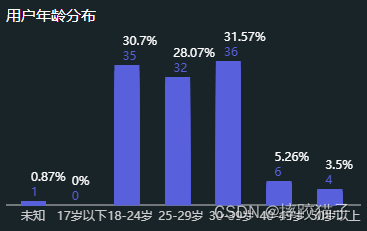
3.8 Cree una nueva página en la carpeta de páginas para implementar el histograma.
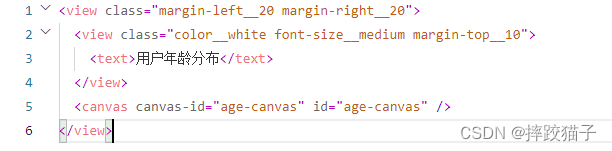
<view class="margin-left__20 margin-right__20">
<view class="color__white font-size__medium margin-top__10">
<text>用户年龄分布</text>
</view>
<canvas canvas-id="age-canvas" id="age-canvas" />
</view>
3.9 Para implementar los wxml y wxss correspondientes, se puede encapsular algún contenido css común en uno común.
#age-canvas {
width: 710rpx;
height: 400rpx;
background: #192429;
}
.flex-wrap__nowrap {
flex-wrap: nowrap;
}
.justify-content__center {
justify-content: center;
}
.justify-content__flex-start {
justify-content: flex-start;
}
.justify-content__flex-end {
justify-content: flex-end;
}
.justify-content__space-between {
justify-content: space-between;
}
.align-items__center {
align-items: center;
}
.text-align__center {
text-align: center;
}
.text-align__end {
text-align: end;
}
.display__inline-block {
display: inline-block;
}
3.10 Es necesario introducir JS externo para el almacenamiento y procesamiento de datos en js.

var data = require('../../../data/jsonData.js');
var dimen = require("../../../utils/loadPage.js");
3.11 Es necesario definir la variable canvas y la ampliación del eje x y el eje y en la parte superior.
const context_age = wx.createCanvasContext('age-canvas');
var canvasWidth = 0;
var canvasHeight = 0;
var ratioX = 0; // x轴放大倍数
var ratioY = 0; // y轴放大倍数
var royalBlue = '#4169E1';
var gray = '#cccccc';
var count = 0;
3.12 Implementar el JS correspondiente.
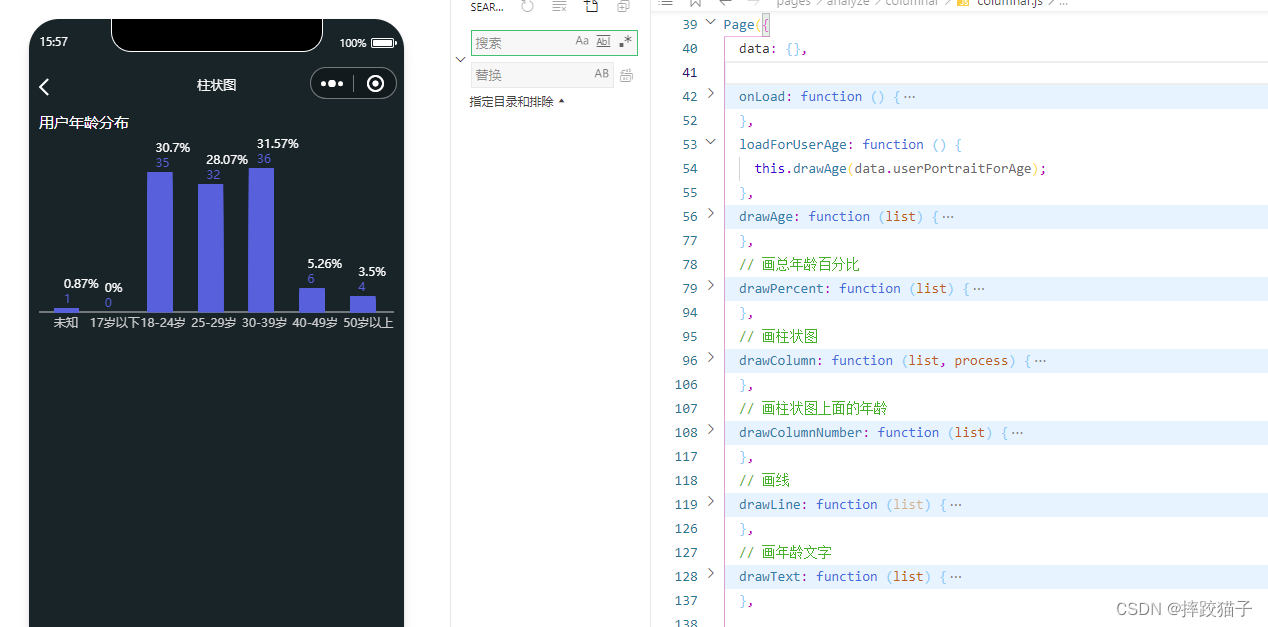
// 画总年龄百分比
drawPercent: function (list) {
// 计算全部年龄总和
var totalAge = 0;
list.forEach(function (data, i, array) {
totalAge += data.value;
});
context_age.setFillStyle('white');
context_age.setFontSize(dimen.rpx2px(24));
list.forEach(function (data, i, array) {
context_age.fillText(
Math.floor(data.value * 10000 / totalAge) / 100 + '%',
i * ratioX + (i == 0 ? dimen.rpx2px(50) : dimen.rpx2px(30)),
canvasHeight - dimen.rpx2px(80) + (-data.value * dimen.rpx2px(8)));
});
},
// 画柱状图
drawColumn: function (list, process) {
context_age.setFillStyle(royalBlue);
list.forEach(function (data, i, array) {
var height = - data.value * dimen.rpx2px(8);
height *= process;
context_age.fillRect(
i * ratioX + (i == 0 ? dimen.rpx2px(30) : dimen.rpx2px(14)),
canvasHeight - dimen.rpx2px(40),
dimen.rpx2px(50), height)
});
},
// 画柱状图上面的年龄
drawColumnNumber: function (list) {
context_age.setFillStyle(royalBlue);
context_age.setFontSize(dimen.rpx2px(24));
list.forEach(function (data, i, array) {
context_age.fillText(
data.value,
i * ratioX + (i == 0 ? dimen.rpx2px(50) : dimen.rpx2px(30)),
canvasHeight - dimen.rpx2px(50) + (-data.value * dimen.rpx2px(8)));
});
},
// 画线
drawLine: function (list) {
context_age.beginPath();
context_age.setStrokeStyle(gray);
context_age.setLineWidth(dimen.rpx2px(2));
context_age.moveTo(0, canvasHeight - dimen.rpx2px(40));
context_age.lineTo(canvasWidth, canvasHeight - dimen.rpx2px(40));
context_age.stroke(); // 这行必须要写,不然线就出不来
},
// 画年龄文字
drawText: function (list) {
context_age.setFillStyle(gray);
context_age.setFontSize(dimen.rpx2px(24));
list.forEach(function (data, i, array) {
context_age.fillText(
data.name,
i * ratioX + (i == 0 ? dimen.rpx2px(30) : 0),
canvasHeight - dimen.rpx2px(10));
});
},
3.13 Los efectos de representación dinámica se pueden agregar después de la implementación.

var Timing = {
easeIn: function easeIn(pos) {
return Math.pow(pos, 3);
},
easeOut: function easeOut(pos) {
return Math.pow(pos - 1, 3) + 1;
},
easeInOut: function easeInOut(pos) {
if ((pos /= 0.5) < 1) {
return 0.5 * Math.pow(pos, 3);
} else {
return 0.5 * (Math.pow(pos - 2, 3) + 2);
}
},
linear: function linear(pos) {
return pos;
}
};
this.Animation({
timing: 'easeIn',
duration: 1000,
onProcess: function onProcess(process) {
count++;
that.drawColumn(list, process);
that.draw();
},
onAnimationFinish: function onAnimationFinish() {
that.drawColumnNumber(list);
that.drawPercent(list);
that.draw();
}
});
3. Gráfico de barras
3.14 Repita los pasos anteriores para crear una página nuevamente.
<view class="margin-left__20 margin-right__20">
<view class="margin-top__30 margin-bottom__20 font-size__large">
<text>近30天访问来源</text>
</view>
<canvas canvas-id="striptype-canvas" id="striptype-canvas" style="height:{
{canvasHeight_striptype}}px;"/>
</view>
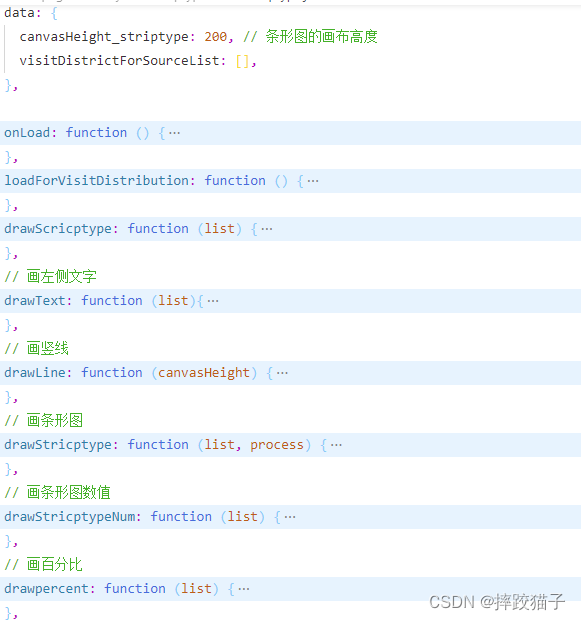
3.15 Implementar los JS y WXML correspondientes.
// 画左侧文字
drawText: function (list){
var source = '';
context_striptype.setFillStyle('#5A8DA7');
context_striptype.setFontSize(dimen.rpx2px(24));
list.forEach(function (data, i, array) {
switch (data.key) {
case 1:
source = '小程序历史列表';
break;
case 2:
source = '搜索';
break;
case 3:
source = '会话';
break;
case 4:
source = '二维码';
break;
case 5:
source = '公众号主页';
break;
case 6:
source = '聊天顶部';
break;
case 7:
source = '系统桌面';
break;
case 8:
source = '小程序主页';
break;
case 9:
source = '附近的小程序';
break;
case 10:
source = '其他';
break;
case 11:
source = '模板消息';
break;
case 12:
source = '客服消息';
break;
case 13:
source = '公众号菜单';
break;
case 14:
source = 'APP分享';
break;
case 15:
source = '支付完成页';
break;
case 16:
source = '长按识别二维码';
case 17:
source = '相册选取二维码';
break;
case 18:
source = '公众号文章';
break;
default:
break;
}
context_striptype.fillText(source, 0, i * ratioY + dimen.rpx2px(30));
if (source.toString().length > maxStringLenth) {
maxStringLenth = source.toString().length;
}
});
},
// 画竖线
drawLine: function (canvasHeight) {
context_striptype.beginPath();
context_striptype.setStrokeStyle(gray);
context_striptype.setLineWidth(dimen.rpx2px(2));
context_striptype.moveTo(maxStringLenth * dimen.rpx2px(26), canvasHeight);
context_striptype.lineTo(maxStringLenth * dimen.rpx2px(26), dimen.rpx2px(10));
context_striptype.stroke();
},
// 画条形图
drawStricptype: function (list, process) {
context_striptype.setFillStyle('#00EFFE');
list.forEach(function (data, i, array) {
var width = data.value < 200 ? data.value : dimen.rpx2px(400);
width *= process;
context_striptype.fillRect(
maxStringLenth * dimen.rpx2px(26) + dimen.rpx2px(2),
i * ratioY + dimen.rpx2px(12),
width,
dimen.rpx2px(20));
});
},
// 画条形图数值
drawStricptypeNum: function (list) {
context_striptype.setFontSize(dimen.rpx2px(24));
list.forEach(function (data, i, array) {
context_striptype.fillText(data.value,
maxStringLenth * dimen.rpx2px(26) + dimen.rpx2px(10) + (data.value < 200 ? data.value : dimen.rpx2px(400)),
i * ratioY + dimen.rpx2px(30));
});
},
// 画百分比
drawpercent: function (list) {
var totalSouce = 0;
list.forEach(function (data, i, array) {
totalSouce += data.value;
});
context_striptype.setFillStyle('white');
list.forEach(function (data, i, array) {
context_striptype.fillText(
(Math.floor(data.value * 10000 / totalSouce) / 100).toFixed(1) + '%',
maxStringLenth * dimen.rpx2px(26) + dimen.rpx2px(60) + (data.value < 200 ? data.value : dimen.rpx2px(400)),
i * ratioY + dimen.rpx2px(30));
});
},