Este artículo es compartido por la comunidad HUAWEI CLOUD " MySQL High Availability Architecture MHA+ProxySQL realiza la separación de lectura y escritura y el equilibrio de carga ", autor: Maimiao DB Bao.
1. Arquitectura MHA+ProxySQL
Todos sabemos que MHA (Master High Availability Manager y herramientas para MySQL) es actualmente una solución relativamente madura en alta disponibilidad de MySQL.Es un conjunto de software de alta disponibilidad para la conmutación por error y la promoción maestro-esclavo en el entorno de alta disponibilidad de MySQL. Su arquitectura requiere que un clúster de replicación de MySQL debe tener al menos 3 servidores de base de datos, uno maestro y dos esclavos, es decir, uno actúa como maestro, uno actúa como maestro en espera y el otro actúa como base de datos esclava. Sin embargo, si no hay un middleware de base de datos externo conectado, toda la presión comercial fluirá hacia la biblioteca principal, lo que generará una presión excesiva en la biblioteca principal, mientras que las dos bibliotecas esclavas no tienen presión comercial, excepto sus propios subprocesos de IO y SQL. desperdicio de recursos. Por lo tanto, podemos combinar MHA y ProxySQL para lograr la separación de lectura y escritura y el equilibrio de carga. Todos los servicios se distribuirán a diferentes máquinas MySQL después de pasar por el middleware ProxySQL. Por lo tanto, las operaciones de escritura de front-end fluirán a la biblioteca principal y las operaciones de lectura se reenviarán a las dos bibliotecas esclavas mediante el equilibrio de carga.
La arquitectura MHA+ProxySQL se muestra en la siguiente figura:

https://cdn.jsdelivr.net/gh/lhrbest/pic/img/20210416111756.png
2. Cree rápidamente un entorno MHA
2.1 Descargar imagen MHA
- Dirección de Docker Hub de Wheat Miao: https://hub.docker.com/u/lhrbest
-- espejo de descarga
docker pull registry.cn-hangzhou.aliyuncs.com/lhrbest/mha-lhr-master1-ip131
docker pull registry.cn-hangzhou.aliyuncs.com/lhrbest/mha-lhr-slave1-ip132
docker pull registry.cn-hangzhou.aliyuncs.com/lhrbest/mha-lhr-slave2-ip133
docker pull registry.cn-hangzhou.aliyuncs.com/lhrbest/mha-lhr-monitor-ip134-- renombrar imagen
docker tag registry.cn-hangzhou.aliyuncs.com/lhrbest/mha-lhr-master1-ip131 lhrbest/mha-lhr-master1-ip131
docker tag registry.cn-hangzhou.aliyuncs.com/lhrbest/mha-lhr-slave1-ip132 lhrbest/mha-lhr-slave1-ip132
docker tag registry.cn-hangzhou.aliyuncs.com/lhrbest/mha-lhr-slave2-ip133 lhrbest/mha-lhr-slave2-ip133
docker tag registry.cn-hangzhou.aliyuncs.com/lhrbest/mha-lhr-monitor-ip134 lhrbest/mha-lhr-monitor-ip134Hay un total de 4 imágenes, 3 nodos MHA y un administrador MHA. El paquete comprimido es de aproximadamente 3 G. Una vez completada la descarga:
[root@lhrdocker ~]# docker images | grep mha
registry.cn-hangzhou.aliyuncs.com/lhrbest/mha-lhr-monitor-ip134 latest 7d29597dc997 14 hours ago 1.53GB
registry.cn-hangzhou.aliyuncs.com/lhrbest/mha-lhr-slave2-ip133 latest d3717794e93a 40 hours ago 4.56GB
registry.cn-hangzhou.aliyuncs.com/lhrbest/mha-lhr-slave1-ip132 latest f62ee813e487 40 hours ago 4.56GB
registry.cn-hangzhou.aliyuncs.com/lhrbest/mha-lhr-master1-ip131 latest ae7be48d83dc 40 hours ago 4.56GB2.2 Edite el archivo yml para crear contenedores relacionados con MHA
Edite el archivo yml, use docker-compose para crear contenedores relacionados con MHA, preste atención al formato del archivo docker-compose.yml y tenga requisitos estrictos sobre espacios, sangría y alineación:
# 创建存放yml文件的路径
mkdir -p /root/mha
# 编辑文件/root/mha/docker-compose.yml
cat > /root/mha/docker-compose.yml <<"EOF"
version: '3.8'
services:
MHA-LHR-Master1-ip131:
container_name: "MHA-LHR-Master1-ip131"
restart: "always"
hostname: MHA-LHR-Master1-ip131
privileged: true
image: lhrbest/mha-lhr-master1-ip131
ports:
- "33131:3306"
- "2201:22"
networks:
mhalhr:
ipv4_address: 192.168.68.131
MHA-LHR-Slave1-ip132:
container_name: "MHA-LHR-Slave1-ip132"
restart: "always"
hostname: MHA-LHR-Slave1-ip132
privileged: true
image: lhrbest/mha-lhr-slave1-ip132
ports:
- "33132:3306"
- "2202:22"
networks:
mhalhr:
ipv4_address: 192.168.68.132
MHA-LHR-Slave2-ip133:
container_name: "MHA-LHR-Slave2-ip133"
restart: "always"
hostname: MHA-LHR-Slave2-ip133
privileged: true
image: lhrbest/mha-lhr-slave2-ip133
ports:
- "33133:3306"
- "2203:22"
networks:
mhalhr:
ipv4_address: 192.168.68.133
MHA-LHR-Monitor-ip134:
container_name: "MHA-LHR-Monitor-ip134"
restart: "always"
hostname: MHA-LHR-Monitor-ip134
privileged: true
image: lhrbest/mha-lhr-monitor-ip134
ports:
- "33134:3306"
- "2204:22"
networks:
mhalhr:
ipv4_address: 192.168.68.134
networks:
mhalhr:
name: mhalhr
ipam:
config:
- subnet: "192.168.68.0/16"
EOF2.3 Instale el software docker-compose (si ya está instalado, puede ignorarlo)
- Instale la documentación oficial de Docker Compose: https://docs.docker.com/compose/
- Edite la documentación oficial del archivo docker-compose.yml: https://docs.docker.com/compose/compose-file/
[root@lhrdocker ~]# curl --insecure -L https://github.com/docker/compose/releases/download/1.28.4/docker-compose-Linux-x86_64 -o /usr/local/bin/docker-compose
% Total % Received % Xferd Average Speed Time Time Time Current
Dload Upload Total Spent Left Speed
100 638 100 638 0 0 530 0 0:00:01 0:00:01 --:--:-- 531
100 11.6M 100 11.6M 0 0 1994k 0 0:00:06 0:00:06 --:--:-- 2943k
[root@lhrdocker ~]# chmod +x /usr/local/bin/docker-compose
[root@lhrdocker ~]# docker-compose -v
docker-compose version 1.28.4, build cabd5cfb2.4 Crear contenedor MHA
# 启动mha环境的容器,一定要进入文件夹/root/mha/后再操作
-- docker rm -f MHA-LHR-Master1-ip131 MHA-LHR-Slave1-ip132 MHA-LHR-Slave2-ip133 MHA-LHR-Monitor-ip134
[root@lhrdocker ~]# cd /root/mha/
[root@lhrdocker mha]#
[root@lhrdocker mha]# docker-compose up -d
Creating network "mhalhr" with the default driver
Creating MHA-LHR-Monitor-ip134 ... done
Creating MHA-LHR-Slave2-ip133 ... done
Creating MHA-LHR-Master1-ip131 ... done
Creating MHA-LHR-Slave1-ip132 ... done
[root@docker35 ~]# docker ps | grep "mha\|COMMAND"
CONTAINER ID IMAGE COMMAND CREATED STATUS PORTS NAMES
2978361198b7 lhrbest/mha-lhr-master1-ip131 "/usr/sbin/init" 2 minutes ago Up 2 minutes 16500-16599/tcp, 0.0.0.0:2201->22/tcp, 0.0.0.0:33131->3306/tcp MHA-LHR-Master1-ip131
a64e2e86589c lhrbest/mha-lhr-slave1-ip132 "/usr/sbin/init" 2 minutes ago Up 2 minutes 16500-16599/tcp, 0.0.0.0:2202->22/tcp, 0.0.0.0:33132->3306/tcp MHA-LHR-Slave1-ip132
d7d6ce34800b lhrbest/mha-lhr-monitor-ip134 "/usr/sbin/init" 2 minutes ago Up 2 minutes 0.0.0.0:2204->22/tcp, 0.0.0.0:33134->3306/tcp MHA-LHR-Monitor-ip134
dacd22edb2f8 lhrbest/mha-lhr-slave2-ip133 "/usr/sbin/init" 2 minutes ago Up 2 minutes 16500-16599/tcp, 0.0.0.0:2203->22/tcp, 0.0.0.0:33133->3306/tcp MHA-LHR-Slave2-ip1332.5 Biblioteca principal 131 Agregar VIP
# 进入主库131
docker exec -it MHA-LHR-Master1-ip131 bash
# 添加VIP135
/sbin/ifconfig eth0:1 192.168.68.135/24
ifconfig
# 如果删除的话
ip addr del 192.168.68.135/24 dev eth1Después de agregar:
[root@MHA-LHR-Master1-ip131 /]# ifconfig
eth0: flags=4163<UP,BROADCAST,RUNNING,MULTICAST> mtu 1500
inet 192.168.68.131 netmask 255.255.0.0 broadcast 192.168.255.255
ether 02:42:c0:a8:44:83 txqueuelen 0 (Ethernet)
RX packets 220 bytes 15883 (15.5 KiB)
RX errors 0 dropped 0 overruns 0 frame 0
TX packets 189 bytes 17524 (17.1 KiB)
TX errors 0 dropped 0 overruns 0 carrier 0 collisions 0
eth0:1: flags=4163<UP,BROADCAST,RUNNING,MULTICAST> mtu 1500
inet 192.168.68.135 netmask 255.255.255.0 broadcast 192.168.68.255
ether 02:42:c0:a8:44:83 txqueuelen 0
lo: flags=73<UP,LOOPBACK,RUNNING> mtu 65536
inet 127.0.0.1 netmask 255.0.0.0
loop txqueuelen 1000 (Local Loopback)
RX packets 5 bytes 400 (400.0 B)
RX errors 0 dropped 0 overruns 0 frame 0
TX packets 5 bytes 400 (400.0 B)
TX errors 0 dropped 0 overruns 0 carrier 0 collisions 0
# 管理节点已经可以ping通VIP了
[root@MHA-LHR-Monitor-ip134 /]# ping 192.168.68.135
PING 192.168.68.135 (192.168.68.135) 56(84) bytes of data.
64 bytes from 192.168.68.135: icmp_seq=1 ttl=64 time=0.172 ms
64 bytes from 192.168.68.135: icmp_seq=2 ttl=64 time=0.076 ms
^C
--- 192.168.68.135 ping statistics ---
2 packets transmitted, 2 received, 0% packet loss, time 1000ms
rtt min/avg/max/mdev = 0.076/0.124/0.172/0.048 msEn este punto, puede verificar si la replicación maestro-esclavo es correcta, si es correcta, puede probar directamente el MHA.
mysql -uroot -plhr -h192.168.68.131 -P3306
show slave hosts;
mysql> show slave hosts;
+-----------+----------------+------+-----------+--------------------------------------+
| Server_id | Host | Port | Master_id | Slave_UUID |
+-----------+----------------+------+-----------+--------------------------------------+
| 573306133 | 192.168.68.133 | 3306 | 573306131 | d391ce7e-aec3-11ea-94cd-0242c0a84485 |
| 573306132 | 192.168.68.132 | 3306 | 573306131 | d24a77d1-aec3-11ea-9399-0242c0a84484 |
+-----------+----------------+------+-----------+--------------------------------------+
2 rows in set (0.00 sec)
https://cdn.jsdelivr.net/gh/lhrbest/pic/img/20210416111806.png
Tercero, configure el entorno ProxySQL
3.1 Solicite un servidor ProxySQL e instale ProxySQL
docker rm -f MHA-LHR-ProxySQL-ip136
docker run -d --name MHA-LHR-ProxySQL-ip136 -h MHA-LHR-ProxySQL-ip136 \
-v /sys/fs/cgroup:/sys/fs/cgroup \
--network mhalhr --ip 192.168.68.136 \
-p 26032:6032 -p 26033:6033 -p 26080:6080 \
--privileged=true lhrbest/lhrcentos76:8.0 \
/usr/sbin/init
docker network connect bridge MHA-LHR-ProxySQL-ip136
docker restart MHA-LHR-ProxySQL-ip136
docker cp proxysql2-2.0.15-1.1.el7.x86_64.rpm MHA-LHR-ProxySQL-ip136:/
docker exec -it MHA-LHR-ProxySQL-ip136 bash
rpm -ivh proxysql2-2.0.15-1.1.el7.x86_64.rpm
systemctl start proxysql
systemctl status proxysql3.2 Agregar usuario de inicio de sesión remoto
-- 添加远程登录用户
mysql -uadmin -padmin -h127.0.0.1 -P6032
select @@admin-admin_credentials;
set admin-admin_credentials='admin:admin;root:lhr';
select @@admin-admin_credentials;
load admin variables to runtime;
save admin variables to disk;
-- 远程登录
mysql -uroot -plhr -h192.168.66.35 -P26032Proceso de implementación:
-- ProxySQL本地登录
[root@MHA-LHR-ProxySQL-ip136 /]# mysql -uadmin -padmin -h127.0.0.1 -P6032
mysql: [Warning] Using a password on the command line interface can be insecure.
Welcome to the MySQL monitor. Commands end with ; or \g.
Your MySQL connection id is 162
Server version: 5.5.30 (ProxySQL Admin Module)
Copyright (c) 2000, 2020, Oracle and/or its affiliates. All rights reserved.
Oracle is a registered trademark of Oracle Corporation and/or its
affiliates. Other names may be trademarks of their respective
owners.
Type 'help;' or '\h' for help. Type '\c' to clear the current input statement.
mysql> select @@admin-admin_credentials;
+---------------------------+
| @@admin-admin_credentials |
+---------------------------+
| admin:admin;lhr:lhr |
+---------------------------+
1 row in set (0.05 sec)
mysql> set admin-admin_credentials='admin:admin;root:lhr';
Query OK, 1 row affected (0.00 sec)
mysql> select @@admin-admin_credentials;
+---------------------------+
| @@admin-admin_credentials |
+---------------------------+
| admin:admin;root:lhr |
+---------------------------+
1 row in set (0.00 sec)
mysql> load admin variables to runtime;
Query OK, 0 rows affected (0.00 sec)
mysql> save admin variables to disk;
Query OK, 35 rows affected (0.13 sec)
mysql>
-- 远程登录
C:\Users\lhrxxt>mysql -uroot -plhr -h192.168.66.35 -P26032
mysql: [Warning] Using a password on the command line interface can be insecure.
ERROR 1045 (28000): ProxySQL Error: Access denied for user 'root'@'172.17.0.1' (using password: YES)
C:\Users\lhrxxt>mysql -uroot -plhr -h192.168.66.35 -P26032
mysql: [Warning] Using a password on the command line interface can be insecure.
Welcome to the MySQL monitor. Commands end with ; or \g.
Your MySQL connection id is 163
Server version: 5.5.30 (ProxySQL Admin Module)
Copyright (c) 2000, 2020, Oracle and/or its affiliates. All rights reserved.
Oracle is a registered trademark of Oracle Corporation and/or its
affiliates. Other names may be trademarks of their respective
owners.
Type 'help;' or '\h' for help. Type '\c' to clear the current input statement.
MySQL [(none)]> show databases;
+-----+---------------+-------------------------------------+
| seq | name | file |
+-----+---------------+-------------------------------------+
| 0 | main | |
| 2 | disk | /var/lib/proxysql/proxysql.db |
| 3 | stats | |
| 4 | monitor | |
| 5 | stats_history | /var/lib/proxysql/proxysql_stats.db |
+-----+---------------+-------------------------------------+
5 rows in set (0.05 sec)3.3 Habilite la función de monitoreo web de ProxySQL
-- 开启web监控功能
SET admin-web_enabled='true';
LOAD ADMIN VARIABLES TO RUNTIME;
SAVE ADMIN VARIABLES TO DISK;
select * from global_variables where variable_name LIKE 'admin-web_enabled';
select @@admin-web_enabled;
lsof -i:6080
-- 浏览器访问
https://192.168.66.35:26080
用户名和密码:stats:stats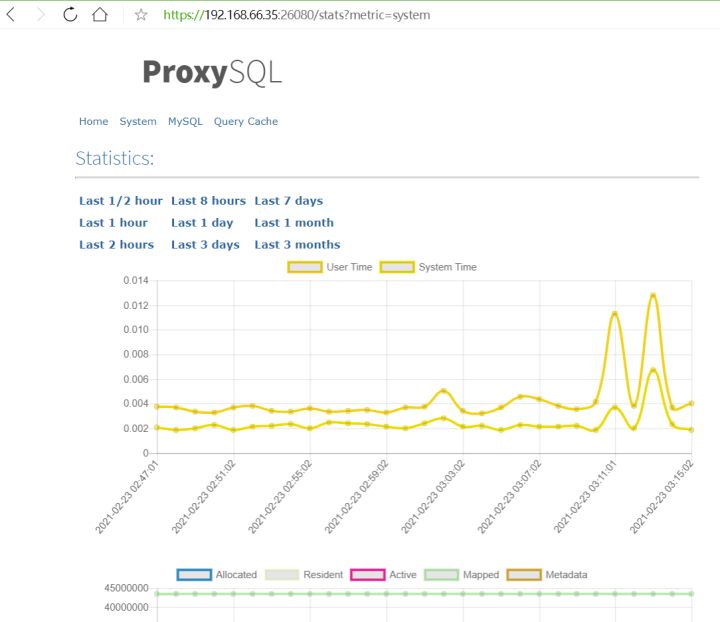
https://cdn.jsdelivr.net/gh/lhrbest/pic/img/20210416111815.png
3.4 Configurar la base de datos monitoreada
3.4.1 Insertar la base de datos monitoreada en ProxySQL
-- 1、向ProxySQL插入被监控数据库
select * from mysql_servers;
insert into main.mysql_servers(hostgroup_id,hostname,port) values(10,'192.168.68.131',3306);
insert into main.mysql_servers(hostgroup_id,hostname,port) values(10,'192.168.68.132',3306);
insert into main.mysql_servers(hostgroup_id,hostname,port) values(10,'192.168.68.133',3306);
load mysql servers to runtime;
save mysql servers to disk;
select * from mysql_servers;
MySQL [(none)]> select * from mysql_servers;
+--------------+----------------+------+-----------+--------+--------+-------------+-----------------+---------------------+---------+----------------+---------+
| hostgroup_id | hostname | port | gtid_port | status | weight | compression | max_connections | max_replication_lag | use_ssl | max_latency_ms | comment |
+--------------+----------------+------+-----------+--------+--------+-------------+-----------------+---------------------+---------+----------------+---------+
| 10 | 192.168.68.131 | 3306 | 0 | ONLINE | 1 | 0 | 1000 | 0 | 0 | 0 | |
| 10 | 192.168.68.132 | 3306 | 0 | ONLINE | 1 | 0 | 1000 | 0 | 0 | 0 | |
| 10 | 192.168.68.133 | 3306 | 0 | ONLINE | 1 | 0 | 1000 | 0 | 0 | 0 | |
+--------------+----------------+------+-----------+--------+--------+-------------+-----------------+---------------------+---------+----------------+---------+
3 rows in set (0.07 sec)3.4.2 Crear cuentas de monitoreo en todos los servidores MySQL monitoreados
-- 2、在所有被监控MySQL服务器上创建帐户,注意:新版本中,这里的密码必须为monitor,可参考配置文件/etc/proxysql.cnf
mysql -uroot -plhr -h192.168.66.35 -P33131
create user 'monitor'@'%' IDENTIFIED BY 'monitor';
GRANT all privileges ON *.* TO 'monitor'@'%' with grant option;
select user,host from mysql.user;
mysql> select user,host from mysql.user;
+---------------+--------------+
| user | host |
+---------------+--------------+
| mha | % |
| monitor | % |
| repl | % |
| root | % |
| mysql.session | localhost |
| mysql.sys | localhost |
| root | localhost |
+---------------+--------------+
7 rows in set (0.00 sec)3.4.3 Crear cuentas de acceso externo en todos los servidores MySQL monitoreados
-- 3、 在所有被监控MySQL服务器上创建对外访问账户:
create user 'wr'@'%' IDENTIFIED BY 'lhr';
GRANT all privileges ON *.* TO 'wr'@'%' with grant option;
-- 配置到ProxySQL中
insert into mysql_users(username,password,default_hostgroup) values('wr','lhr',10);
update mysql_users set transaction_persistent=1 where username='wr';
load mysql users to runtime;
save mysql users to disk;
select * from mysql_users;
MySQL [(none)]> select * from mysql_users;
+----------+----------+--------+---------+-------------------+----------------+---------------+------------------------+--------------+---------+----------+-----------------+---------+
| username | password | active | use_ssl | default_hostgroup | default_schema | schema_locked | transaction_persistent | fast_forward | backend | frontend | max_connections | comment |
+----------+----------+--------+---------+-------------------+----------------+---------------+------------------------+--------------+---------+----------+-----------------+---------+
| wr | lhr | 1 | 0 | 10 | NULL | 0 | 1 | 0 | 1 | 1 | 10000 | |
+----------+----------+--------+---------+-------------------+----------------+---------------+------------------------+--------------+---------+----------+-----------------+---------+
1 row in set (0.05 sec)3.4.4 Configuración de la supervisión
-- 4、在ProxySQL端执行下列SQL语句:
set mysql-monitor_username='monitor';
set mysql-monitor_password='monitor';
load mysql servers to runtime;
save mysql servers to disk;
select * from global_variables where variable_name in('mysql-monitor_username','mysql-monitor_password');
+------------------------+----------------+
| variable_name | variable_value |
+------------------------+----------------+
| mysql-monitor_password | monitor |
| mysql-monitor_username | monitor |
+------------------------+----------------+
2 rows in set (0.05 sec)
-- 检查连接到MySQL的日志
select * from monitor.mysql_server_ping_log order by time_start_us desc limit 6;
select * from monitor.mysql_server_connect_log order by time_start_us desc limit 6;
MySQL [(none)]> select * from monitor.mysql_server_ping_log order by time_start_us desc limit 6;
+----------------+------+------------------+----------------------+------------+
| hostname | port | time_start_us | ping_success_time_us | ping_error |
+----------------+------+------------------+----------------------+------------+
| 192.168.68.132 | 3306 | 1614050308827202 | 252 | NULL |
| 192.168.68.133 | 3306 | 1614050308716530 | 370 | NULL |
| 192.168.68.131 | 3306 | 1614050308605853 | 542 | NULL |
| 192.168.68.131 | 3306 | 1614050298778908 | 334 | NULL |
| 192.168.68.133 | 3306 | 1614050298690947 | 297 | NULL |
| 192.168.68.132 | 3306 | 1614050298605725 | 344 | NULL |
+----------------+------+------------------+----------------------+------------+
6 rows in set (0.06 sec)
MySQL [(none)]> select * from monitor.mysql_server_connect_log order by time_start_us desc limit 6;
+----------------+------+------------------+-------------------------+---------------+
| hostname | port | time_start_us | connect_success_time_us | connect_error |
+----------------+------+------------------+-------------------------+---------------+
| 192.168.68.131 | 3306 | 1614050285481316 | 1173 | NULL |
| 192.168.68.133 | 3306 | 1614050284894846 | 1008 | NULL |
| 192.168.68.132 | 3306 | 1614050284309124 | 970 | NULL |
| 192.168.68.131 | 3306 | 1614050225194575 | 1108 | NULL |
| 192.168.68.133 | 3306 | 1614050224751771 | 987 | NULL |
| 192.168.68.132 | 3306 | 1614050224309026 | 1294 | NULL |
+----------------+------+------------------+-------------------------+---------------+
6 rows in set (0.05 sec)4. Conmutación por error
Verifique el estado de SSH, replicación y MHA en el nodo Administrador.
docker exec -it MHA-LHR-Monitor-ip134 bash
masterha_check_ssh --conf=/etc/mha/mha.cnf
masterha_check_repl --conf=/etc/mha/mha.cnf
masterha_check_status --conf=/etc/mha/mha.cnf
-- 启动MHA监控进程
nohup masterha_manager --conf=/etc/mha/mha.cnf --ignore_last_failover < /dev/null > /usr/local/mha/manager_start.log 2>&1 &
--关闭MHA监控进程
masterha_stop --conf=/etc/mha/mha.cnf
[root@MHA-LHR-Monitor-ip134 /]# masterha_check_status --conf=/etc/mha/mha.cnf
mha (pid:3738) is running(0:PING_OK), master:192.168.68.131A continuación, detenga la biblioteca principal y continúe observando la situación de ProxySQL:
-- 宕掉主库
docker stop MHA-LHR-Master1-ip131MHA realiza automáticamente la conmutación por error, la base de datos principal se cambia a 132 y se envía un correo electrónico de alerta:

https://cdn.jsdelivr.net/gh/lhrbest/pic/img/20210416111828.png
Llegados a este punto, veamos la situación de ProxySQL:
MySQL [(none)]> select * from mysql_servers;
+--------------+----------------+------+-----------+--------+--------+-------------+-----------------+---------------------+---------+----------------+---------+
| hostgroup_id | hostname | port | gtid_port | status | weight | compression | max_connections | max_replication_lag | use_ssl | max_latency_ms | comment |
+--------------+----------------+------+-----------+--------+--------+-------------+-----------------+---------------------+---------+----------------+---------+
| 10 | 192.168.68.132 | 3306 | 0 | ONLINE | 1 | 0 | 1000 | 0 | 0 | 0 | |
| 20 | 192.168.68.131 | 3306 | 0 | ONLINE | 1 | 0 | 1000 | 0 | 0 | 0 | |
| 20 | 192.168.68.133 | 3306 | 0 | ONLINE | 1 | 0 | 1000 | 0 | 0 | 0 | |
| 20 | 192.168.68.132 | 3306 | 0 | ONLINE | 1 | 0 | 1000 | 0 | 0 | 0 | |
+--------------+----------------+------+-----------+--------+--------+-------------+-----------------+---------------------+---------+----------------+---------+
4 rows in set (0.05 sec)
MySQL [(none)]> select * from runtime_mysql_servers;
+--------------+----------------+------+-----------+---------+--------+-------------+-----------------+---------------------+---------+----------------+---------+
| hostgroup_id | hostname | port | gtid_port | status | weight | compression | max_connections | max_replication_lag | use_ssl | max_latency_ms | comment |
+--------------+----------------+------+-----------+---------+--------+-------------+-----------------+---------------------+---------+----------------+---------+
| 10 | 192.168.68.132 | 3306 | 0 | ONLINE | 1 | 0 | 1000 | 0 | 0 | 0 | |
| 20 | 192.168.68.131 | 3306 | 0 | SHUNNED | 1 | 0 | 1000 | 0 | 0 | 0 | |
| 20 | 192.168.68.133 | 3306 | 0 | ONLINE | 1 | 0 | 1000 | 0 | 0 | 0 | |
| 20 | 192.168.68.132 | 3306 | 0 | ONLINE | 1 | 0 | 1000 | 0 | 0 | 0 | |
+--------------+----------------+------+-----------+---------+--------+-------------+-----------------+---------------------+---------+----------------+---------+
4 rows in set (1.26 sec)Se puede encontrar que 131 ha pasado al estado SHUNNED, ProxySQL evitará este host.
En este momento, realice la prueba de presión y otras operaciones, y todas las cargas se asignarán a 132 y 133, y no se probarán aquí.
A continuación, inicie 131 y únase al entorno maestro-esclavo original como una biblioteca esclava:
-- 启动131
docker start MHA-LHR-Master1-ip131
-- 在134的日志文件中找到恢复的语句
grep "All other slaves should start replication from here" /usr/local/mha/manager_running.log
-- 在131上执行恢复
mysql -uroot -plhr -h192.168.68.131 -P3306
CHANGE MASTER TO MASTER_HOST='192.168.68.132',
MASTER_PORT=3306,
MASTER_AUTO_POSITION=1,
MASTER_USER='repl',
MASTER_PASSWORD='lhr';
start slave;
show slave status \G
-- 设置只读
set global read_only=1;Consulta ProxySQL:
MySQL [(none)]> select * from mysql_servers;
+--------------+----------------+------+-----------+--------+--------+-------------+-----------------+---------------------+---------+----------------+---------+
| hostgroup_id | hostname | port | gtid_port | status | weight | compression | max_connections | max_replication_lag | use_ssl | max_latency_ms | comment |
+--------------+----------------+------+-----------+--------+--------+-------------+-----------------+---------------------+---------+----------------+---------+
| 10 | 192.168.68.132 | 3306 | 0 | ONLINE | 1 | 0 | 1000 | 0 | 0 | 0 | |
| 20 | 192.168.68.131 | 3306 | 0 | ONLINE | 1 | 0 | 1000 | 0 | 0 | 0 | |
| 20 | 192.168.68.133 | 3306 | 0 | ONLINE | 1 | 0 | 1000 | 0 | 0 | 0 | |
| 20 | 192.168.68.132 | 3306 | 0 | ONLINE | 1 | 0 | 1000 | 0 | 0 | 0 | |
+--------------+----------------+------+-----------+--------+--------+-------------+-----------------+---------------------+---------+----------------+---------+
4 rows in set (0.06 sec)Puede ver que 131 es de solo lectura. Si desea que 132 sean de solo escritura, puede eliminar registros relacionados:
MySQL [(none)]> delete from mysql_servers where hostgroup_id=20 and hostname='192.168.68.132';
Query OK, 1 row affected (0.06 sec)
MySQL [(none)]> load mysql servers to runtime;
Query OK, 0 rows affected (0.68 sec)
MySQL [(none)]> save mysql servers to disk;
Query OK, 0 rows affected (0.10 sec)
MySQL [(none)]> select * from mysql_servers;
+--------------+----------------+------+-----------+--------+--------+-------------+-----------------+---------------------+---------+----------------+---------+
| hostgroup_id | hostname | port | gtid_port | status | weight | compression | max_connections | max_replication_lag | use_ssl | max_latency_ms | comment |
+--------------+----------------+------+-----------+--------+--------+-------------+-----------------+---------------------+---------+----------------+---------+
| 10 | 192.168.68.132 | 3306 | 0 | ONLINE | 1 | 0 | 1000 | 0 | 0 | 0 | |
| 20 | 192.168.68.131 | 3306 | 0 | ONLINE | 1 | 0 | 1000 | 0 | 0 | 0 | |
| 20 | 192.168.68.133 | 3306 | 0 | ONLINE | 1 | 0 | 1000 | 0 | 0 | 0 | |
+--------------+----------------+------+-----------+--------+--------+-------------+-----------------+---------------------+---------+----------------+---------+
3 rows in set (0.05 sec)
MySQL [(none)]> select * from runtime_mysql_servers;
+--------------+----------------+------+-----------+--------+--------+-------------+-----------------+---------------------+---------+----------------+---------+
| hostgroup_id | hostname | port | gtid_port | status | weight | compression | max_connections | max_replication_lag | use_ssl | max_latency_ms | comment |
+--------------+----------------+------+-----------+--------+--------+-------------+-----------------+---------------------+---------+----------------+---------+
| 10 | 192.168.68.132 | 3306 | 0 | ONLINE | 1 | 0 | 1000 | 0 | 0 | 0 | |
| 20 | 192.168.68.133 | 3306 | 0 | ONLINE | 1 | 0 | 1000 | 0 | 0 | 0 | |
| 20 | 192.168.68.131 | 3306 | 0 | ONLINE | 1 | 0 | 1000 | 0 | 0 | 0 | |
+--------------+----------------+------+-----------+--------+--------+-------------+-----------------+---------------------+---------+----------------+---------+
3 rows in set (0.94 sec)Puede ver que 132 es la biblioteca maestra y 131 y 133 son bibliotecas esclavas. Interfaz del orquestador:

https://cdn.jsdelivr.net/gh/lhrbest/pic/img/20210416111835.png
Haga clic en Seguir para conocer las nuevas tecnologías de HUAWEI CLOUD por primera vez~