一、前言
1、当前项目图片
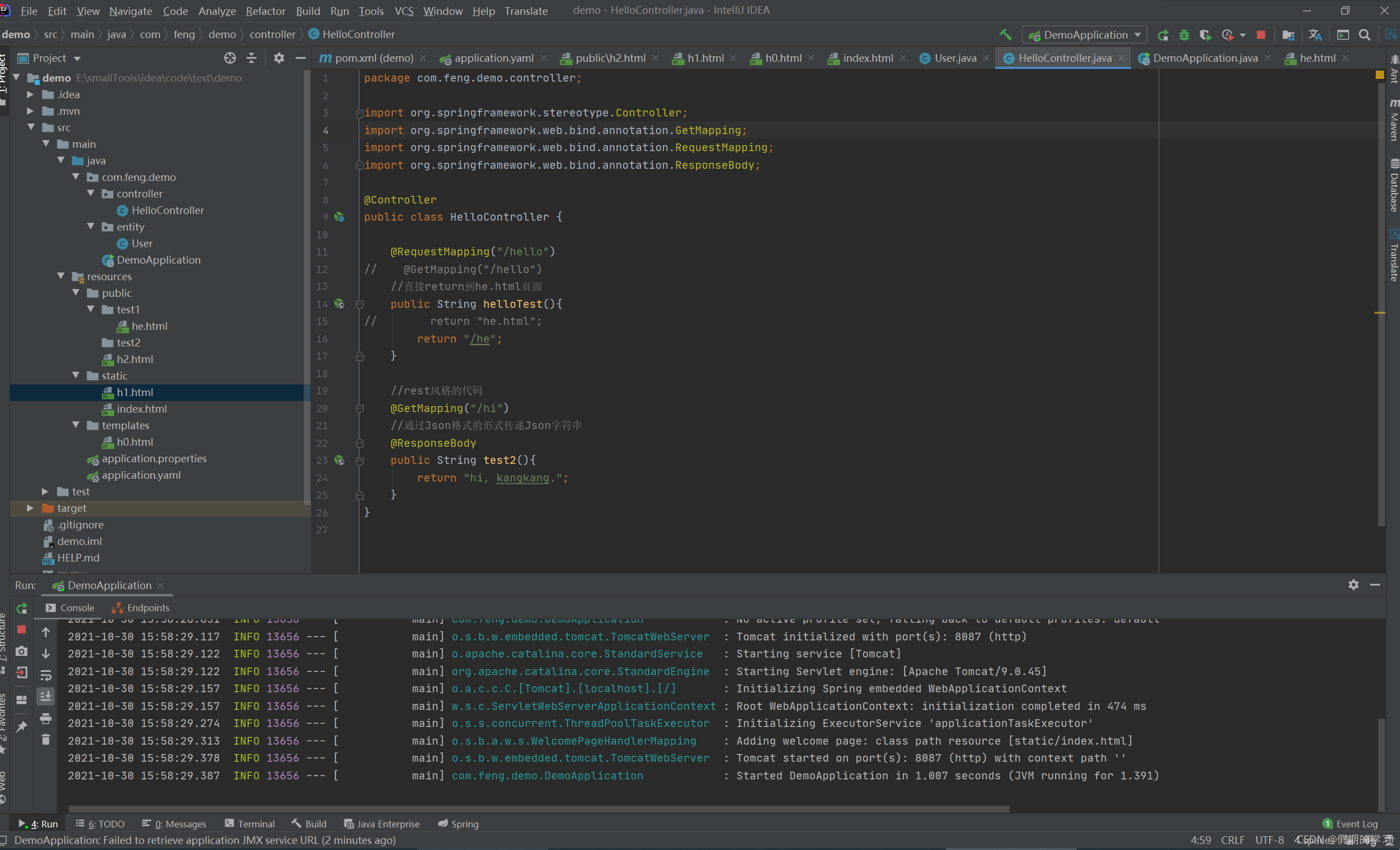
二、主要错误
1、错误Whitelabel Error Page This application has no explicit mapping for /error, so you are seeing this as a fallback. Sat Oct 30 15:58:03 CST 2021 There was an unexpected error (type=Not Found, status=404).
2、原因
一般是目录结构错误
三、项目代码(主要的)
1、HelloController.java
package com.feng.demo.controller;
import org.springframework.stereotype.Controller;
import org.springframework.web.bind.annotation.GetMapping;
import org.springframework.web.bind.annotation.RequestMapping;
import org.springframework.web.bind.annotation.ResponseBody;
#控制层添加Controller注解
@Controller
public class HelloController {
@RequestMapping("/hello")
// @GetMapping("/hello")
//直接return到he.html页面
public String helloTest(){
// return "he.html";
return "/he";
}
//rest风格的代码
@GetMapping("/hi")
//通过Json格式的形式传递Json字符串
@ResponseBody
public String test2(){
return "hi, kangkang.";
}
}
2、application.yaml
spring:
mvc:
view:
# Controller里面使用String字符串进行页面跳转的时候return里面不用写.html
suffix: ".html"
# return 里面的页面放置位置,默认static、public,添加了prefix就会在在路径下添加test2路径
prefix: test2
server:
# 修改tomcat启动端口号
port: 8087
#最下面两行添加了后,访问路径就是下面这个样子,content-path是修改访问路径的
#http://localhost:8087/public/hello
# servlet:
# context-path: /public
3、he.html
<!DOCTYPE html>
<html lang="en">
<head>
<meta charset="UTF-8">
<title>he</title>
</head>
<body>
hello 请求页面
</body>
</html>
4、index.html
<!DOCTYPE html>
<html lang="en">
<head>
<meta charset="UTF-8">
<title>index</title>
</head>
<body>
hello idea2.4
</body>
</html>
四、介绍
如第三点代码里面的注释。
五、后话
http://localhost:8087
项目启动后会默认访问static里面的index.html页面