First, the following two red box of html copies to the corresponding location of the new project, be sure to position the same as (specific html files, save files in my blog column in the garden),
html file, appear similar to {% url "shop: login"%} place, remember, shop application to be replaced in the name of the actual project.

Two, settings set as follows.
shop: product_list representation after a successful login, jump to which path ( 'product_list /') url address.
shop: login which represents the landing path ( 'login /') url addresses.
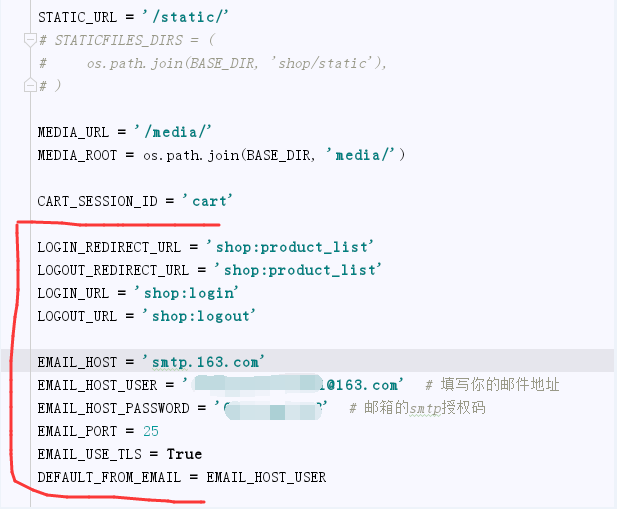
Three, provided in accordance with the code below base.html
{% load static %}
<!DOCTYPE html>
<html lang="en">
<head>
<meta charset="UTF-8">
<title>{% block title %}{% endblock %}</title>
<link href="{% static "css/base.css" %}" rel="stylesheet">
</head>
<body>
<div id="header">
<a href="/" class="logo">My shop</a>
</div>
{% if request.user.is_authenticated %}
<div id="subheader" style="margin-left: 20px">
<div class="cart">
Your cart is empty.
</div>
</div>
{% endif %}
<div style="margin-right: 20px">
{% if request.user.is_authenticated %}
Hello {{ request.user.first_name }},<a href="{% url "shop:password_change" %}">修改密码</a>
<a href="{% url "shop:logout" %}">Logout</a>
{% else %}
<a href="{% url "shop:login" %}">Log-in</a>
{% endif %}
</div>
<div id="content">
{% block content%}
{% endblock %}
</div>
</body>
</html>
Fourth, in the bottom of the file in forms.py, paste the following code:
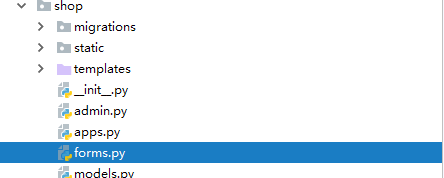
from django import forms
from django.contrib.auth.models import User
class LoginForm(forms.Form):
username = forms.CharField()
password = forms.CharField(widget=forms.PasswordInput)
class UserRegistrationForm(forms.ModelForm):
password = forms.CharField(label='Password', widget=forms.PasswordInput)
password2 = forms.CharField(label='Repeat password', widget=forms.PasswordInput)
class Meta:
model = User
fields = ('username', 'first_name', 'email')
def clean_password2(self):
cd = self.cleaned_data
if cd['password'] != cd['password2']:
raise forms.ValidationError('Password don\'t match.')
return cd['password2']
Fifth, in urls.py file below, paste the following code:
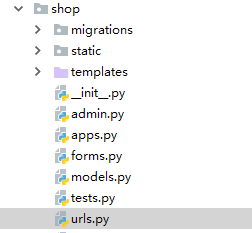
from django.urls import path
from django.contrib.auth import views as auth_views
from . import views
app_name = 'shop'
urlpatterns = [
path('login/', auth_views.LoginView.as_view(), name='login'),
path('logout/', auth_views.LogoutView.as_view(), name='logout'),
path('', views.product_list, name='product_list'),
# change password urls
path('password_change/',
auth_views.PasswordChangeView.as_view(
template_name='shop/password_change_form.html',
success_url="/password_change/done/",
), name='password_change'),
path('password_change/done/',
auth_views.PasswordChangeDoneView.as_view(
template_name='shop/password_change_done.html'
), name='password_change_done'),
# reset password urls
path('password-reset/',
auth_views.PasswordResetView.as_view(
template_name="shop/password_reset_form.html",
email_template_name="shop/password_reset_email.html",
subject_template_name="shop/password_reset_subject.txt",
success_url="/password-reset-done/",
),
name='password_reset'),
path('password-reset-done/',
auth_views.PasswordResetDoneView.as_view(
template_name="shop/password_reset_done.html"
),
name='password_reset_done'),
path('password-reset-confirm/<uidb64>/<token>/',
auth_views.PasswordResetConfirmView.as_view(
template_name="shop/password_reset_confirm.html",
success_url="/password-reset-complete/",
),
name='password_reset_confirm'),
path('password-reset-complete/',
auth_views.PasswordResetCompleteView.as_view(
template_name="shop/password_reset_complete.html"
),
name='password_reset_complete'),
path('register/', views.register, name='register'),
]
Sixth, under views.py file, paste the following code:

Import the render django.shortcuts from, get_object_or_404
from the Category .models Import, Product
from cart.forms Import CartAddProductForm
from django.contrib.auth.decorators Import login_required
from .forms Import UserRegistrationForm
DEF Register (Request):
IF request.method == 'the POST ':
user_form = UserRegistrationForm (request.POST)
IF user_form.is_valid ():
# create a new user object, but avoid to save it
new_user = user_form.save (the commit = False)
# settings selected password
new_user.set_password (user_form .cleaned_data [ 'password'])
# save the user object
new_user.save ()
return render(request, 'shop/register_done.html', {'new_user': new_user})
else:
user_form = UserRegistrationForm()
return render(request, 'shop/register.html', {'user_form': user_form})
@login_required
def product_list(request, category_slug=None):
# .........
@login_required
def product_detail(request, id, slug):
# ........