I have a local version of a java 1.7.0, then I installed a new version of a 13, but when the command line to check java version of the entry into force of the 1.7.0 version or through data query and its own pro-test, the process of recording now as follows:
1. Select the Right Computer - Properties - Advanced System Settings - Environment Variables
Modify JAVA_HOME property value you need to use java version installed address, for example, I need to be set to "C: \ Program Files \ Java \ jdk-13.0.1";
At this point, you can open a command window to view java version of the set is in effect (win + R --- cmd - java -version), if not in force, continue with the following steps;
2. C: \ Windows \ java.exe under the System32 directory, javaw.exe, javaws.exe deleted;
Open the command window to view java version of the set is in effect (win + R --- cmd - java -version), if not in force, continue with the following steps;
3. Open the need to set up a java version of the installation directory, and find java.exe javaw.exe in the bin directory, copy it to the C: \ Windows \ System32 directory under;
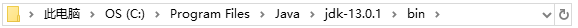
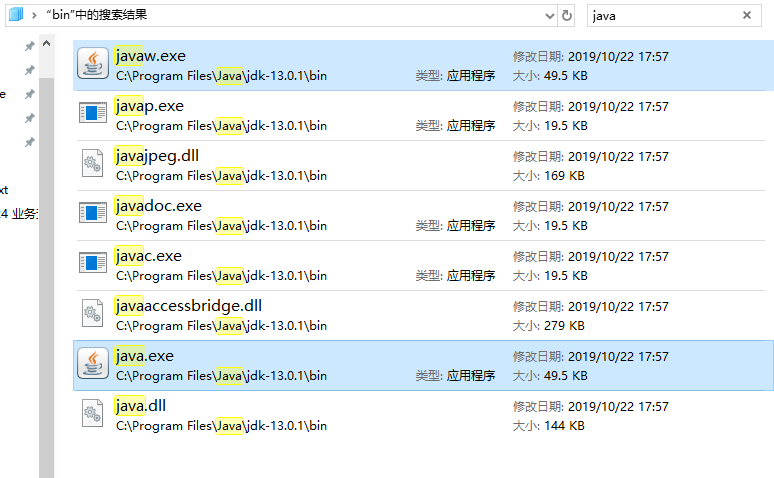
Open again java version of the command window to see whether the set to take effect (win + R --- cmd - java -version).
I was the first day to perform step two will take effect, and then open the next day, java version of the new settings do not take effect, perform the steps after the entry into force of 3.