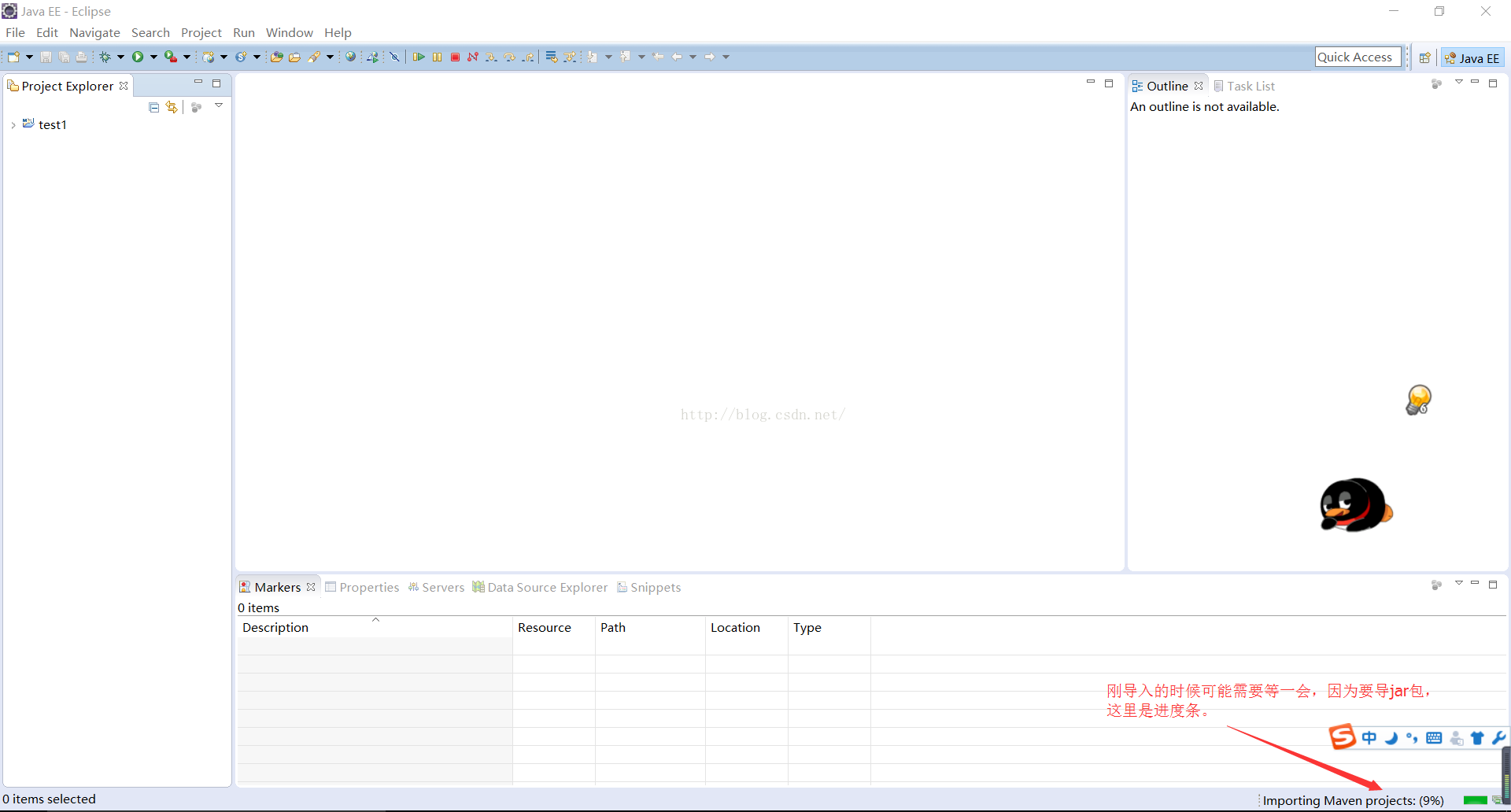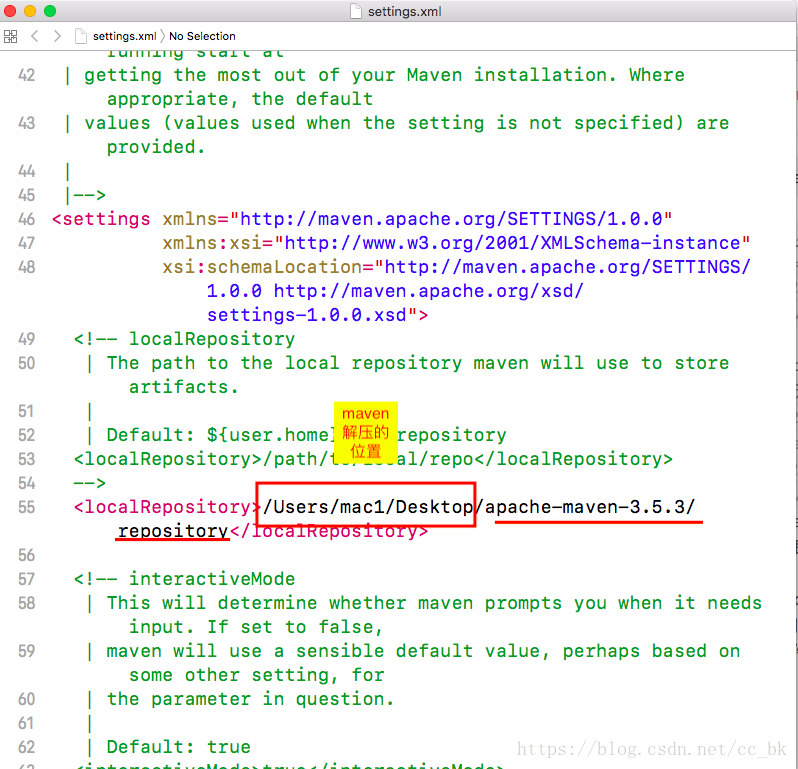First, the configuration file setting.xml
1. First download a good maven open, open the folder, you first need to have a lower maven installation directory config folder , there are in the folder settings.xml file. which is to configure some settings maven project local repository address (jar of certain items used to download and install the machine), remote repository (if the unit is not required jar, from remote access.) configuration and other information.
2. Open the configuration file conf setting.xml maven directory file in the folder (modified file <localRepository /> the contents of this tag replaces the position where the local repository maven-Apache )
3. This step may not be arranged, the watch demand, automatically pull the required jar package
It represents the mirror image access . If the local repository is not needed for the project jar package, you will be here through the url mirror configuration performed jar from a remote repository need to obtain the address of his colleagues to add the jar to a local directory, when used again, it will directly from the direct access to a local warehouse.
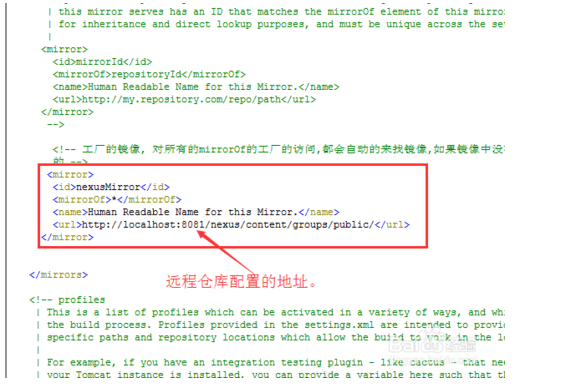
Second, the environment configuration maven in eclipse
1) import maven software. window -> preferences
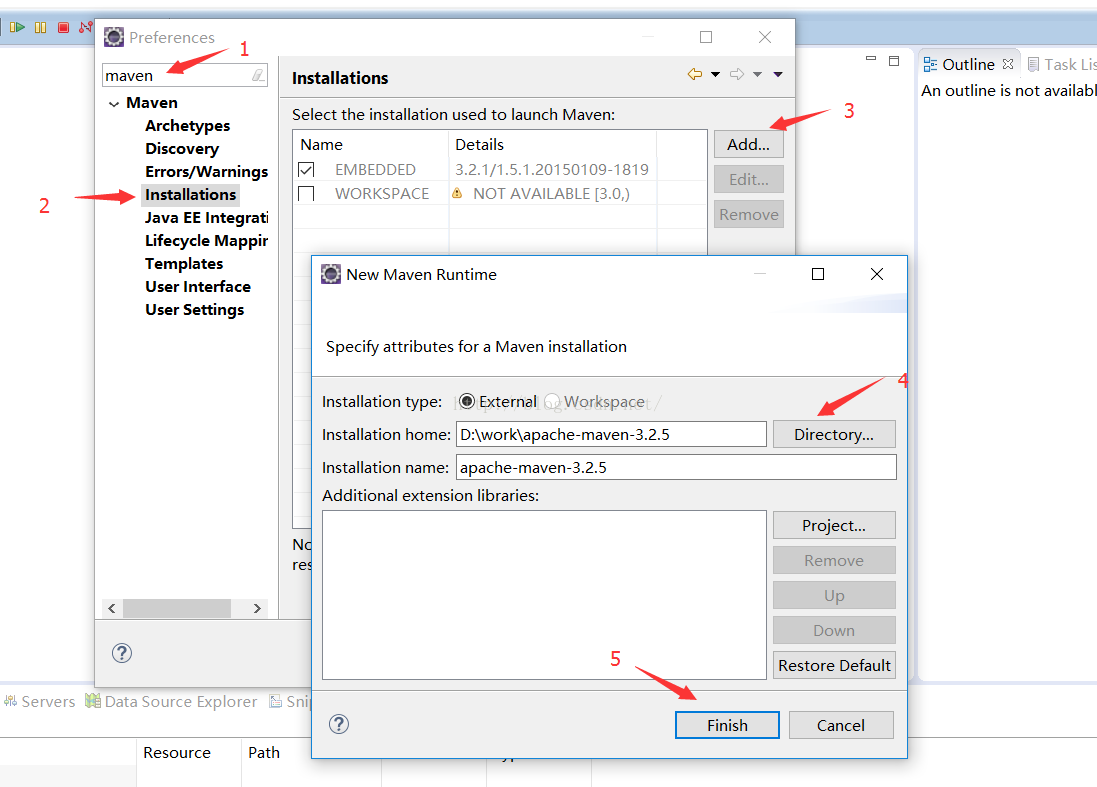
2) Check the default maven
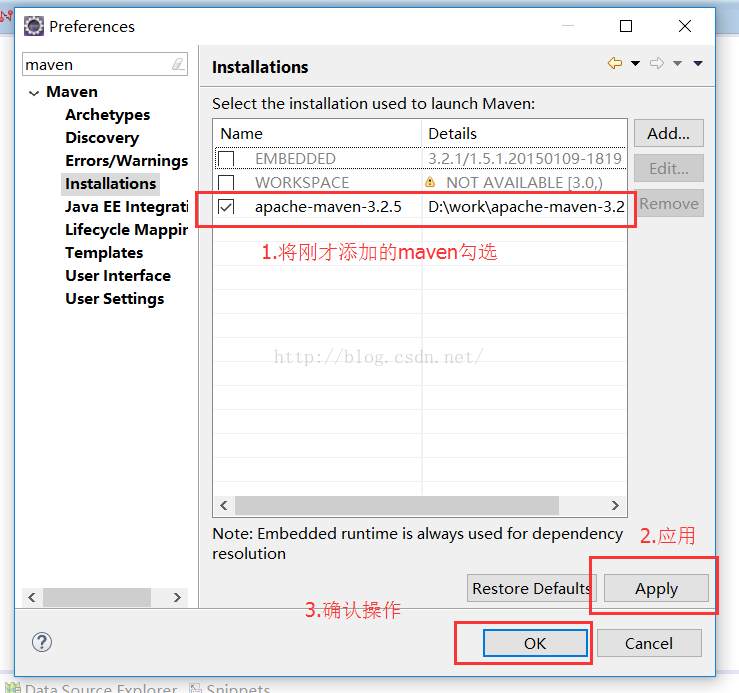
3) configuration file setting.xml
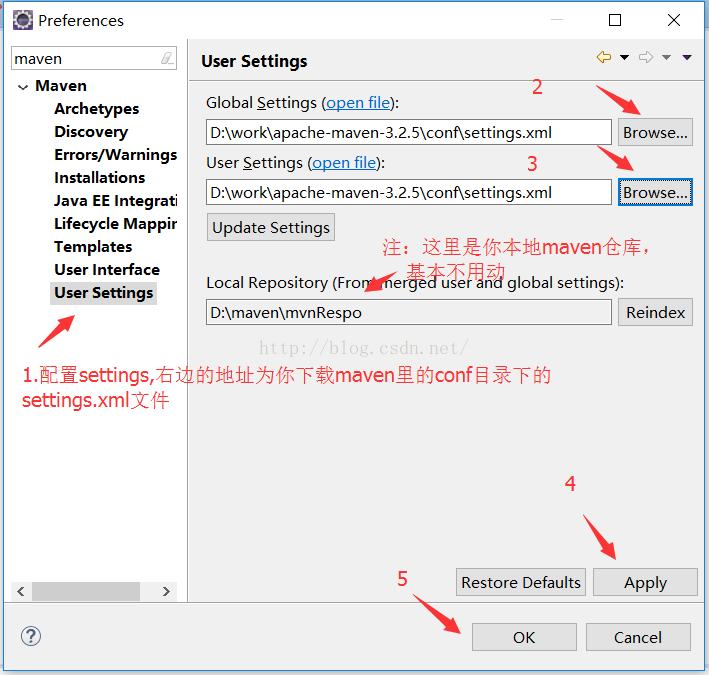
Third, the maven project into eclipse in
1) already introduced into the machine projects maven
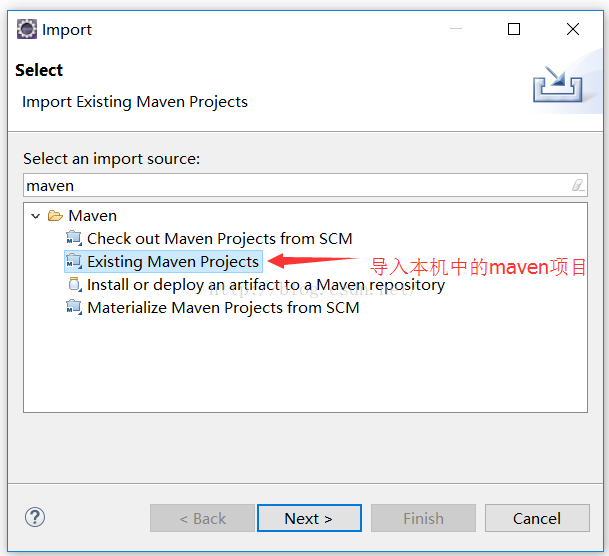
2) import project
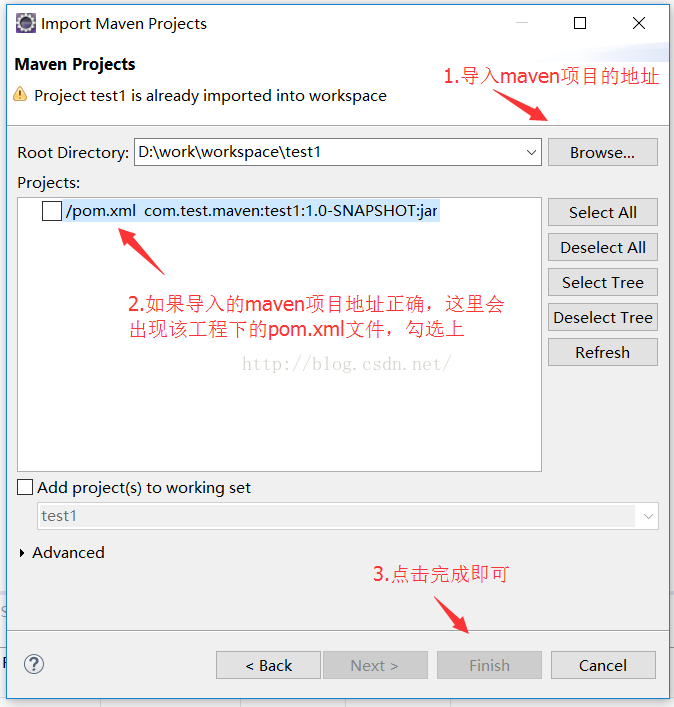
Will download jar package 3) the import is complete the job needs to wait for a while