1, check the installation of IIS ftp
2, create ftp site, check whether port 21 is open

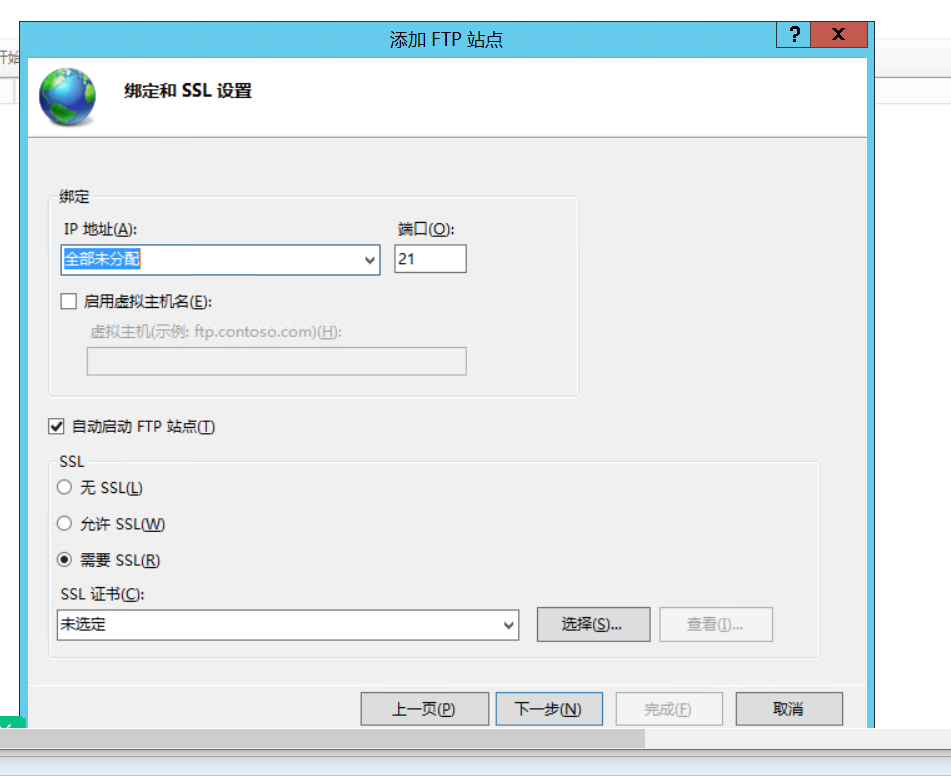
Be sure to check the authentication, anonymous removed, or has not landed not prompt
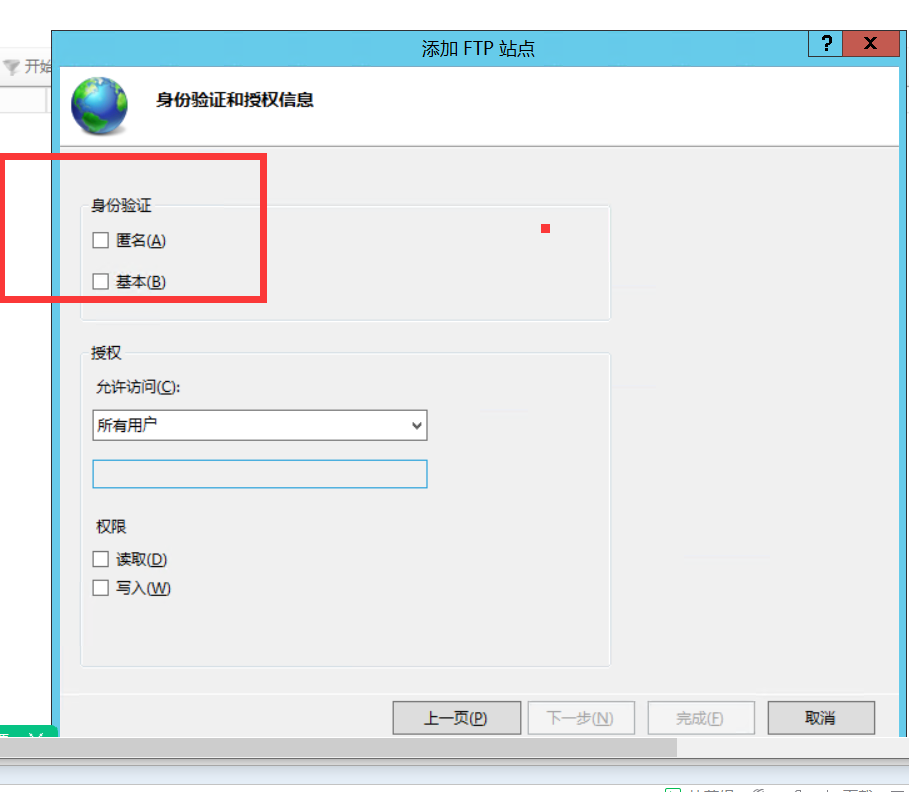
It has been the next point,
Pit encountered, the first one: "An error occurred while open folder on the ftp server, check to see if there is permission to access the folder" error.
Solution:
Set the IE browser >> Internet Options >> Advanced >> "Use Passive FTP (for firewall and DSL modem compatible)" option removed to determine >>
Encounters the second pit: Be sure to set user access and control ftp folders can be created just