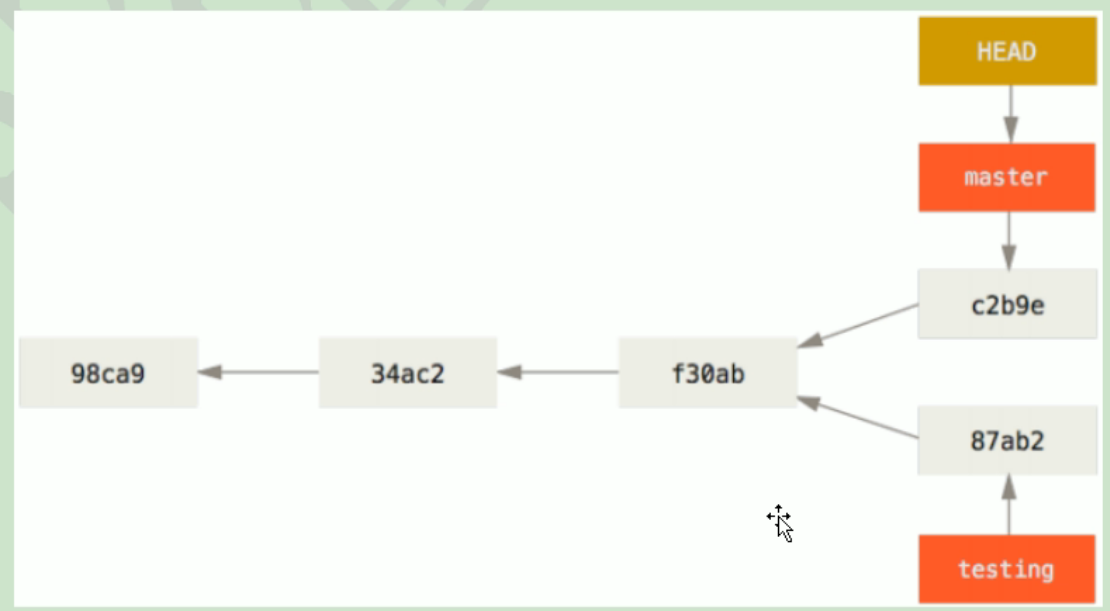Set the signature:
Username: tom
Email Address: [email protected]
git config user.name tom_pro
git config user.email GoodMorning @ atguigu
作用:区分不同开发人员的身份,无其他作用
辨析:这里设置的签名和登录远程库(代码托管中心)的账号、密码没有任何关系
命令:(就近原则:二者都没有不允许)
项目级别/仓库级别:仅在当前本地库范围内有效
系统级别:登录当前操作系统的用户范围有效
--local / --global /
查看项目配置保存的位置:cat .git/configShow log:
log Git
Git = log --pretty oneline
Git log --oneling NOTE: Only the current version of the previous version, the version is not displayed after
git reflog Remarks: HEAD @ {moved to the current version number of steps needed}
multi-screen display mode: blank page down, b page up, q exit
Version forward and back:
Nature: HEAD
Based on the index value of the operation (preferably)
git reset --hard 局部索引值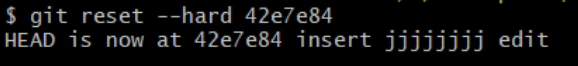
Use the caret (only back)
git reset --hard HEAD ^ back to a version
git reset --hard HEAD ^^^ backwards three versions
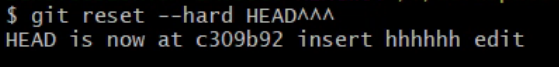
Use tilde
git reset --hard HEAD~3
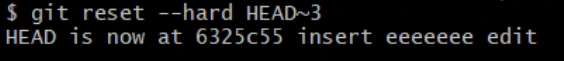
reset的三个参数对比:
--soft:
仅仅在本地库移动HEAD指针
--mixed:
在本地库移动HEAD指针
重置暂存区
--hard:
在本地库移动HEAD指针
重置暂存区
重置工作区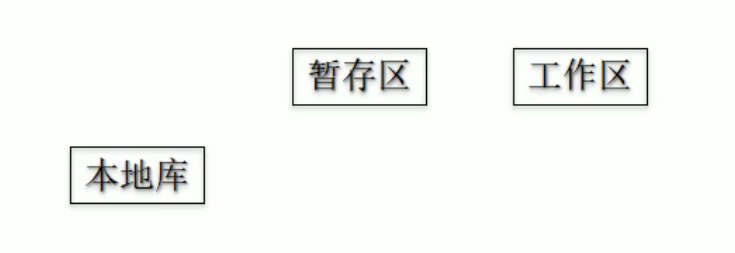
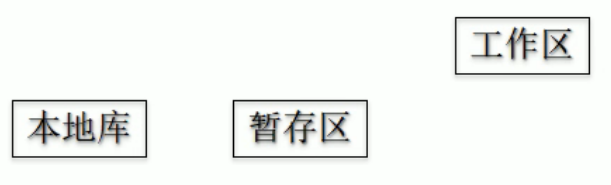
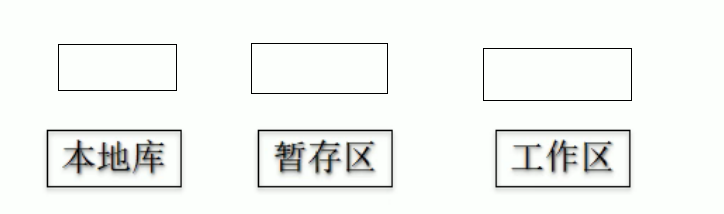
Comparison of file differences:
git diff file name
The workspace file and compares the staging area
git diff local library historical version of a file name
Will compare files and local history library workspace
Branch Management:
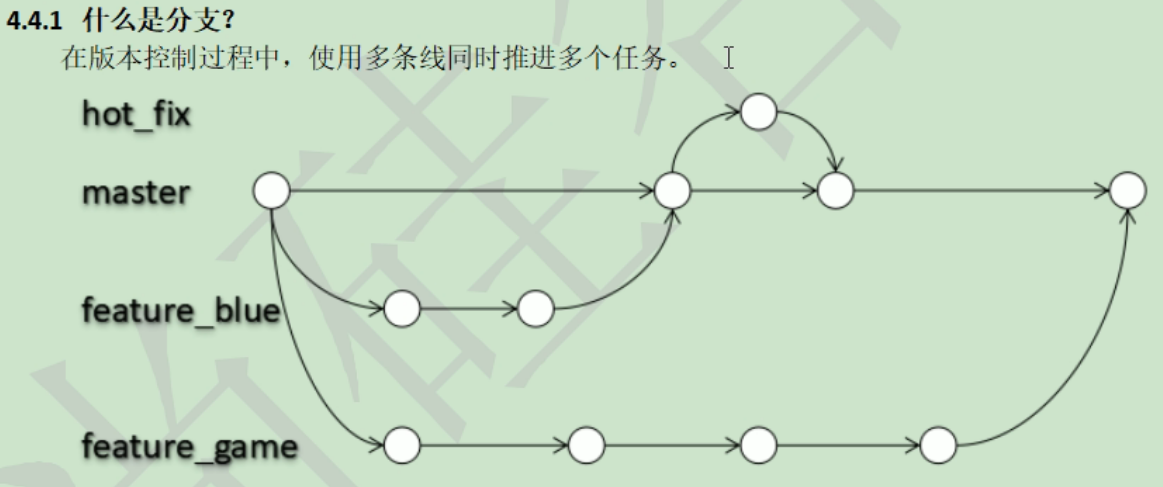
Branch benefits:
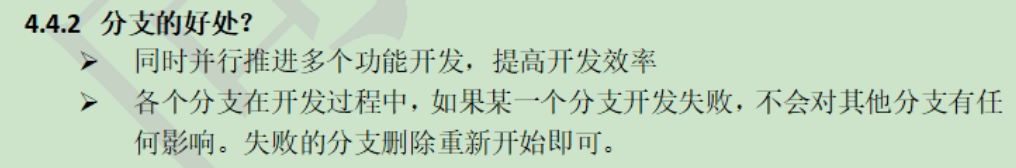
Branch operation:
View branch: git branche -v
Creating a branch: git branch branch name
Switching branch: git checkout branch name
Merging branches: 1) switched to the main branch git checkout branch names are merged, new content
2) execute the command git merge merge new content branch name
Resolve the conflict:
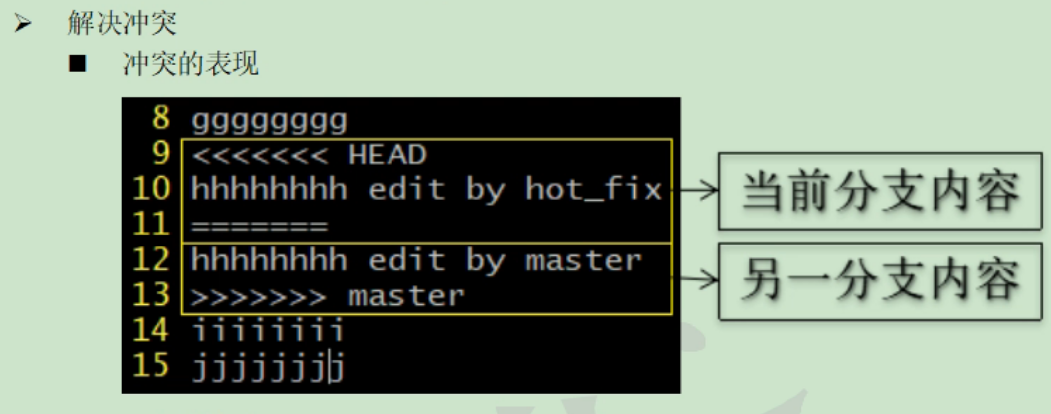
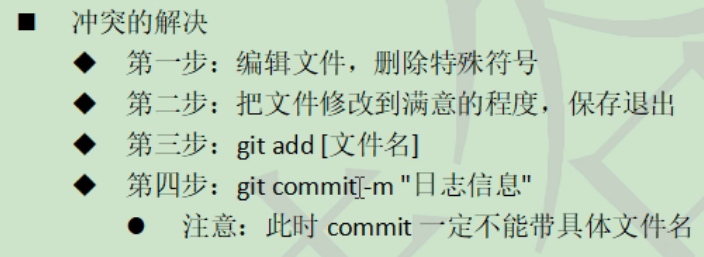
Git rationale
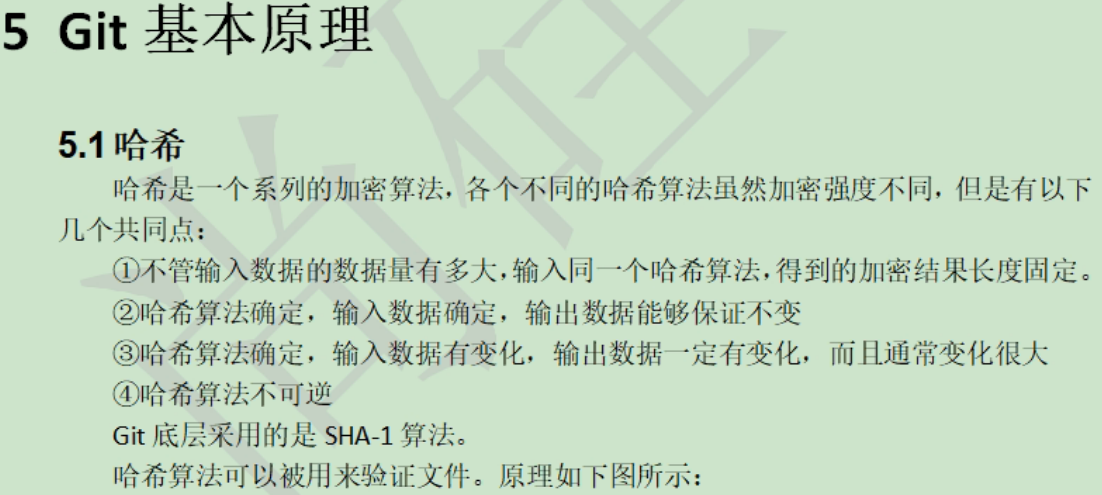
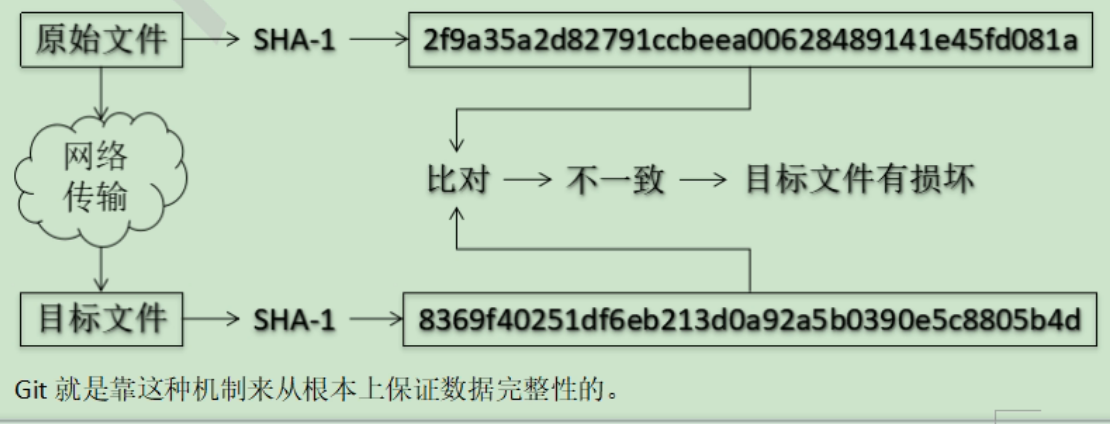
Snapshot:
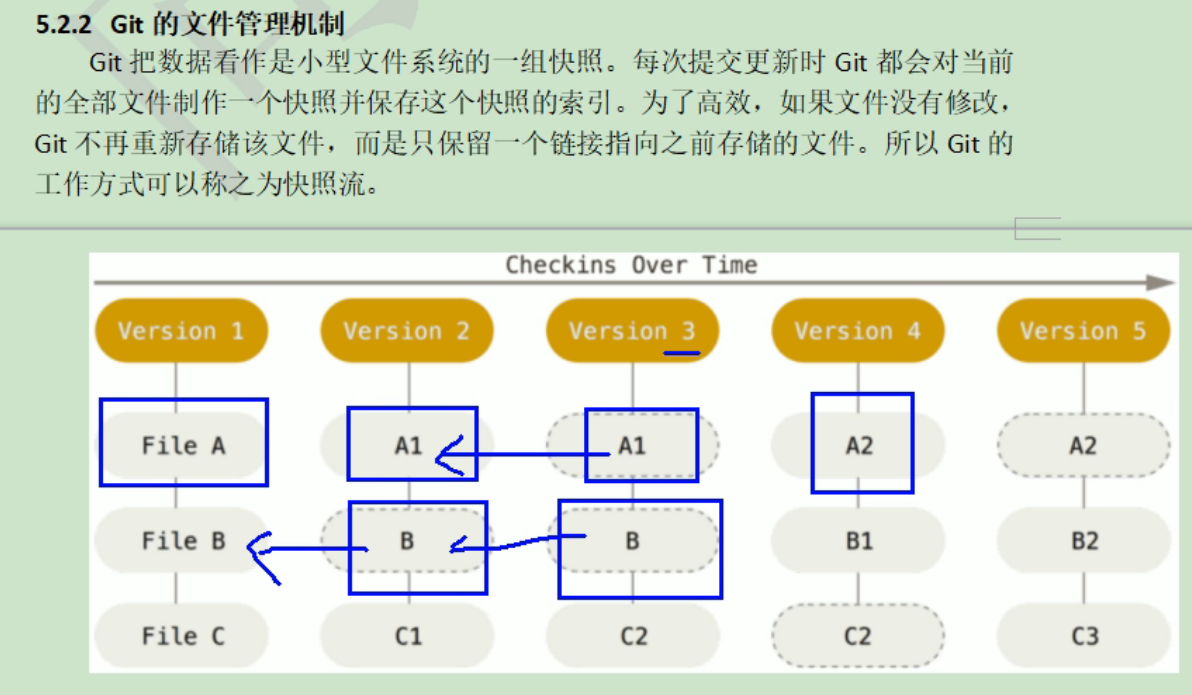
Each node has a hash value file
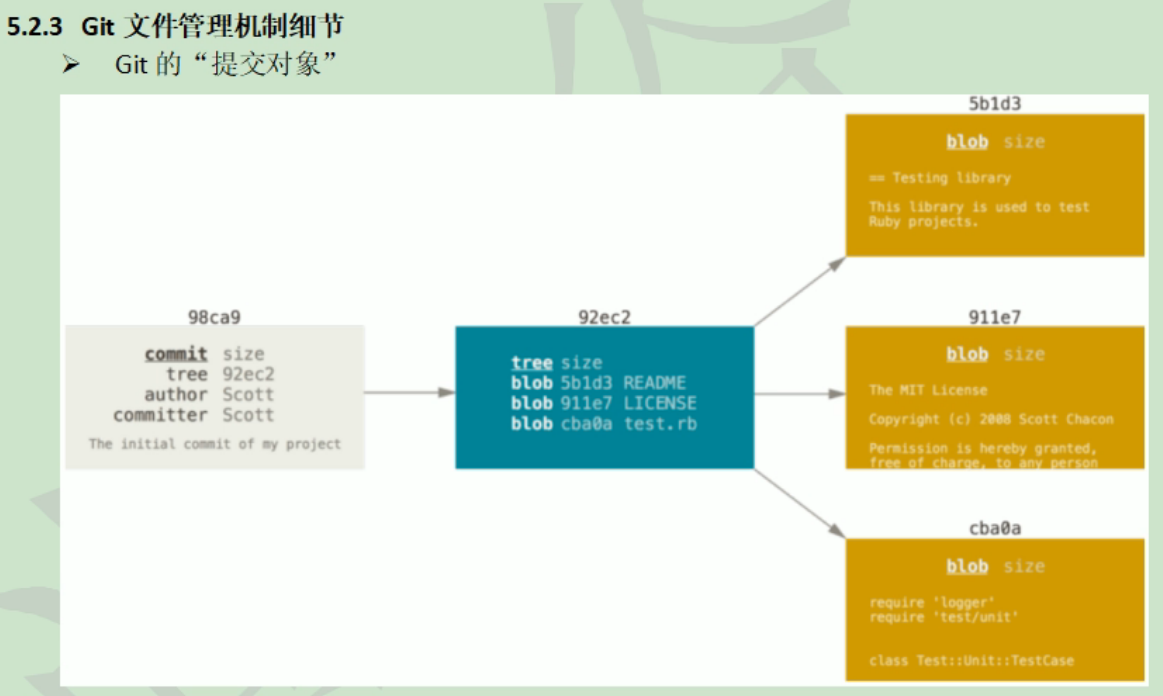
Information stored for each version
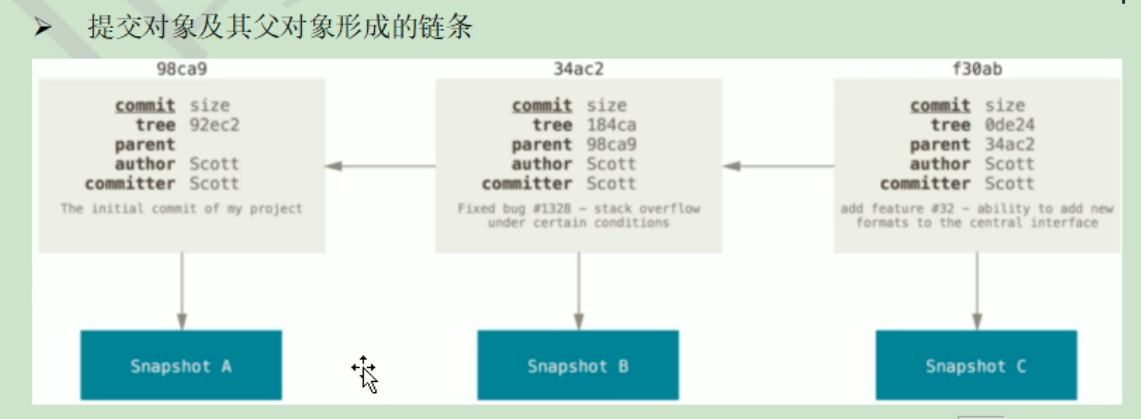
Creating equal branches create a pointer
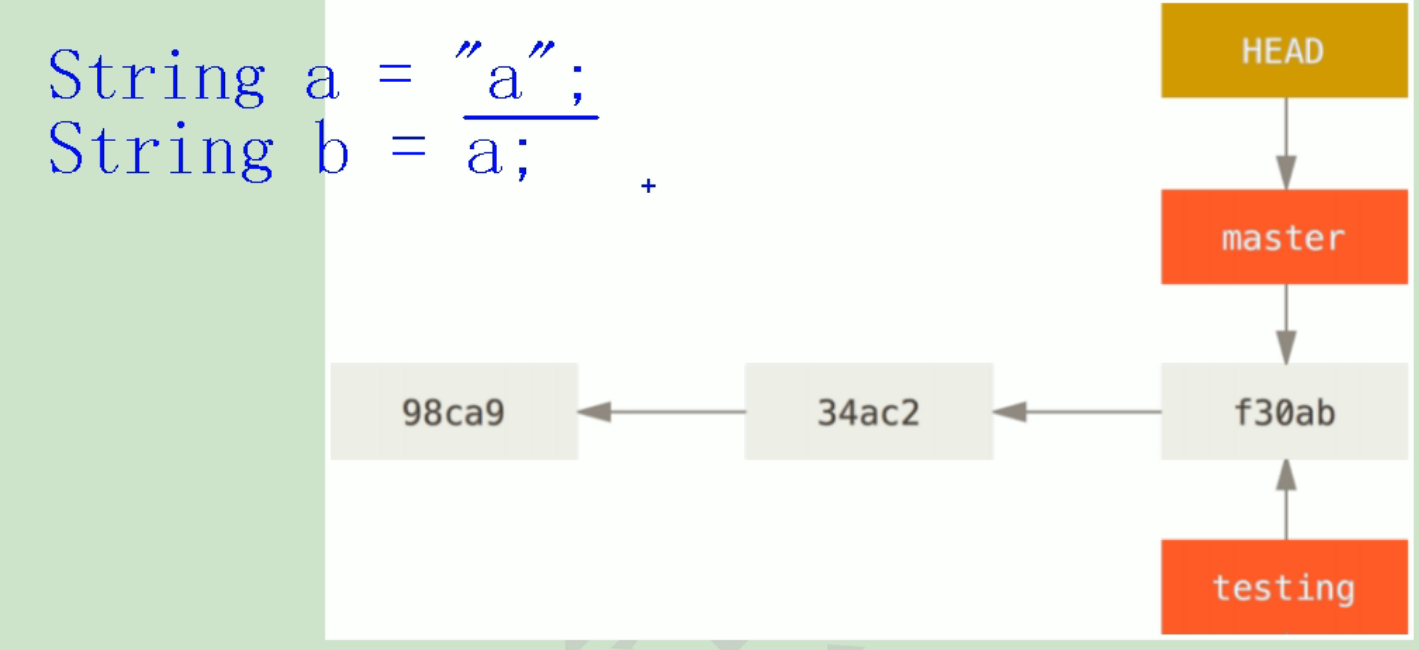
Switching branches: HEAD points to the name of the branch switched
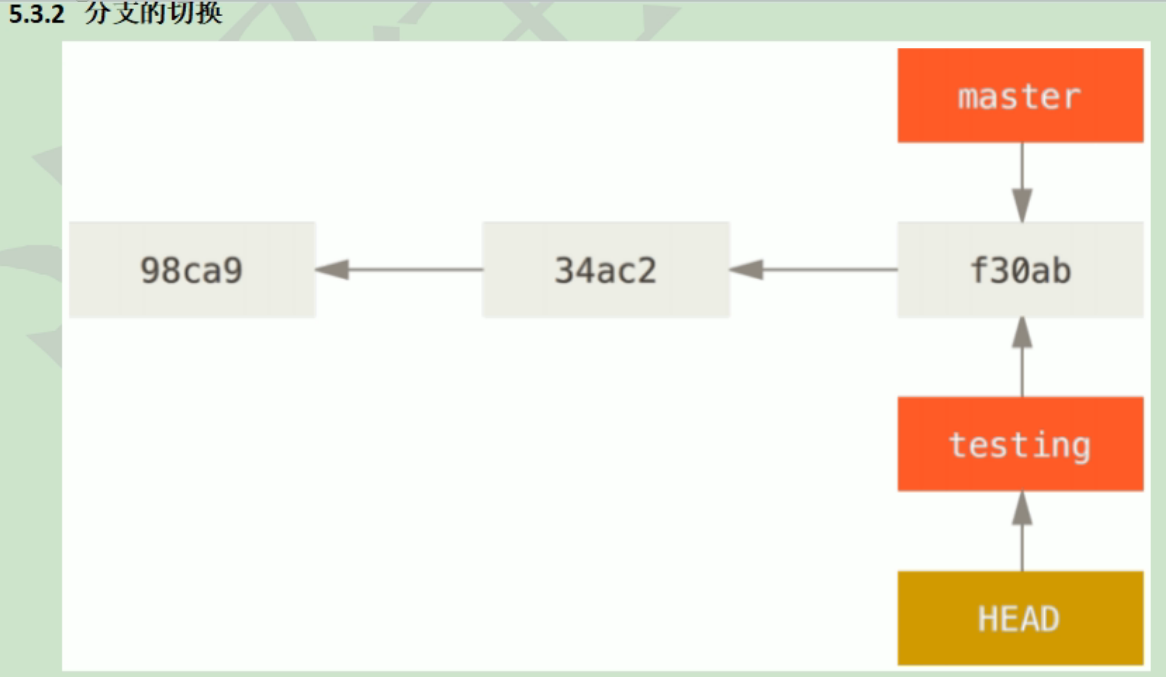
changes in the master branch