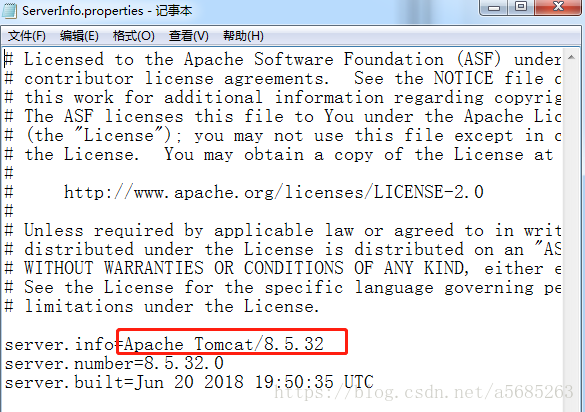1, Analysis
eclipse only support Tomcat8.0. To modify the configuration;
2, the solution
2.1 Tomcat installation path found in catalina.jar
apache-tomcat-8.5.43 \ lib below
2.2 Select the Right-click to open the software with winRAR
Find this directory: catalina.jar \ org \ apache \ catalina \ uti.
Then ServerInfo.properties find this file, open a document or a text editor.
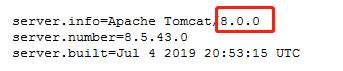
2.3 into the red box 8.5.43 8.0.0. Then save and exit.
After selecting the server and then re-create the path is no longer being given.