Project Screenshot


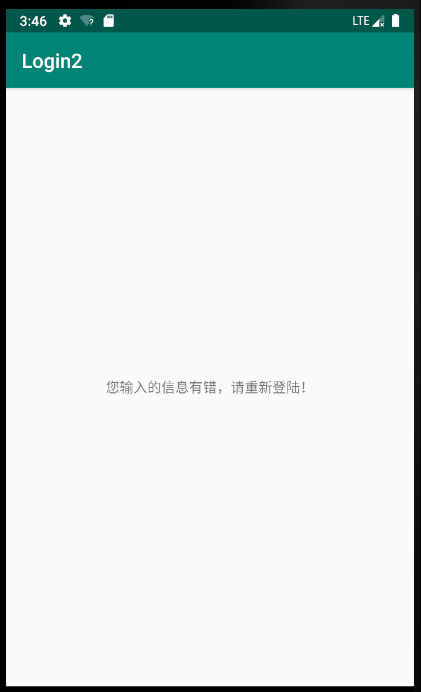

1 <?xml version="1.0" encoding="utf-8"?> 2 <LinearLayout xmlns:android="http://schemas.android.com/apk/res/android" 3 xmlns:app="http://schemas.android.com/apk/res-auto" 4 xmlns:tools="http://schemas.android.com/tools" 5 android:layout_width="match_parent" 6 android:layout_height="match_parent" 7 android:background="?attr/colorButtonNormal" 8 tools:context=".LoginActivity"> 9 10 <LinearLayout 11 android:layout_width="match_parent" 12 android:layout_height="wrap_content" 13 android:layout_gravity="center" 14 android:layout_margin="30dp" 15 android:background="@android:color/black" 16 android:orientation="vertical"> 17 18 <LinearLayout 19 android:layout_width="match_parent" 20 android:layout_height="match_parent" 21 android:orientation="vertical"> 22 23 <TextView 24 android:id="@+id/textView" 25 android:layout_width="match_parent" 26 android:layout_height="50dp" 27 android:background="@android:color/black" 28 android:gravity="center_vertical" 29 android:padding="10dp" 30 android:text="用户登陆" 31 android:textColor="@android:color/background_light" 32 android:textSize="24sp" /> 33 </LinearLayout> 34 35 <LinearLayout 36 android:layout_width="match_parent" 37 android:layout_height="match_parent" 38 android:layout_margin="3dp" 39 android:orientation="vertical"> 40 41 <LinearLayout 42 android:layout_width="match_parent" 43 android:layout_height="match_parent" 44 android:background="@android:color/background_light" 45 android:orientation="horizontal"> 46 47 <TextView 48 android:id="@+id/textView2" 49 android:layout_width="wrap_content" 50 android:layout_height="wrap_content" 51 android:layout_weight="1" 52 android:text="用户名:" 53 android:textSize="24sp" /> 54 55 <EditText 56 android:id="@+id/username" 57 android:layout_width="wrap_content" 58 android:layout_height="wrap_content" 59 android:layout_weight="1" 60 android:ems="10" 61 android:hint="请填写登陆账号" 62 android:inputType="textPersonName" /> 63 </LinearLayout> 64 65 <LinearLayout 66 android:layout_width="match_parent" 67 android:layout_height="match_parent" 68 android:background="@android:color/background_light" 69 android:orientation="horizontal"> 70 71 <TextView 72 android:id="@+id/textView3" 73 android:layout_width="wrap_content" 74 android:layout_height="wrap_content" 75 android:layout_weight="1" 76 android:text="密码: " 77 android:textSize="24sp" /> 78 79 <EditText 80 android:id="@+id/passwrod" 81 android:layout_width="wrap_content" 82 android:layout_height="wrap_content" 83 android:layout_weight="1" 84 android:ems="10" /> 85 </LinearLayout> 86 87 </LinearLayout> 88 89 <LinearLayout 90 android:layout_width="match_parent" 91 android:layout_height="match_parent" 92 android:layout_margin="3dp" 93 android:background="@android:color/darker_gray" 94 android:orientation="horizontal"> 95 96 <Button 97 android:id="@+id/login" 98 android:layout_width="wrap_content" 99 android:layout_height="wrap_content" 100 android:layout_weight="1" 101 android:text="登陆" /> 102 103 <Button 104 android:id="@+id/cancel" 105 android:layout_width="wrap_content" 106 android:layout_height="wrap_content" 107 android:layout_weight="1" 108 android:text="取消" /> 109 </LinearLayout> 110 </LinearLayout> 111 </LinearLayout>

1 package com.example.login2; 2 3 import android.content.Intent; 4 import android.support.v7.app.AppCompatActivity; 5 import android.os.Bundle; 6 import android.view.View; 7 import android.widget.Button; 8 import android.widget.EditText; 9 10 public class LoginActivity extends AppCompatActivity { 11 12 private EditText username; 13 private EditText password; 14 private Button login; 15 private Button cancel; 16 @Override 17 protected void onCreate(Bundle savedInstanceState) { 18 super.onCreate(savedInstanceState); 19 setContentView(R.layout.activity_login); 20 username =(EditText)findViewById(R.id.username); 21 password =(EditText)findViewById(R.id.passwrod); 22 login = (Button)findViewById(R.id.login); 23 cancel = (Button)findViewById(R.id.cancel); 24 login.setOnClickListener(new View.OnClickListener() { 25 @Override 26 public void onClick(View v) { 27 String username1 = username.getText().toString(); 28 String password1 = password.getText().toString(); 29 Intent intent = new Intent(LoginActivity.this, MainActivity.class); 30 if(username1.equals("admin") && password1.equals("12345")) 31 { 32 33 intent.putExtra("isLogin",true); 34 intent.putExtra("username",username1); 35 } 36 else 37 { 38 intent.putExtra("isLogin",false); 39 } 40 startActivity(intent); 41 } 42 }); 43 cancel.setOnClickListener(new View.OnClickListener() { 44 @Override 45 public void onClick(View v) { 46 finish(); 47 } 48 }); 49 } 50 }

1 <?xml version="1.0" encoding="utf-8"?> 2 <android.support.constraint.ConstraintLayout xmlns:android="http://schemas.android.com/apk/res/android" 3 xmlns:app="http://schemas.android.com/apk/res-auto" 4 xmlns:tools="http://schemas.android.com/tools" 5 android:layout_width="match_parent" 6 android:layout_height="match_parent" 7 tools:context=".MainActivity"> 8 9 <TextView 10 android:id="@+id/tv" 11 android:layout_width="wrap_content" 12 android:layout_height="wrap_content" 13 android:text="Hello World!" 14 app:layout_constraintBottom_toBottomOf="parent" 15 app:layout_constraintLeft_toLeftOf="parent" 16 app:layout_constraintRight_toRightOf="parent" 17 app:layout_constraintTop_toTopOf="parent" /> 18 19 </android.support.constraint.ConstraintLayout>

1 package com.example.login2; 2 3 import android.content.Intent; 4 import android.support.annotation.Nullable; 5 import android.support.v7.app.AppCompatActivity; 6 import android.os.Bundle; 7 import android.view.View; 8 import android.widget.Button; 9 import android.widget.EditText; 10 import android.widget.TextView; 11 12 public class MainActivity extends AppCompatActivity { 13 14 private TextView tv; 15 @Override 16 protected void onCreate(Bundle savedInstanceState) { 17 super.onCreate(savedInstanceState); 18 setContentView(R.layout.activity_main); 19 tv = (TextView)findViewById(R.id.tv); 20 Intent intent = getIntent(); 21 boolean isLogin = intent.getBooleanExtra("isLogin",false); 22 if(isLogin){ 23 String username = intent.getStringExtra("username"); 24 tv.setText(username+",欢迎您登陆到我们系统!"); 25 } 26 else 27 { 28 tv.setText("您输入的信息有错,请重新登陆!"); 29 } 30 } 31 }
