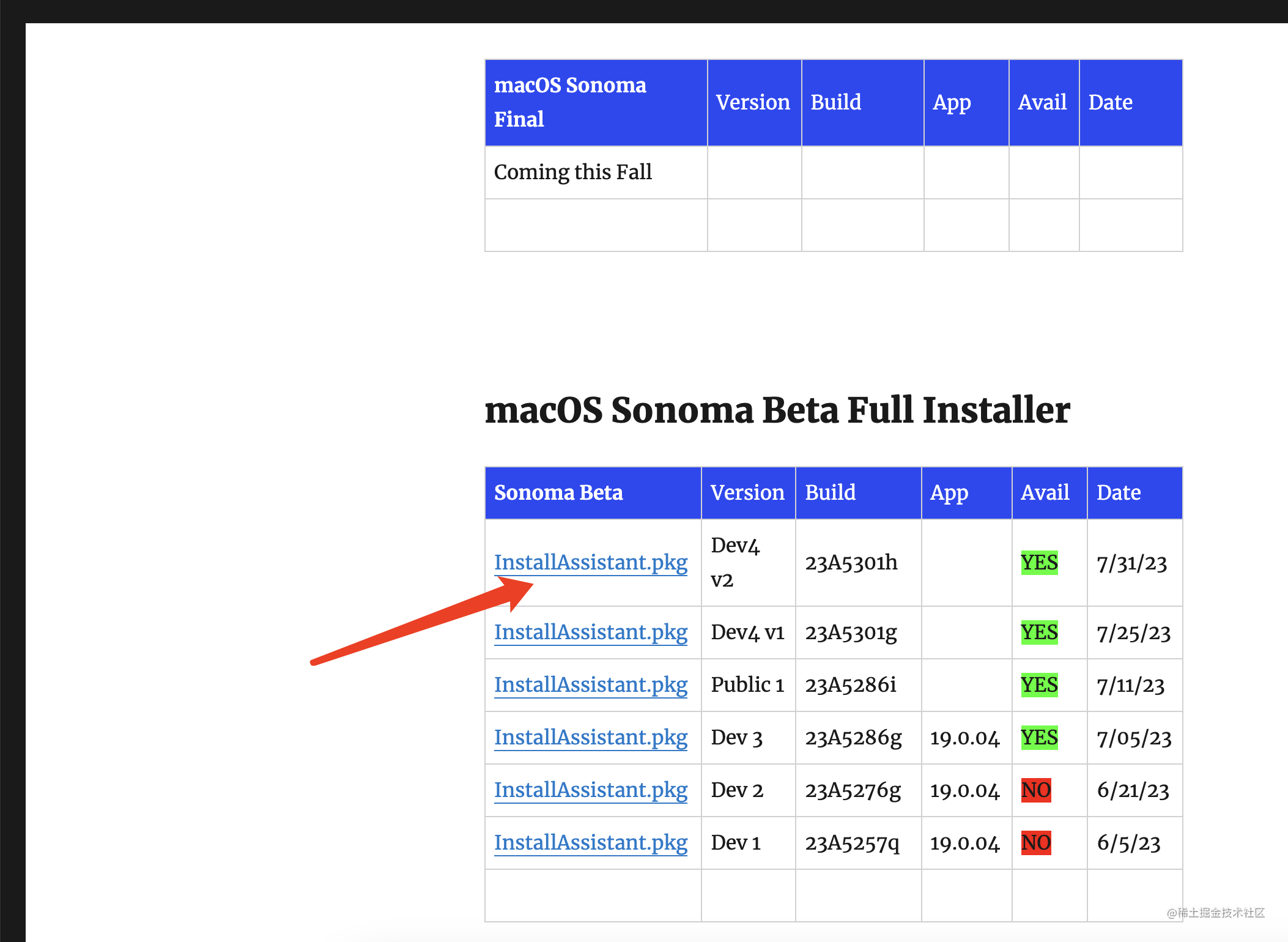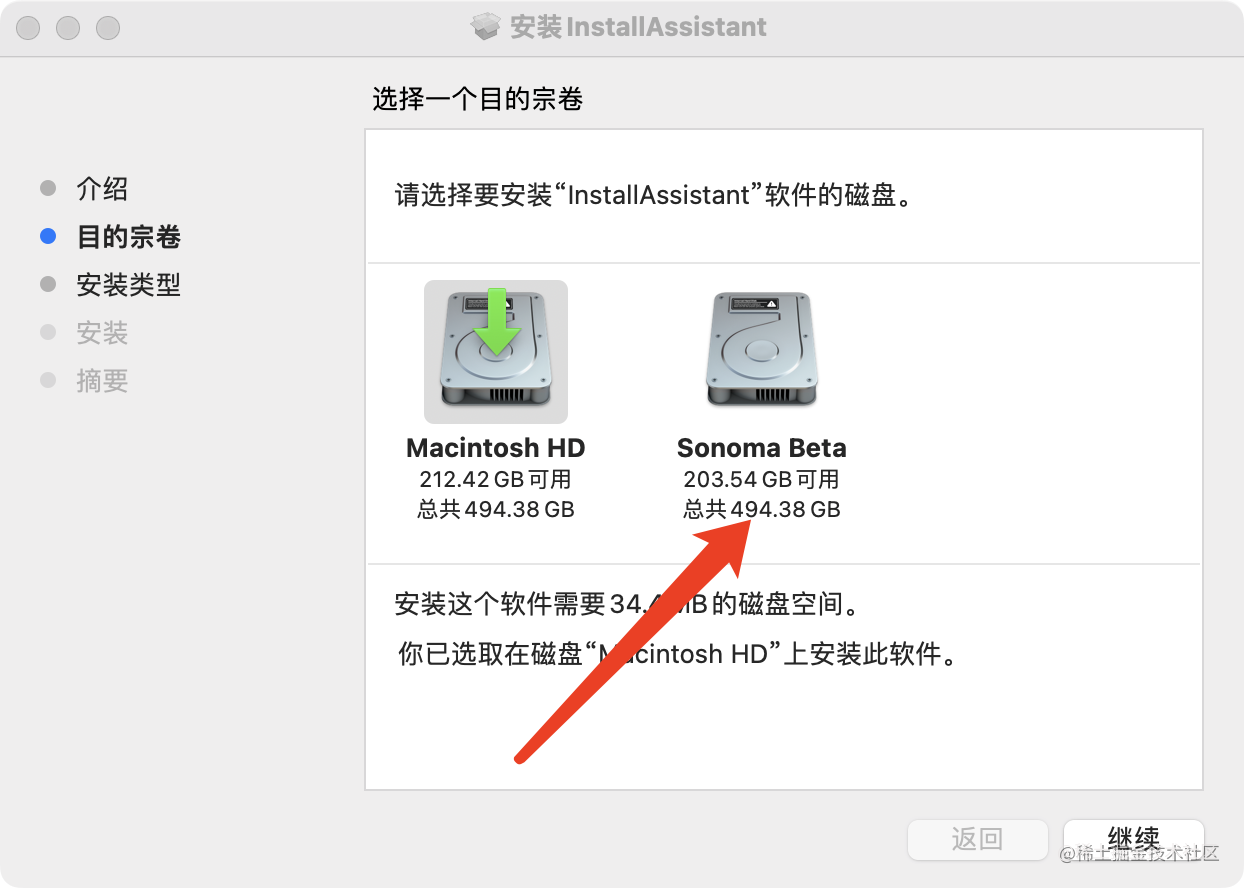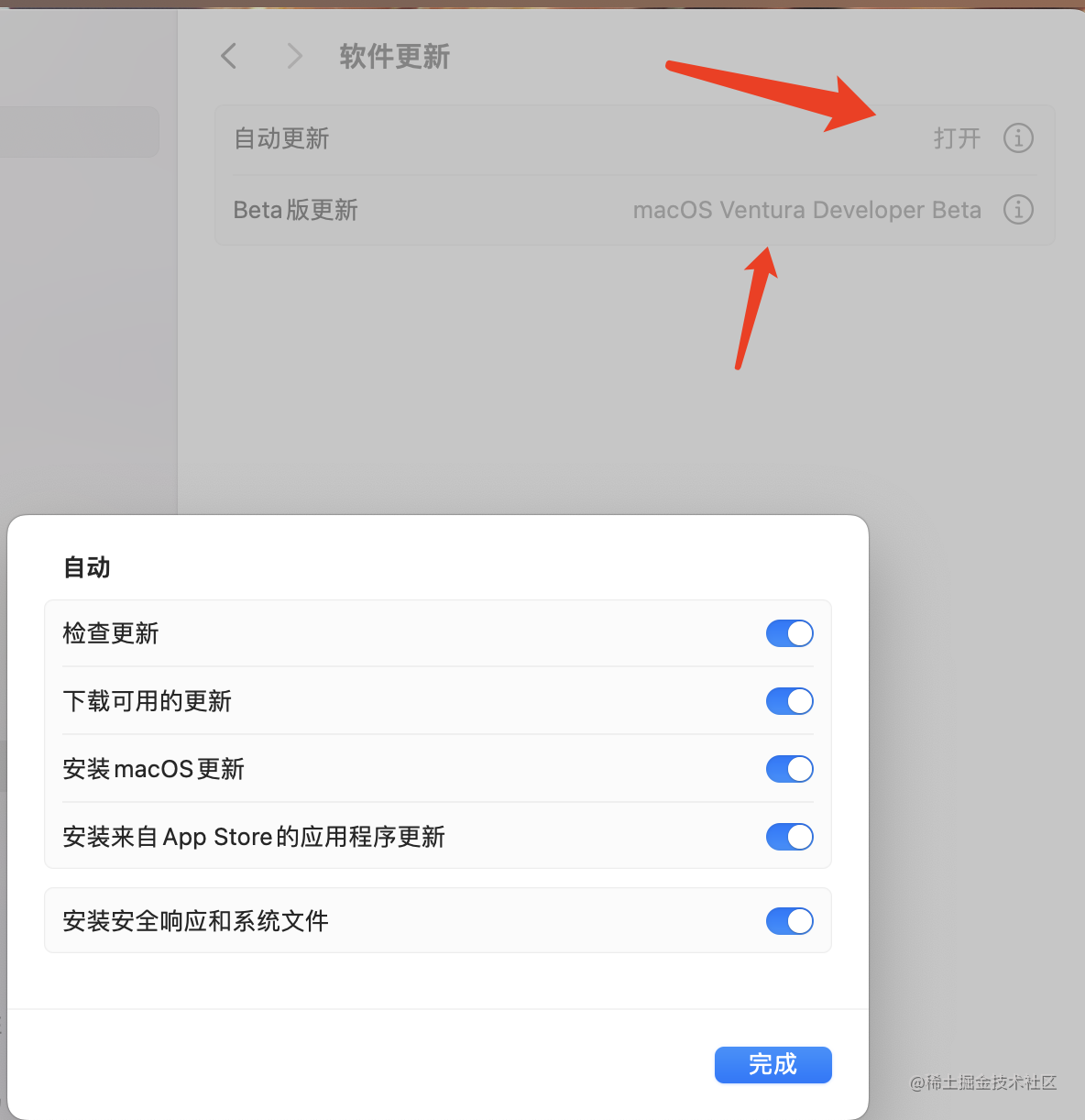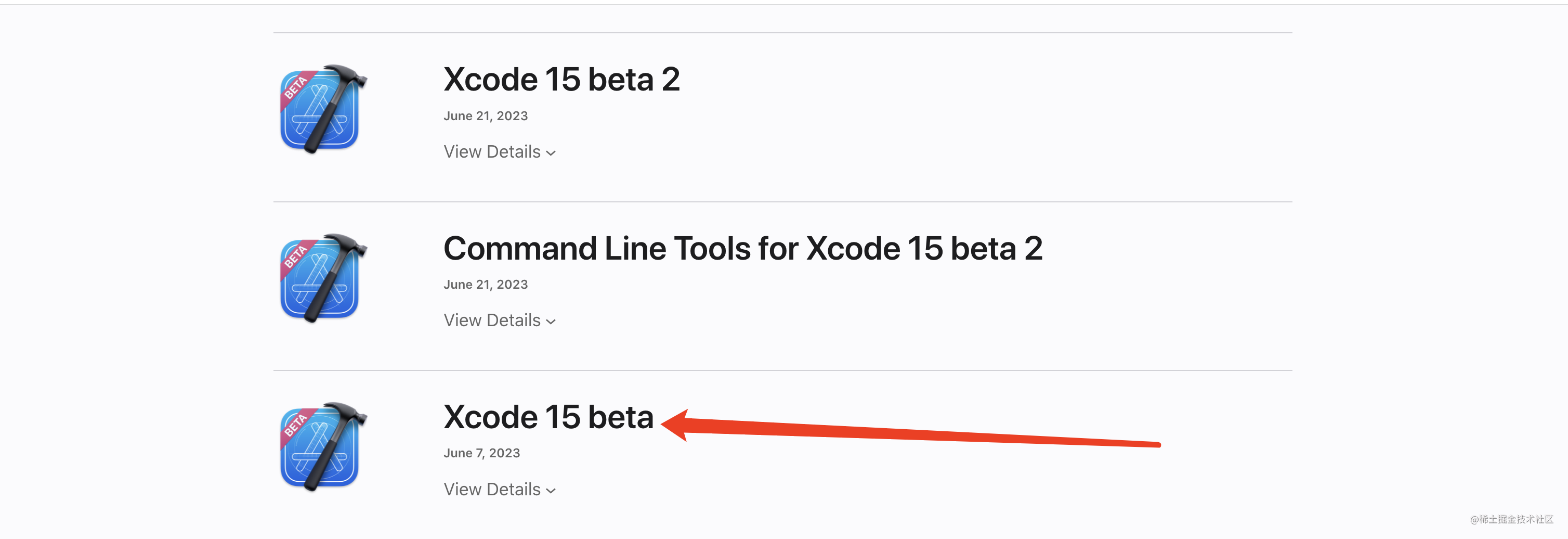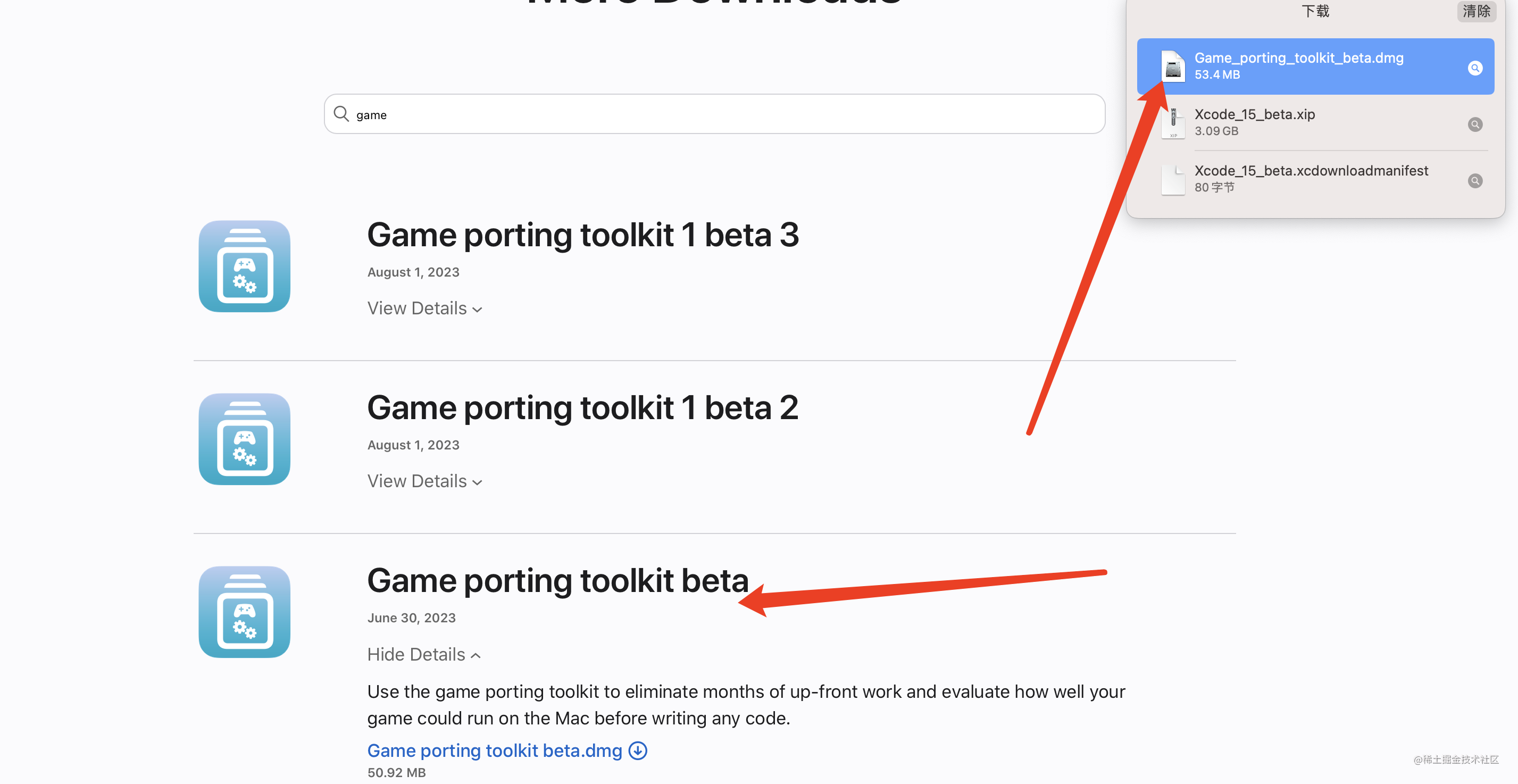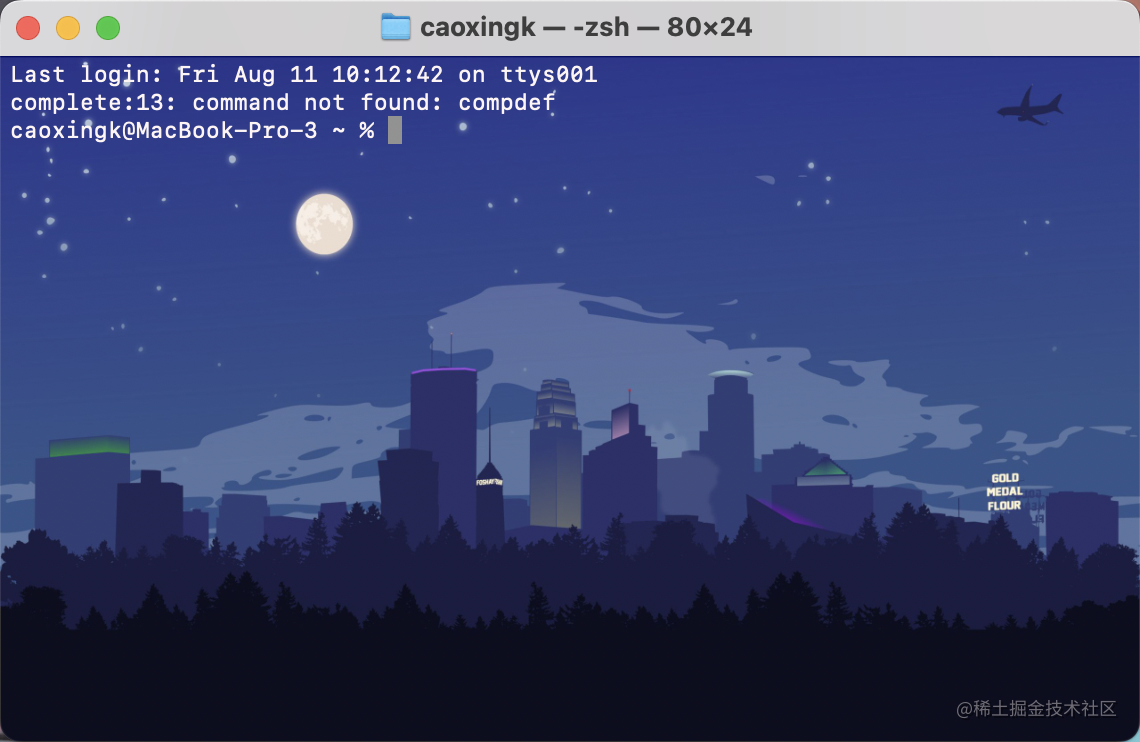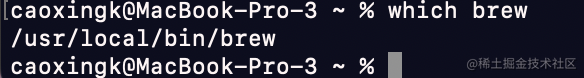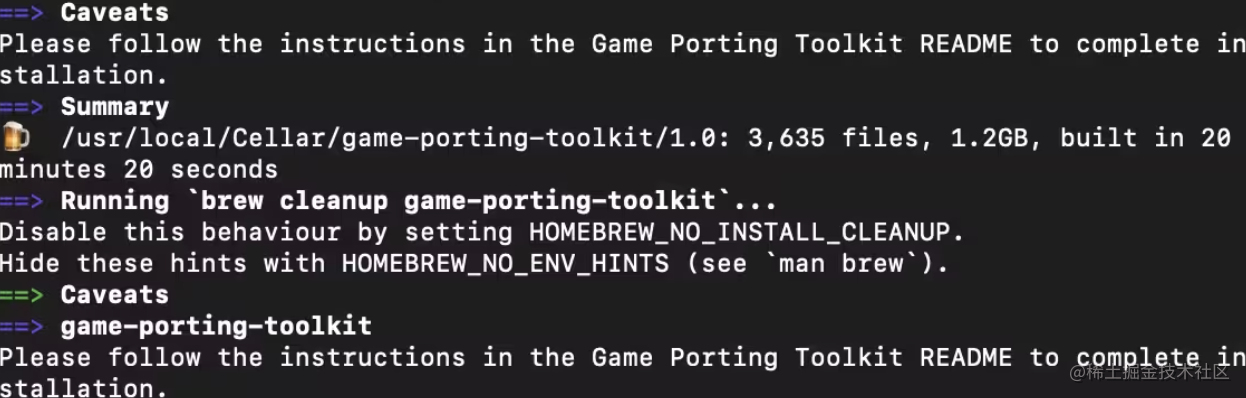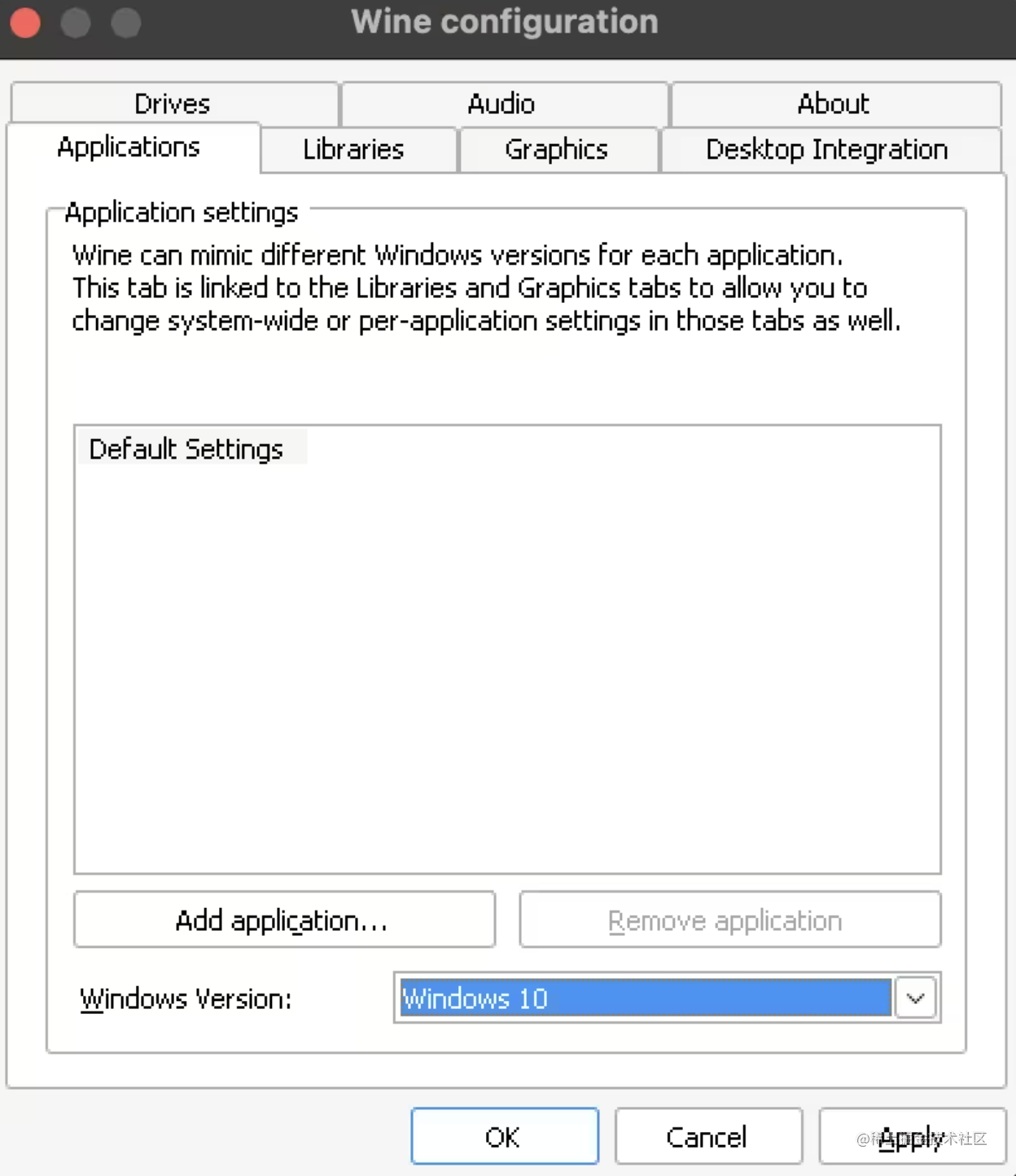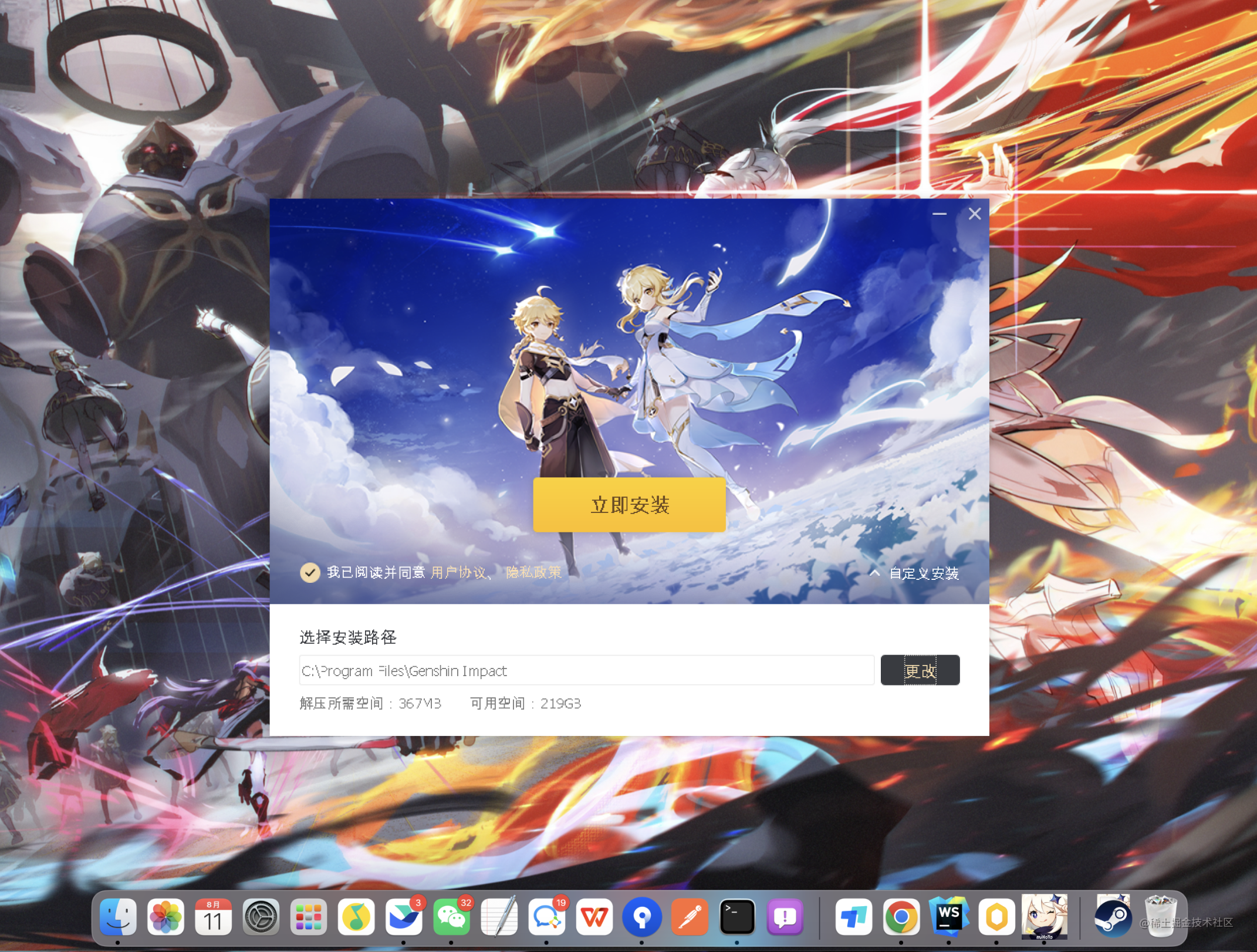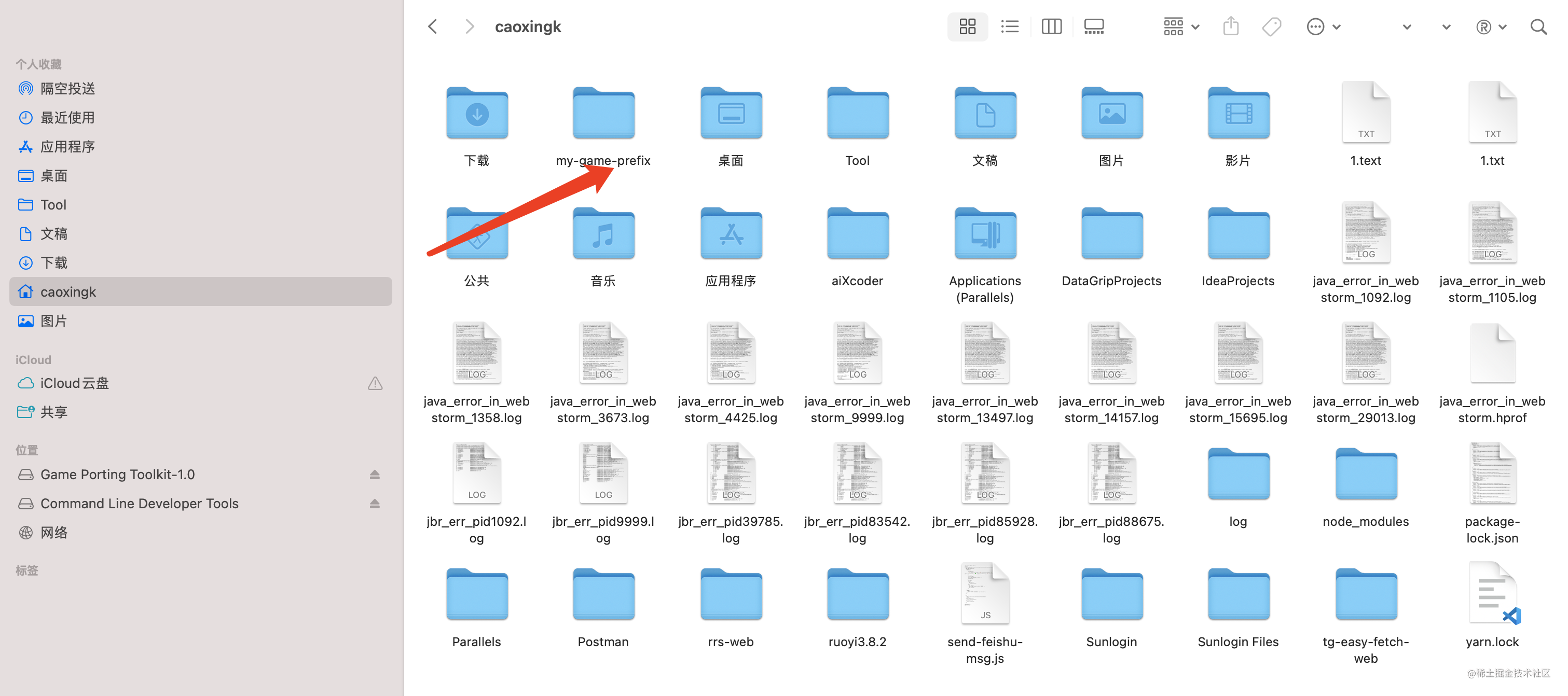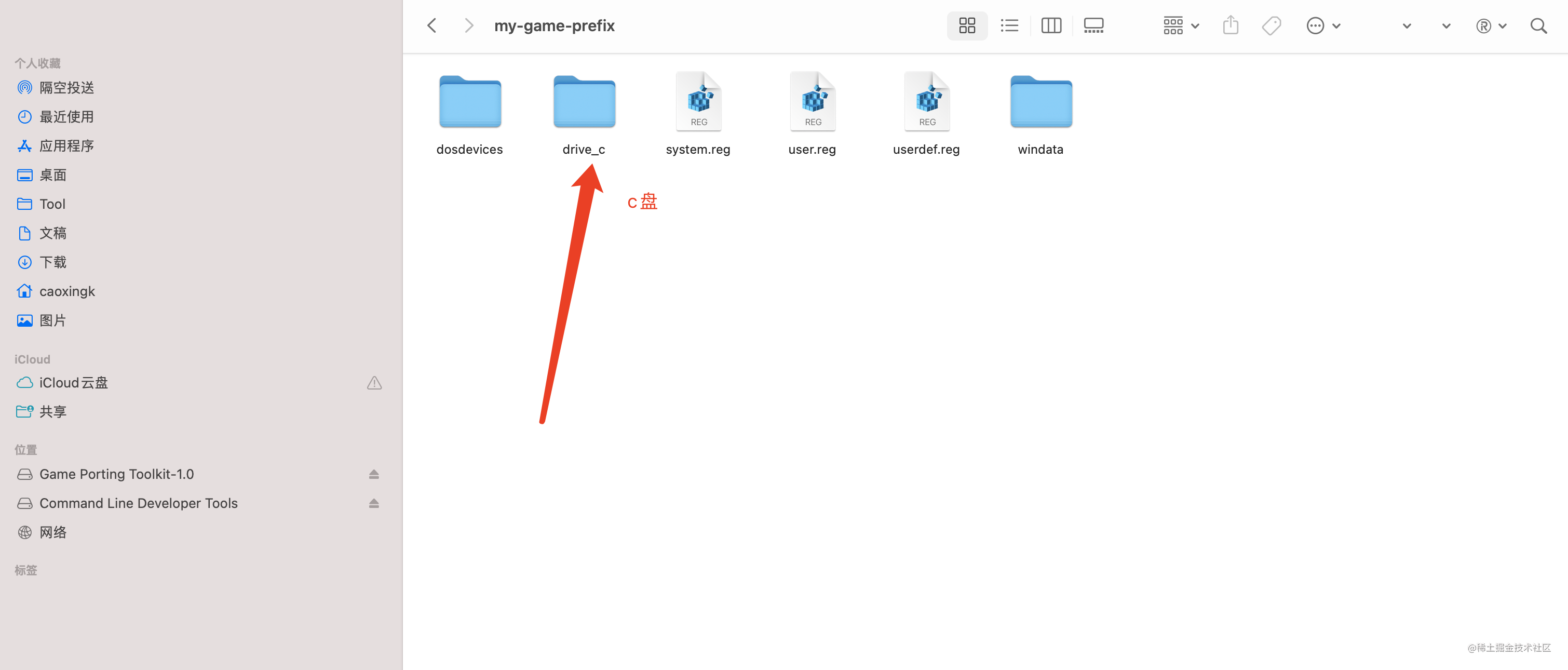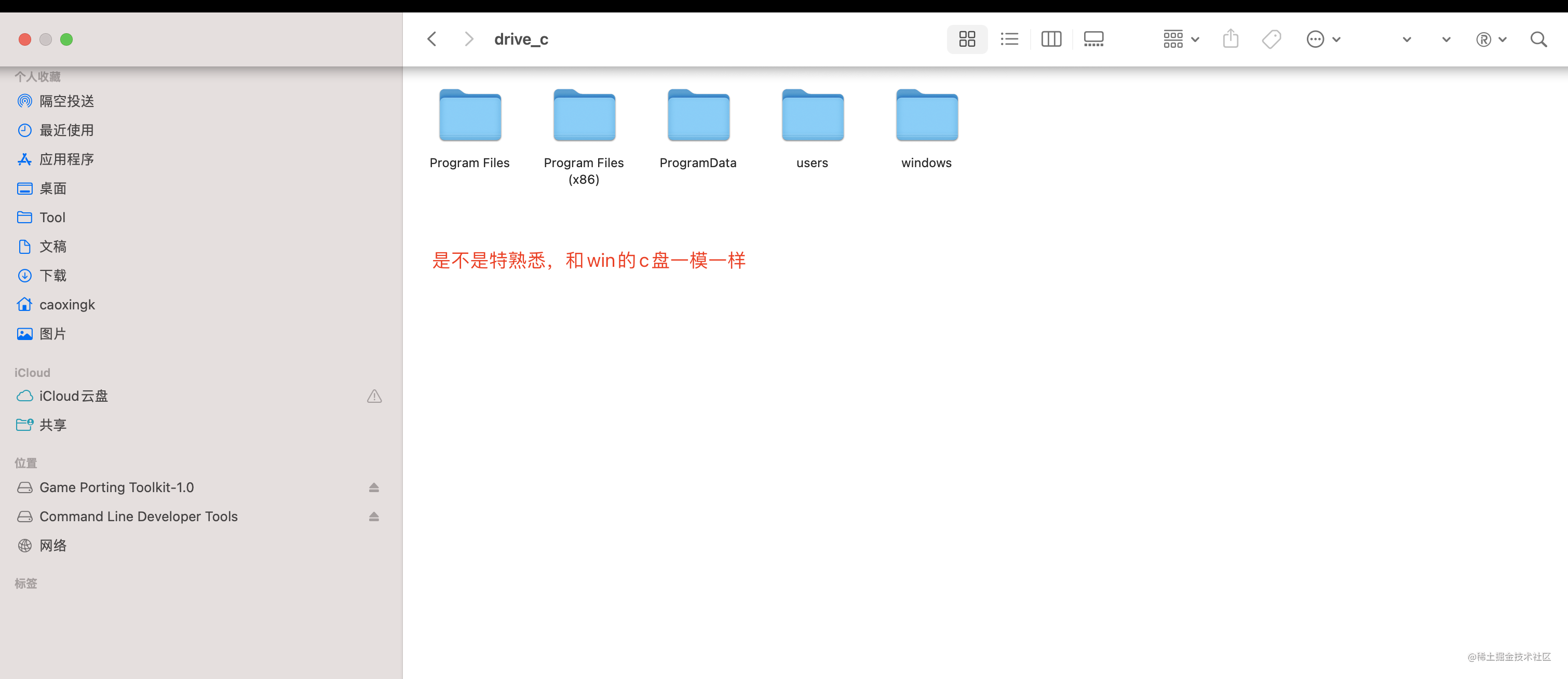1. Install sonoma system 1.1 Open the disk partition for system partitioning
1.2 Click to display all devices and create sonoma partitions
1.3 Download the sonoma installation package and download it https://mrmacintosh.com/macos-sonoma-full-installer-database-download-directly-from-apple/
1.4 Select the sonoma partition to install the sonoma installation package
1.5 The most direct method (upgrade to the latest system – recommended)
2. Tool installation 2.1 Install xcode 15 https://developer.apple.com/download/all/?q=Xcode%2015
2.2 Install Game porting toolkit beta
3. Environment configuration 3.1 Open terminal
3.2 Install Rosett softwareupdate -- install- rosetta
3.3 Turn on x86_64 mode arch - x86_64 zsh
3.4 To install Homebrew, be sure to install Homebrew in an x86 environment 官方
/ bin/ bash - c "$(curl -fsSL https://raw.githubusercontent.com/Homebrew/install/HEAD/install.sh)" / bin/ zsh - c "$(curl -fsSL https://gitee.com/cunkai/HomebrewCN/raw/master/Homebrew.sh)"
Notice 如果您以前安装过 Homebrew,则建议删除 ARM64 Homebrew,因为这可能会干扰此构建过程。使用 Homebrew 卸载脚本或删除该文件夹` /opt/homebrew/bin ` ARM64 和 x86 版本的brew,则可以在文件中添加“brew- switcher”,` .zshrc ` 3.5 Set path ( echo; echo 'eval "$(/usr/local/bin/brew shellenv)"' ) >> / Users/ $USER / . zprofile"$(/usr/local/bin/brew shellenv)"
3.6 Execute commands which brew/ usr/ local/ bin/ brew,则说明成功
Notice 如果此命令不打印` /usr/local/bin/brew ` export PATH = / usr/ local/ bin: ${
PATH }
4. Establish a connection and pull Apple resources 4.1 Pull Apple’s resources brew tap apple/ apple http: / / github. com/ apple/ homebrew- apple
4.2 Install the game porting toolkit formula. This formula downloads and compiles several large software projects. How long this takes depends on the speed of your computer. It may take over 1-2 hours to complete, depending on the speed of your Mac. brew - v install apple/ apple/ game- porting- toolkit
看到这张图片就说明编译成功了,M2 Max+ 千兆网大概花了20 分钟,编译时间和设备有很大关系
Notice 如果在安装过程中您看到诸如 “错误:游戏移植工具包:未知或不受支持的 macOS 版本:: dunno”之类的错误,则您的 Homebrew 版本不支持 macOS Sonoma。更新到最新版本的 Homebrew,然后重试, 或者一直失败请执行以下命令; brew - v install apple/ apple/ game- porting- toolkit
5. Make sure the toolkit is the latest version 确保您处于 x86_64 shell 中,以便在 Rosetta 环境中继续执行以下步骤。所有后续命令都应在此 shell 中运行,如果您不确定自己是否处于正确的 shell 中或只是进行更新,请重新运行。- x86_64 zsh
运行 Homebrew 以收集潜在更新并升级 Apple 的 GPTK 公式:&& brew upgrade apple/ apple/ game- porting- toolkit
6. Prepare tool kit 6.1 Execute the following command, which copies the lib resources to the brew environment ditto / Volumes/ Game\ Porting\ Toolkit- 1.0 / lib/ ` brew --prefix game-porting-toolkit ` / lib / 6.2 Execute the following command cp / Volumes/ Game\ Porting\ Toolkit* / gameportingtoolkit* / usr/ local/ bin
6.3 Configure Wine Prefix environment WINEPREFIX = ~ / my- game- prefix ` brew --prefix game-porting-toolkit ` / bin/ wine64 winecfg- game- prefix可以换成你想要的英文名字
6.4 Select Windows10 and click OK
7. Install Windows software or Windows games (Genshin Impact is used for demonstration here) 7.1 Go to the official website to download the Genshin Impact installation package
7.2 To install Genshin Impact, execute the following instructions gameportingtoolkit ~ / my- game- prefix ~ / Downloads/ SteamSetup. exe
7.3 Running Genshin Impact gameportingtoolkit ~ / my- game- prefix 'C:\Program Files (x86)/yuanshen/yuanshen.exe' C : \Program Files ( x86) / yuanshen/ yuanshen. exe这里是你安装路径,
8. How to find your own windows system