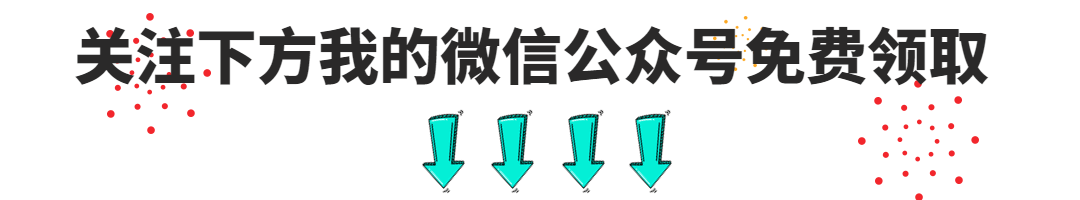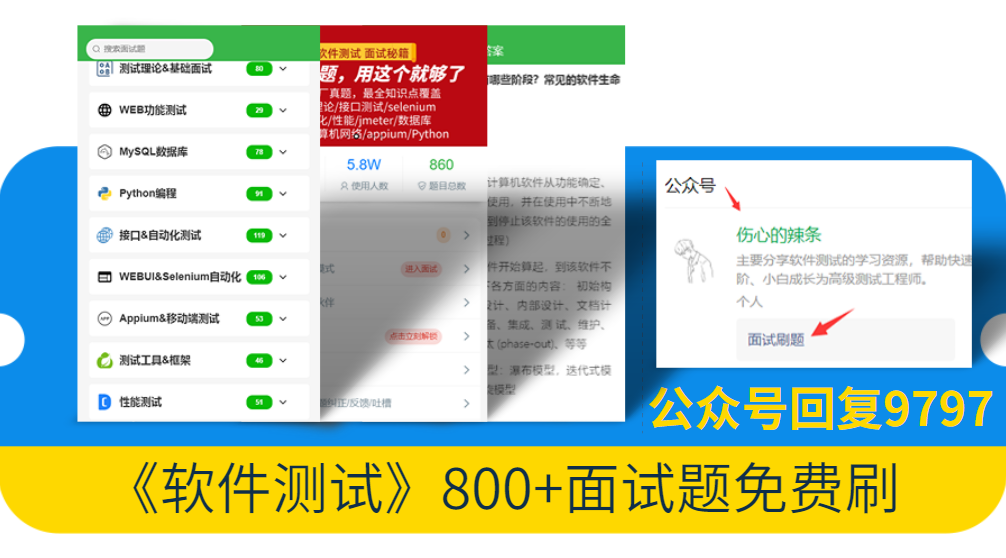
When testing web website compatibility, you can use various test cases to ensure good compatibility of the website in different browsers. Here are some common compatibility test case examples:
1. Page loading test:
- Make sure the website loads properly in different browsers without loading errors.
- Check page load times to make sure loading speeds are reasonable across browsers.
2. Functional testing:
- Ensure core functionality (e.g. registration, login, search) works properly across browsers.
- Test that form submission, data validation and error handling work correctly.
3. Navigation test:
- Click navigation menus, links and buttons to ensure the site navigates correctly across browsers.
- Check the availability of internal and external links on the page.
4. Responsiveness test:
- Test website responsiveness on different devices, including desktop, tablet and mobile.
- Check how well the page layout adapts to different screen sizes and resolutions.
5. CSS and style testing:
- Verify that the website's styling is consistent across browsers, including colors, fonts, margins, and padding.
- Check for browser-specific CSS prefixes to ensure styles are rendered correctly.
6. JavaScript testing:
- Ensure that the JavaScript functionality on the website works well in target browsers and has no bugs or compatibility issues.
- Check whether DOM operations and event handling are consistent across browsers.
7. Multimedia test:
- Test the loading and playback of images, audio and video to ensure multimedia elements work properly across browsers.
- Check multimedia file format compatibility.
8. Browser-specific tests:
- Perform tests against specific browsers (such as Internet Explorer) to check for specific compatibility issues.
- Make sure to use conditional comments or JavaScript to handle browser-specific issues.
9. Security testing:
- Check the security of the website in different browsers, including cross-site scripting (XSS) and cross-site request forgery (CSRF) vulnerabilities.
10. Performance test:
- Test website performance in different browsers, including page load times, resource optimization and cache management.
11. Localization and internationalization testing:
- If the site supports users in multiple languages and regions, ensure that text and date formats, etc. are displayed correctly in different languages and regional settings.
12. Accessibility test:
- Ensure the website is accessible and usable with assistive technologies (such as screen readers).
These test cases can be customized to your website's specific needs and target browsers. Taking these aspects into consideration can ensure that your website provides a consistent user experience across different browsers and environments.
Finally: The complete software testing video tutorial below has been compiled and uploaded. Friends who need it can get it by themselves [guaranteed 100% free]

Software Testing Interview Document
We must study to find a high-paying job. The following interview questions are the latest interview materials from first-tier Internet companies such as Alibaba, Tencent, Byte, etc., and some Byte bosses have given authoritative answers. After finishing this set I believe everyone can find a satisfactory job based on the interview information.