For specific effects, please refer to the demonstration video on Hikvision’s public account https://mp.weixin.qq.com/s/K7C8BJGgwq3E1woXK7F6SQ
Project renderings:
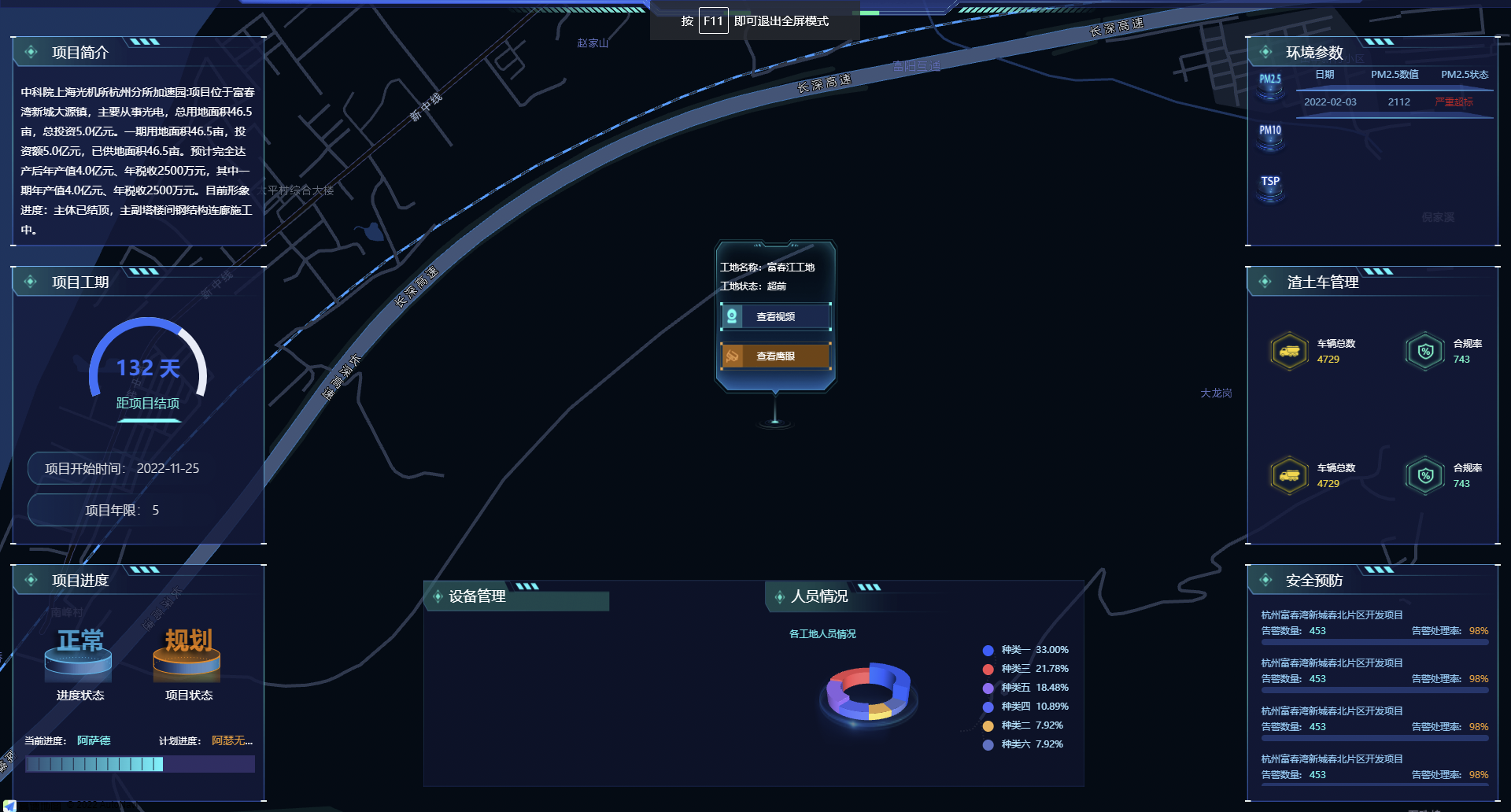

To be able to play Eagle Eye video in the project, there is actually very little front-end code.
Because Hikvision’s AR Eagle Eye video has been made into an integrated control, which is a complete system, which means that nothing in the AR screen needs to be rewritten. You only need to call the AR control in your own project. Just switch it on and off.
The premise is that you need to obtain the IP, port number, account and password of the existing Hikvision Hawkeye device (which needs to be provided by Hikvision) , and you need to pull a dedicated network line to the video surveillance room. When Hikvision's operation and maintenance has installed the system After connecting to the Internet, the front end obtains Hikvision's arIndexCode and you can see the Eagle Eye video.
The key point is to select the parts needed for the project and add them to your own project;
html file demo (har.min.js file needs to be provided by Hikvision)
<!DOCTYPE html>
<htmllang="en">
<head>
<metacharset="UTF-8"/>
<metahttp-equiv="X-UA-Compatible"content="IE=edge"/>
<metaname="viewport"content="width=device-width, initial-scale=1.0"/>
<title>ARWebControl</title>
<linkhref="./index.css"rel="stylesheet">
</head>
<body>
<divclass="wrapper">
<divclass="dash-board">
<divclass="board-item">
<p>控件消息订阅(启动前订阅)</p>
<divclass="board-content">
<form>
<label>消息回调</label
><textareaid="callbackMessage"rows="7"readonly></textarea>
</form>
<divclass="form-buttons">
<buttononclick="registerEvent('ar_connect_timeout')">
监听控件连接超时
</button>
<buttononclick="registerEvent('ar_custom_message')">
监听自定义消息
</button>
<buttononclick="registerEvent('ar_scene_change')">
监听高点场景变更
</button>
<buttononclick="registerEvent('ar_keydown')">
监听AR控件按键
</button>
<buttononclick="registerEvent('ar_closed')">
监听AR控件关闭
</button>
</div>
</div>
</div>
<divclass="board-item">
<p>控件初始化/启动</p>
<divclass="board-content">
<form>
<label>平台IP</label><inputid="ip"value="10.19.185.97"/><label>平台端口</label
><inputid="port"value="443"/><label>登录方式</label
><selectid="loginType"value="0">
<optionvalue="0">明文登录</option>
<optionvalue="1">密文登录</option>
</select>
<label>用户名</label><inputid="userName"value="admin"/>
<label>登录凭据</label><inputid="credential"value="Hik12345"/>
<label>网域Id</label><inputid="domainId"value="0"/>
<label>AR高点编号</label><inputid="arIndexCode"/>
<label>控件WS端口</label><inputid="wsPort"value="8888"/>
<label>静默运行</label><inputid="background"type="checkbox"/>
</form>
<divclass="form-buttons">
<buttononclick="setupAR()">启动</button>
<buttononclick="frontRun()">取消静默运行</button>
<buttononclick="backRun()">静默运行</button>
</div>
</div>
</div>
<divclass="board-item">
<p>控件显示隐藏与关闭</p>
<divclass="board-content">
<buttonclass="show-buttons"onclick="showAR()">显示控件</button>
<buttonclass="show-buttons"onclick="hideAR()">隐藏控件</button>
<buttonclass="show-buttons"onclick="closeAR()">关闭控件</button>
</div>
</div>
<divclass="board-item">
<p>切换AR场景</p>
<divclass="board-content">
<form><label>AR高点编号</label><inputid="indexCodeChange"/></form>
<divclass="form-buttons">
<buttononclick="changeARScene()">切换</button>
</div>
</div>
</div>
<divclass="board-item">
<p>隐藏控件</p>
<divclass="board-content">
<form>
<label>内部控件</label
><selectid="hideControl"value="1">
<optionvalue="1">组织树</option>
<optionvalue="2">地图</option>
<optionvalue="3">底部按钮</option>
<optionvalue="4">关闭/最小化按钮</option>
<optionvalue="5">搜索框</option>
<optionvalue="6">报警</option>
<optionvalue="7">工具箱</option>
</select>
</form>
<divclass="form-buttons">
<buttononclick="hideARControl()">隐藏</button>
</div>
</div>
</div>
<divclass="board-item">
<p>发送自定义消息</p>
<divclass="board-content">
<form>
<label>自定义消息</label
><textareaid="customMessage"rows="4"></textarea>
</form>
<divclass="form-buttons">
<buttononclick="sendCustomMessage()">发送</button>
</div>
</div>
</div>
<divclass="board-item">
<p>设置视频预览窗口</p>
<divclass="board-content">
<form>
<label>窗口显示状态</label>
<selectid="windowShowStatus"value="0">
<optionvalue="0">显示</option>
<optionvalue="1">隐藏</option>
<optionvalue="2">关闭</option>
</select>
<label>监控点编号</label>
<inputid="windowCameraIndexCode"/>
<label>窗口标题</label>
<inputid="windowTitle"/>
<label>窗口X坐标</label>
<inputid="windowX"value="0"/>
<label>窗口Y坐标</label>
<inputid="windowY"value="0"/>
</form>
<divclass="form-buttons">
<buttononclick="setWindowStatus()">设置</button>
</div>
</div>
</div>
<divclass="board-item">
<p>批量设置视频预览窗口位置</p>
<divclass="board-content">
<form>
<label>已打开窗口</label
><select
id="selectedVideo"
value="请选择监控点"
onchange="onSelectedItem(this.options[this.options.selectedIndex].value)"
>
<optionvalue="-1">请选择监控点</option>
</select>
<label>监控点编号</label><inputid="openedVideoIndex"/>
<label>监控点名称</label><inputid="openedVideoName"/>
<label>窗口X</label><inputid="openedVideoX"value="0"/>
<label>窗口Y</label><inputid="openedVideoY"value="0"/>
</form>
<divclass="form-buttons">
<buttononclick="batchMove()">批量移动</button>
</div>
</div>
</div>
</div>
<divid="ar-div"></div>
</div>
<scripttype="text/javascript">
this.showedVideoInfo= [];
/**
* 注册AR控件事件
*/
functionregisterEvent(eventName) {
window.control=har.ARWebControl.getInstance();
consttextareaDom=document.getElementById("callbackMessage");
control.on(eventName, (msg) => {
switch (eventName) {
case"ar_connect_timeout":
textareaDom.value+=getMessage(
"AR控件连接超时,请检查:1.是否安装AR客户端;2.登录信息是否正确;3.WS端口是否被占用;4.查看客户端日志确定原因。"
);
break;
case"ar_custom_message":
textareaDom.value+=getMessage(
`接收来自AR传递的自定义消息:\n${msg}`
);
break;
case"ar_scene_change":
textareaDom.value+=getMessage(
`AR高点场景变更:\n高点内部编号:${msg.sceneIndex}\n高点编号:${msg.sceneCode}\n高点名称:${msg.sceneName}`
);
break;
case"ar_keydown":
textareaDom.value+=getMessage(`AR内按键触发:${msg}`);
break;
case"ar_closed":
textareaDom.value+=getMessage("AR控件关闭");
}
});
}
functiongetMessage(msg) {
return`====================================\n${msg}\n====================================\n`;
}
/**
* 启动AR
*/
functionsetupAR() {
window.control=har.ARWebControl.getInstance();
consttextareaDom=document.getElementById("callbackMessage");
control
.setup({
domId: "ar-div",
loginType: +getInput("loginType"),
ip: getInput("ip"),
port: getInput("port"),
userName: getInput("userName"),
credentials: getInput("credential"),
domainId: getInput("domainId"),
arIndexCode: getInput("arIndexCode"),
websocketPort: getInput("wsPort"),
visible: !getInput("background"),
processName:"chrome"
})
.then(() => {
textareaDom.value+=getMessage("AR控件启动成功");
})
.catch((err) => {
console.error(err.msg);
textareaDom.value+=getMessage("AR控件启动失败");
});
}
/**
* 取消AR静默展示状态
*/
functionfrontRun() {
window.control?.setARShowMode(false);
}
/**
* AR静默显示
*/
functionbackRun() {
window.control?.setARShowMode(true);
}
functiongetInput(id) {
returndocument.getElementById(id).type==="checkbox"
?document.getElementById(id).checked
: document.getElementById(id).value;
}
/**
* 显示AR
*/
functionshowAR() {
letarDom=document.getElementById("ar-div");
arDom.style="display:block;";
}
/**
* 隐藏AR
*/
functionhideAR() {
letarDom=document.getElementById("ar-div");
arDom.style="display:none;";
}
/**
* 关闭AR
*/
functioncloseAR() {
window.control
?.close()
.then(() => {
consttextareaDom=document.getElementById("callbackMessage");
textareaDom.value+=getMessage("JS关闭AR控件成功");
})
.catch((err) => {
console.error(err.msg);
});
}
/**
* 切换AR高点场景
*/
functionchangeARScene() {
window.control?.changeARScene(getInput("indexCodeChange")).then(
(ret) => {
console.log("成功发送切换高点场景命令");
},
(err) => {
console.error(err.msg);
}
);
}
/**
* 隐藏AR内部的控件
*/
functionhideARControl() {
window.control
?.setControlsVisibility([getInput("hideControl")])
.catch((err) => {
console.error(err.msg);
});
}
/**
* 发送自定义消息
*/
functionsendCustomMessage() {
window.control
?.sendBusinessInfo(getInput("customMessage"))
.catch((err) => {
console.error(err.msg);
});
}
/**
* 设置视频预览窗口状态
*/
functionsetWindowStatus() {
conststatus=getInput("windowShowStatus");
constname=getInput("windowTitle");
constindexCode=getInput("windowCameraIndexCode");
constleft=getInput("windowX");
consttop=getInput("windowY");
window.control
?.setVideoWindow(status, { indexCode, name, left: +left, top: +top })
.catch((err) => {
console.error(err.msg);
});
letinfo=this.showedVideoInfo.find((x) =>x.code==indexCode);
if (info) {
info.title=name;
info.x=left;
info.y=top;
if (status===har.ARWindowStatus.CLOSE) {
letindex=this.showedVideoInfo.indexOf(info);
if (index>-1) {
this.showedVideoInfo.splice(index, 1);
}
}
} else {
if (status===har.ARWindowStatus.VISIBLE) {
this.showedVideoInfo.push({
title: name,
code: indexCode,
x: left,
y: top,
});
}
}
updateVideoList();
}
/**
* 批量设置视频窗口位置
*/
functionbatchMove() {
letselect=document.getElementById("selectedVideo");
this.onSelectedItem(select.options[select.options.selectedIndex]);
letwindowList=this.showedVideoInfo.map((item) => {
return {
left: +item.x,
top: +item.y,
indexCode: item.code,
name: item.title,
};
});
window.control?.setVideoWindowList(windowList).catch((err) => {
console.error(err.msg);
});
}
/**
* 选择一个已打开的窗口
*/
functiononSelectedItem(v) {
if (parseInt(v) ===-1) {
this.lastSelectInfo=null;
document.getElementById("openedVideoIndex").value="";
document.getElementById("openedVideoName").value="";
document.getElementById("openedVideoX").value=0;
document.getElementById("openedVideoY").value=0;
return;
}
if (this.lastSelectInfo) {
this.lastSelectInfo.x=parseInt(
document.getElementById("openedVideoX").value
);
this.lastSelectInfo.y=parseInt(
document.getElementById("openedVideoY").value
);
}
letinfo=this.showedVideoInfo.find((x) =>x.code==v);
if (info) {
document.getElementById("openedVideoIndex").value=info.code;
document.getElementById("openedVideoName").value=info.title;
document.getElementById("openedVideoX").value=info.x;
document.getElementById("openedVideoY").value=info.y;
}
this.lastSelectInfo=info;
}
/**
* 记录已打开的视频窗口信息
*/
functionupdateVideoList() {
letselect=document.getElementById("selectedVideo");
select.options.length=1;
if (this.showedVideoInfo.length==0) {
this.onSelectedItem("-1");
}
this.showedVideoInfo.forEach((item) => {
select.options.add(newOption(item.title, item.code));
});
}
</script>
<scriptsrc="./har.min.js"></script>
</body>
</html>
vue code:
Place the box that jumps to the Eagle Eye screen
<div id="ar-div"></div>2. Put the har.min.js file of Hikvision ARweb control into the project and introduce it into the page;
import har from "../home/components/AR/har.min";3. You only need to add the API to open the control to directly enter Hikvision’s Eagle Eye system;
setupAR() {
if (this.siteId == "23") {
const control = har.ARWebControl.getInstance();
control
.setup({
domId: "ar-div",//鹰眼画面的盒子
loginType: 0,
ip: "10.19.185.97",//AR鹰眼平台IP(海康提供的)
port: "443",//AR鹰眼平台端口(海康提供的)
userName: "admin",//平台用户名(海康提供的)
credentials: "Hik12345",//平台密码(海康提供的)
domainId: "0",//网域id
arIndexCode: "gh001",//AR高点编号就是用于播放鹰眼视频的id(拉好鹰眼专线后才能确定)
websocketPort: "8888",//控件WS端口
visible: true,//控制鹰眼窗口是否可见
processName: "chrome",//默认浏览器
})
.then(() => {
this.isShow = true;
// alert("控件启动成功")
})
.catch((err) => {
console.error(err.msg);
// alert("AR控件启动失败");
});
}else {
this.$message.warning("该工地暂无全景设备");
}4. Click on the coordinates (site) to enter Eagle Eye
const ARBtn = document.querySelector("#ar");
ARBtn.onclick = this.setupAR;