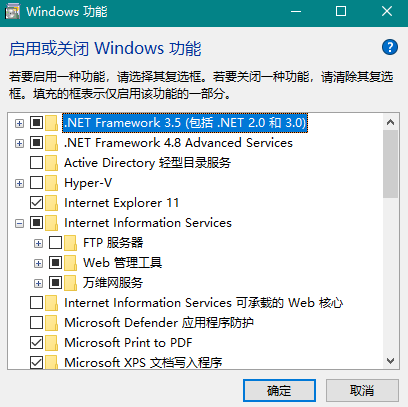In the past few days, I have been looking for several solutions for transferring files between different terminals. I have made a record, mainly which software is used.
Common solutions
- If software such as QQ WeChat is installed on each terminal, you only need to send messages and files in the chat box. This solution is considered the most common and convenient.
- In addition, you can also upload it through the network disk and then create a share for downloading.
These solutions are very practical for remote transmission, but they all need to go through the server. Some friends are not willing to download chat software for each terminal, or if we are on the same LAN, we don’t want our files to go through the server. In this case, we need to find other solutions. plan.
Below are some other options:
Tablets and mobile phones (Android)
If it is a mobile phone or tablet of the same brand, and each manufacturer has multiple screens for collaborative linkage and mutual transfer of software, this method goes without saying. For different brands, you can refer to the following solutions:
Bluetooth:
Bluetooth sharing can be used when devices are connected via Bluetooth. Select the pictures you want to share and select the Bluetooth method.
U disk
U disks support mobile interfaces. You can copy files to the U disk and transfer files.
Most of the following solutions are transmitted under the LAN without going through the server. Their functions are basically the same and they are cross-platform.
software tools
LANDrop
Supports Windows, macOS, Linux systems and iOS and Android platform clients.
This is an open source LAN transfer tool. It is a relatively famous software in LAN file transfer and is used by many people.
It is relatively easy and fast to transfer files and pictures, but it does not seem to be applicable to text.

LocalSend
LocalSend is a free, open source, cross-platform LAN file transfer tool that does not require the Internet or external servers.
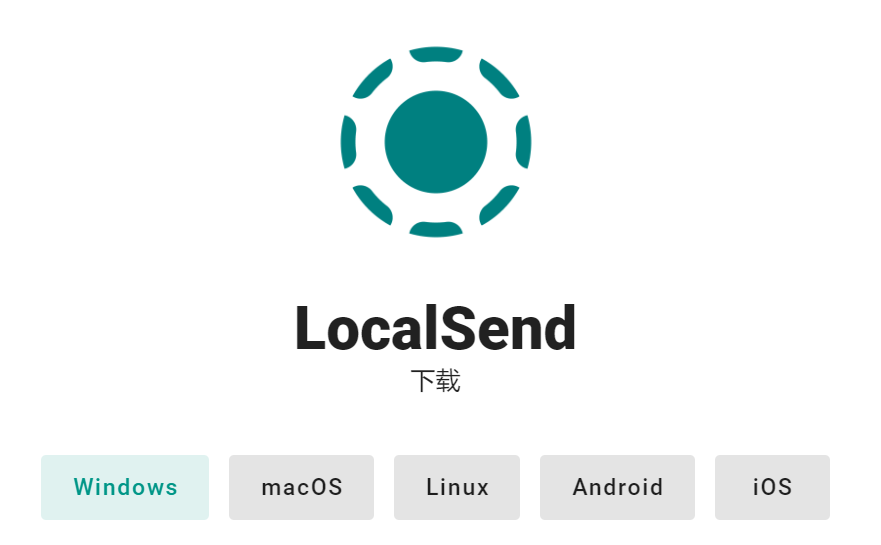
The device's connection can be detected on the same LAN, just select the corresponding IP address. (The IP address can be viewed on the acceptance interface by clicking the information !icon in the upper right corner.)
Can transfer files, pictures, videos, text messages, applications, etc.
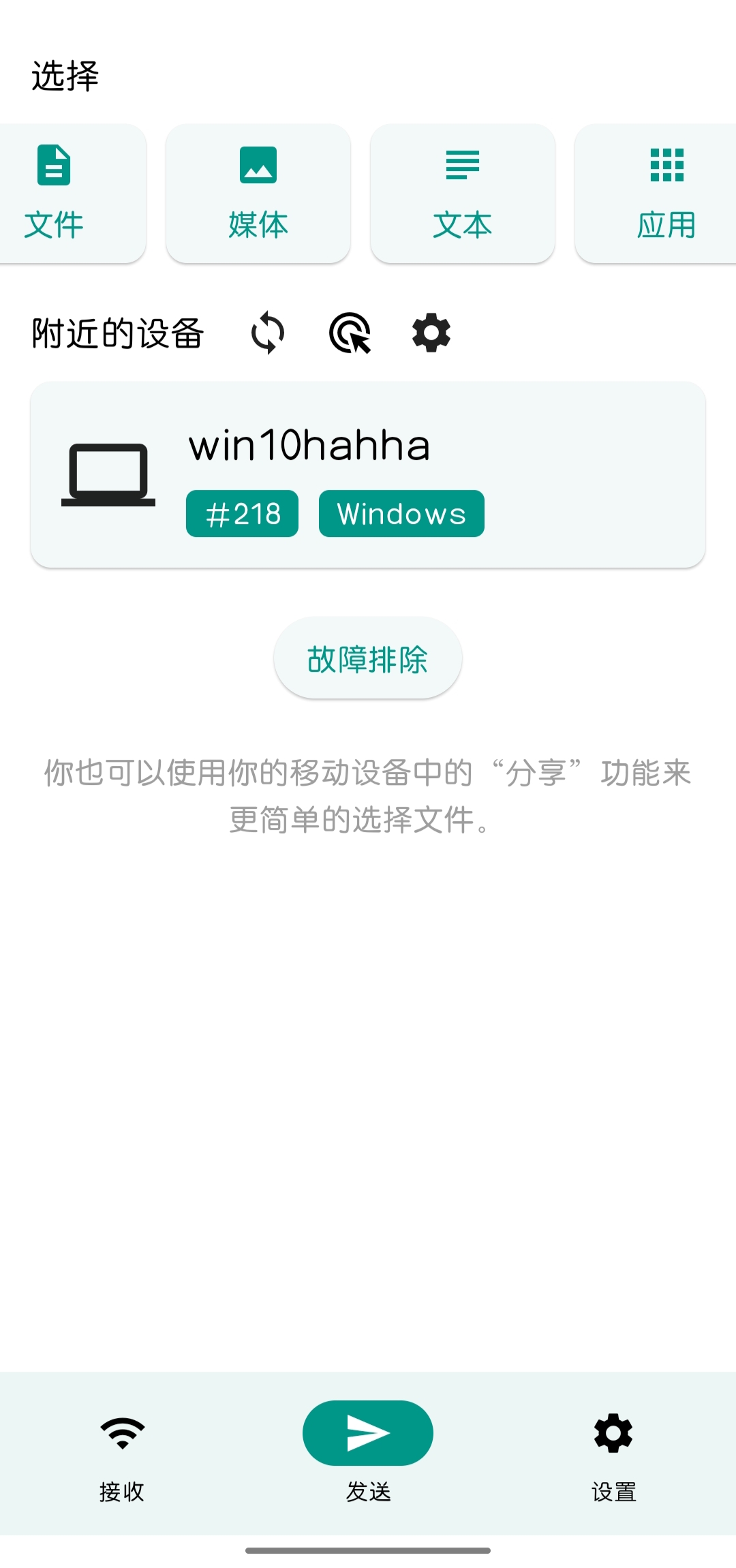
Quick app:
This is also an open source project, developed by domestic big guys in their spare time. It is a file transfer terminal based on LAN. Suxiang does not use any server, does not use your mobile traffic, and is completely point-to-point transmission. .
You can share files in the LAN like a chat interface, send texts, support resumed uploads, picture previews, and video online playback.
And without using server transfer, it can be shared and viewed on multiple devices at the same time, and clipboard sharing is supported.
Connection method:
- The same LAN will automatically connect via UDP.
- The most commonly used QR code connection.
- There are also input addresses and ports to connect to.
The interface is as follows:

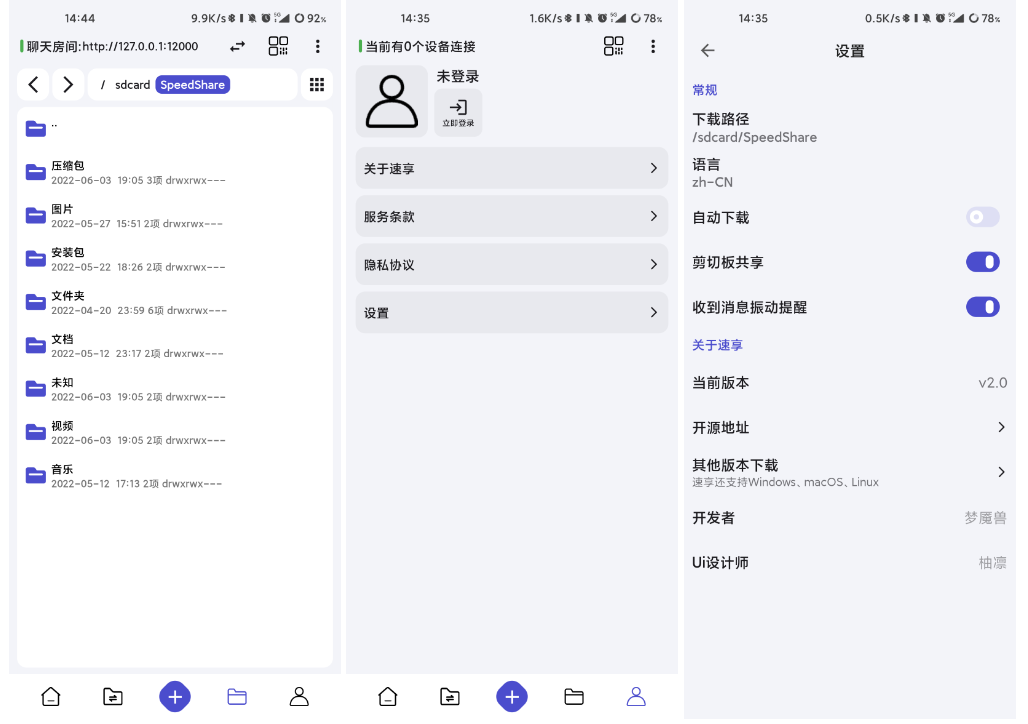
In addition to these software, there are some other software, such as Snapdrop, netSend, etc., which will not be introduced here.
If you are not transferring files under the same LAN, unless you build your own service, it seems that you can only transfer files through the server. Then you can consider chat tools such as QQ, email, and network disk.
As well as the flash transmission and fast transmission that come with the device.
Flash pass, quick pass:
When choosing to transfer files, select the built-in quick transfer as the sending (sharing) method. Some can create QR codes, and some can create links. Enter the link on another device or scan the QR code with WeChat. , each brand may have different operating methods and support functions, so you can research it yourself.
If you do not have a device with similar functions, you can download the Kuaiya APP , which can establish a shared WIFI for other mobile phones to join when sending files, and can also achieve the effect of transmission from both ends.
Mobile and PC
Some of the open source software mentioned above support cross-platform and can also be applied to mobile and PC transmission. And these software can choose portable versions on the desktop, plug and play.
Multi-screen collaboration
Mobile terminals generally come with functions similar to multi-screen collaboration and can support file transfer across multiple platforms.
Here we introduce some other methods, and attach screenshots of using the above software.
USB flash drive and Bluetooth
The U disk can be plugged into different terminals through the transfer interface, and the mobile phone can be transferred to the computer via Bluetooth (the computer cannot be found when transferred to the mobile phone).
Folder sharing service
Transfer data by adding files to a shared folder.
Create a new folder on the PC
(used to store transferred data) and set this folder to be shared: Folder => Properties => Sharing => Advanced Sharing => Check Share this folder.
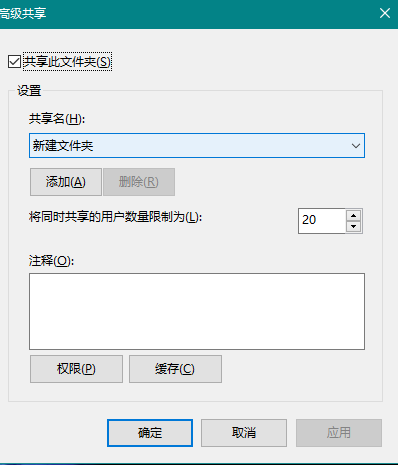
Mobile version:
- Open the file manager (some may not support it, you can download a file management APP such as ES Browser).
- Enter the menu, find options such as network storage, and add (new) a service connection to access the shared folder. Commonly used service types are FTP and SMB.
- Enter the relevant settings to connect to access the shared folder.
The SMB port number (usually 445) and the FTP port number (usually 21) can be modified.
Some SMB and FTP functions need to be turned on in: Control Panel => Programs => Windows Functions.
The SMB function of my computer is turned on by default. If not, you need to check SMB Direct
(some also need to set up a firewall, the specific steps can be found online).
After establishing the connection, just place the files that need to be transferred in this folder.
software tools:
File flash transfer
You can download the file flash transfer APP on the mobile terminal . You can set your mobile phone as a LAN disk and open it on your computer using a browser. It also supports mobile phone screen projection and clipboard sharing.
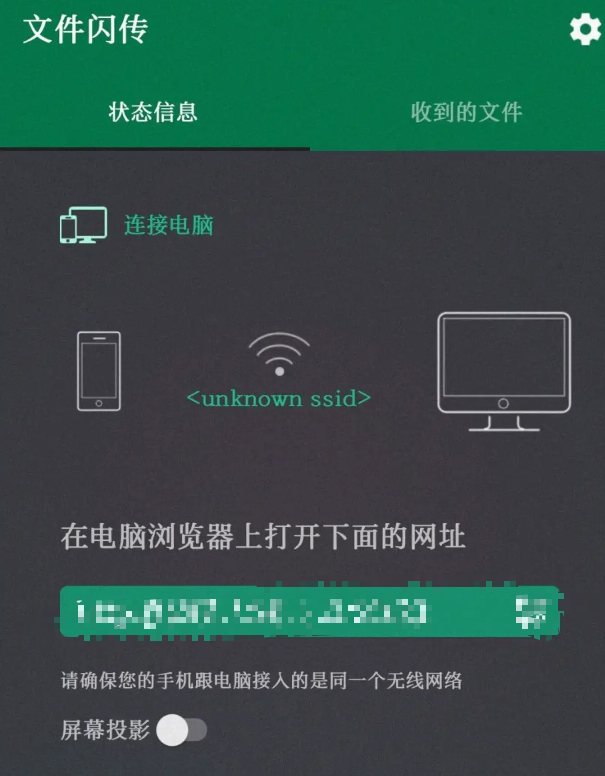
LANDrop:
Open the download folder (the location can be modified in settings), which contains all accepted files.
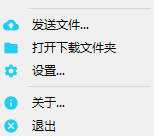
It’s very simple to do. After configuring the connection, drag and drop to send.
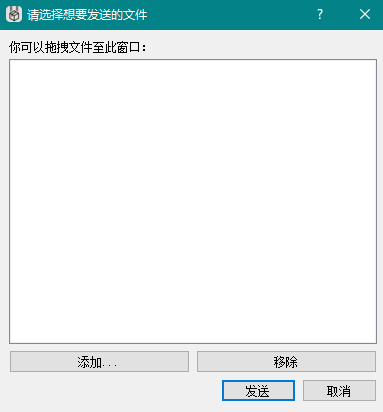
LocalSend
Receiving interface:
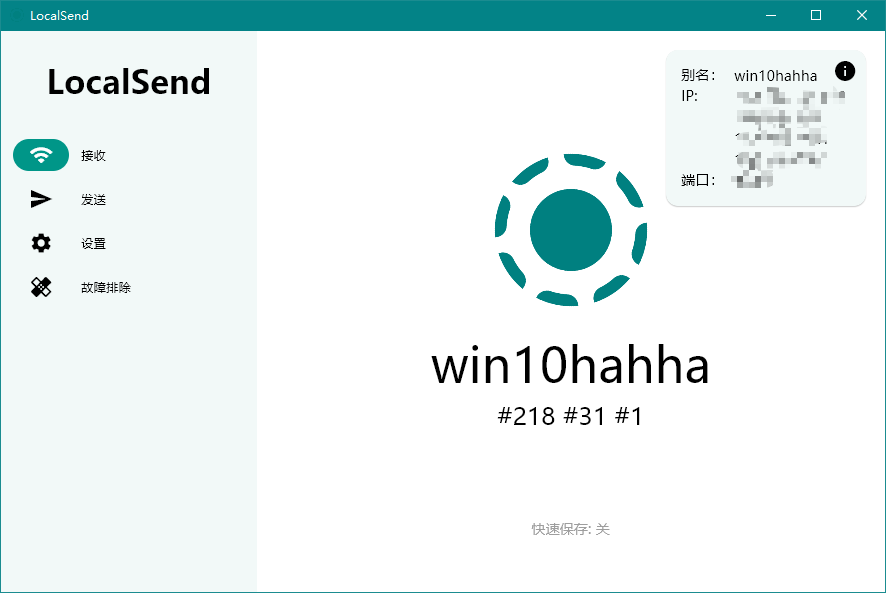
Sending interface: text can be entered and files can be sent.
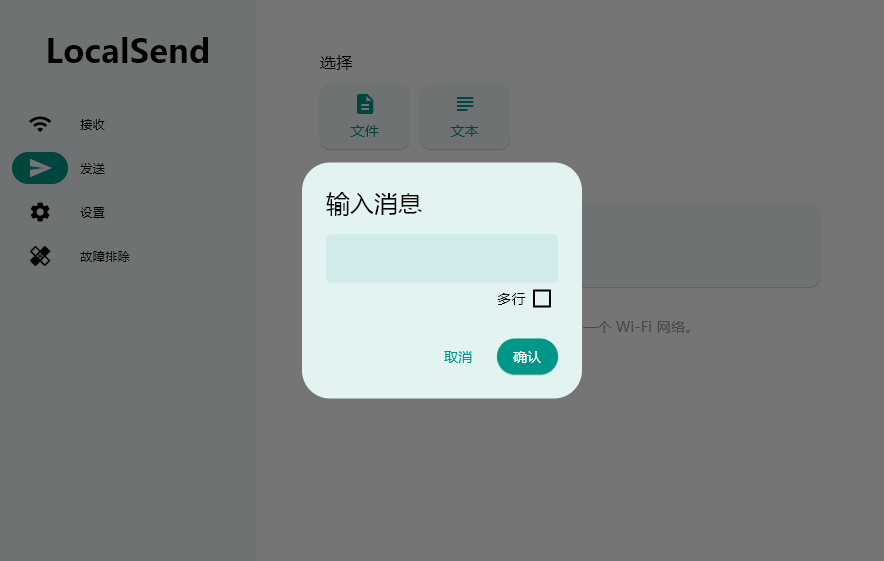
Speed Share
(Not logged in) You can use it without logging in, and you can connect through the QR code. Send texts and files.
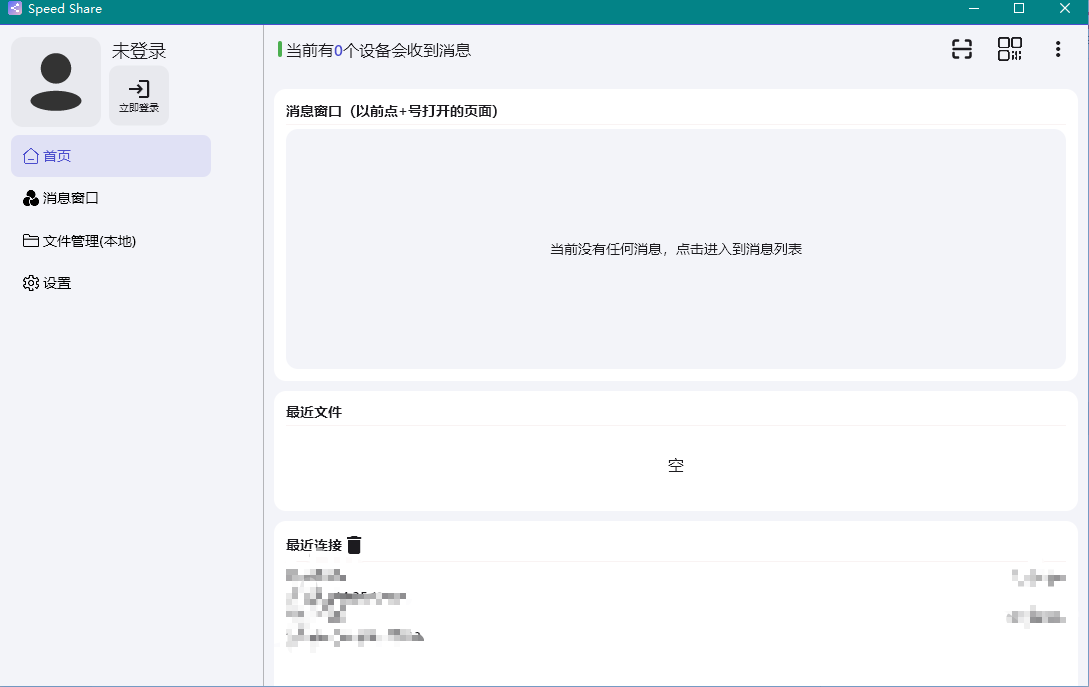
Between PC terminals
The transmission scheme is roughly the same and has been introduced above. Here is a brief summary.
- Multi-screen collaborative linkage
- Set up FTP server
- Copy to U disk and transfer via network cable.
- Software: the above-mentioned LANDrop, Localsend, Suxiang, etc.
- Chat tool, network disk
The above are the solutions that I have recently learned about. Welcome to add more.