With the advent of the digital age, the sharing economy is rapidly emerging. As an important part of the sharing economy, shared accounts are being favored by more and more people.
Shared account refers to multiple users using the same account to enjoy the service of a product, such as ChatGPT, Midjourney, SD-stable diffusion, WPS membership, etc. Subscription fees or membership fees for these products are relatively high, and some overseas products have certain access thresholds for domestic users.
By sharing accounts, multiple users can share the cost together, thereby reducing each person's personal expenses, especially for users who need to use overseas products and have limited budgets, this is a very good choice.
However, shared accounts usually require account passwords to be given to different users to log in, resulting in frequent account logins on multiple different devices and IP networks. This kind of behavior violates the usage regulations of many software or products, and may face the risk of account banning.
Account sharing can be managed with the help of Nocbird Cloud. It is a VPS cloud server aggregation and management platform. VPS server resources are very rich, both overseas and domestic, and the price is cheap, as low as 28 yuan/month. Its authorization function and temporary authorization function are very efficient and practical for account sharing. And there is no need to disclose the account password.
The method of use is also very simple: first purchase a VPS cloud server, and register/log in the product or software account you need to use on this server.
If the users of the shared account are relatives, friends or colleagues who need to collaborate, you can directly invite them to your team and authorize the corresponding server to them. It is equivalent to sharing a computer for everyone, so that accounts and software can be easily shared.

If you are casually forming a group on the Internet or want to obtain benefits through account sharing, the temporary authorization function is more efficient and convenient. You can use this function to generate a unique temporary authorization link and access password. Just click the link and enter the access password to use the server. The valid time of the link can be set at will;
At the same time, the access authority of the link can be revoked at any time, which is equivalent to sharing and stopping the sharing of the account at any time, so that the management of the shared account will become more secure and convenient.
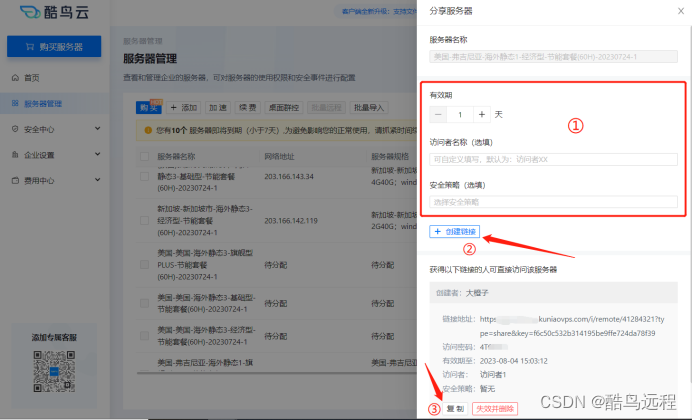
If you have a need to share an account or face management problems with a shared account, you may wish to try it to easily realize convenient and safe account sharing.