With the development of the Internet, more and more attention has been paid to network security issues. Recently, we have also upgraded the technology of all our video platforms to enhance the data security of the platform and ensure the information security of users. Users can also modify the relevant configuration of the platform through the following guidance steps to improve the protection level.
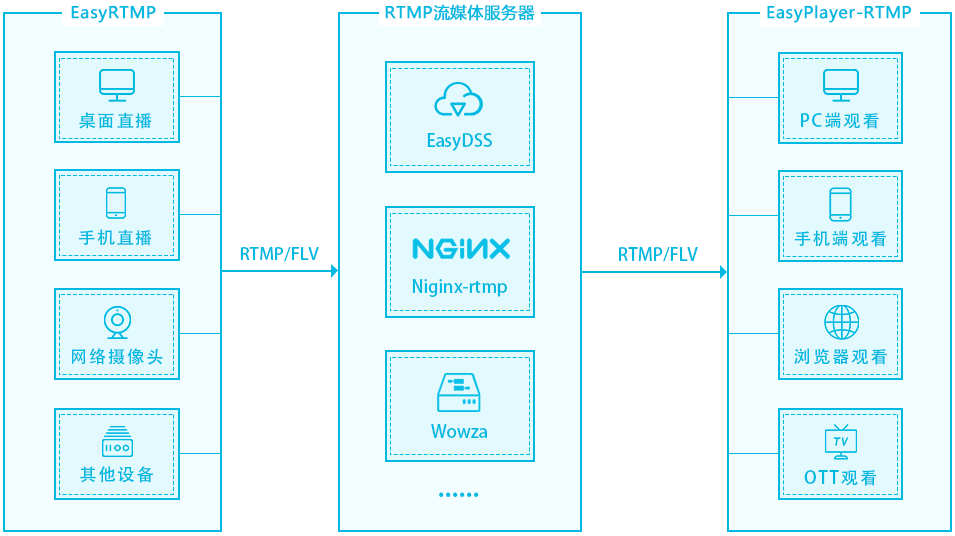
1. How to change the password
In order to improve the data security of the platform, platforms such as EasyDSS have made strong password restrictions, and if the strong password rules are not met, users will be prompted to modify them. By adopting the method of mandatory setting of strong passwords, the risk of user password leakage or theft is reduced, and the security of data and information is guaranteed. Users can also manually change the password:
The following are the steps to change the password:
1) First, the browser enters the server address, enters the EasyDSS background, enters the user name and password, and the initial user name and password are both admin, as shown below:

2) Next, click [admin] in the upper right corner and choose to change the password, as follows:

3) After entering the original password and new password, click Modify, as follows:

Note: The new password must be a strong password (Strong password rules: 1. The length of the password is at least 8 characters; the password contains numbers & letters; 2. The password contains symbols and special characters; 3. Contains uppercase and lowercase letters.)
2. Enable interface authentication
At the same time, we also recommend that users enable interface authentication. After it is enabled, identity authentication information is required to access the interface, so as to ensure the data security of the platform and prevent unnecessary data leakage risks caused by third parties calling the interface at will. Specific steps are as follows:
In [System Configuration] - [System Security Configuration], enable interface authentication and save it, as shown below:
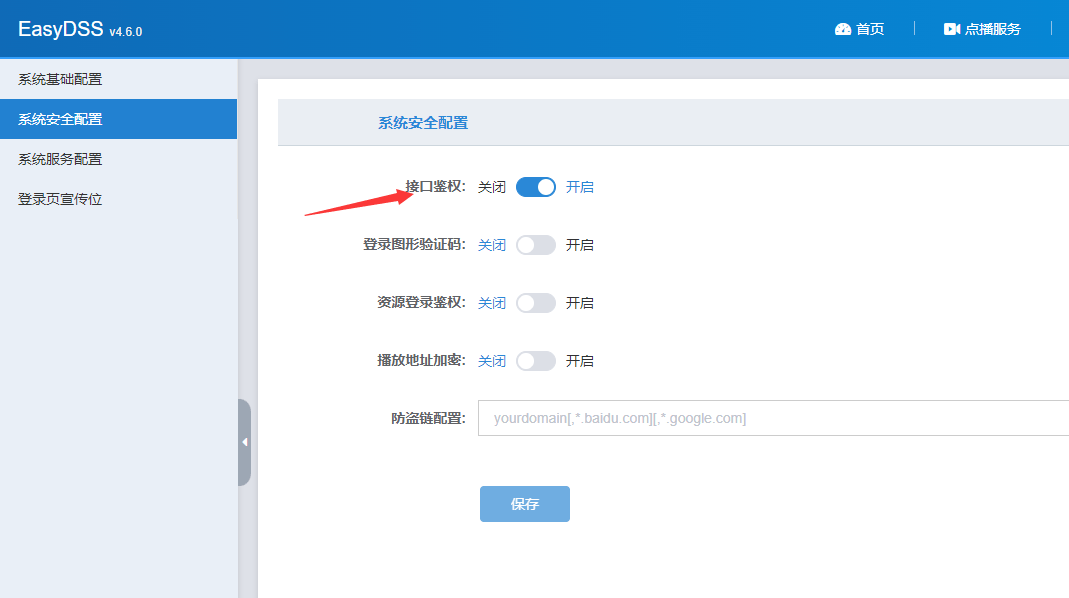
EasyDSS internet video cloud platform can provide one-stop video transcoding, on-demand, live broadcast, push-pull streaming, time-shifted playback and other services, and can also support 4K video live broadcast, on-demand and other functions, which can be applied in AR, VR, drones Push streaming, virtual live broadcast, education and training, remote conferences and other scenarios. In order to facilitate the secondary development and integration of users, the EasyDSS video platform can support API interface calls, and users can refer to the official interface call documents.