Article Directory
-
- 1. Project launch: project initialization and configuration
- 2. React and Hook application: implement the project list
- 3. TS Application: JS God Assist - Strong Type
- 4. JWT, user authentication and asynchronous request
- 5. CSS is actually very simple - add styles with CSS-in-JS
- 6. User experience optimization - loading and error state handling
- 7. Hook, routing, and URL state management
- 8. User selector and item editing function
- 9. In-depth React state management and Redux mechanism
- 10. Use react-query to get data and manage cache
- 11. Kanban page and task group page development
Source of learning content: React + React Hook + TS Best Practice - MOOC
Compared with the original tutorial, I used the latest version at the beginning of my study (2023.03):
| item | Version |
|---|---|
| react & react-dom | ^18.2.0 |
| react-router & react-router-dom | ^6.11.2 |
| antd | ^4.24.8 |
| @commitlint/cli & @commitlint/config-conventional | ^17.4.4 |
| eslint-config-prettier | ^8.6.0 |
| husky | ^8.0.3 |
| lint-staged | ^13.1.2 |
| prettier | 2.8.4 |
| json-server | 0.17.2 |
| craco-less | ^2.0.0 |
| @craco/craco | ^7.1.0 |
| qs | ^6.11.0 |
| dayjs | ^1.11.7 |
| react-helmet | ^6.1.0 |
| @types/react-helmet | ^6.1.6 |
| react-query | ^6.1.0 |
| @welldone-software/why-did-you-render | ^7.0.1 |
| @emotion/react & @emotion/styled | ^11.10.6 |
The specific configuration, operation and content will be different, and the "pit" will also be different. . .
1. Project launch: project initialization and configuration
2. React and Hook application: implement the project list
3. TS Application: JS God Assist - Strong Type
4. JWT, user authentication and asynchronous request
5. CSS is actually very simple - add styles with CSS-in-JS
6. User experience optimization - loading and error state handling
7. Hook, routing, and URL state management
8. User selector and item editing function
9. In-depth React state management and Redux mechanism
10. Use react-query to get data and manage cache
11. Kanban page and task group page development
1~3
4. Add task search function
Next, add a search function to the task board
Edit src\screens\ViewBoard\utils.ts(added to prepare useTasksSearchParamsfor data linkage in the follow-up ):SearchPanel
import {
useMemo } from "react";
import {
useLocation } from "react-router";
import {
useProject } from "utils/project";
import {
useUrlQueryParam } from "utils/url";
...
export const useTasksSearchParams = () => {
const [param, setParam] = useUrlQueryParam([
"name",
"typeId",
"processorId",
"tagId",
]);
const projectId = useProjectIdInUrl();
return useMemo(
() => ({
projectId,
typeId: Number(param.typeId) || undefined,
processorId: Number(param.processorId) || undefined,
tagId: Number(param.tagId) || undefined,
name: param.name,
}),
[projectId, param]
);
};
...
Create a new one src\components\task-type-select.tsx(modeled UserSelectafter transforming one TaskTypeSelect):
import {
useTaskTypes } from "utils/task-type";
import {
IdSelect } from "./id-select";
export const TaskTypeSelect = (props: React.ComponentProps<typeof IdSelect>) => {
const {
data: taskTypes } = useTaskTypes();
return <IdSelect options={
taskTypes || []} {
...props} />;
};
New src\screens\ViewBoard\components\SearchPanel.tsx:
import {
useSetUrlSearchParam } from "utils/url"
import {
useTasksSearchParams } from "../utils"
import {
Row } from "components/lib"
import {
Button, Input } from "antd"
import {
UserSelect } from "components/user-select"
import {
TaskTypeSelect } from "components/task-type-select"
export const SearchPanel = () => {
const searchParams = useTasksSearchParams()
const setSearchParams = useSetUrlSearchParam()
const reset = () => {
setSearchParams({
typeId: undefined,
processorId: undefined,
tagId: undefined,
name: undefined
})
}
return <Row marginBottom={
4} gap={
true}>
<Input style={
{
width: '20rem'}} placeholder='任务名' value={
searchParams.name}
onChange={
e => setSearchParams({
name: e.target.value})}/>
<UserSelect defaultOptionName="经办人" value={
searchParams.processorId}
onChange={
val => setSearchParams({
processorId: val})}/>
<TaskTypeSelect defaultOptionName="类型" value={
searchParams.typeId}
onChange={
val => setSearchParams({
typeId: val})}/>
<Button onClick={
reset}>清除筛选器</Button>
</Row>
}
EDIT src\screens\ViewBoard\index.tsx(introduced SearchPanel):
...
import {
SearchPanel } from "./components/SearchPanel";
export const ViewBoard = () => {
...
return (
<div>
<h1>{
currentProject?.name}看板</h1>
<SearchPanel/>
<ColumnsContainer>...</ColumnsContainer>
</div>
);
};
...
View functions and effects:
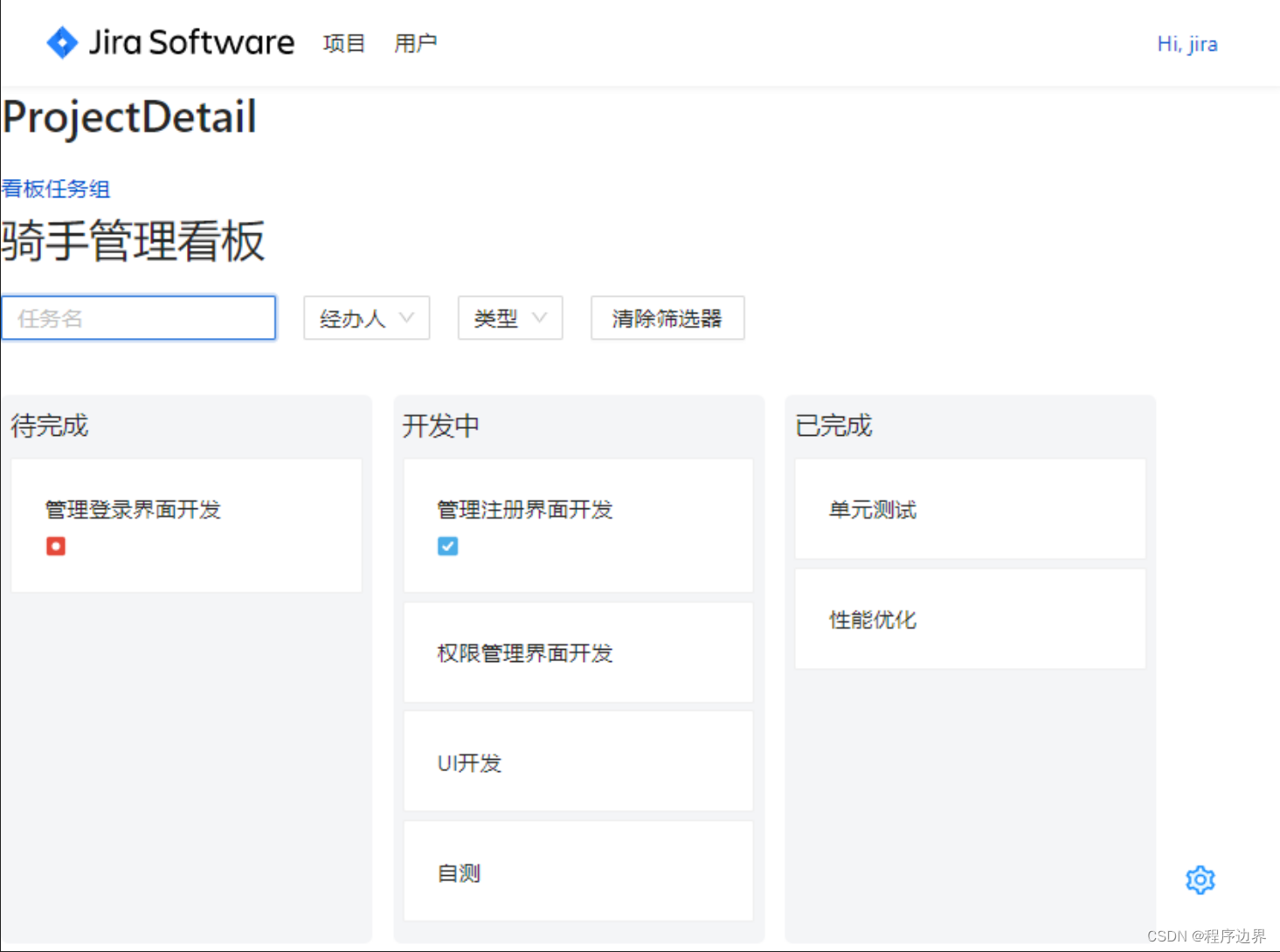
5. Optimize Kanban style
Part of the function is realized, and then the style is optimized
EDIT src\components\lib.tsx(added ViewContainerto handle padding):
export const ViewContainer = styled.div`
padding: 3.2rem;
width: 100%;
display: flex;
flex-direction: column;
`
EDIT src\authenticated-app.tsx(adjust Mainstyle, fill vertically):
...
const Main = styled.main`
display: flex;
/* overflow: hidden; */
`;
EDIT src\screens\ViewBoard\index.tsx(applied ViewContainer, added Loadingadjust ColumnsContainerstyle and exposed so it bottoms out):
...
import {
useProjectInUrl, useTasksSearchParams, useViewBoardSearchParams } from "./utils";
...
import {
ViewContainer } from "components/lib";
import {
useTasks } from "utils/task";
import {
Spin } from "antd";
export const ViewBoard = () => {
...
const {
data: viewboards, isLoading: viewBoardIsLoading } = useViewboards(useViewBoardSearchParams());
const {
isLoading: taskIsLoading } = useTasks(useTasksSearchParams())
const isLoading = taskIsLoading || viewBoardIsLoading
return (
<ViewContainer>
<h1>{
currentProject?.name}看板</h1>
<SearchPanel />
{
isLoading ? <Spin/> : <ColumnsContainer>
...
</ColumnsContainer>
}
</ViewContainer>
);
};
const ColumnsContainer = styled.div`
display: flex;
overflow-x: scroll;
flex: 1;
`;
EDIT src\screens\ProjectDetail\index.tsx(introduced Menuand adjusted the entire component style, Menuhighlight state is taken from the route):
import {
Link, Navigate } from "react-router-dom";
import {
Route, Routes, useLocation } from "react-router";
import {
TaskGroup } from "screens/TaskGroup";
import {
ViewBoard } from "screens/ViewBoard";
import styled from "@emotion/styled";
import {
Menu } from "antd";
const useRouteType = () => {
const pathEnd = useLocation().pathname.split('/')
return pathEnd[pathEnd.length - 1]
}
export const ProjectDetail = () => {
const routeType = useRouteType()
return (
<Container>
<Aside>
<Menu mode="inline" selectedKeys={
[routeType]}>
<Menu.Item key='viewboard'>
<Link to="viewboard">看板</Link>
</Menu.Item>
<Menu.Item key='taskgroup'>
<Link to="taskgroup">任务组</Link>
</Menu.Item>
</Menu>
</Aside>
<Main>
<Routes>
<Route path="/viewboard" element={
<ViewBoard />} />
<Route path="/taskgroup" element={
<TaskGroup />} />
<Route index element={
<Navigate to="viewboard" replace />} />
</Routes>
</Main>
</Container>
);
};
const Aside = styled.aside`
background-color: rgb(244, 245, 247);
display: flex;
`
const Main = styled.div`
display: flex;
box-shadow: -5px 0 5px -5px rgbs(0, 0, 0, 0.1);
overflow: hidden;
`
const Container = styled.div`
display: grid;
grid-template-columns: 16rem 1fr;
width: 100%;
`
View functions and effects:

6. Create boards and tasks
Next, create a new component that creates a kanban:
Get ready to call the newly added Kanban interface Hook, edit src\utils\viewboard.ts:
...
export const useAddViewboard = (queryKey: QueryKey) => {
const client = useHttp();
return useMutation(
(params: Partial<Viewboard>) =>
client(`kanbans`, {
method: "POST",
data: params,
}),
useAddConfig(queryKey)
);
};
New component: src\screens\ViewBoard\components\CreateViewboard.tsx:
import {
useState } from "react"
import {
useProjectIdInUrl, useViewBoardQueryKey } from "../utils"
import {
useAddViewboard } from "utils/viewboard"
import {
Input } from "antd"
import {
Container } from "./ViewboardCloumn"
export const CreateViewBoard = () => {
const [name, setName] = useState('')
const projectId = useProjectIdInUrl()
const {
mutateAsync: addViewBoard } = useAddViewboard(useViewBoardQueryKey())
const submit = async () => {
await addViewBoard({
name, projectId})
setName('')
}
return <Container>
<Input
size="large"
placeholder="新建看板名称"
onPressEnter={
submit}
value={
name}
onChange={
evt => setName(evt.target.value)}
/>
</Container>
}
EDIT: src\screens\ViewBoard\index.tsx(introduced CreateViewBoard):
...
import {
CreateViewBoard } from "./components/CreateViewboard";
export const ViewBoard = () => {
...
return (
<ViewContainer>
...
{
isLoading ? <Spin/> : <ColumnsContainer>
{
viewboards?.map((vbd) => (
<ViewboardColumn viewboard={
vbd} key={
vbd.id} />
))}
<CreateViewBoard/>
</ColumnsContainer>
}
</ViewContainer>
);
};
...
To view the functions and effects, enter the name of the new board and press Enter to see the new board:

Next, create a new component that creates tasks:
Prepare to call the new task interface first Hook, edit src\utils\task.ts:
...
import {
QueryKey, useMutation, useQuery } from "react-query";
import {
useAddConfig } from "./use-optimistic-options";
...
export const useAddTask = (queryKey: QueryKey) => {
const client = useHttp();
return useMutation(
(params: Partial<Task>) =>
client(`tasks`, {
method: "POST",
data: params,
}),
useAddConfig(queryKey)
);
};
New component: src\screens\ViewBoard\components\CreateTask.tsx:
import {
useEffect, useState } from "react";
import {
useProjectIdInUrl, useTasksQueryKey } from "../utils";
import {
Card, Input } from "antd";
import {
useAddTask } from "utils/task";
export const CreateTask = ({
kanbanId}: {
kanbanId: number}) => {
const [name, setName] = useState("");
const {
mutateAsync: addTask } = useAddTask(useTasksQueryKey());
const projectId = useProjectIdInUrl();
const [inputMode, setInputMode] = useState(false)
const submit = async () => {
await addTask({
name, projectId, kanbanId });
setName("");
setInputMode(false)
};
const toggle = () => setInputMode(mode => !mode)
useEffect(() => {
if (!inputMode) {
setName('')
}
}, [inputMode])
if (!inputMode) {
return <div onClick={
toggle}>+创建任务</div>
}
return (
<Card>
<Input
onBlur={
toggle}
placeholder="需要做些什么"
autoFocus={
true}
onPressEnter={
submit}
value={
name}
onChange={
(evt) => setName(evt.target.value)}
/>
</Card>
);
};
EDIT: src\screens\ViewBoard\components\ViewboardCloumn.tsx(introduced CreateTask):
...
import {
CreateTask } from "./CreateTask";
...
export const ViewboardColumn = ({
viewboard }: {
viewboard: Viewboard }) => {
...
return (
<Container>
<h3>{
viewboard.name}</h3>
<TasksContainer>
...
<CreateTask kanbanId={
viewboard.id}/>
</TasksContainer>
</Container>
);
};
...
Check the functions and effects, click +创建任务the input box to appear, click outside the input box to hide the input box, enter the new task name and press Enter, you can see the new task:

Some reference notes are still in draft stage, so stay tuned. . .