Sometimes after reinstalling the system with one key, a PE boot menu may appear as shown in the figure below. Every time you restart, you must manually select it to enter the normal system. How to delete the redundant PE system boot menu?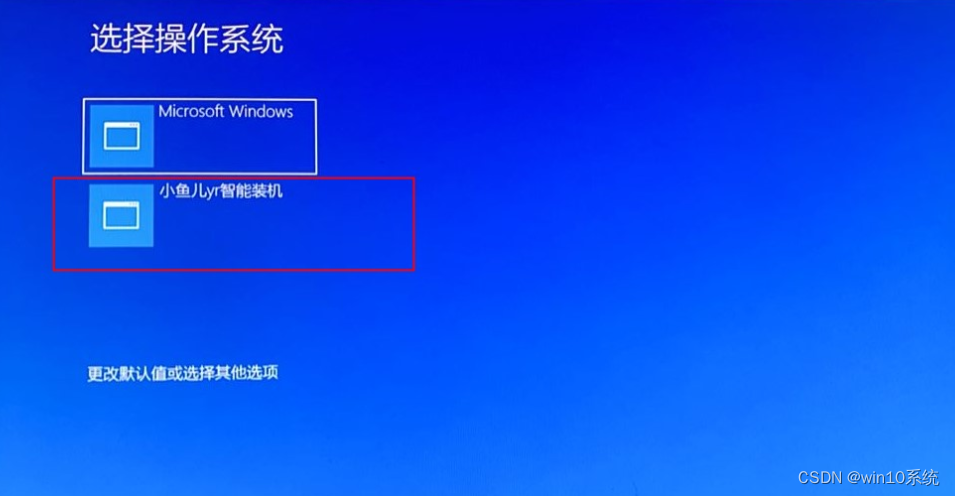
You can use the boot editing tool BOOTICE to delete the boot, or you can use the system's own msconfig system configuration tool to delete. The msconfig tool is used to demonstrate below.
First open the running window that comes with the system, press and hold the Win key (the key between Ctrl and Alt) + R key in the lower left corner to quickly open the running window. Type msconfig and press Enter.
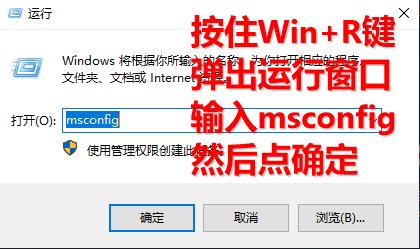
Follow the steps in the figure below to delete the PE boot menu.
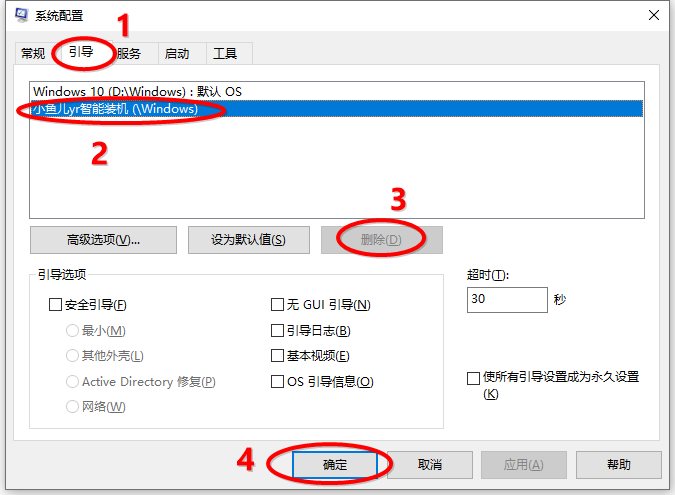
The solution to automatically enter the PE interface after the system is installed
The solution to the problem of automatically entering the PE interface after the win7 system is installed. In the process of using the win7 system, I often don’t know how to solve the problem that the win7 system automatically enters the PE interface after the system is installed. Is there any good way to solve it? After the win7 system is installed, it automatically enters the PE interface when it is turned on? The editor teaches you that you only need to 1. Restart the computer and press the F1 or F2 or delete key to enter the bios main interface (different brands and types of computer keys are different), select the "Boot" option (different computer settings are different, some are startup, etc.) , and then move the arrow keys to select "Boot Device Priority" and press Enter. Different computers are different. This is for reference only. The essence is to set the hard disk as the first boot item; that's it. The following editor will share with you the detailed steps that the win7 system will automatically enter the PE interface after the system is installed:
Method 1: Unplug the U disk: when to unplug the U disk when pe reinstalls the system
Use pe to install the system. After the system is installed and deployed to the C disk, there will be a restart process. At this time, the U disk is useless and can be unplugged. If it is not unplugged, it will always enter pe
Method 2: Modify the BIOS
1. Restart the computer and press the F1 or F2 or delete key to enter the bios main interface (different brands and types of computer keys are different), select the "Boot" option (different computer settings are different, some are startup, etc.), and then move the arrow keys to select "Boot Device Priority" press Enter, different computers are different, this is for reference only, the essence is to set the hard disk as the first boot item;

2. Select "1st boot device" and select the option beginning with "HDD" (that is, the hard disk option);
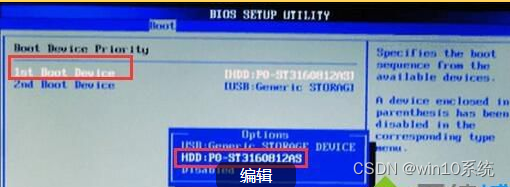
3. Finally, press F10 to save and exit.