As one of the most popular instant messaging software today, WeChat’s transfer function has been widely used. When using WeChat to transfer money, we may encounter some problems, such as misoperation, payment failure or refund and so on.

The first thing to note is that the operation of WeChat transfer return can only be performed when "unconfirmed within one day". If the recipient has confirmed receipt, the transfer cannot be returned. In addition, if the transfer to another bank card is successful, it cannot be returned. Therefore, before making a WeChat transfer, we need to carefully check the information and amount of the other party to ensure that the transfer is completed smoothly.
If you need to return the WeChat transfer, you can follow the steps below:
Open the WeChat App on the desktop of the mobile phone and click on the transfer interface.
Click the "Refund" option in the lower right corner of the interface.
Go ahead and click on the "Refund" option.
After the operation is successful, it will display "You have refunded".
The successful return page is shown in the figure below. It is important to note that it must be "unconfirmed within one day" to return successfully.

In addition to transfer and return, WeChat also provides other transfer operations. For example, if we need to transfer money to a WeChat friend, we can do it through the following steps:
1. Enter the WeChat chat window and click the "+" icon at the bottom of the window.
2. Select "Receive Payment" in the pop-up menu.
3. Enter the transfer amount and remarks, and click "OK".
4. After confirmation, enter the payment password to complete the transfer operation.
When we need to receive transfers from others, we can also do it through the following steps:
1. Enter the WeChat chat window and find the transfer message sent by the other party.
2. Click on the transfer message to enter the details page.
3. Click the "Receive" button and fill in the relevant information as prompted.
4. After confirming that it is correct, enter the payment password to complete the collection operation.
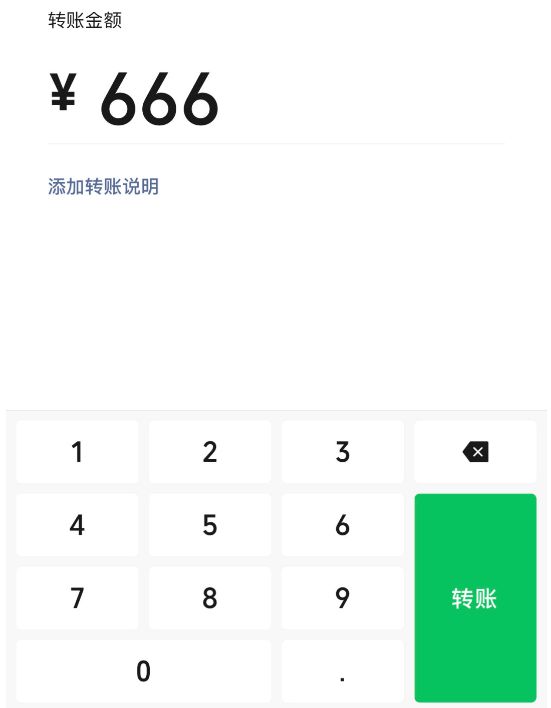
It should be noted that the operation of returning the WeChat transfer will not leave a transfer record, so you may not be able to find the corresponding record when viewing the transfer record. Therefore, when using WeChat to transfer money, we need to carefully check the information and pay attention to the transfer restrictions to avoid unnecessary troubles. If you need to return the WeChat transfer, you can follow the steps above. At the same time, when using WeChat in normal times, you also need to pay attention to issues such as privacy security and fraud prevention to protect your own rights and information security.