- Scenario
The code fetched from git reports an error when starting the java terminal - 报错提示
Error running ‘Application’: Command line is too long. Shorten command line for Application or also for Spring Boot default configuration?
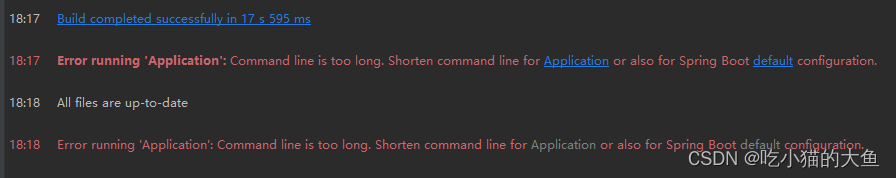
- Parsing
Running "Application": The command line is too long, shorten the command line of the application or Spring Boot's default configuration - Solution
(1) Click "Application" in the above picture to open the pop-up window "Run/Debug Configurations", which can also be opened as shown in the figure below
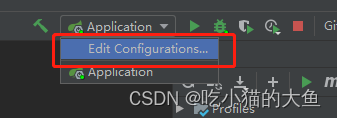
(2) Operate as shown in the figure below, and re-run after the operation is complete
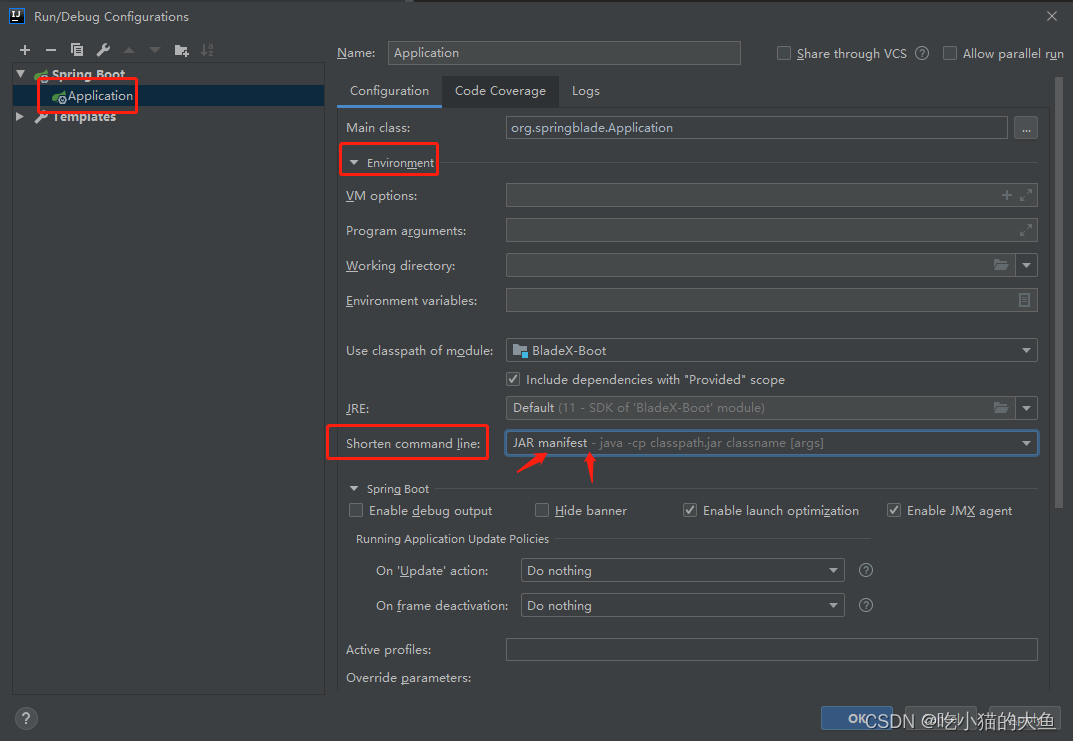
Note: If you open it directly and There is no environment configuration, you can click Edit in the lower left corner at this time

【JAVA】Eror running “Application‘: Command line is too long. Shorten command line for Application ...
Guess you like
Origin blog.csdn.net/weixin_47375144/article/details/130987317
Ranking