3dMax is a computer graphics program for creating 3D models, animations, and digital images. It is one of the most popular programs in the computer graphics industry and is known for having a powerful toolset for 3D artists. VRay for 3dMax is one of the best 3D rendering software for artists and designers. However, when using the VRay rendering engine to draw 3dMax scenes, various problems may occur. So, in today's article, we're going to find out what exactly is wrong and why it crashes or freezes.
There may be problems
These issues include but are not limited to:
- The viewport is gray or black after large image rendering.
- Crash to desktop without error message.
- The Framebuffer window doesn't move.
- Opening multiple sessions causes a crash.
- Causes remaining idle when rendering is active.
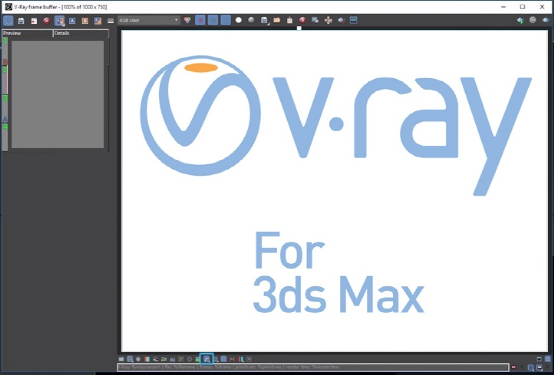
cause of these problems
including but not limited to:
- 3dMax is not running the latest version.
- VRay is not the latest version.
- Insufficient computer memory (RAM).
- Problems with the computer's bios settings.
- Graphics card (GPU) driver conflicts, outdated or old hardware.
- The VRay version installed for 3DMax is a mismatched version (eg VRay for 3DMax2022 installed for 3DMax 2023).
-Problems with Visual C++ components (from the installer).
- Improper installation of programs or plug-ins.
how to solve these problems
1. Update 3dMax to the latest version
Make sure to download and install the latest updates.
2. Install the latest VRay update
to view the VRay version, please click: Render Setup window > Rendering > Render Setup > Renderer