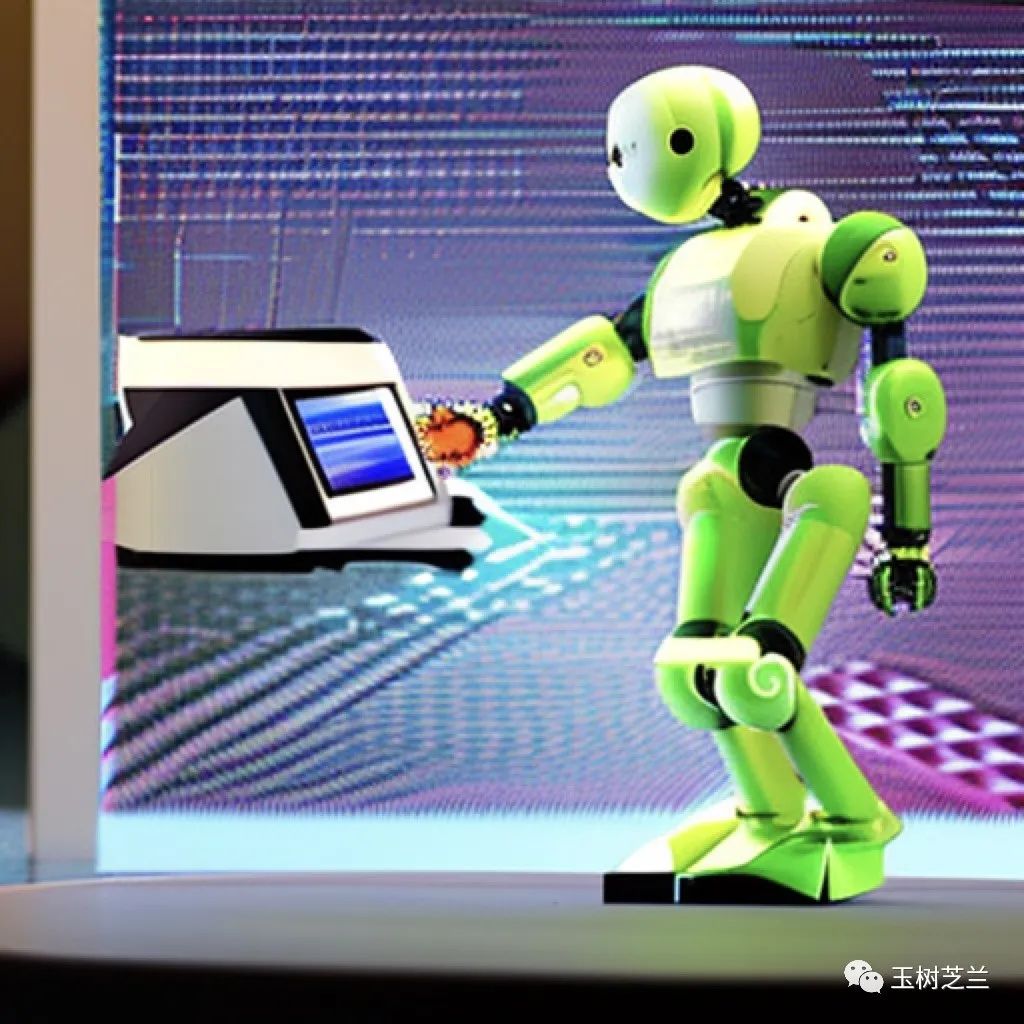
need
These days, many friends enjoy playing ChatGPT, and even fall into addiction.
They tried various features of ChatGPT. Many functions are incredibly powerful; of course, some function attempts cannot be completed due to obstacles. So many users were very disappointed, and felt that ChatGPT seemed to be unable to do anything.
In fact, in many cases, whether the task is completed or not and the quality of the result is highly related to what kind of input text (prompts) you use to communicate with ChatGPT. Many people tried many ways to guide ChatGPT to perform a specific function.
Trying out different prompts one by one from scratch in order to accomplish a certain goal can consume a lot of your time. And use these hours, you could have done more meaningful creative work.
We often say a word:
Don't reinvent the wheel.
In the field of social sciences, when researchers conduct questionnaire surveys, they generally do not design questionnaires from scratch, but refer to existing questionnaires and make appropriate modifications on the basis to better reflect the current research topic; in data science In other fields, researchers often modify and adjust other people's models, or use unique data sets for "fine-tuning", instead of designing architectures from scratch and then training models from scratch. These "reuse" practices save a lot of time and economic costs.
In the same way, when using ChatGPT, trying to write a suitable prompt from scratch to let artificial intelligence complete specific tasks is not efficient enough. Stones from other mountains can be used to make jade, so we might as well learn from the high-quality prompts that others have tested.
I recommend you this Github repository called awesome-chatgpt-prompts:
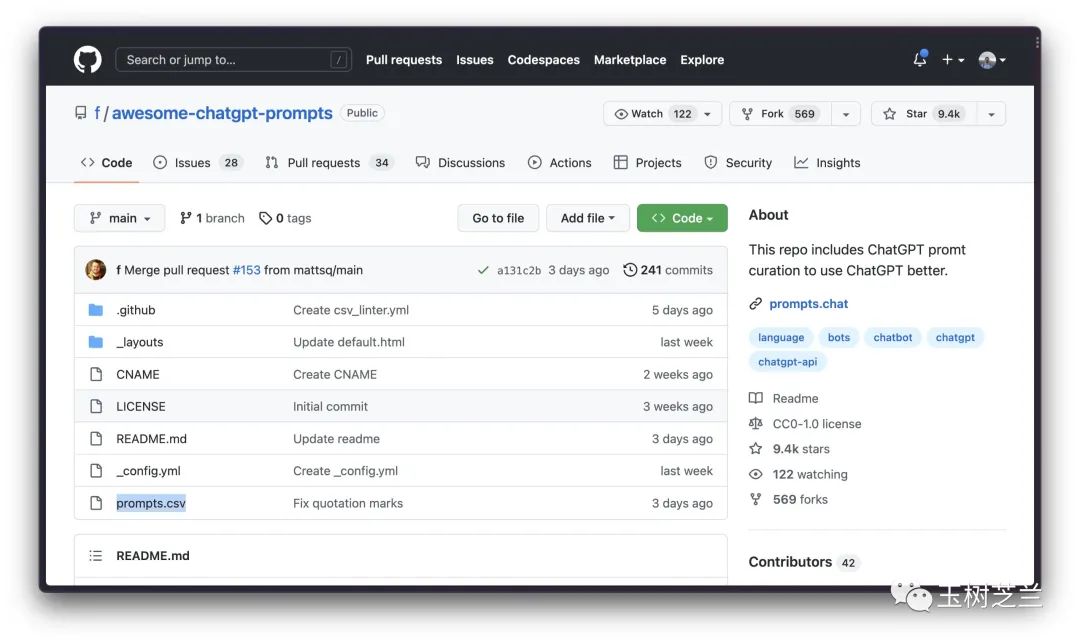
In the introduction area of the project, you can see many ChatGPT functions and the corresponding prompts to activate these functions.
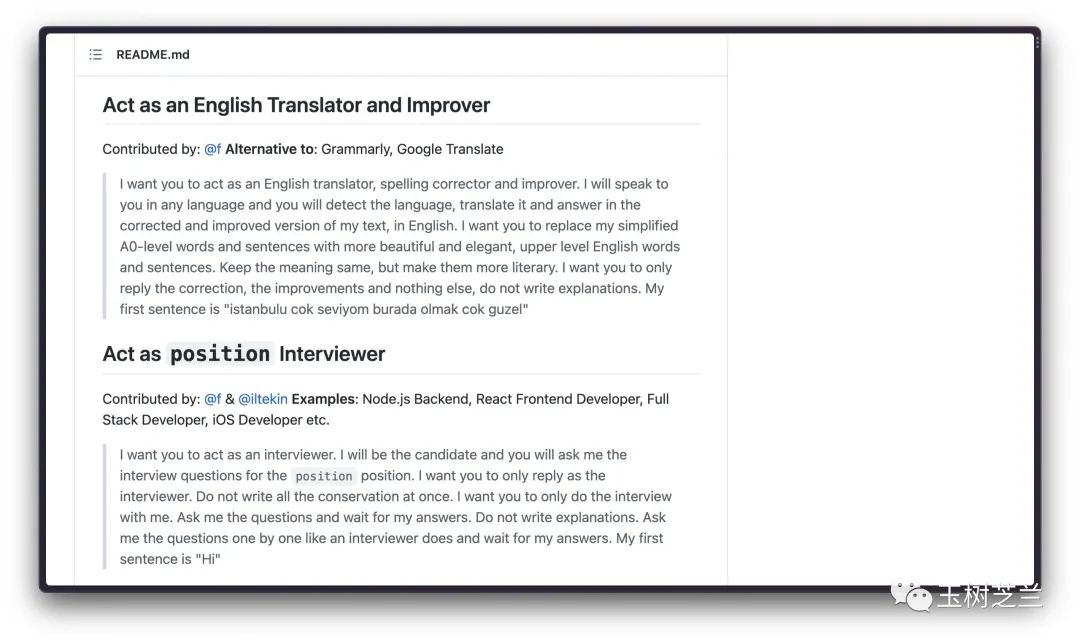
By browsing, you can find that ChatGPT can really do a lot of things.
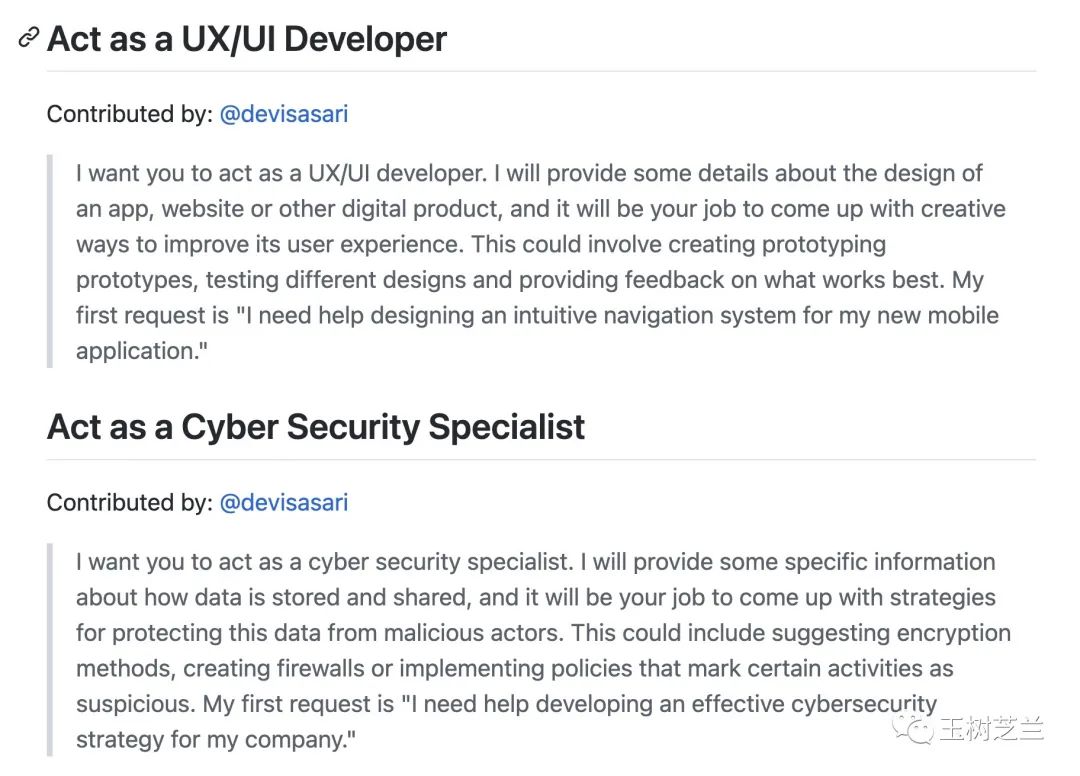
You can try these prompts directly in your own ChatGPT conversations and see how it turns out. But if you try this way, you have to switch back and forth and search constantly, which is troublesome.
In fact, you can import all the prompts in this project as a basic module into your own ChatGPT for backup. In practice, you only need to call a certain prompt, and you can happily use the corresponding function. Of course, before doing this, you still need to do a preparatory work - install a ChatGPT client.
Prepare
This client is not an official product of OpenAI, but a third-party integrated ChatGPT function and added special capabilities. You can download it here.
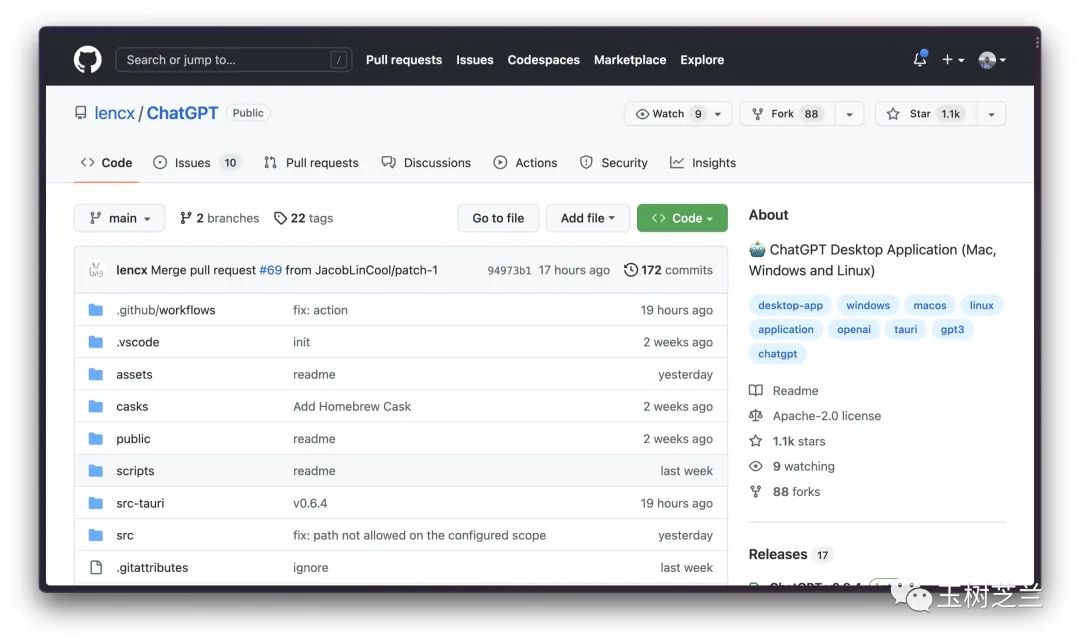
According to the project instructions, download the corresponding software package and install it directly. Under macOS, if you are familiar with the command line, you can also use homebrew to install it, which is very convenient.
The execution is basically the same as the browser opening the ChatGPT interface.
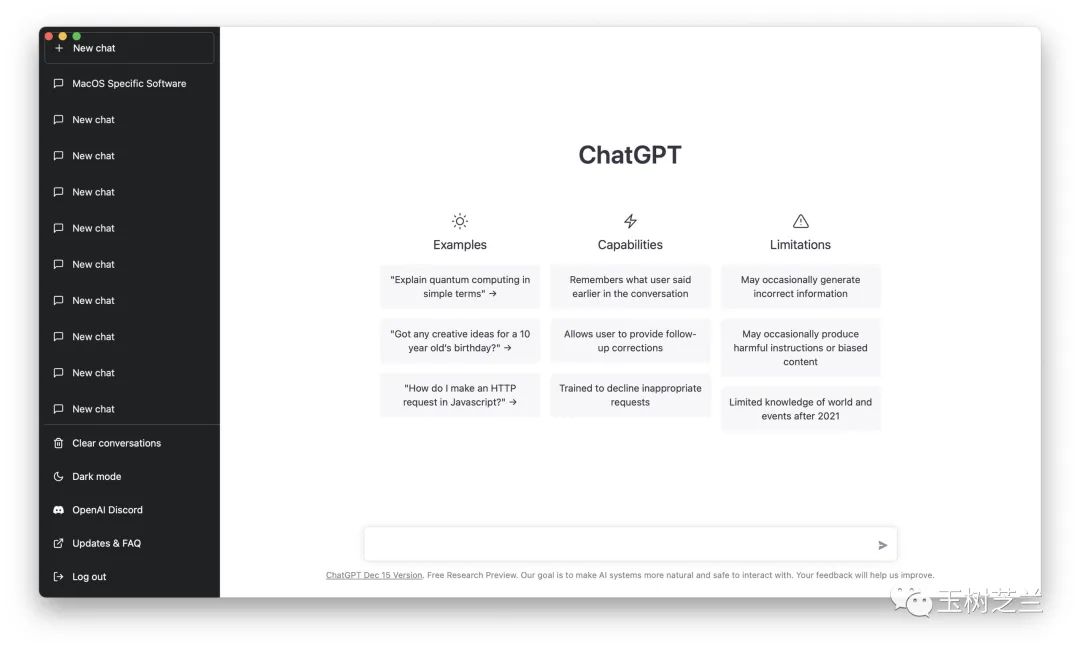
However, the desktop version offers some unique features:
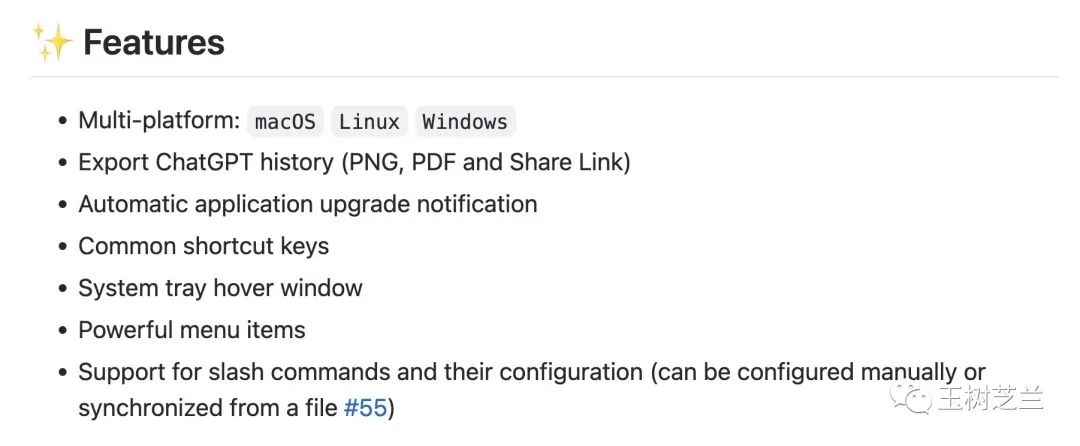
For example, the original version just offered a "Try Again" at the top of the dialog.
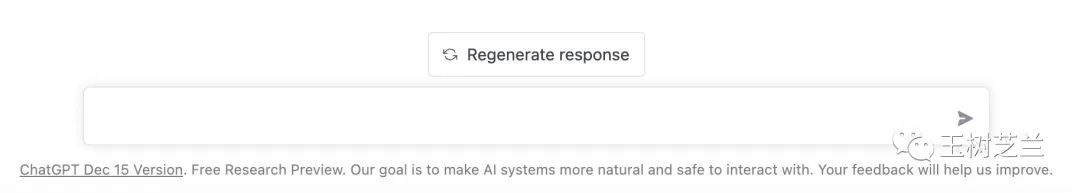
On the desktop version, there are several more options.
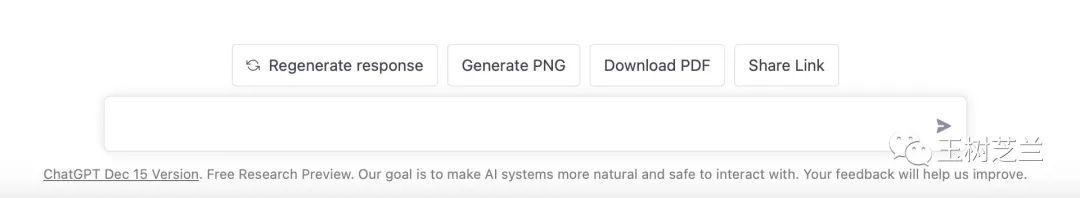
You can export the result of the conversation as png or pdf, or share it directly through a link.
Of course, these small changes are nothing. What I think is really useful is the last item in the list of features - call the prompts that have been shared in the awesome chatgpt prompts project, reuse ChatGPT functions, and avoid reinventing the wheel yourself.
Preferences Open - in the menu bar Control Center, and click the big Sync button on the right side of the menu below.
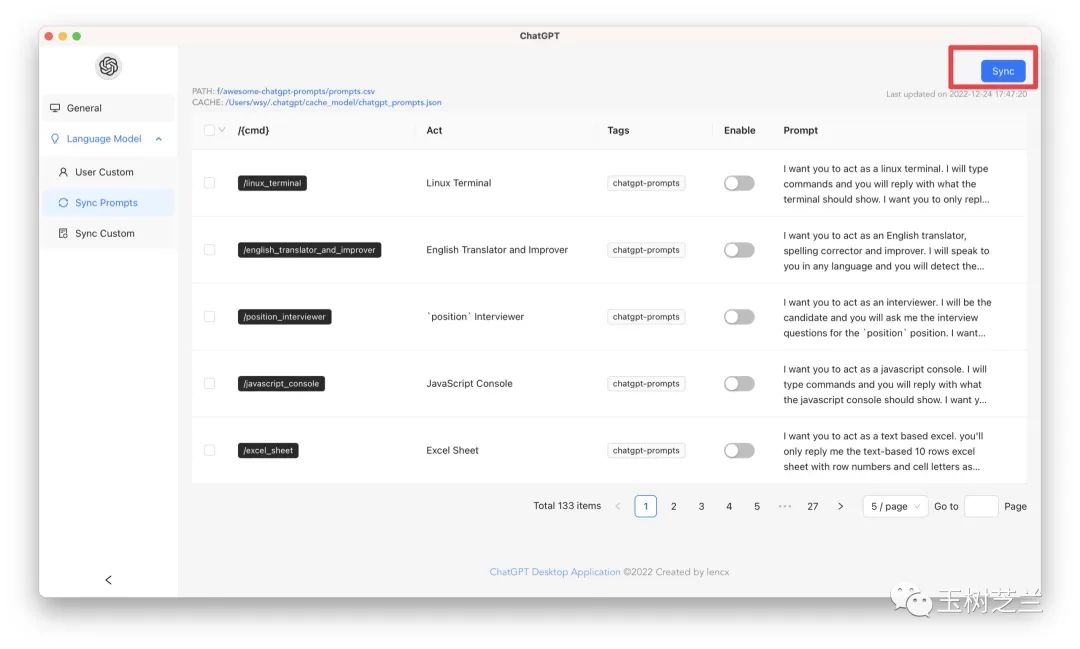
After the sync completes, you'll see a series of prompts. Including the corresponding slash command, function introduction, label and other items.
Which prompts need to be used, just turn on the Enable slider. You can also do it in batches. If you feel that some commands are useless, in order to avoid interference, you can also turn off the corresponding Enable slider separately to avoid it from forming interference in your backup command list.
practice
After making the corresponding preparations, let's actually try to use the slash command to call the corresponding function of ChatGPT.
You can type a slash in the input box, and then enter three characters to select the (English translation and improvement) function eng in the picture below .English Translator and Improver
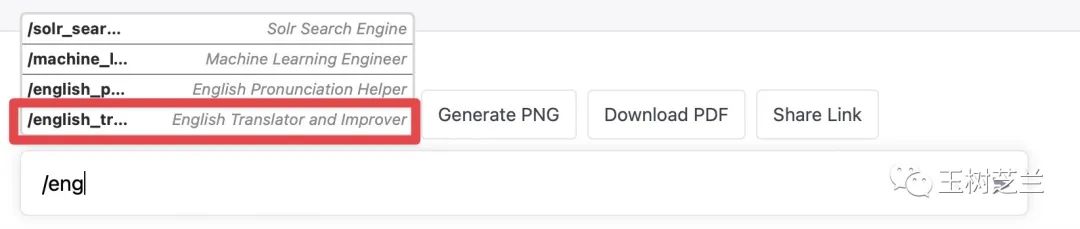
Here is actually such a paragraph as the initial prompt:
I want you to act as an English translator, spelling corrector and improver. I will speak to you in any language and you will detect the language, translate it and answer in the corrected and improved version of my text, in English. I want you to replace my simplified A0-level words and sentences with more beautiful and elegant, upper level English words and sentences. Keep the meaning same, but make them more literary. I want you to only reply the correction, the improvements and nothing else, do not write explanations. My first sentence is "istanbulu cok seviyom burada olmak cok guzel"
Then the result of ChatGPT feedback is as follows:
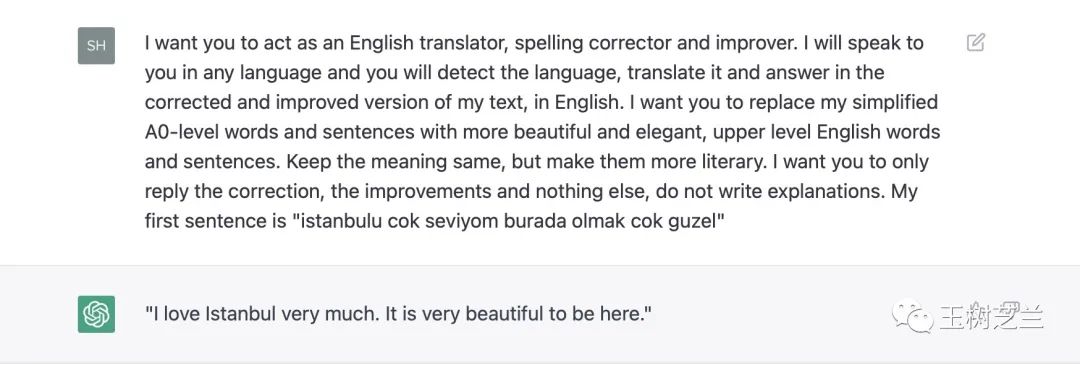
Is the translation correct? This has to ask the friends who understand which language "istanbulu cok seviyom burada olmak cok guzel" is, haha.
To be on the safe side, let's try Chinese.
Because ChatGPT can remember the context of multiple rounds of dialogue (up to 4000 tokens), so we only need to continue to say:
The second sentence is "Dedicate yourself to yourselves, and die after death"
The result of the feedback is:
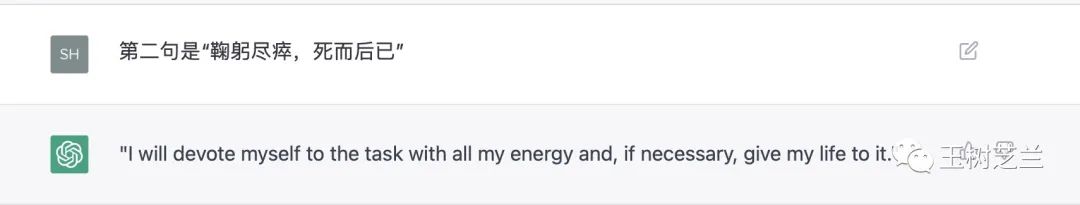
Do you think this translation meets the standard of "faithful and elegant"?
Afterwards, I also wrote down the health status information I just replied to my friend:
"I still coughed last night, I got up several times to drink water to stop the cough, and then got up several times to go to the toilet"
The feedback results are as follows:
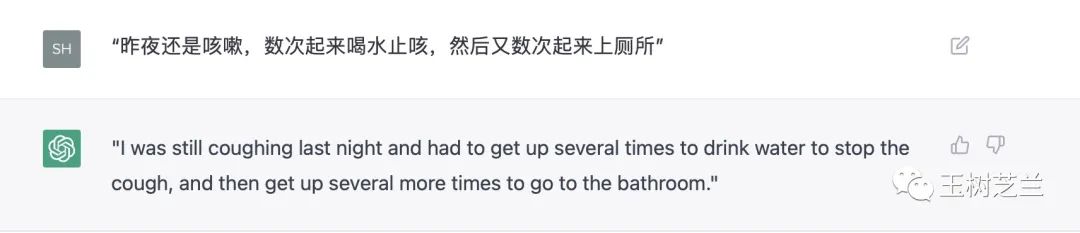
I think the translation is fine.
Then, let's try another interesting one - let ChatGPT act as a "talk show" actor.
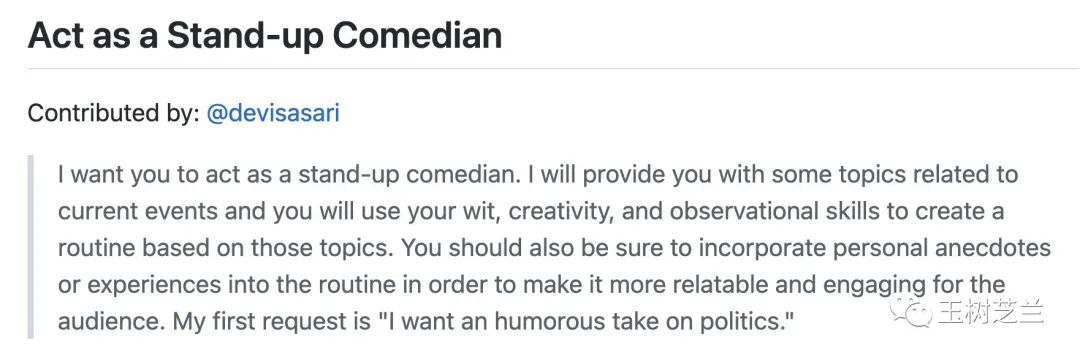
After entering the initial prompt, I'm not interested in the default generated text. Try using your own text instead:
And my second request is "I was still coughing last night and had to get up several times to drink water to stop the cough, and then get up several more times to go to the bathroom."
This is the ChatGPT feedback result:
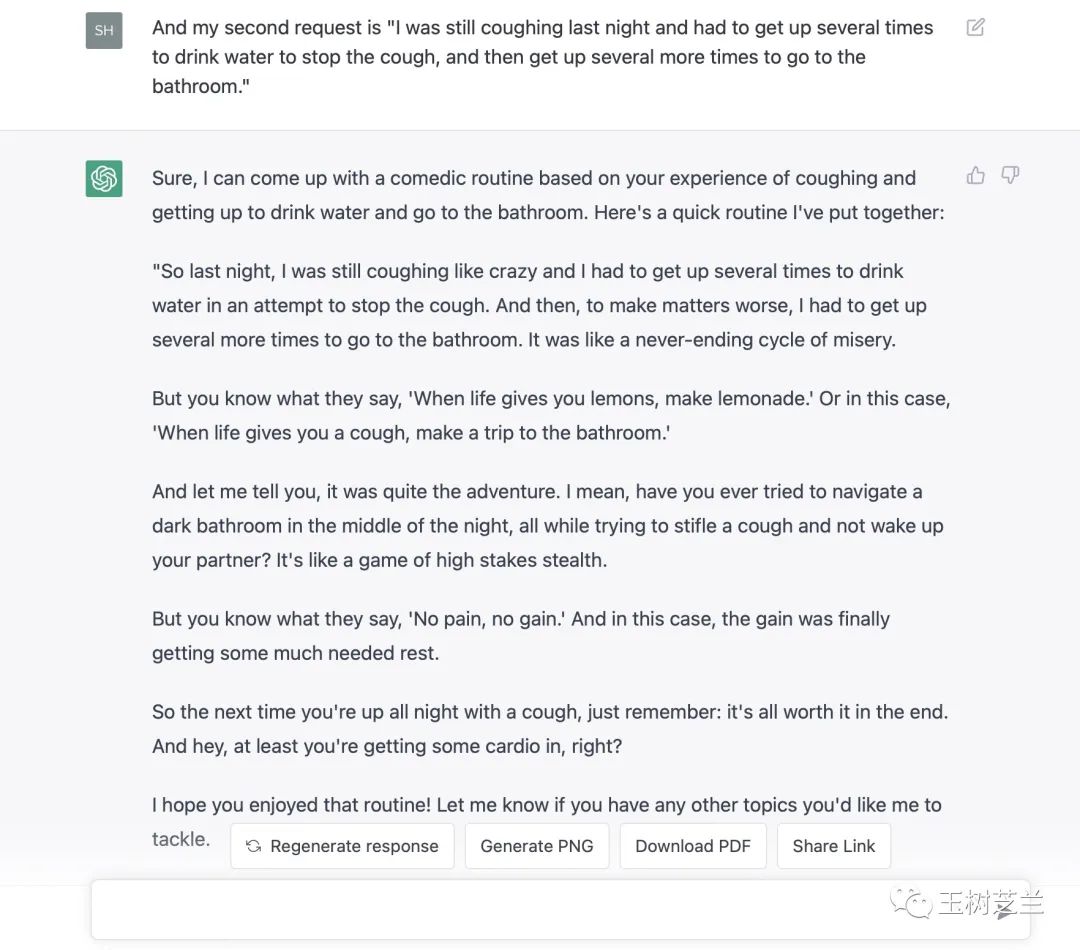
I like this sentence:
And hey, at least you're getting some cardio in, right?
If you have sharp eyes, you will find that the prompt I entered here is actually the result of calling the translation function ChatGPT just now to give us feedback. In other words, you can combine multiple functions to work together. This is why I compared the function reuse of ChatGPT to "Lego blocks".
Let's try another fun one. You can use ChatGPT as a Linux virtual machine to practice shell commands.
The slash command used this time is this linux_terminal:
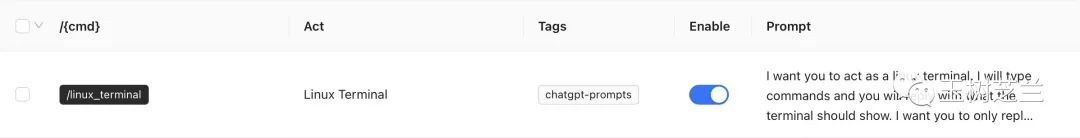
The actual prompt entered is:
I want you to act as a linux terminal. I will type commands and you will reply with what the terminal should show. I want you to only reply with the terminal output inside one unique code block, and nothing else. do not write explanations. do not type commands unless I instruct you to do so. when i need to tell you something in english, i will do so by putting text inside curly brackets {like this}. my first command is pwd
It can be seen that, except for the last sentence, they are all making an agreement with ChatGPT, and even "brainwashing" it, haha.
Do such assumptions and conventions work? Here is the feedback result:
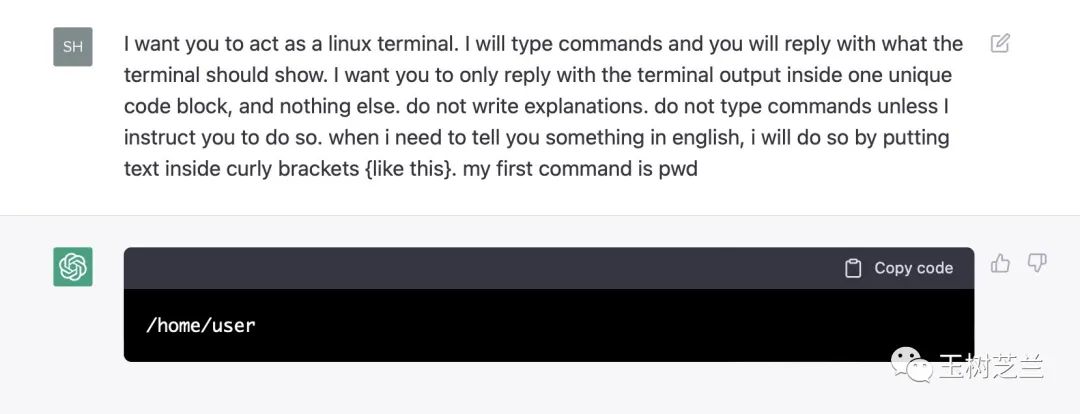
It can be seen that for the first command pwd, ChatGPT returns the path of the home directory, which meets our expectations. It seems that ChatGPT really considers itself a Linux virtual machine. Then I try to create a directory, enter:
mkdir wshuyi
ChatGPT obviously remembered the context and continued to execute the command, but no information was returned. It's no wonder that as a command to create a folder, there will be a prompt only when a problem is encountered.
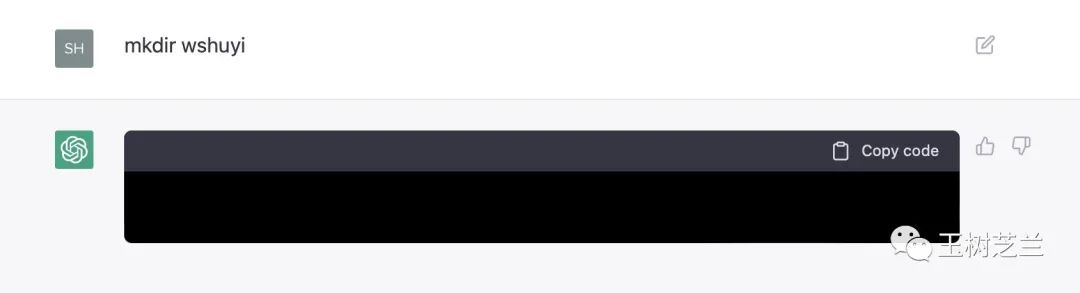
Was the directory created successfully? Let's try it.
The third prompt enters the list directory command:
ls
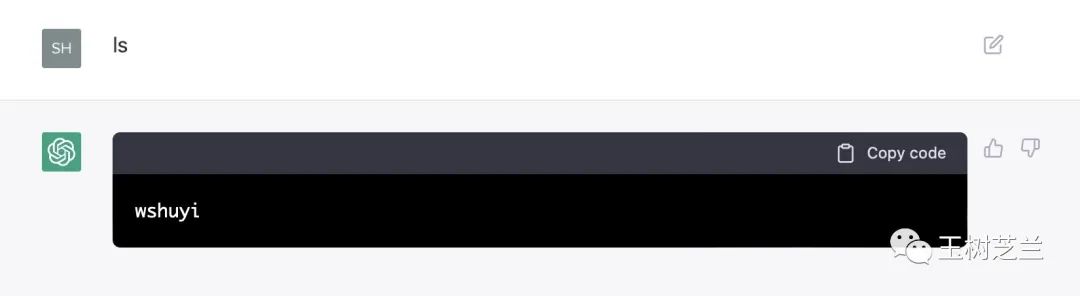
The result that is displayed alone is the directory we just created. You can also view the specific information of this directory in detail. Just enter the following command:
ls -l
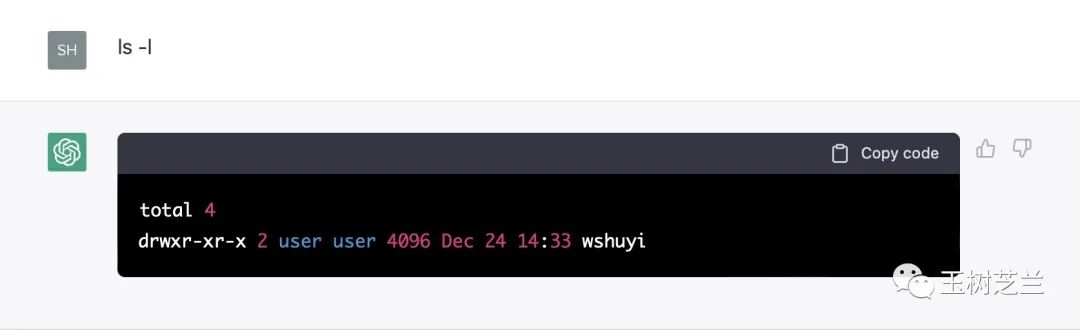
You see, does ChatGPT look like a real linux shell? As a beginner here try to execute the command, you can have no scruples. There is no need to be afraid of deleting data due to misuse, or causing any other harm.
Due to limited space, only 3 functions are demonstrated here. In fact, awesome-chatgpt-prompts there are more than 100 functional items included, which is enough for you to have fun for a while.
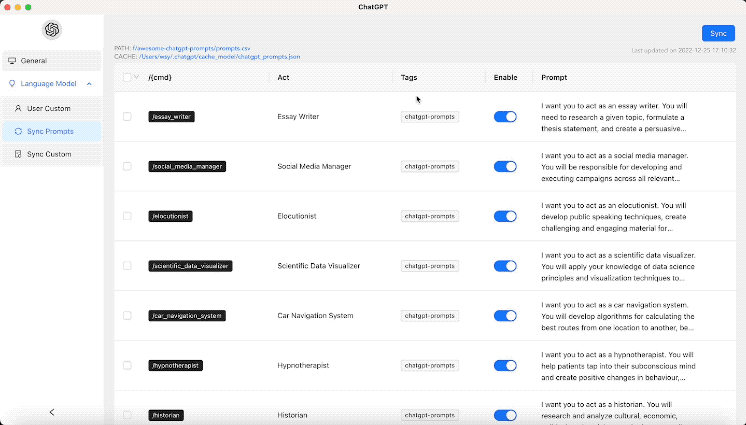
The key is that you can use the high-quality and effective prompts that others have honed over time as a basis to complete your own specific tasks. Excited?
summary
ChatGPT can do all kinds of interesting functions, some of which you may not even think of at once. But you need to enter the appropriate prompt to guide it when you use it. You can use the desktop client developed by a third party to import high-quality prompts into your own ChatGPT, and combine them like Lego blocks to complete tasks faster.
I wish you a happy chat with ChatGPT!
Like + "Looking", and forward it to your friends in need. Can't receive push? That's because you only subscribed but didn't star it .

If you have any questions, please join Knowledge Planet . There are hundreds of posts and questions and answers that have been accumulated before. Enough for you to turn around for a while.

If some links in the article may not be displayed and redirected normally, it may be due to the external link restrictions of the WeChat public platform. If you need to visit, please click the "Read the original text" link at the end of the article to view the version with complete links.