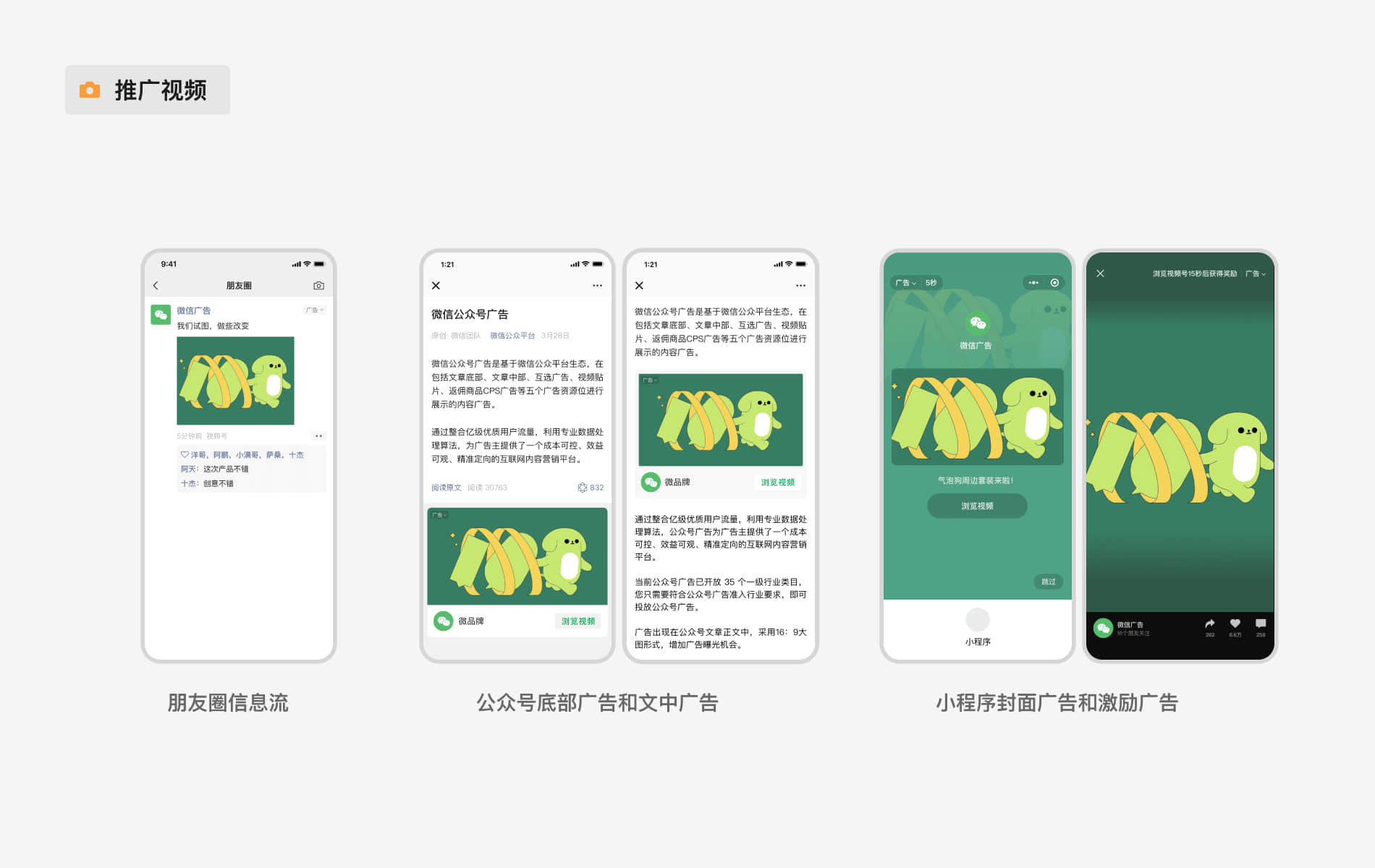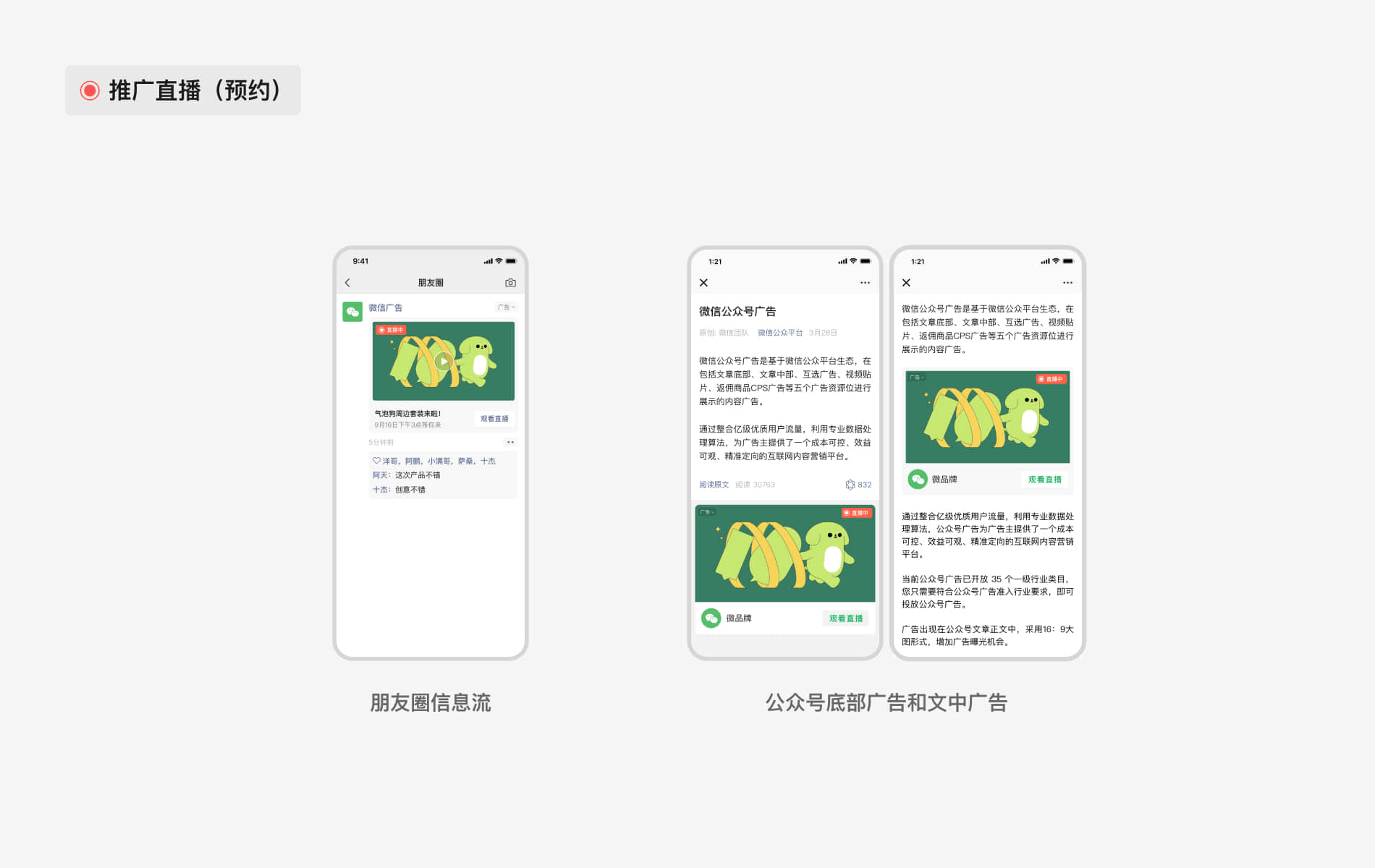1. Setting before broadcasting
There are 3 tool ports for the live broadcast of the video account: the video account assistant on the web page (direct access to the website), the live broadcast tool of the video account on the PC side of WeChat (open the setting on the left sidebar), and the live broadcast tool of the mobile phone. The functions of various tools are different, but Each has its own advantages. Simultaneous use is supported to make up for the limitations of a single tool function (the push stream needs to be used on the web page).
1. Web page video number assistant
Video Account Assistant is a web-side tool with relatively simple functions, mainly providing product management and data functions. If you need to start a live broadcast, you can only solve it by pushing the stream.
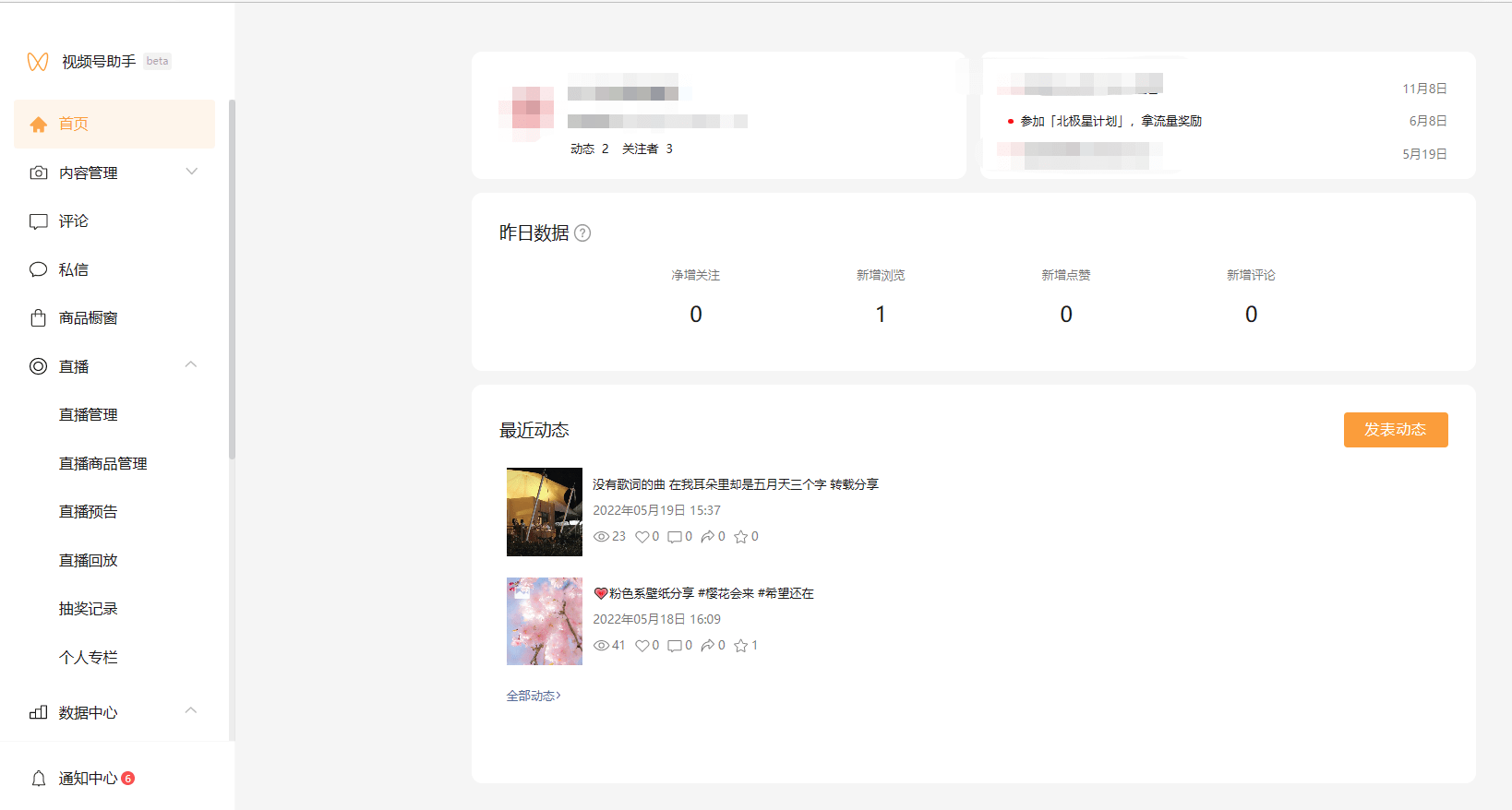
1) Live room management
The video account assistant on the web page does not support direct broadcasting, and the video source needs to be obtained through live streaming. The push address and key provided by the video account assistant can output live streams through third-party platforms such as OBS .
The advantage of live streaming is due to the functionality of the software. It can provide better picture quality, richer picture content, more flexible live broadcast scenes (such as green screen), etc., and also requires more professional and diverse equipment, with a relatively high upper limit.
Conditions for activation of live push streaming of video account: account verification. As shown in the figure below, unauthenticated accounts cannot push streams.
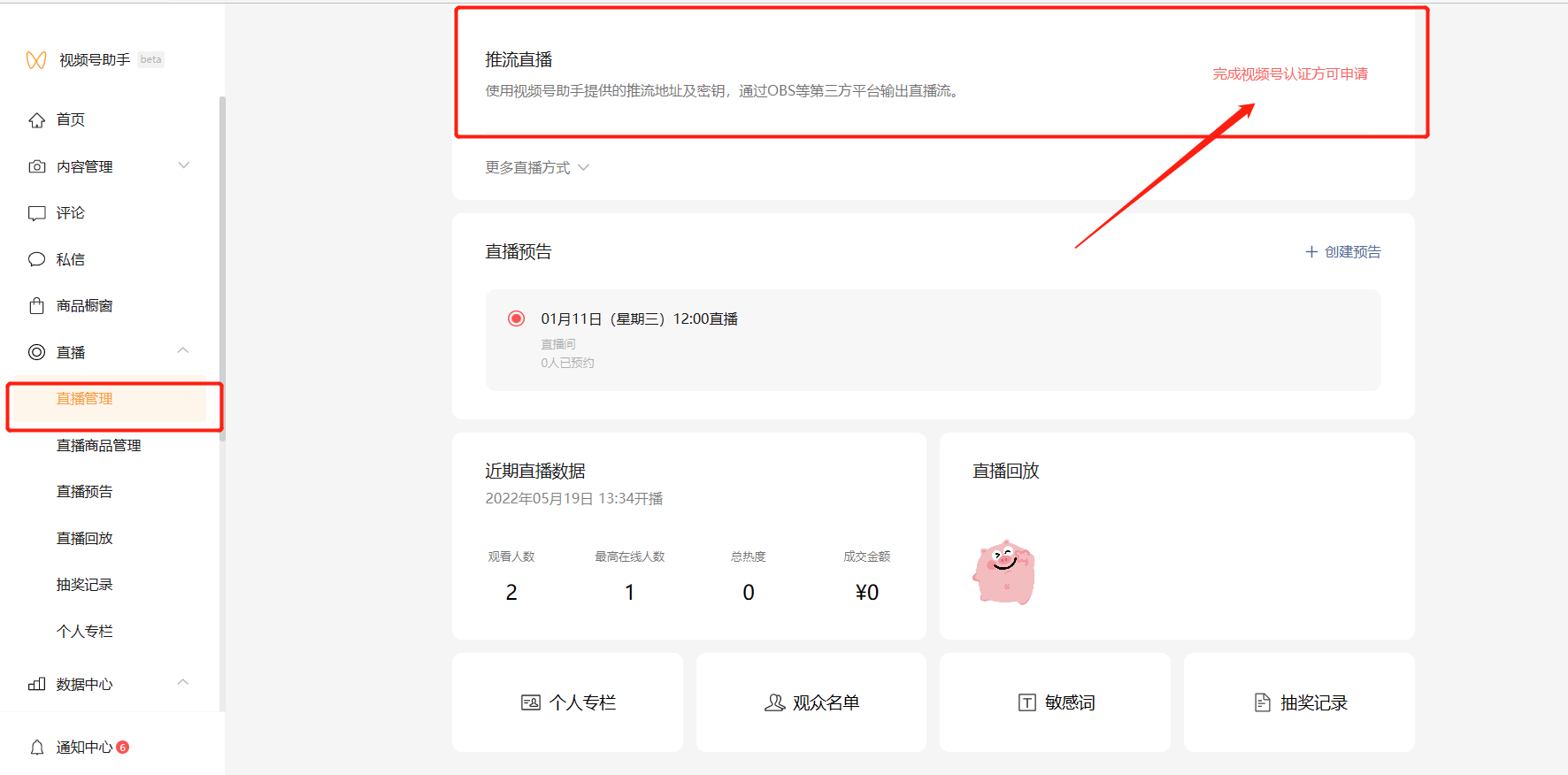
2) Live products
It can manage the loading and unloading of products, set recommendation words, and open the explanation function after the broadcast.
Live playback, set automatic or manual recording, after setting, users can return to buy goods through live broadcast.
Merchants of live broadcast products need to be certified and pay insurance money before they can go online.


3) Live preview
Set the start time and theme;
After setting, you can invite others to promote,
Supports exclusive promotion links, and can count promotion channel reservation data.
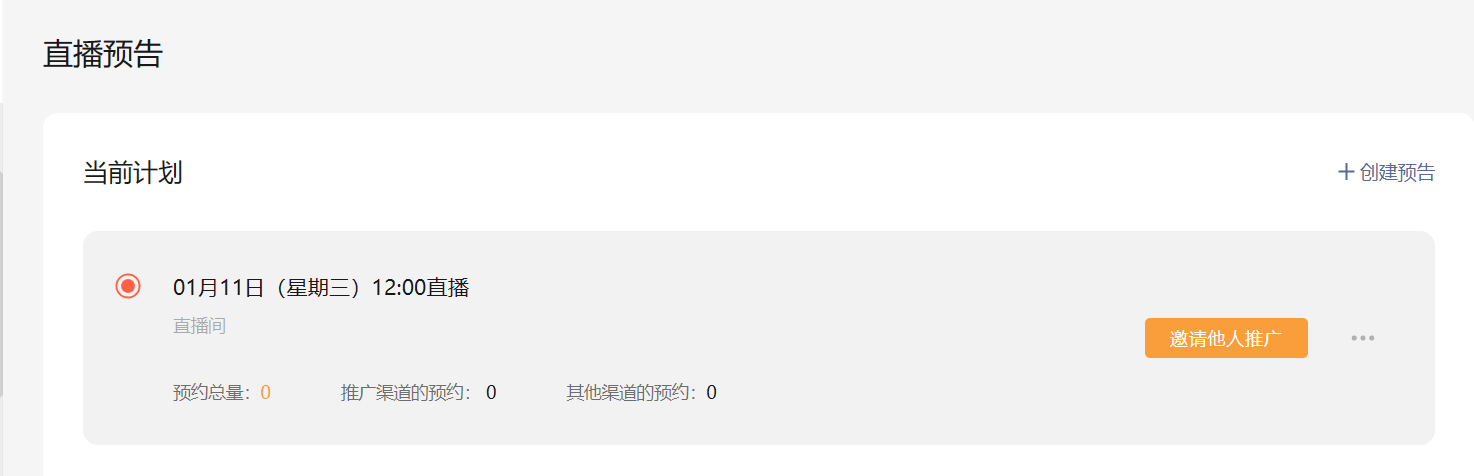
2. PC video account live broadcast tool
The function of the PC-side video number tool is relatively powerful. Before using it, the WeChat official will guide you to download the plug-in, and you can use it directly after installation.
This tool mainly provides functions such as screen source, popularity list, comments, Lianmai, product management, and live room settings.
Ps: Some accounts may need to complete broadcast authentication on the mobile phone. You will be asked to verify your mobile phone and payment password identity information.
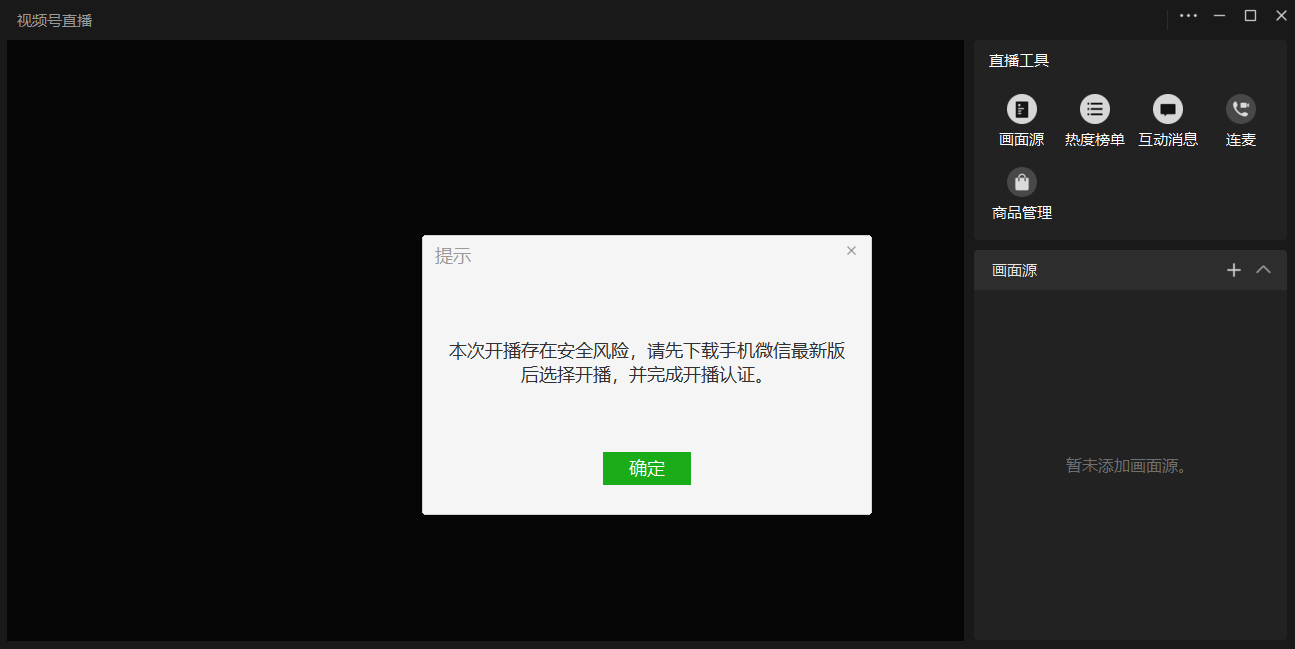
After verification, you need to agree to the agreement and read the live broadcast specification to complete the verification.

Setup process:
1) Upgrade the Windows WeChat client to the latest version, click the button in the lower left corner - live video number (WeChat on Mac is not supported)

2) If it is the first time to live broadcast on Windows WeChat, a plug-in download prompt will pop up. After downloading and installing, you can see the live broadcast preparation screen

3) Choose to add the screen source, there are six options: "Camera", "Mobile screen", "Window", "Multimedia", "Game process" and "Desktop", just follow the prompts on the page; click [Camera], you can Choose an external camera

4) Taking "window" as an example, the system will automatically identify the "window" opened by the current computer, find the page that needs to be broadcasted, and press "OK" to view the preview of the current live broadcast

5) In the upper right corner of the live broadcast interface of the video account, click "..." - "Settings" to set the microphone, speaker, canvas size and whether to display the mouse

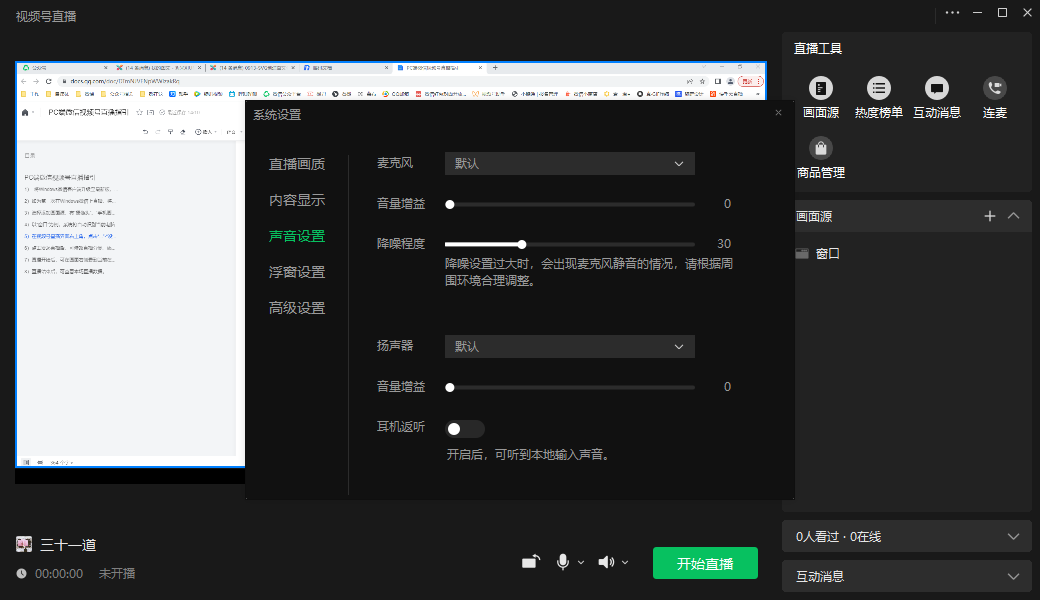
6) After clicking to start the live broadcast, you can modify the live broadcast category, add the live broadcast description and modify the cover. After confirming that it is correct, click "Start Live Broadcast"
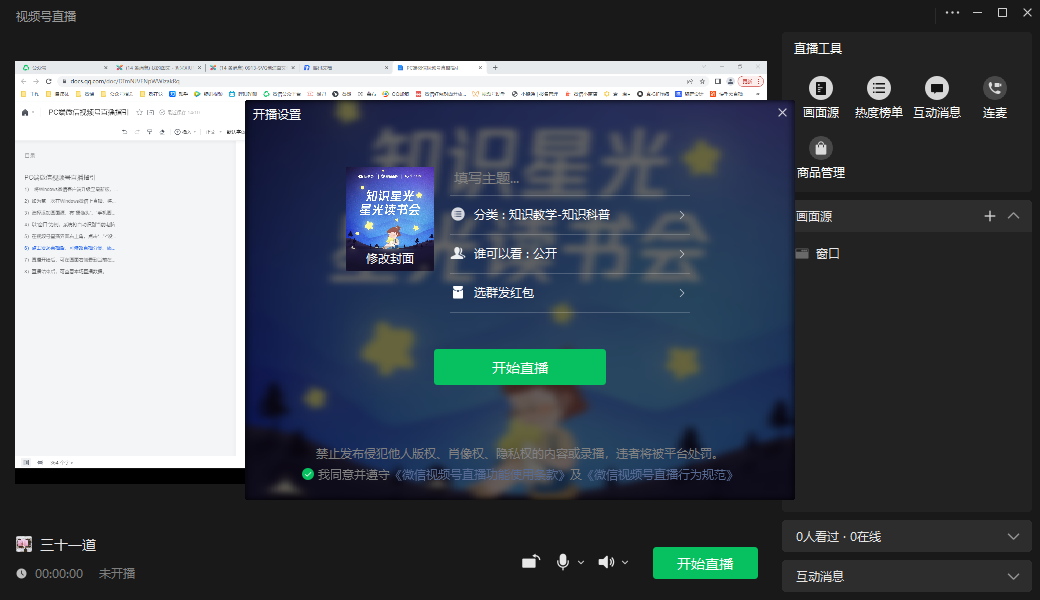
7) After the live broadcast starts, you can see the current number of online users and user comments on the right side of the screen, and you can also close the comments with one click
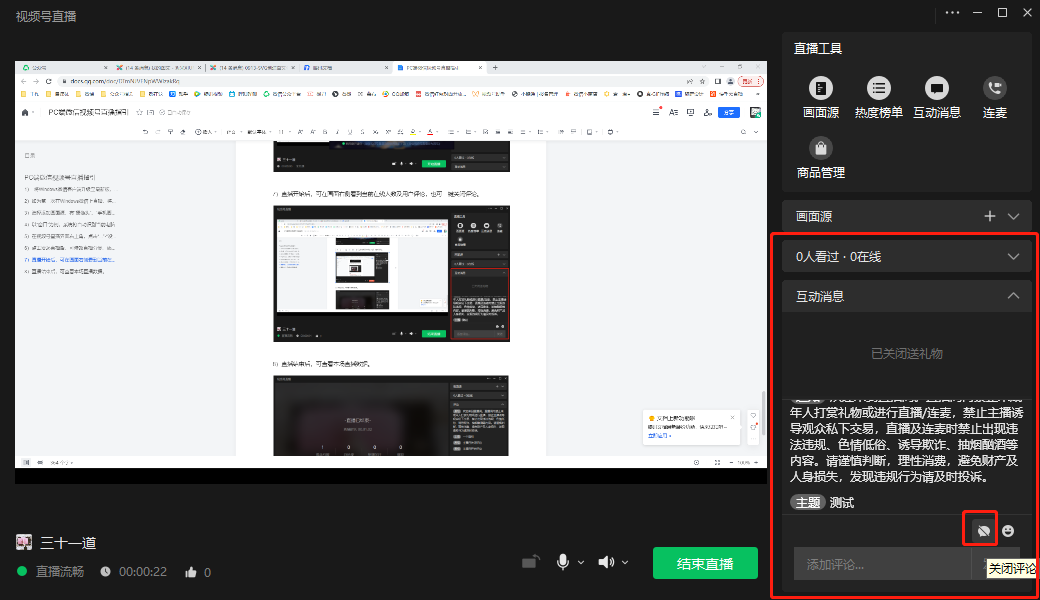
8) After the live broadcast is over, you can view the data of the live broadcast. You can also click [Data Details] to go to the video account assistant management terminal to view detailed data analysis.

Detailed settings:
1) Screen source
It is used to set the source of the live image, including camera, mobile phone image, game process, window, desktop, multimedia, text, etc., and supports multiple image sources on the same screen .
Among them, the screen of the mobile phone needs to connect the mobile phone and the computer through USB or wireless bluetooth to project the screen of the mobile phone to the computer.
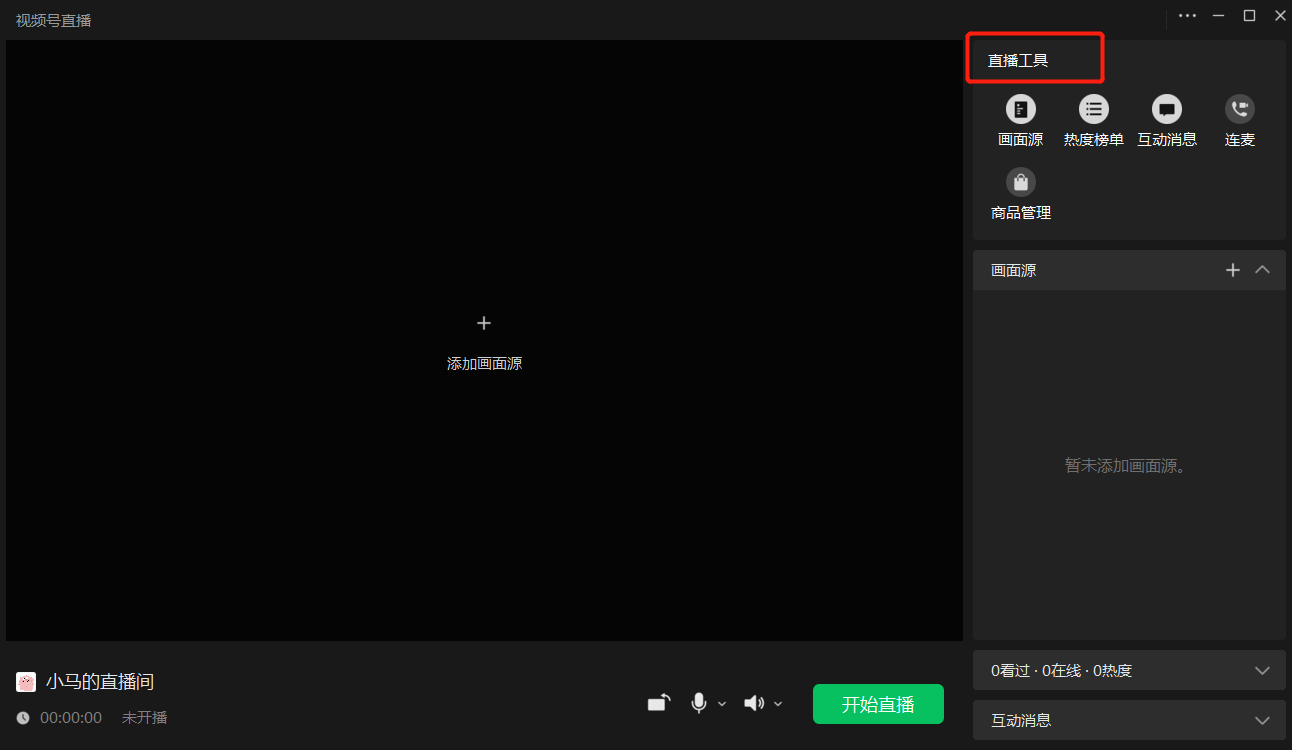
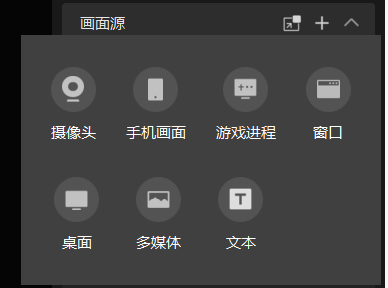
2) Hot list
After the start of the broadcast, statistics such as online audience and live broadcast popularity will be collected.
3) Interactive message
After the broadcast starts, check the interactive message.
4) Lianmai
After the broadcast, you can interact with the audience or other anchors.
Connect with the audience, you can set the conditions for connecting with the audience, divided into all audiences, giving gifts, and following the anchor.
Connect with the anchor, divided into random matching and inviting the anchor. The random match will automatically connect with the host, and you can invite the host to connect with the host by searching for the host.
PS: Both the computer terminal and the mobile terminal only support the vertical screen ratio.
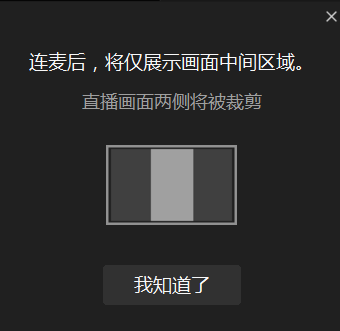
5) Commodity management
Direct management is not supported. Clicking on product management will automatically jump to the video account assistant interface on the web page and manage operations.
6) Live room settings
Cover, theme, category, who can view it, and choose group red envelopes.
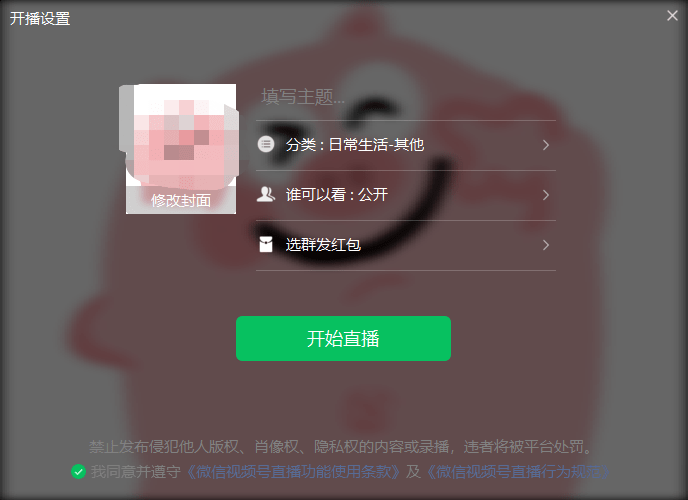
Cover: no specific requirements for size; categories: daily life, face value, knowledge teaching, shopping, games, music, only choose one category; live broadcast theme: text, optional; who can watch: public, designated audience (group, address book) , list); into the group to send red envelopes: the red envelopes that members of the group can receive (if they are not members of the group, they can receive them after entering the group).
3. Mobile live streaming
The official mobile phone video source supports most live broadcast scenarios, including mobile phone cameras, game software, and small game video sources (need to search for more games). At the same time, it also provides some commonly used live broadcast functions, such as beauty, lottery, music, merchandise, etc.

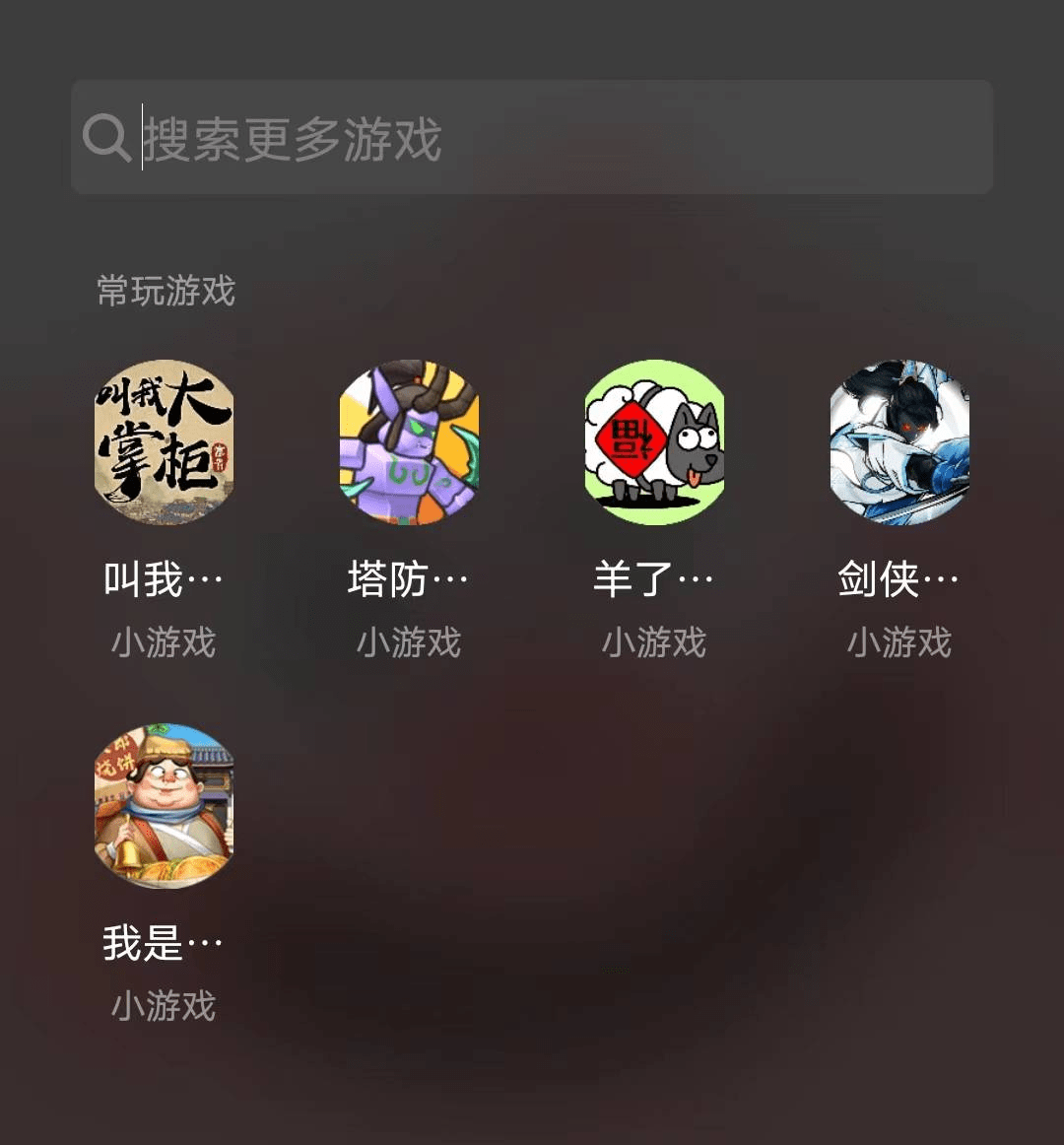
1) Mobile phone camera
Use the phone's front camera or rear camera directly. Screen flip guide: Screen Options—Flip.
2) Games
The APP needs to keep the WeChat account bound to the video account consistent with the WeChat account bound to the game; if it is a small program, it needs to use the WeChat account currently logged into the video account.
Viewers form a team, and the conditions for forming a team include: viewers cannot form a team, send gifts to form a team, follow the host, comment on any content, like, and there are no restrictions.
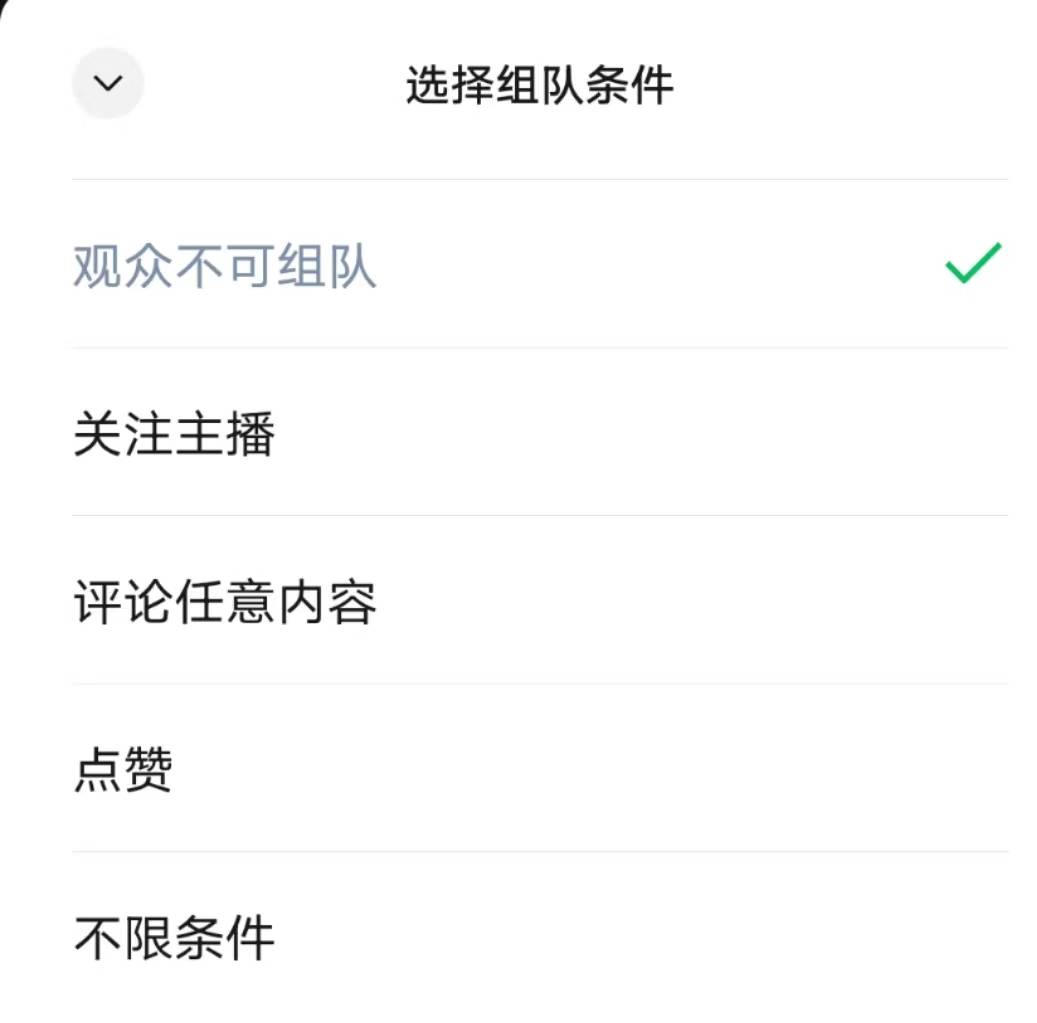
The game supports screen textures, which can be placed on the game page.

3) Screen
A place to enable functions such as beauty and filters.
At the same time, it supports gesture effects, mirroring screen and other practical functions.
It supports direct switching of voice live broadcast. The background of voice live broadcast is the same as the cover by default and can be replaced.


4) Music
Used to select background music, currently supports QQ music. At the same time, it supports singing playlists, which can show and show the progress to the audience.

5) Products
On and off the shelf, explain.
6) Other settings
Click More in the upper right corner, you can set mute, fan group, comment management, gift wish, close mic, close gift, close like, voice intercom.
At the same time, it can also be set that viewers cannot view personal information such as nicknames of other viewers, and supports official live broadcast heating. Currently, 1,000 WeChat beans are required to quickly heat up 166~500 views, which is 100 RMB.
7) Lucky draw
After broadcasting, you can set:
Participation method: Like, comment on any content, comment on specified content, follow the anchor; draw time: custom minutes; intermediate quota: custom quota; intermediate users can draw repeatedly: choose yes or no.
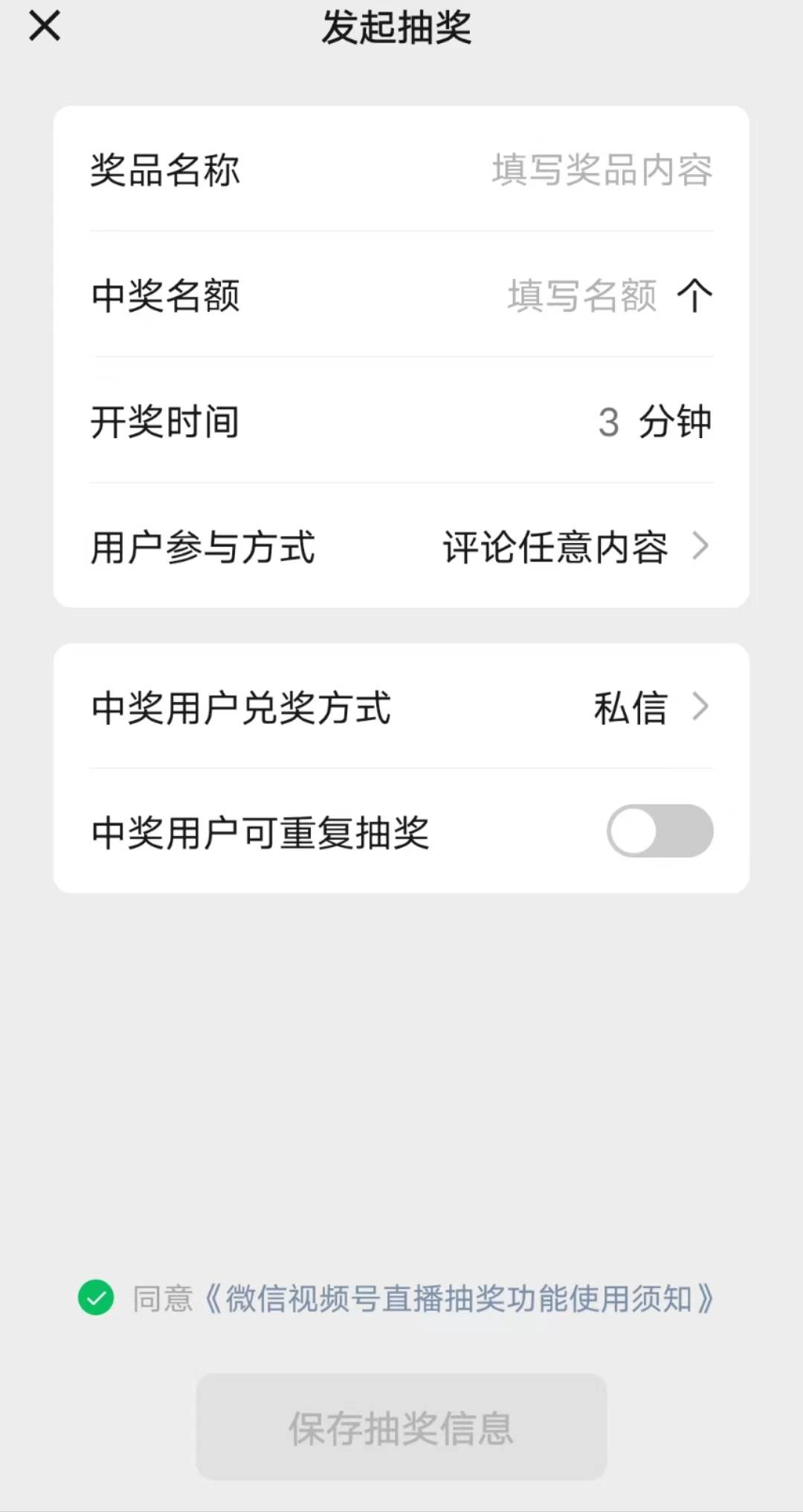
2. How to increase the flow of the live broadcast room
Due to the integrity of WeChat's social ecological construction, the acquisition of live broadcast room traffic is divided into two parts: private domain and public domain, and these two parts have achieved seamless connection with WeChat traffic.
1. Make full use of live broadcast preview tools
The live broadcast preview + advertisement + official account article + fission gameplay is mainly to obtain the number of reserved viewers before the live broadcast.
1) Public account article promotion
Currently, you can insert a live broadcast reservation plug-in in the WeChat public account article, and you can successfully reserve a live broadcast with one click, which is very convenient.

This insertion account can choose other accounts that are not bound to the main body, so there is more possibility of operation space, such as media matrix promotion, traffic replacement and other operations can be carried out smoothly, and organizations or individuals with abundant traffic channels can make good use of it this way of promotion.
2) WeChat advertising promotion
Everyone is familiar with this, and we have more or less seen such live broadcast reservation advertisements in Moments. This is a method of advertising production and investment in the WeChat advertising background, which is more suitable for companies with a budget.
One thing to note is that at the level of delivery, it involves crowd targeting and advertising optimization . Those with experience can launch it themselves, and those with no experience are best to find some advertising agencies to launch it.