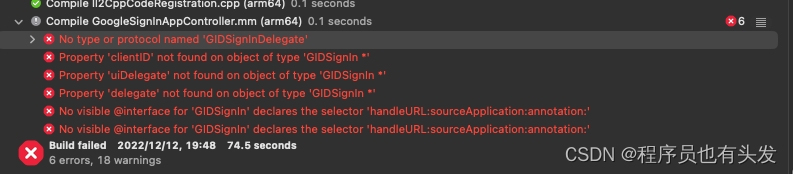Table of contents
1. Firebase access
1. SDK download
Official website: firebase official website
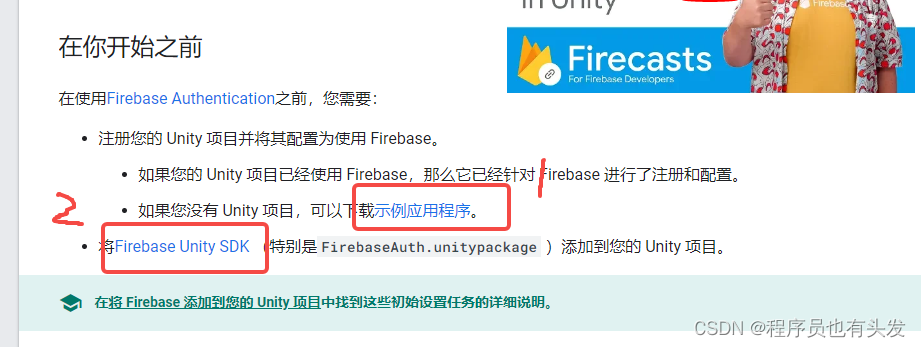
In the picture, 1 is the demo address, and 2 is the SDK package
2. Access preparations
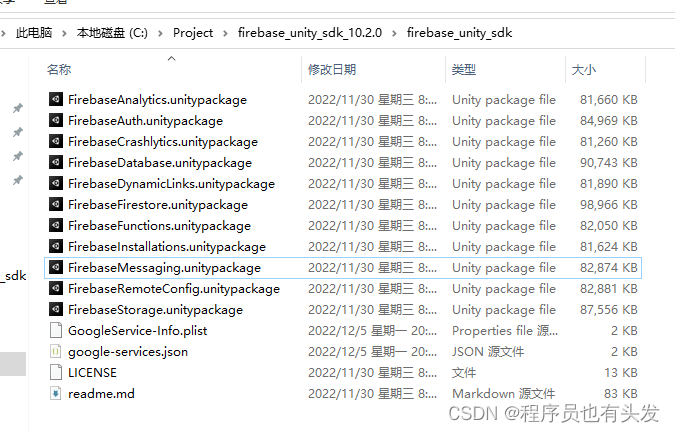
This is the unity package of firebase, access the corresponding one according to your own needs, the corresponding relationship is as follows
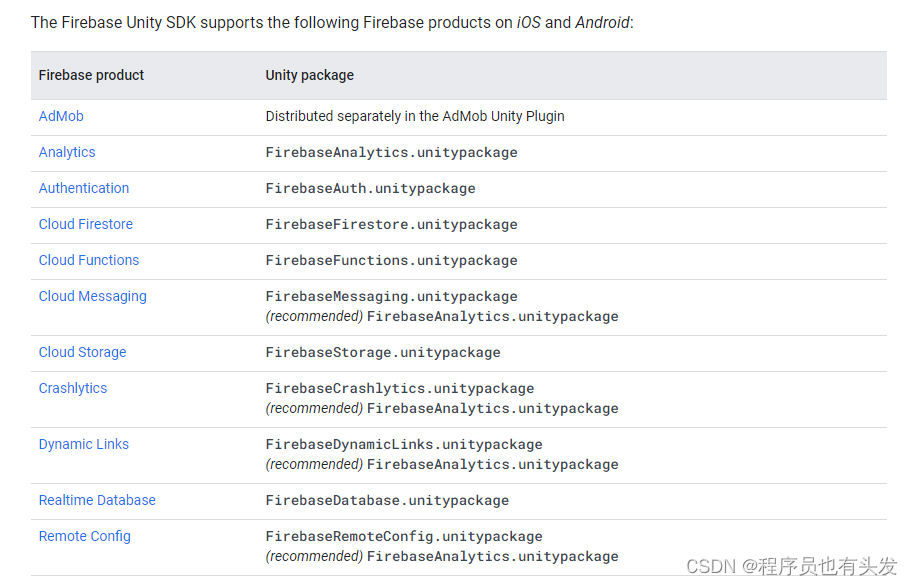
3. firebase initialization
public class FireBase : MonoBehaviour
{
Firebase.FirebaseApp app;
Firebase.Auth.FirebaseAuth auth;
private bool firebaseInitialized;
// Start is called before the first frame update
IEnumerator Start()
{
InitializeFirebaseAndStart();
while (!firebaseInitialized)
{
yield return null;
}
auth = Firebase.Auth.FirebaseAuth.DefaultInstance;
}
// 初始化firebase
void InitializeFirebaseAndStart()
{
FirebaseApp.CheckAndFixDependenciesAsync().ContinueWithOnMainThread(task =>
{
var dependencyStatus = task.Result;
if (dependencyStatus == DependencyStatus.Available)
{
firebaseInitialized = true;
Debug.Log("firebase Initialized");
}
else
{
Debug.LogError("Could not resolve all Firebase dependencies: " + dependencyStatus);
// Application.Quit();
}
});
}
}
4. Log in to access documents
Here are three third-party logins. According to the official documentation, Apple, Google, and Facebook all need to access the SDK to obtain tokens, and then use firebase verification to obtain firebase tokens.
2. Google login access
Note: This article describes google login, not google-play-game login
1. Plug-in introduction
A plug-in google-signin is recommended here, the address is: google-signin
Packaging test, Android test is successful, but iOS will report the following error
The official recommendation is to use the old version, the address is as follows: https://github.com/googlesamples/google-signin-unity/issues/102, for reference
Because the sdk I use is a new version, I choose to upgrade here. The address after the upgrade is as follows
Address: use google 6.0.0 or above address
2. Initialization
GoogleSignIn.Configuration = new GoogleSignInConfiguration
{
RequestIdToken = true,
// Copy this value from the google-service.json file.
// oauth_client with type == 3
//填入在配置谷歌项目SHA1值时给你的Client ID
WebClientId = " "
};
3. Login request
public void GoogleLogin()
{
Debug.Log("Enter Google Script Login Method");
Task<GoogleSignInUser> signIn = GoogleSignIn.DefaultInstance.SignIn();
signIn.ContinueWithOnMainThread(task =>
{
if (task.IsCanceled)
{
Debug.Log("task.IsCanceled");
}
else if (task.IsFaulted)
{
Debug.Log("task.IsFaulted = " + task.Exception.Message);
}
else
{
var idToken = ((Task<GoogleSignInUser>)task).Result.IdToken;
Debug.Log("idToken = " + idToken);
Credential credential = Firebase.Auth.GoogleAuthProvider.GetCredential(idToken, null);
CredentialSigin(credential);
}
});
}
4. firebase login authentication
All three login methods use this method to verify
public void CredentialSigin(Credential credential)
{
auth.SignInWithCredentialAsync(credential).ContinueWith(async authTask =>
{
if (authTask.IsCanceled)
{
Debug.Log("authTask.IsCanceled");
// if (LoginResultManager.Instance != null)
// LoginResultManager.Instance.OpenLoginResult(false);
// signInCompleted.SetCanceled();
}
else if (authTask.IsFaulted)
{
Debug.Log("authTask.IsFaulted");
// if (LoginResultManager.Instance != null)
// LoginResultManager.Instance.OpenLoginResult(false);
// signInCompleted.SetException(authTask.Exception);
}
else
{
// signInCompleted.SetResult(((Task<FirebaseUser>)authTask).Result);
Firebase.Auth.FirebaseUser newUser = authTask.Result;
Debug.Log(String.Format("User Login Successful : {0} ({1})", newUser.DisplayName, newUser.UserId));
var token = await newUser.TokenAsync(true);
Debug.Log("Firebase Token = " + token);
// 访问服务器
action_fbToken?.Invoke(token);
}
});
}
3. Facebook login access
1. Plug-in introduction

Address: facebook
2. Access Settings
After importing the relevant unity package, fill in the information as shown in the figure below
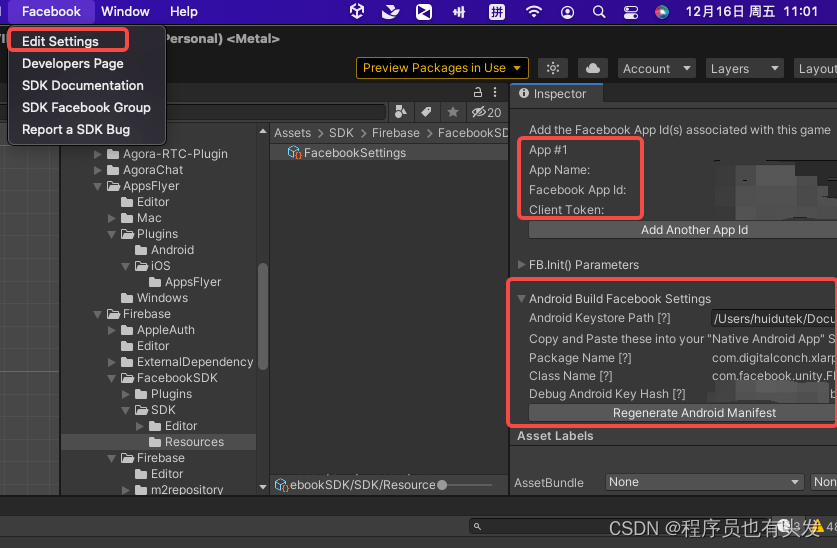
3. Initialization
public void InitializeFacebook()
{
if (!FB.IsInitialized)
{
// Initialize the Facebook SDK
FB.Init(InitCallback, OnHideUnity);
}
else
{
// Already initialized, signal an app activation App Event
FB.ActivateApp();
}
}
private void InitCallback()
{
if (FB.IsInitialized)
{
// Signal an app activation App Event
FB.ActivateApp();
// Continue with Facebook SDK
// ...
}
else
{
Debug.Log("Failed to Initialize the Facebook SDK");
}
}
private void OnHideUnity(bool isGameShown)
{
if (!isGameShown)
{
// Pause the game - we will need to hide
Time.timeScale = 0;
}
else
{
// Resume the game - we're getting focus again
Time.timeScale = 1;
}
}
4. Login request
public void FacebookLogin()
{
if (FB.IsInitialized)
{
var perms = new List<string>() {
"public_profile", "email" };
FB.LogInWithReadPermissions(perms, AuthCallback);
}
else
{
Debug.Log("Not Init");
}
}
private void AuthCallback(ILoginResult result)
{
if (result.Error != null)
{
Debug.Log("Error: " + result.Error);
}
else
{
if (FB.IsLoggedIn)
{
// AccessToken class will have session details
var aToken = Facebook.Unity.AccessToken.CurrentAccessToken;
// Print current access token's User ID
Debug.Log("aToken.UserId: " + aToken.UserId);
// Print current access token's granted permissions
foreach (string perm in aToken.Permissions)
{
Debug.Log("perm: " + perm);
}
var idToken = aToken.TokenString;
Credential credential = Firebase.Auth.FacebookAuthProvider.GetCredential(idToken);
CredentialSigin(credential);
}
else
{
Debug.Log("User cancelled login");
}
}
}
5. firebase login authentication
The fourth step of logging in with Google
4. Apple login access
1. Plug-in introduction
It is recommended to use this plugin, which is also the plugin GitHub address mentioned in the official documentation
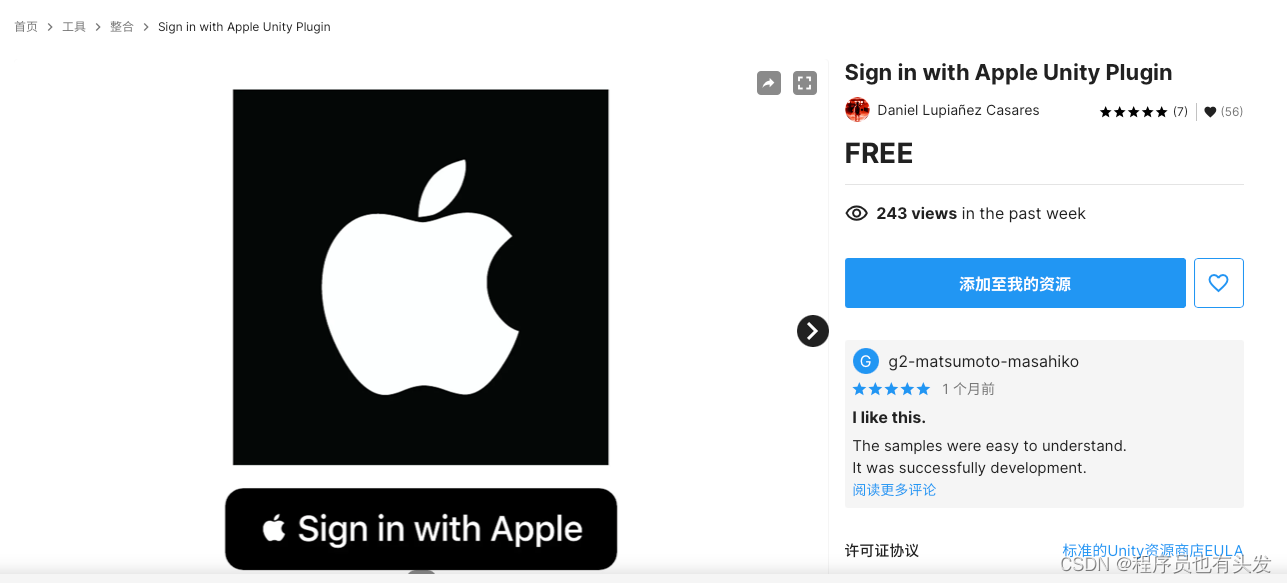
: Sign in with Apple Unity Plugin
2. Access Settings
Added post-processing files according to the docs
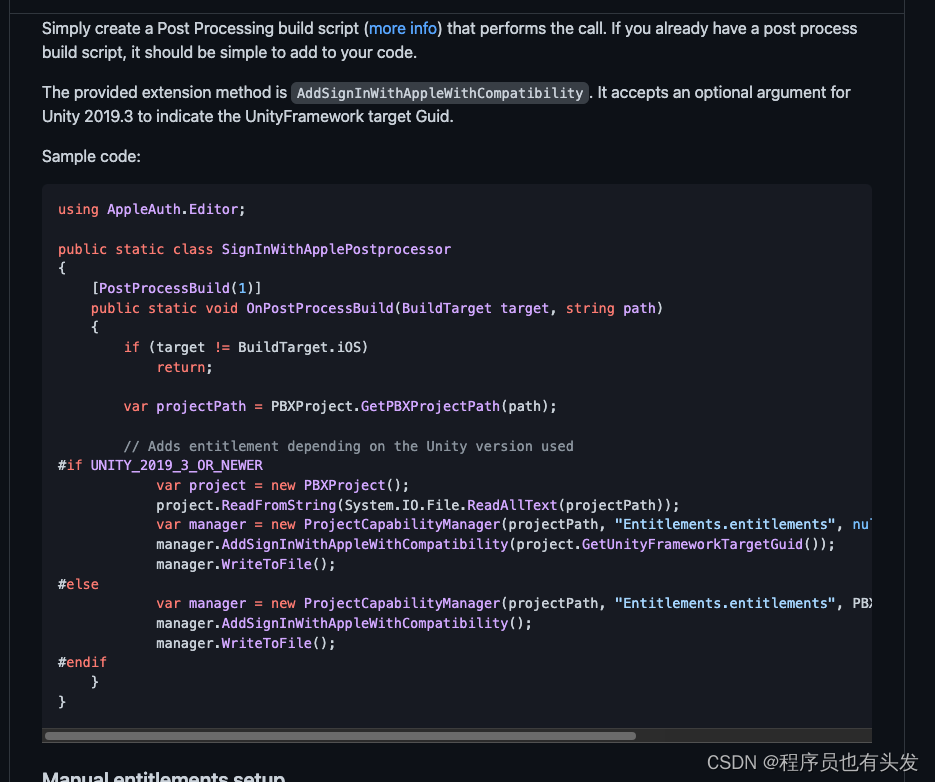
3. Initialization
private IAppleAuthManager _appleAuthManager;
void InitializeApple()
{
if (AppleAuthManager.IsCurrentPlatformSupported)
{
// Creates a default JSON deserializer, to transform JSON Native responses to C# instances
var deserializer = new PayloadDeserializer();
// Creates an Apple Authentication manager with the deserializer
this._appleAuthManager = new AppleAuthManager(deserializer);
}
}
void Update()
{
// Updates the AppleAuthManager instance to execute
// pending callbacks inside Unity's execution loop
if (this._appleAuthManager != null)
{
this._appleAuthManager.Update();
}
}
4. Login request
public void AppleLogin()
{
var rawNonce = GenerateRandomString(32);
var nonce = GenerateSHA256NonceFromRawNonce(rawNonce);
var loginArgs = new AppleAuthLoginArgs(LoginOptions.IncludeEmail | LoginOptions.IncludeFullName, nonce);
this._appleAuthManager.LoginWithAppleId(
loginArgs,
credential =>
{
// Obtained credential, cast it to IAppleIDCredential
var appleIdCredential = credential as IAppleIDCredential;
if (appleIdCredential != null)
{
// Apple User ID
// You should save the user ID somewhere in the device
var userId = appleIdCredential.User;
Debug.Log("app userId = " + userId);
// PlayerPrefs.SetString(AppleUserIdKey, userId);
// Email (Received ONLY in the first login)
var email = appleIdCredential.Email;
Debug.Log("app email = " + email);
// Full name (Received ONLY in the first login)
var fullName = appleIdCredential.FullName;
Debug.Log("app fullName = " + fullName);
// Identity token
var identityToken = Encoding.UTF8.GetString(
appleIdCredential.IdentityToken,
0,
appleIdCredential.IdentityToken.Length);
Debug.Log("app identityToken = " + identityToken);
// Authorization code
var authorizationCode = Encoding.UTF8.GetString(
appleIdCredential.AuthorizationCode,
0,
appleIdCredential.AuthorizationCode.Length);
Debug.Log("app authorizationCode = " + authorizationCode);
// And now you have all the information to create/login a user in your system
Credential FirebaseCredential = Firebase.Auth.OAuthProvider.GetCredential("apple.com", identityToken, rawNonce, authorizationCode);
CredentialSigin(FirebaseCredential);
}
},
error =>
{
var authorizationErrorCode = error.GetAuthorizationErrorCode();
Debug.LogWarning("Sign in with Apple failed " + authorizationErrorCode.ToString() + " " + error.ToString());
});
}
5. firebase login authentication
The fourth step of logging in with Google
V. Conclusion
I hope everyone can successfully access, if you have any questions, please ask in the comment area.