Unity2019 reports errors when creating new empty projects (there are two invisible red errors)
As shown below.
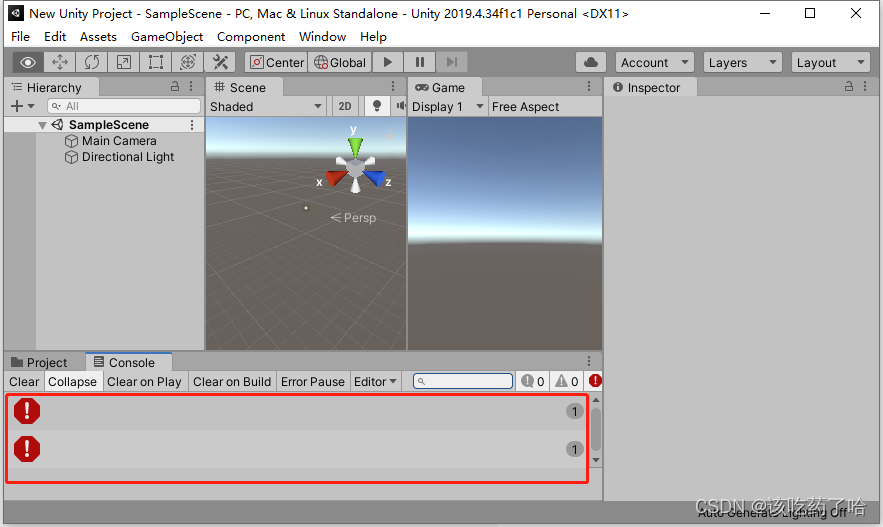
Serious solution: completely uninstall and reinstall Unity and hub. Or upgrade Unity to 2020 or above.
Unscrupulous solution: Skip the Unity hub to start the specified version of Unity.

Find the unity hub icon, right click to find the file location. Modify the extension. Interrupt the normal startup of unity hub (don't forget to change it back if you need to use it later).
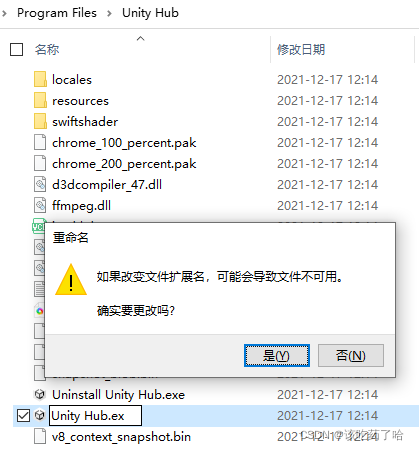
At this time, start unity2019 again. There will be no red error report ~

choose to create a new empty project or open the project. As shown in the figure below,
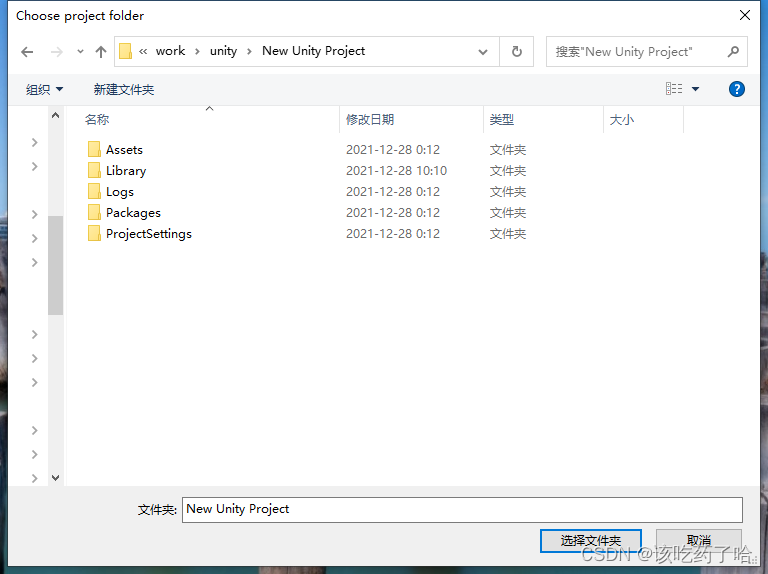
it is done.