Article directory
foreword
Implementing pull-down refresh and pull-down loading on the mobile phone is the most common requirement. Today, the big brother will share with you a very delicate js framework: mescroll.
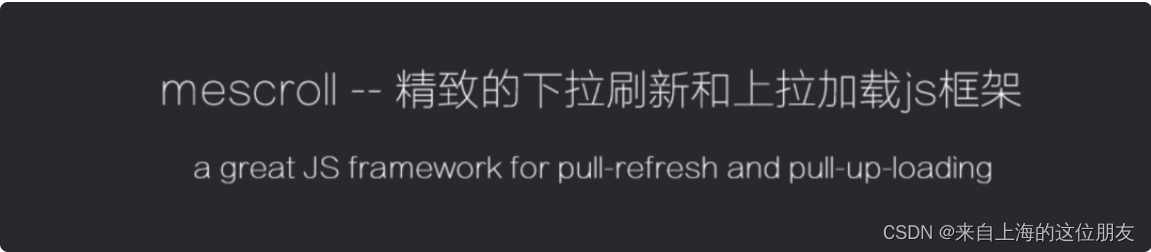
提示:以下是本篇文章正文内容,下面案例可供参考
1. Introduction to mescroll
mescroll.js is a pull-down refresh and pull-up loading plugin running on the H5 side. Version 1.4.1 or later, you can also configure the lazy loading effect of pictures.
mescroll.js is developed in native Javascript, does not depend on jquery, zepto, etc. It also supports vue.

2. Quick start
- Download and reference mescroll.min.css , mescroll.min.js
// unpkg的CDN:
<link rel="stylesheet" href="https://unpkg.com/[email protected]/mescroll.min.css">
<script src="https://unpkg.com/[email protected]/mescroll.min.js" charset="utf-8"></script>
// jsdelivr的CDN:
<link rel="stylesheet" href="https://cdn.jsdelivr.net/npm/[email protected]/mescroll.min.css">
<script src="https://cdn.jsdelivr.net/npm/[email protected]/mescroll.min.js" charset="utf-8"></script>
- This is the use of the basic version, which is convenient for beginners to start quickly 2. Copy the following layout structure:
<div id="mescroll" class="mescroll"> //id可自定义
<div> //这个div不能删,否则上拉加载的布局会错位.
//列表内容...
</div>
</div>
- Note here: the class of "mescroll" cannot be deleted, and the div of the second layer cannot be deleted, otherwise the layout of the pull-up loading will be misaligned. (Can be changed to ul or other container tags) 3. Fix the height of the div of mescroll. It is recommended to use positioning way, simple and quick
.mescroll{
position: fixed;
top: 50px;
bottom: 0;
height: auto;
}
- Create mescroll object:
var mescroll = new MeScroll("mescroll", {
//第一个参数"mescroll"对应上面布局结构div的id (1.3.5版本支持传入dom对象)
//如果您的下拉刷新是重置列表数据,那么down完全可以不用配置,具体用法参考第一个基础案例
down: {
callback: downCallback //下拉刷新的回调,别写成downCallback(),多了括号就自动执行方法了
},
up: {
callback: upCallback, //上拉加载的回调
//以及一些常用的配置,当然不写也可以的.
}
});
When pulling up and loading, in addition to the callback attribute callback, there are other commonly used configurations, such as: loading page number configuration: page: { num : 0 , size : 10 , time : null},
Layout without data: htmlNodata:
– END –
(customizable content),Back to the top button configuration: toTop: {src:'…', offset: 50, btnClick: null},
Lazy loading: lazyLoad: {use: true, attr: 'imgurl', delay: 500, …} etc. 5. Handle callbacks (refresh and load):
//下拉刷新的回调
function downCallback() {
// 处理方式一: 重置mescroll内部变量(如mescroll.num=1和mescroll.hasNext=true), 自动触发upCallback
mescroll.resetUpScroll()
// 处理方式二: 单独处理下拉刷新的逻辑
$.ajax({
url: 'xxxxxx',
success: function(data) {
//联网成功的回调,隐藏下拉刷新的状态;
mescroll.endSuccess(); //无参. 注意结束下拉刷新是无参的
//设置数据
//setXxxx(data);//自行实现 TODO
},
error: function(data) {
//联网失败的回调,隐藏下拉刷新的状态
mescroll.endErr();
}
});
}
//上拉加载的回调 page = {num:1, size:10}; num:当前页 默认从1开始, size:每页数据条数,默认10
function upCallback(page) {
var pageNum = page.num; // 页码, 默认从1开始 如何修改从0开始 ?
var pageSize = page.size; // 页长, 默认每页10条
$.ajax({
url: 'xxxxxx?num=' + pageNum + "&size=" + pageSize,
success: function(data) {
var curPageData = data.xxx; // 接口返回的当前页数据列表
var totalPage = data.xxx; // 接口返回的总页数
var totalSize = data.xxx; // 接口返回的总数据量
var hasNext = data.xxx; // 接口返回的是否有下一页 (true/false)
//以上数据结构都是基本的,主要是为了满足mescroll对数据结构的要求。不一定要接口返回,也可以前端自定义。
//方法一(推荐): 后台接口有返回列表的总页数 totalPage
//必传参数(当前页的数据个数, 总页数)
//mescroll.endByPage(curPageData.length, totalPage);
//方法二(推荐): 后台接口有返回列表的总数据量 totalSize
//必传参数(当前页的数据个数, 总数据量)
//mescroll.endBySize(curPageData.length, totalSize);
//方法三(推荐): 您有其他方式知道是否有下一页 hasNext
//必传参数(当前页的数据个数, 是否有下一页true/false)
//mescroll.endSuccess(curPageData.length, hasNext);
//curPageData.length必传的原因:
1. 使配置的noMoreSize 和 empty生效
2. 判断是否有下一页的首要依据:
当传的值小于page.size时(说明不满页了),则一定会认为无更多数据;
比传入的totalPage, totalSize, hasNext具有更高的判断优先级;
3. 当传的值等于page.size时,才会取totalPage, totalSize, hasNext判断是否有下一页
传totalPage, totalSize, hasNext目的是避免方法四描述的小问题
// 设置列表数据 自行实现 TODO
// if(page.num == 1) document.getElementById("xxxxList").innerHTML="" // 第一页,先置空,再追加
// setListData(curPageData);
},
error: function(e) {
//联网失败的回调,隐藏下拉刷新和上拉加载的状态
mescroll.endErr();
}
});
}
– The above is the most basic usage of mescroll. It is strongly recommended that you download and view the basic case of mescroll official website to discover the more powerful functions of mescroll~
Three, one minute entry mescroll picture lazy loading
- Make sure mescroll is at least version 1.4.1
- When initializing mescroll, configure the use of lazyLoad to true in up:
var mescroll = new MeScroll("mescroll", {
up: {
lazyLoad: {
use: true, // 是否开启懒加载,默认false
attr: 'imgurl', // 网络地址的属性名 (图片加载成功会移除该属性): <img imgurl='网络图 src='占位图''/>
showClass: 'mescroll-lazy-in', // 图片加载成功的显示动画: 渐变显示,参见mescroll.css
delay: 500, // 列表滚动的过程中每500ms检查一次图片是否在可视区域,如果在可视区域则加载图片
offset: 200 // 超出可视区域200px的图片仍可触发懒加载,目的是提前加载部分图片
}
}
})
- Set the imgurl attribute of img or div, the value is the network address of the image
img标签: <img imgurl="网络图" src="占位图"/> // 占位图直接在src设置; 图片加载成功,就会替换src的占位图
div或其他标签: <div imgurl="网络图" style="background-image: url(占位图)"><div> // 占位图在css中设置; 图片以背景图的形式展示
- So far, the lazy loading function of mescroll can be used normally. Mescroll will automatically load the pictures in the visible area when the list is scrolled. In addition, sometimes you may dynamically add or modify pictures and want to trigger lazy loading manually, then just simply Call the following methods:
mescroll.lazyLoad() or mescroll.endByPage() or mescroll.endBySize() or mescroll.endSuccess().
Fourth, the use of mescroll in vue
Do not use cnpm to install, because the update may be an old version, use npm or yarn
npm install --save mescroll.js
or
yarn add mescroll.js
Introduce the mescroll component
import MescrollVue from 'mescroll.js/mescroll.vue'
page sample code
<template>
<div>
<!--mescroll滚动区域的基本结构-->
<mescroll-vue ref="mescroll" :down="mescrollDown" :up="mescrollUp" @init="mescrollInit">
<!--内容...-->
</mescroll-vue>
</div>
</template>
<script>
// 引入mescroll的vue组件
import MescrollVue from 'mescroll.js/mescroll.vue'
export default {
components: {
MescrollVue // 注册mescroll组件
},
data () {
return {
mescroll: null, // mescroll实例对象
mescrollDown:{
}, //下拉刷新的配置. (如果下拉刷新和上拉加载处理的逻辑是一样的,则mescrollDown可不用写了)
mescrollUp: {
// 上拉加载的配置.
callback: this.upCallback, // 上拉回调
//这里可以添加一些常用的配置,当然不写也可以的
},
dataList: [] // 列表数据
}
},
beforeRouteEnter (to, from, next) {
// 如果没有配置顶部按钮或isBounce,则beforeRouteEnter不用写
next(vm => {
// 滚动到原来的列表位置,恢复顶部按钮和isBounce的配置
vm.$refs.mescroll && vm.$refs.mescroll.beforeRouteEnter()
})
},
beforeRouteLeave (to, from, next) {
// 如果没有配置顶部按钮或isBounce,则beforeRouteLeave不用写
// 记录列表滚动的位置,隐藏顶部按钮和isBounce的配置
this.$refs.mescroll && this.$refs.mescroll.beforeRouteLeave()
next()
},
methods: {
// mescroll组件初始化的回调,可获取到mescroll对象
mescrollInit (mescroll) {
this.mescroll = mescroll // 如果this.mescroll对象没有使用到,则mescrollInit可以不用配置
},
// 上拉回调 page = {num:1, size:10}; num:当前页 ,默认从1开始; size:每页数据条数,默认10
upCallback (page, mescroll) {
// 联网请求
axios.get('xxxxxx', {
params: {
num: page.num, // 页码
size: page.size // 每页长度
}
}).then((response) => {
// 请求的列表数据
let arr = response.data
// 如果是第一页需手动置空列表
if (page.num === 1) this.dataList = []
// 把请求到的数据添加到列表
this.dataList = this.dataList.concat(arr)
// 数据渲染成功后,隐藏下拉刷新的状态
this.$nextTick(() => {
mescroll.endSuccess(arr.length)
})
}).catch((e) => {
// 联网失败的回调,隐藏下拉刷新和上拉加载的状态;
mescroll.endErr()
})
}
}
}
</script>
V. Summary
mescroll can practice a set of codes to run on multiple terminals, supports uni-app, runs perfectly on android, iOS, mobile phone browsers, and is compatible with mainstream PC browsers. I also believe in the official website documentation, and there are many classic cases for study and use. Reminder: An interface can have multiple mescroll instances/components.
mescroll address
http://www.mescroll.com/
The article comes from the front-end laboratory of the big brother @ WeChat public account