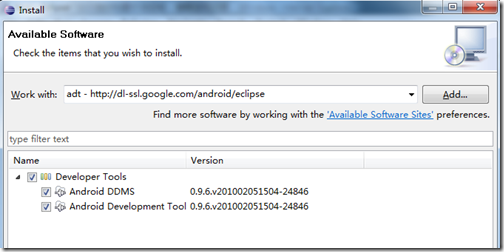When upgrading and updating the Android SDK or ADT, I often encounter the prompt of connection timeout. So often you can only download offline ADT to upgrade. The reason is that the Chinese internet blocks connections to Google's website. So you need to modify the host to connect to the google website, the method is as follows:
Step 1: Because the domain name server has blocked the domain name, try to open the hosts file under C:\Windows\System32\drivers with Notepad (modify the /etc/hosts file for linux) and add at the end:
#GoogleHome
203.208.46.146 www.google.com
#This line is for the convenience of opening the Android development official website. Now it seems that it can be opened without VPN.
74.125.113.121 developer.android.com
#The updated content is downloaded from the following address
203.208.46.146 dl.google.com
203.208.46.146 dl-ssl.google.com
Then save and restart.
Step 2:
- Open the Eclipse IDE and go to "Help" -> "Install New Software" in the menu
- Click the Add... button, a dialog box will pop up asking to enter Name and Location: Name can be taken by yourself, and Location input http://dl-ssl.google.com/android/eclipse . Note that https://dl-ssl.google.com/android/eclipse cannot be used (because https:// is an encryption protocol, and the mainland is directly blocked) as shown in the following figure:
- After confirming the return, select the ADT we just added in the drop-down list after work with, we will see that there is Developer Tools below, expand it and there will be Android DDMS and Android Development Tool, check them. As shown below: