In the previous framework of RDIFramework.NET, the module management interface displays all the modules managed by the entire framework. If there are too many systems, with dozens or even hundreds of subsystems, it will be very troublesome to manage, not only the loading efficiency will be very high Low, the page display will also be very unfriendly. Since the 3.2 version, the framework has classified and managed the modules managed by the framework by subsystems, and added the management of subsystems at the same time. It makes the division and planning of the entire module more reasonable and standardized, and the loading efficiency is also higher.
1. Web version modules are managed by subsystem
In the 3.2 version of RDIFramework.NET Web, the module management has been completely displayed. In the upper left corner of the module management main interface, all the business subsystems managed by the current framework are listed. Users can select the business system to be managed for classified display and management. As shown below:
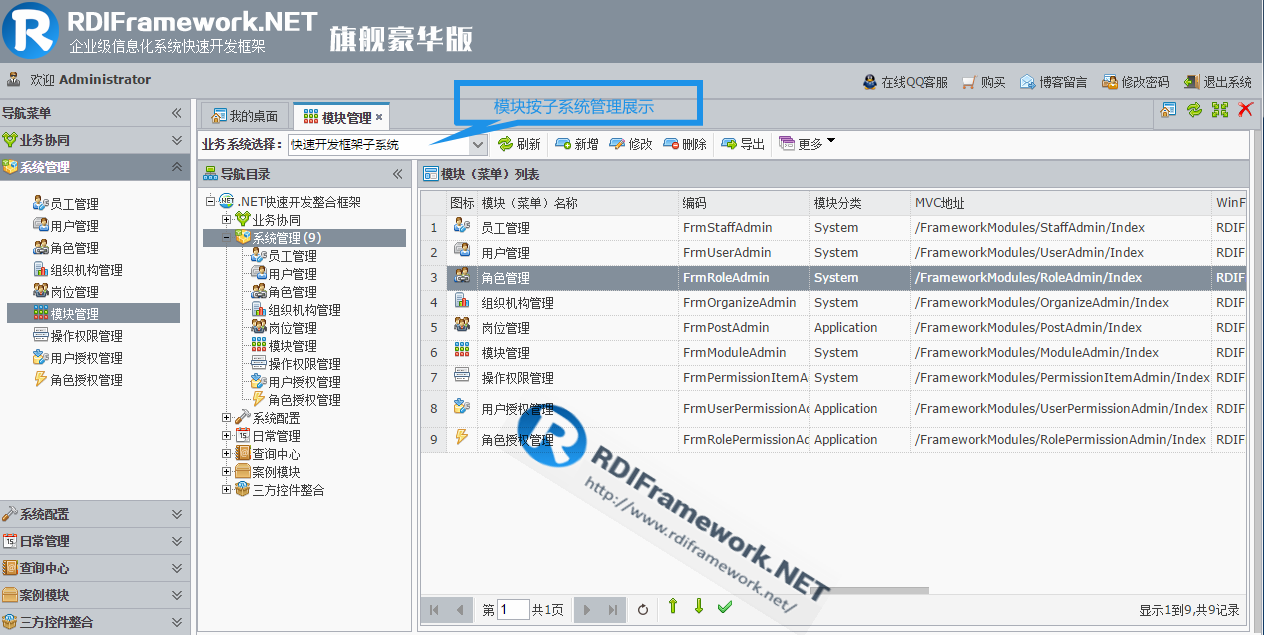
Switching a business system is shown below, and all sub-modules of the currently selected business system will be displayed.

At the same time, it should be noted that the module management is also displayed according to the setting of scope permissions. The above picture shows that the super administrator can log in to manage all modules. For example, if we log in as the wikstone user, we can see the scope of the modules that this user can manage. will be different, as shown in the figure below.
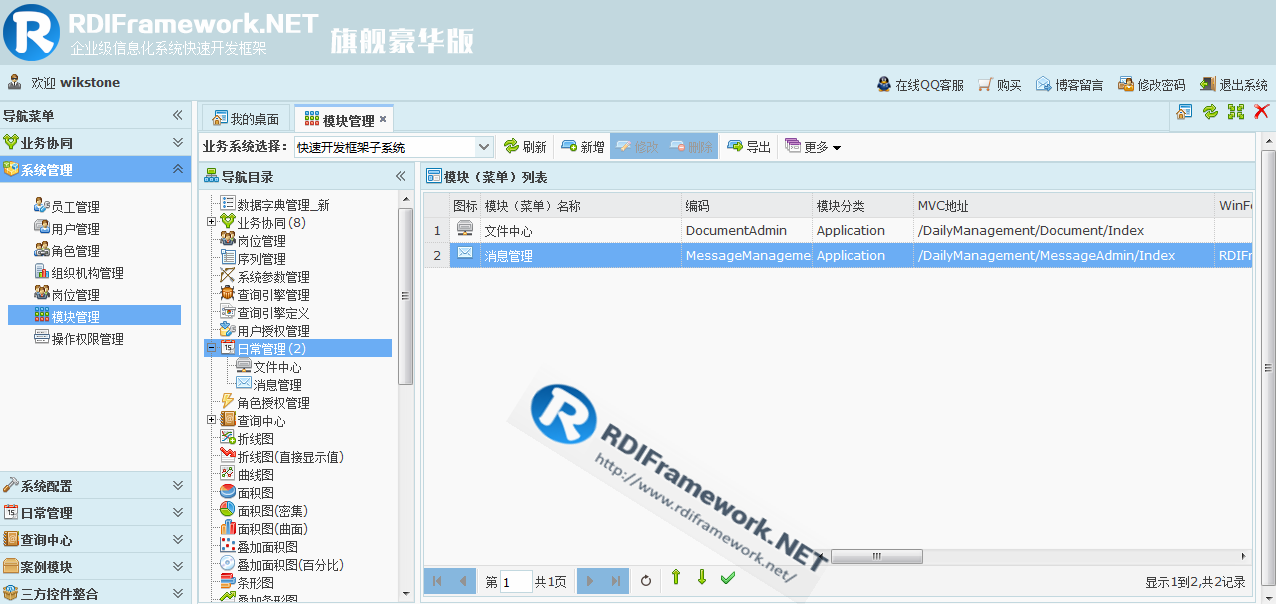
For details, please refer to the Scope Permissions chapter in User Permission Settings or Role Permission Settings, refer to the article:
http://blog.rdiframework.net/123.html
http://blog.rdiframework.net/80.html
http://blog.rdiframework.net/79.html
For the configuration of the business subsystem, you can select the "Business Subsystem Management" menu in the "More" menu of the module management, as shown in the following figure.

In the main interface of "Business Subsystem Management", we can add and modify all the business subsystems included in the framework. The entire operation is directly operated on the interface, which is very convenient. After the operation is completed, click Save. The effect of modifying a business subsystem is as follows
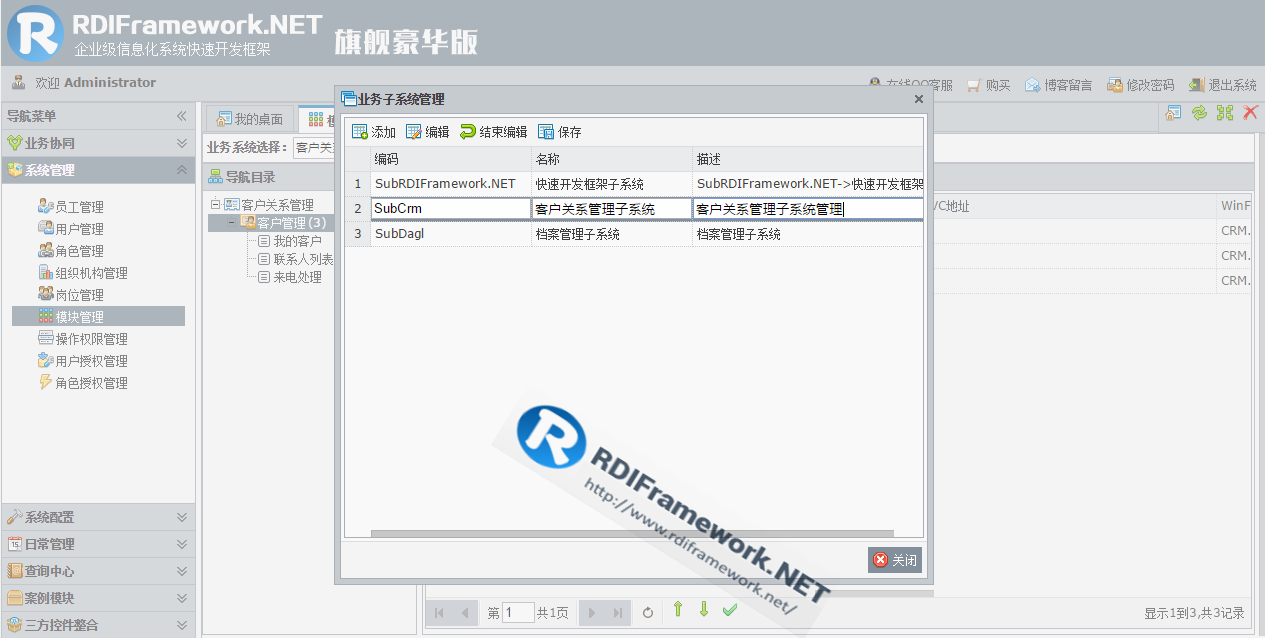
After the modification is completed, click the Save button to complete the modification, as shown in the following figure:

The above is that we directly add and modify the subsystem in the module management interface, and we can also manage it through the data dictionary, as shown in the following figure.

二、WinForm版模块按子系统管理
在RDIFramework.NET WinForm版中模块管理同样也是按子系统进行分类展示进行了管理,如下图所示。
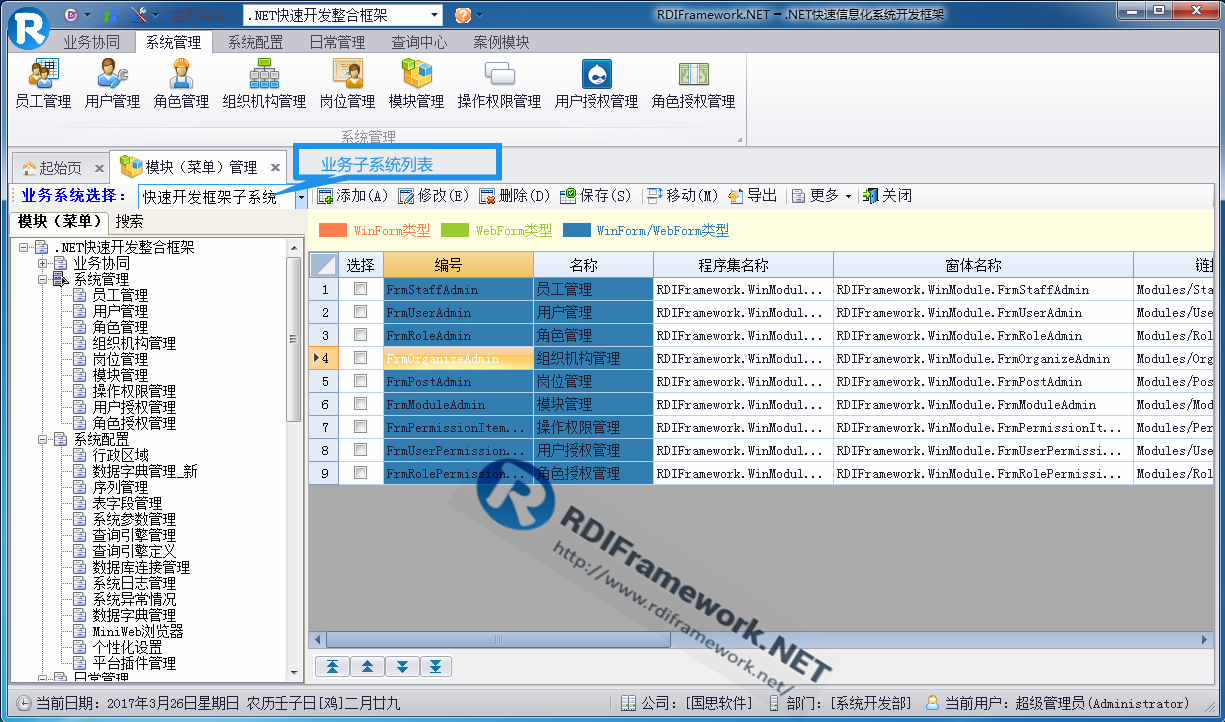
同样的我们如果需要添加、修改、删除业务子系统,我们可以通过系统数据字典管理主界面中对字典项“业务子系统”进行管理,如下图所示。
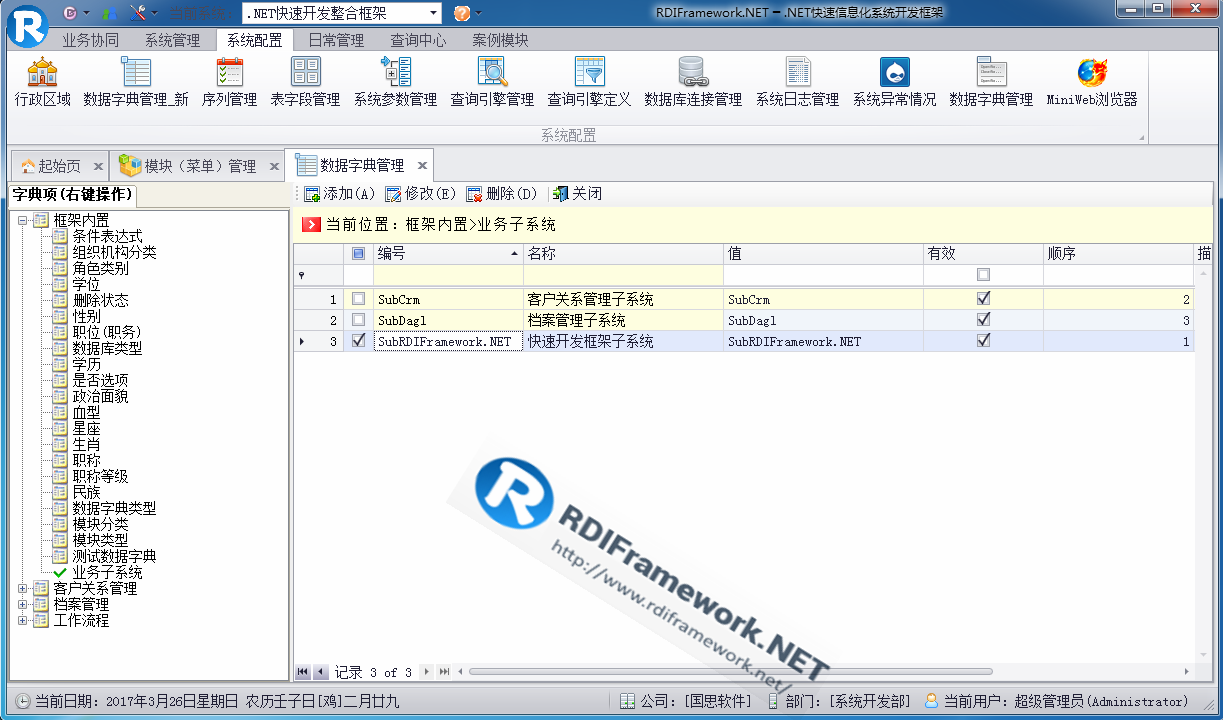
相关文章:
V3.2版本代码生成器下载:
RDIFramework 平台代码生成器V3.2 发布版 20170227
RDIFramework.NET — 基于.NET的快速信息化系统开发框架 — 系列目录
RDIFramework.NET ━ .NET快速信息化系统开发框架 ━ 工作流程组件介绍
一路走来数个年头,感谢RDIFramework.NET框架的支持者与使用者,大家可以通过下面的地址了解详情。
RDIFramework.NET官方网站:http://www.rdiframework.net/
RDIFramework.NET官方博客:http://blog.rdiframework.net/
同时需要说明的,以后的所有技术文章以官方网站为准,欢迎大家收藏!
RDIFramework.NET框架由专业团队长期打造、一直在更新、一直在升级,请放心使用!
欢迎关注RDIFramework.NET框架官方公众微信(微信号:rdiframework-net),及时了解最新动态。
扫描二维码立即关注
