Check out this blog post for background and historical versions:
Unity & Blue Lake's Thoughts on UI Workflow Optimization
The latest version of:
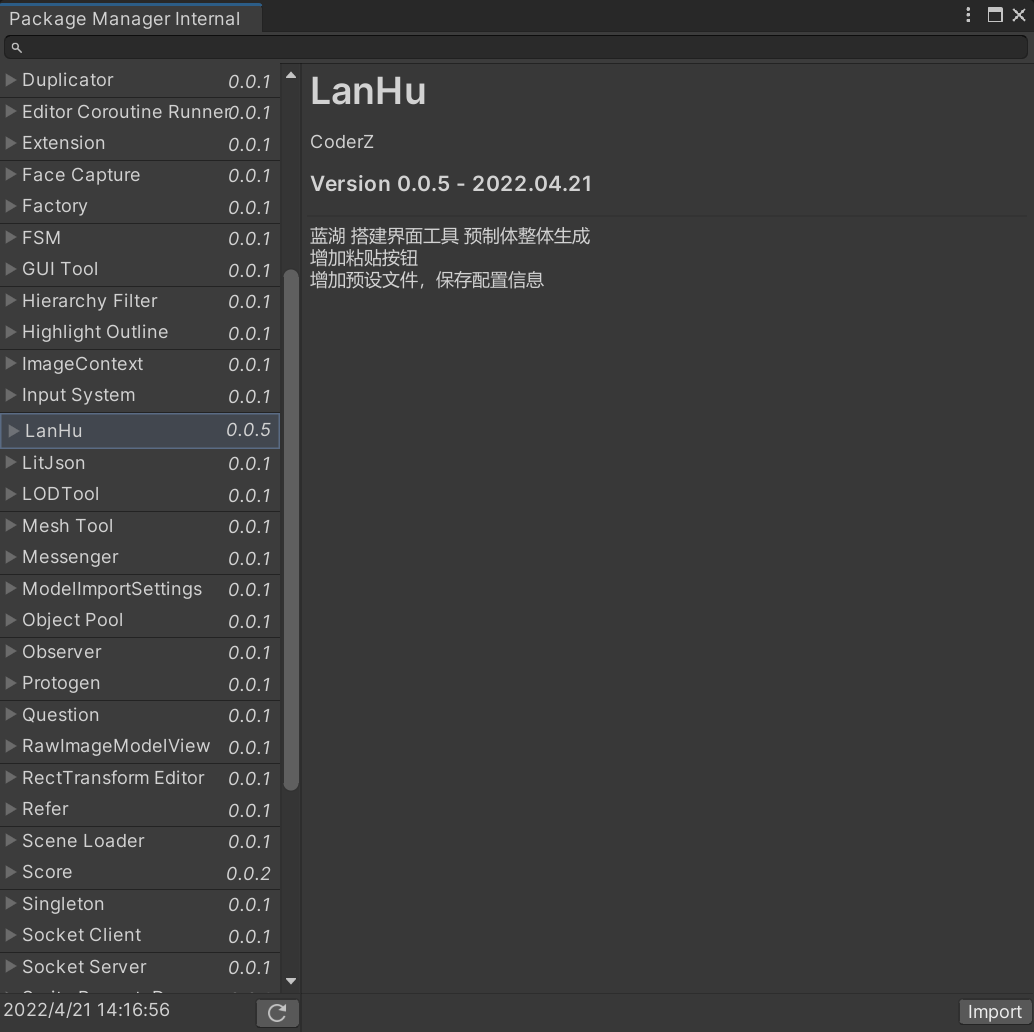
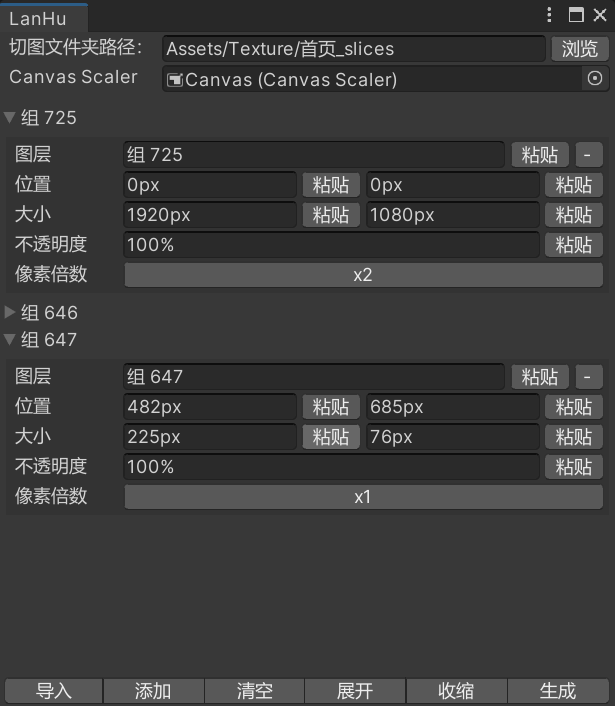
The purpose of this article is to let other people who don't use Unity simply understand the tool and help developers build UI prefabs in Unity, which can be used by developers after a little adjustment, so as to reduce the work pressure of developers.
The steps for making a prefab for a UI view are as follows:
1. Download all relevant dependencies of the view in Blue Lake
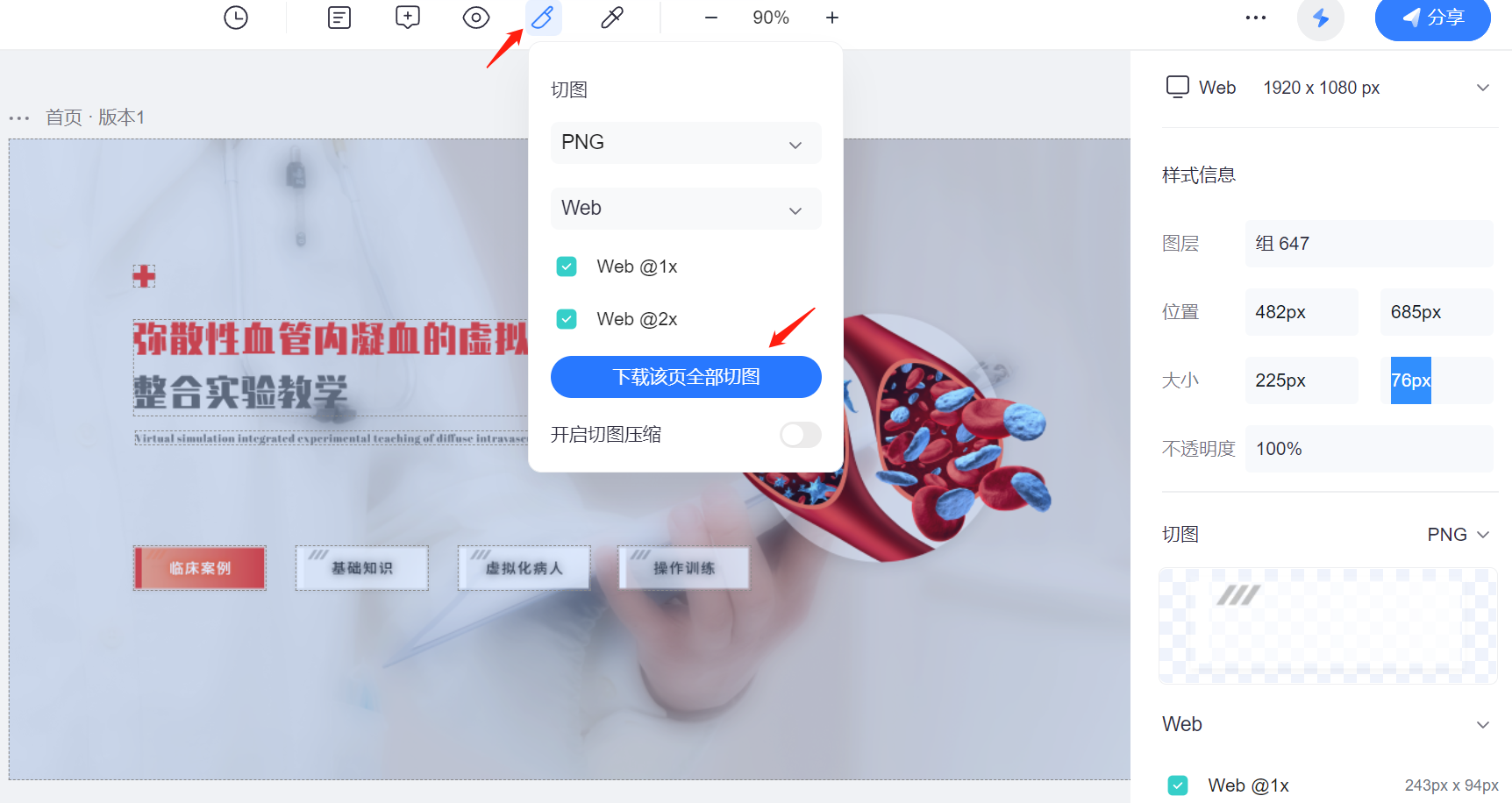
2. After decompressing the downloaded resource package, drag it into any folder in the Assets directory of the Project window in Unity
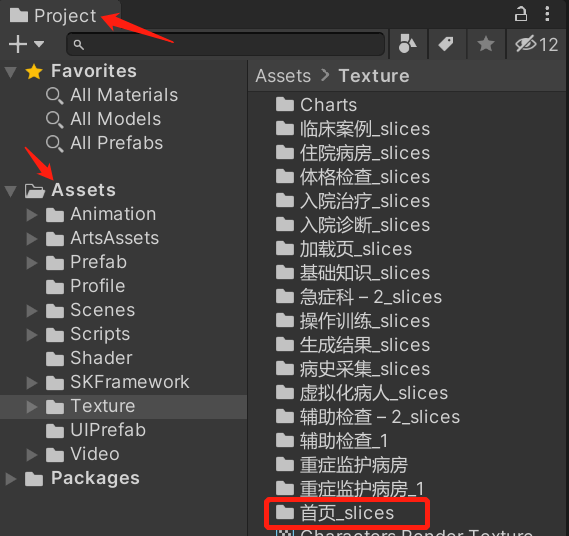
3. Select all the cut images, change the Texture Type to Sprite type in the Inspector window, and click Apply in the lower right corner

4. Find LanHu in the top menu bar SKFramework and open the window
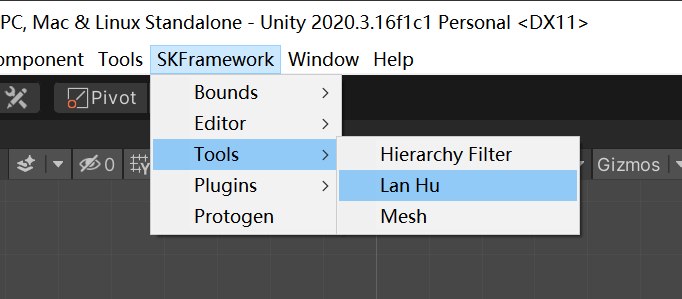
5. Click the Browse button to select the folder where the cutout of the view is located
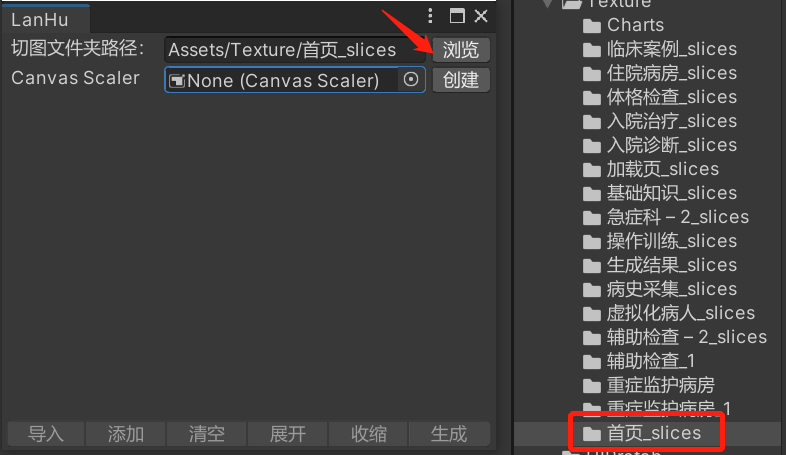
6. Click Create to create a Canvas canvas, or you can select an existing Canvas in the scene
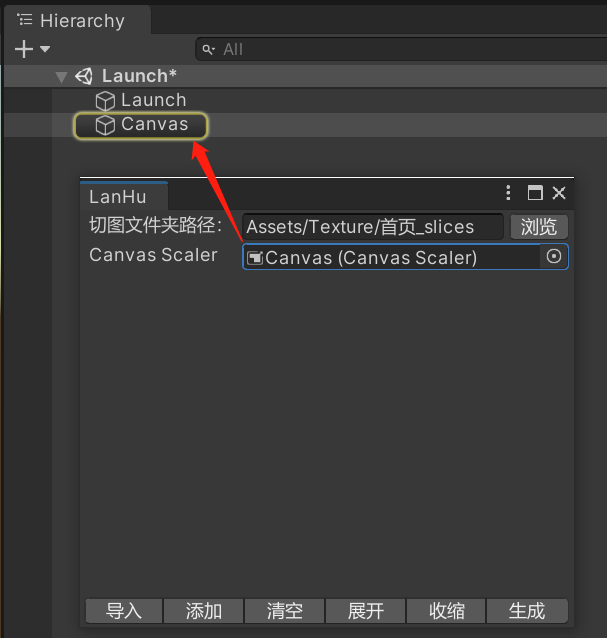
7. Add
Click the Add button to add a UI view element

Click the content in the style information of the cut map in Blue Lake to copy

Go back to Unity, click the paste button, and paste the content copied from Blue Lake into the corresponding parameters
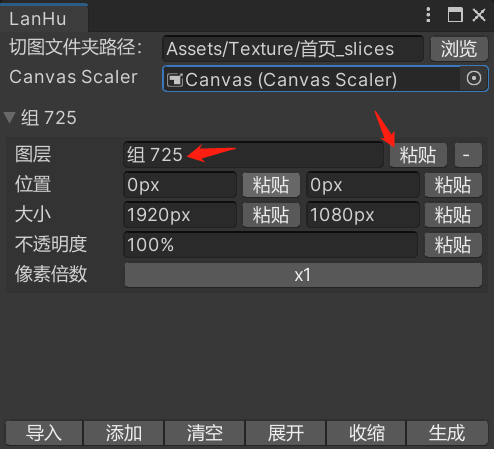
8. Delete
Click the "-" button to remove the item
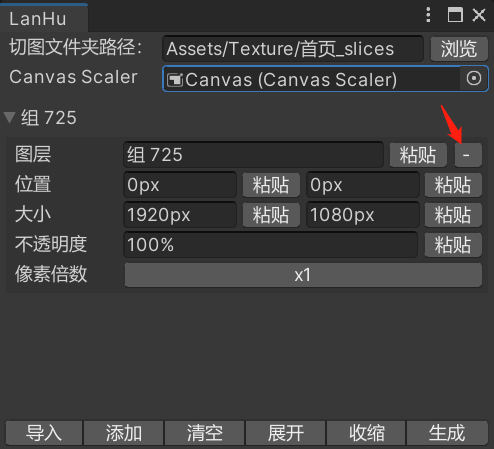
Click the Clear button to clear all current configuration information

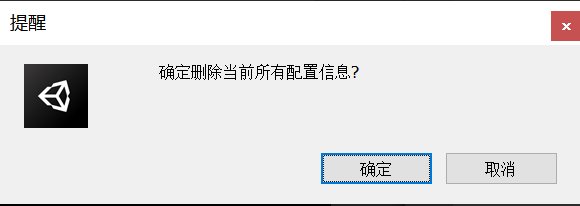
9. Shrink
When there is too much configuration information, click the shrink button to close all collapsed bars

10. Expand
Click the expand button to open all collapsible columns

11. Generate
After clicking Generate, the tool will load the specified cut in the folder where the cut is located according to the filled configuration information, set it to the specified location, set the specified size, and finally create the generated UI view as a prefab.

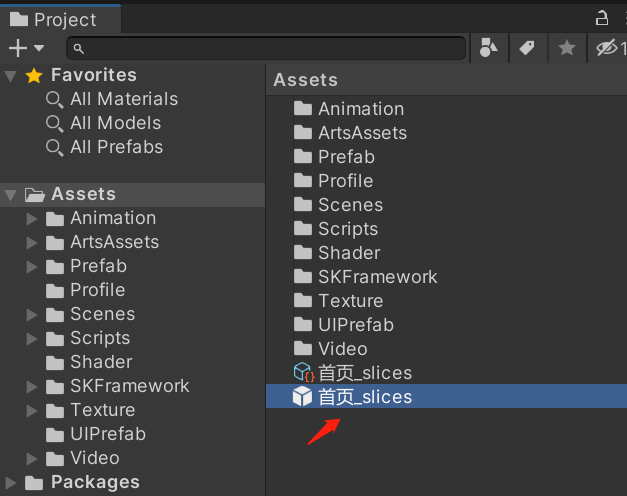
As the prefab is generated, the tool also saves all configuration information of the view in the form of assets
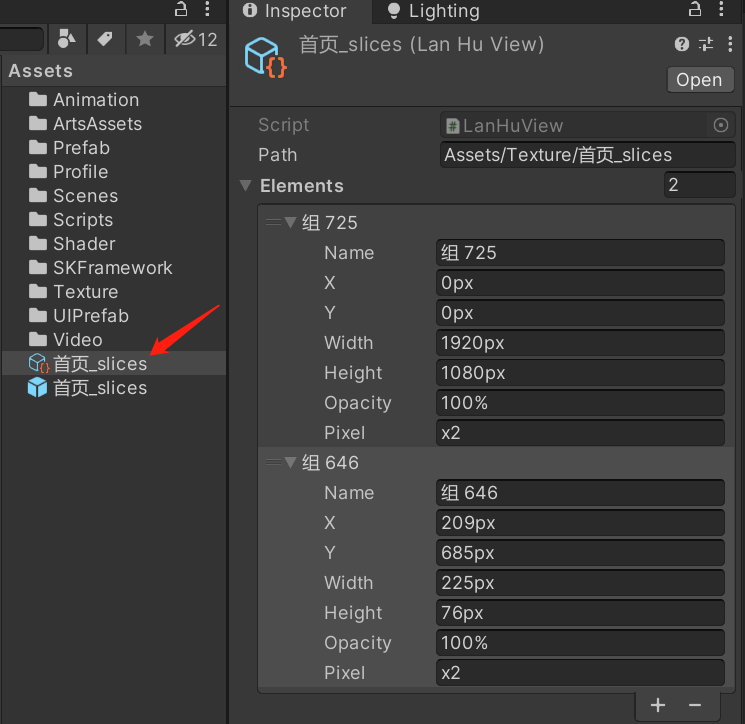
12. Import
When you want to modify an element of a UI view, click the import button to import the configuration asset file of the view, and then regenerate after modifying the configuration content.
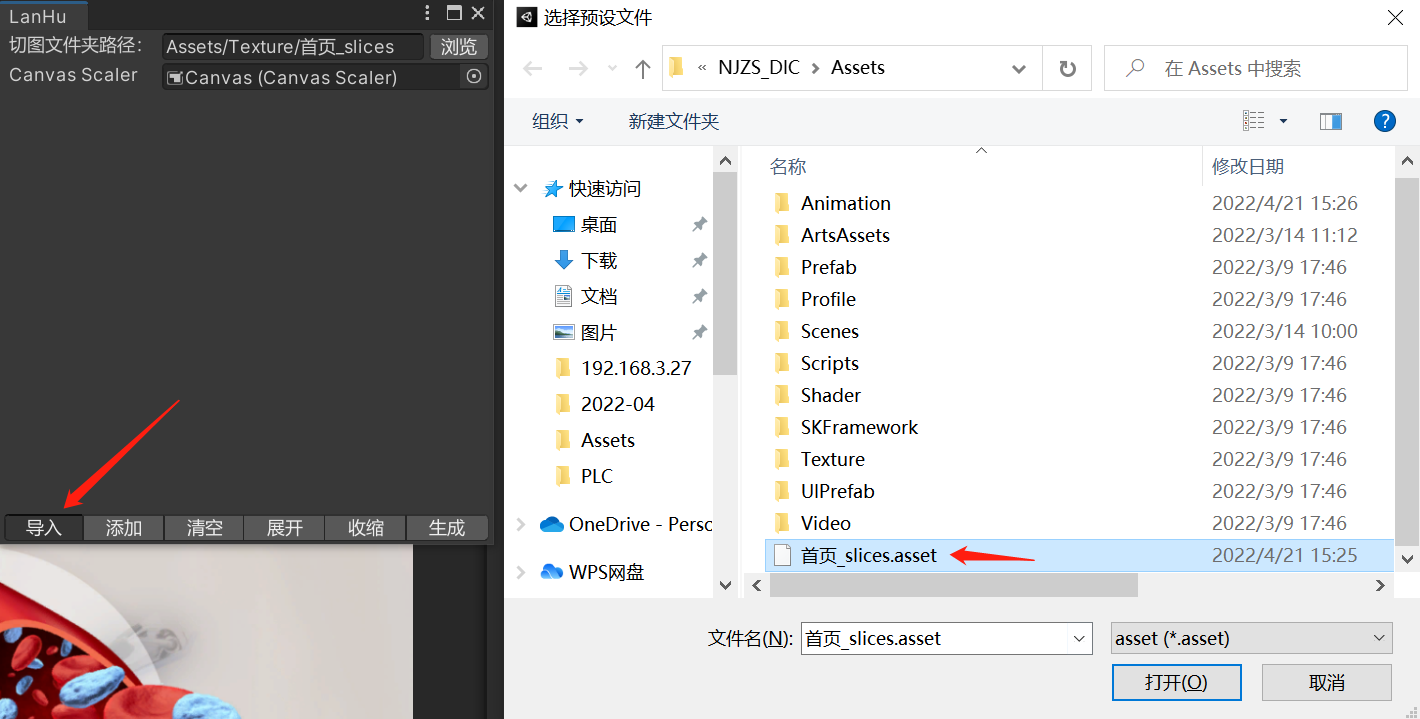
13. Preview the generated UI view
Open the 2D option in the Scene window
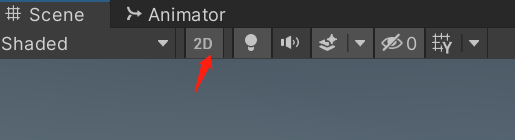
Find the UI view in Canvas in the Hierarchy window, double-click to focus on it
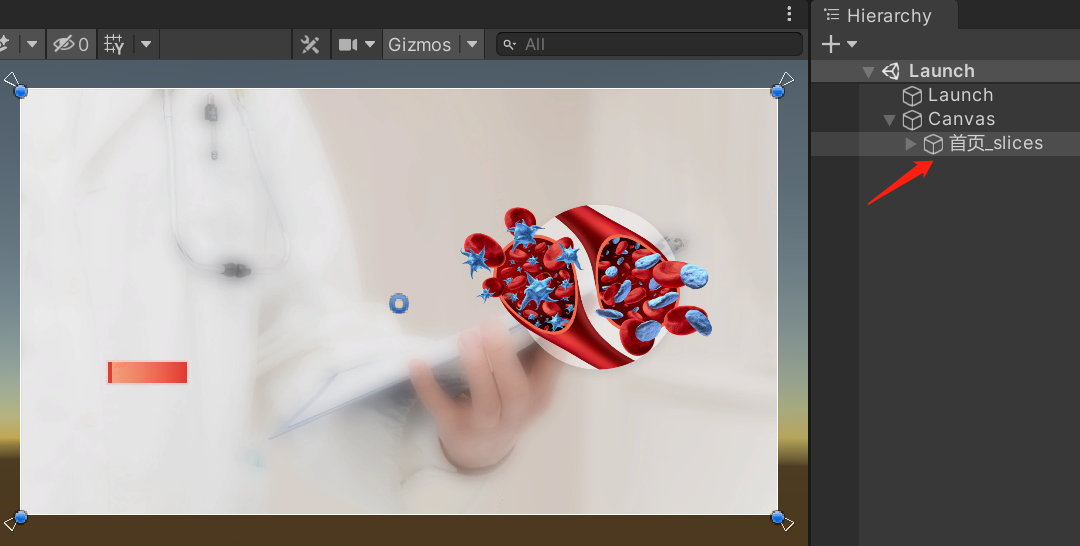
The complete code of the tool:
using System;
namespace SK.Framework
{
/// <summary>
/// 蓝湖界面UI元素
/// </summary>
[Serializable]
public class LanHuViewElement
{
/// <summary>
/// 图层名称
/// </summary>
public string name;
/// <summary>
/// 位置x
/// </summary>
public string x;
/// <summary>
/// 位置y
/// </summary>
public string y;
/// <summary>
/// 宽度
/// </summary>
public string width;
/// <summary>
/// 高度
/// </summary>
public string height;
/// <summary>
/// 不透明度
/// </summary>
public string opacity;
/// <summary>
/// 像素倍数
/// </summary>
public string pixel = "x1";
/// <summary>
/// 构造函数
/// </summary>
public LanHuViewElement(string name, string x, string y, string width, string height, string opacity, string pixel)
{
this.name = name;
this.x = x;
this.y = y;
this.width = width;
this.height = height;
this.opacity = opacity;
this.pixel = pixel;
}
}
}using UnityEngine;
using System.Collections.Generic;
namespace SK.Framework
{
public class LanHuView : ScriptableObject
{
/// <summary>
/// 存放切图的文件夹路径
/// </summary>
public string path;
public List<LanHuViewElement> elements = new List<LanHuViewElement>(0);
}
}using System.IO;
using UnityEditor;
using UnityEngine;
using UnityEngine.UI;
using System.Collections.Generic;
namespace SK.Framework
{
/// <summary>
/// 蓝湖UI界面搭建工具
/// </summary>
public class LanHu : EditorWindow
{
[MenuItem("SKFramework/LanHu")]
private static void Open()
{
GetWindow<LanHu>("LanHu").Show();
}
private string path;
private List<LanHuViewElement> elements;
private Vector2 scroll;
private const float labelWidth = 70f;
private Dictionary<LanHuViewElement, bool> foldoutDic;
private CanvasScaler canvasScaler;
private void OnEnable()
{
path = "Assets";
elements = new List<LanHuViewElement>();
foldoutDic = new Dictionary<LanHuViewElement, bool>();
}
private void OnGUI()
{
OnTopGUI();
OnElementsGUI();
OnMenuGUI();
}
private void OnTopGUI()
{
GUILayout.BeginHorizontal();
GUILayout.Label("切图文件夹路径:", GUILayout.Width(100f));
EditorGUILayout.TextField(path);
if (GUILayout.Button("浏览", GUILayout.Width(40f)))
{
//Assets相对路径
path = EditorUtility.OpenFolderPanel("选择切图文件夹", "", "").Replace(Application.dataPath, "Assets");
}
GUILayout.EndHorizontal();
GUILayout.BeginHorizontal();
GUILayout.Label("Canvas Scaler", GUILayout.Width(100f));
canvasScaler = (CanvasScaler)EditorGUILayout.ObjectField(canvasScaler, typeof(CanvasScaler), true);
if (canvasScaler == null)
{
if (GUILayout.Button("创建", GUILayout.Width(40f)))
{
var canvas = new GameObject("Canvas").AddComponent<Canvas>();
canvas.renderMode = RenderMode.ScreenSpaceCamera;
canvasScaler = canvas.gameObject.AddComponent<CanvasScaler>();
canvasScaler.uiScaleMode = CanvasScaler.ScaleMode.ScaleWithScreenSize;
canvasScaler.referenceResolution = new Vector2(1920f, 1080f);
EditorGUIUtility.PingObject(canvas);
}
}
GUILayout.EndHorizontal();
}
private void OnElementsGUI()
{
EditorGUILayout.Space();
GUI.enabled = canvasScaler != null;
scroll = EditorGUILayout.BeginScrollView(scroll);
for (int i = 0; i < elements.Count; i++)
{
var element = elements[i];
if (!foldoutDic.ContainsKey(element))
{
foldoutDic.Add(element, true);
}
foldoutDic[element] = EditorGUILayout.Foldout(foldoutDic[element], element.name, true);
if (!foldoutDic[element]) continue;
GUILayout.BeginVertical("Box");
GUILayout.BeginHorizontal();
GUILayout.Label("图层", GUILayout.Width(labelWidth));
element.name = EditorGUILayout.TextField(element.name);
if (GUILayout.Button("粘贴", GUILayout.Width(40f)))
{
element.name = GUIUtility.systemCopyBuffer;
}
if (GUILayout.Button("-", GUILayout.Width(20f)))
{
foldoutDic.Remove(element);
elements.RemoveAt(i);
Repaint();
}
GUILayout.EndHorizontal();
GUILayout.BeginHorizontal();
GUILayout.Label("位置", GUILayout.Width(labelWidth));
element.x = EditorGUILayout.TextField(element.x);
if (GUILayout.Button("粘贴", GUILayout.Width(40f)))
{
element.x = GUIUtility.systemCopyBuffer;
}
element.y = EditorGUILayout.TextField(element.y);
if (GUILayout.Button("粘贴", GUILayout.Width(40f)))
{
element.y = GUIUtility.systemCopyBuffer;
}
GUILayout.EndHorizontal();
GUILayout.BeginHorizontal();
GUILayout.Label("大小", GUILayout.Width(labelWidth));
element.width = EditorGUILayout.TextField(element.width);
if (GUILayout.Button("粘贴", GUILayout.Width(40f)))
{
element.width = GUIUtility.systemCopyBuffer;
}
element.height = EditorGUILayout.TextField(element.height);
if (GUILayout.Button("粘贴", GUILayout.Width(40f)))
{
element.height = GUIUtility.systemCopyBuffer;
}
GUILayout.EndHorizontal();
GUILayout.BeginHorizontal();
GUILayout.Label("不透明度", GUILayout.Width(labelWidth));
element.opacity = EditorGUILayout.TextField(element.opacity);
if (GUILayout.Button("粘贴", GUILayout.Width(40f)))
{
element.opacity = GUIUtility.systemCopyBuffer;
}
GUILayout.EndHorizontal();
GUILayout.BeginHorizontal();
GUILayout.Label("像素倍数", GUILayout.Width(labelWidth));
if (GUILayout.Button(element.pixel))
{
GenericMenu gm = new GenericMenu();
gm.AddItem(new GUIContent("x1"), element.pixel == "x1", () => element.pixel = "x1");
gm.AddItem(new GUIContent("x2"), element.pixel == "x2", () => element.pixel = "x2");
gm.ShowAsContext();
}
GUILayout.EndHorizontal();
GUILayout.EndVertical();
}
EditorGUILayout.EndScrollView();
}
private void OnMenuGUI()
{
GUILayout.FlexibleSpace();
GUILayout.BeginHorizontal();
if (GUILayout.Button("导入", "ButtonLeft"))
{
string presetPath = EditorUtility.OpenFilePanel("选择预设文件", Application.dataPath, "asset");
if (File.Exists(presetPath))
{
var import = AssetDatabase.LoadAssetAtPath<LanHuView>(presetPath.Replace(Application.dataPath, "Assets"));
if (import != null)
{
elements.Clear();
foldoutDic.Clear();
path = import.path;
for (int i = 0; i < import.elements.Count; i++)
{
elements.Add(import.elements[i]);
}
Repaint();
}
}
}
if (GUILayout.Button("添加", "ButtonMid"))
{
elements.Add(new LanHuViewElement("", "0px", "0px", "1920px", "1080px", "100%", "x1"));
}
if (GUILayout.Button("清空", "ButtonMid"))
{
if (EditorUtility.DisplayDialog("提醒", "确定删除当前所有配置信息?", "确定", "取消"))
{
elements.Clear();
foldoutDic.Clear();
}
}
if (GUILayout.Button("展开", "ButtonMid"))
{
for (int i = 0; i < elements.Count; i++)
{
foldoutDic[elements[i]] = true;
}
}
if (GUILayout.Button("收缩", "ButtonMid"))
{
for (int i = 0; i < elements.Count; i++)
{
foldoutDic[elements[i]] = false;
}
}
if (GUILayout.Button("生成", "ButtonRight"))
{
var array = path.Split('/');
var view = new GameObject(array[array.Length - 1]).AddComponent<RectTransform>();
view.transform.SetParent(canvasScaler.transform, false);
SetRectTransform(view, 0, 0, canvasScaler.referenceResolution.x, canvasScaler.referenceResolution.y);
for (int i = 0; i < elements.Count; i++)
{
var element = elements[i];
string spritePath = string.Format("{0}/{1}{2}.png", path, element.name, element.pixel == "x1" ? string.Empty : "@2x");
var obj = AssetDatabase.LoadAssetAtPath<Sprite>(spritePath);
if (obj != null)
{
var image = new GameObject(obj.name).AddComponent<Image>();
image.transform.SetParent(view.transform, false);
image.sprite = obj;
RectTransform rt = image.transform as RectTransform;
float.TryParse(element.x.Replace(element.x.Substring(element.x.Length - 2, 2), string.Empty), out float xValue);
float.TryParse(element.y.Replace(element.y.Substring(element.y.Length - 2, 2), string.Empty), out float yValue);
float.TryParse(element.width.Replace(element.width.Substring(element.width.Length - 2, 2), string.Empty), out float wValue);
float.TryParse(element.height.Replace(element.height.Substring(element.height.Length - 2, 2), string.Empty), out float hValue);
/*
float.TryParse(element.x, out float xValue);
float.TryParse(element.y, out float yValue);
float.TryParse(element.width, out float wValue);
float.TryParse(element.height, out float hValue);
*/
SetRectTransform(rt, xValue, yValue, wValue, hValue);
}
else
{
Debug.Log($"<color=yellow>加载切图失败 {spritePath}</color>");
}
}
//创建预设文件
var preset = CreateInstance<LanHuView>();
for (int i = 0; i < elements.Count; i++)
{
preset.elements.Add(elements[i]);
}
preset.path = path;
AssetDatabase.CreateAsset(preset, string.Format("Assets/{0}.asset", view.name));
AssetDatabase.Refresh();
Selection.activeObject = preset;
//创建Prefab
var prefab = PrefabUtility.SaveAsPrefabAsset(view.gameObject, $"Assets/{view.name}.prefab", out bool result);
if (!result)
{
Debug.Log($"<color=yellow>生成预制体失败 {view.name}</color>");
}
else
{
EditorGUIUtility.PingObject(prefab);
}
}
GUILayout.EndHorizontal();
}
private void SetRectTransform(RectTransform rt, float x, float y, float width, float height)
{
//调整位置及大小
rt.anchorMin = new Vector2(0, 1);
rt.anchorMax = new Vector2(0, 1);
rt.pivot = Vector2.one * .5f;
rt.SetSizeWithCurrentAnchors(RectTransform.Axis.Horizontal, width);
rt.SetSizeWithCurrentAnchors(RectTransform.Axis.Vertical, height);
rt.anchoredPosition = new Vector2(x + width / 2f, -(y + height / 2f));
//调整完成后自动设置锚点
RectTransform prt = rt.parent as RectTransform;
Vector2 anchorMin = new Vector2(
rt.anchorMin.x + rt.offsetMin.x / prt.rect.width,
rt.anchorMin.y + rt.offsetMin.y / prt.rect.height);
Vector2 anchorMax = new Vector2(
rt.anchorMax.x + rt.offsetMax.x / prt.rect.width,
rt.anchorMax.y + rt.offsetMax.y / prt.rect.height);
rt.anchorMin = anchorMin;
rt.anchorMax = anchorMax;
rt.offsetMin = rt.offsetMax = Vector2.zero;
}
}
}