table of Contents
1. Types of polling commands issued remotely
2. Increase the timed polling task list message
3. Remove the timed polling task list
Fourth, read the timed polling task list
Preface
RS485 to LoRaWAN data collector, as the name suggests, is a bridge between sensors with RS485 interface commonly used in industry and LoRaWAN network. Limited by the location of industrial sensors, the installation location of the RS485 to LoRaWAN data collector may not be convenient for on-site debugging. Therefore, it is very important to issue commands remotely.
In addition, the function of setting polling instructions is that we can make the sensors poll regularly without issuing instructions from the server every time, which can greatly reduce the possibility of network congestion.
Based on the data collector RAK7421 of RAK Huilian, this article introduces how to remotely issue polling commands to RAK7421 through the MQTT tool.
If you want to know what an RS485 to LoRaWAN data collector is, please refer to the article " Why do you need an RS485 to LoRaWAN data collector ".
1. Types of polling commands issued remotely
Remotely issue polling instructions to RAK7421 through the MQTT tool, including a total of three polling instructions:
- Added timed polling task list message
- Remove timed polling task list
- Read timed polling task list
Next, we will introduce these three polling instructions in detail.
mqtt issues instructions to RAK7421, which need to be issued through the LoRaWAN gateway.
Therefore, in order to be able to use the MQTT tool to remotely issue polling commands to RAK7421, we need to log in to the user interface of the gateway provided by RAK RAK Huilian, as shown in Figure 1, and go through the following path: LoRa Network sever->Application ->Edit->Integrations, to modify the data encoding type to HEX String.
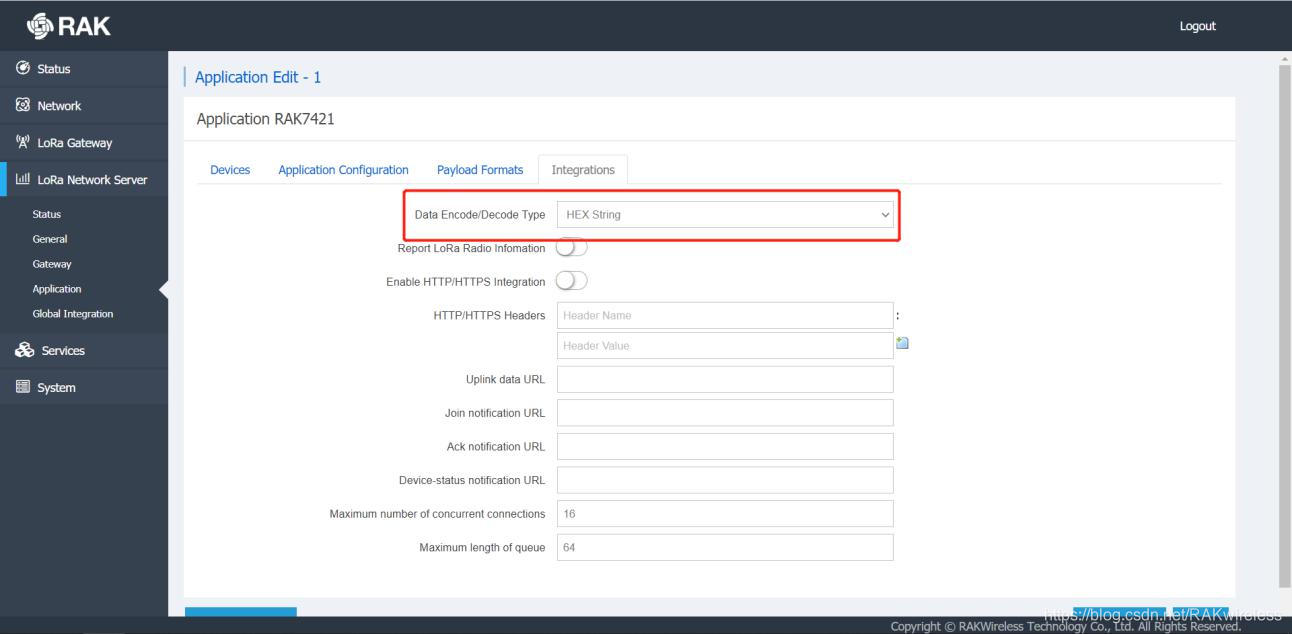
After the modification is completed, we can use the MQTT tool to issue instructions to RAK7421.
If you want to know more about the application of MQTT function on LoRaWAN gateway, you can also check the article " How to set up MQTT Topic on LoRaWAN gateway? 》、《Data transmission between LoRa node and MQTT server built in gateway》
2. Increase the timed polling task list message
The format of the downstream command message is shown in Table 1.
Table 1 Add the downlink command message format of the timed polling task list message
| DTU command word |
Message sequence number |
Message length |
mission list |
|
| 0x03 |
2Byte |
2Byte |
Task ID |
Task list content |
| 1Byte |
nByte |
|||
Note: The message length does not include the message header
Figure 2 is an example diagram of adding a task sheet for polling temperature and humidity sensors on a RAK7421 node.
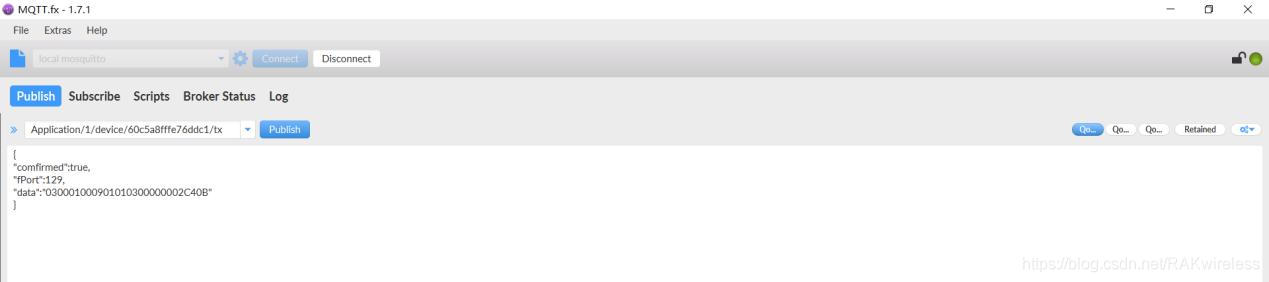
As shown in Figure 2, publish the topic:
Application/1/device/60c5a8fffe76ddc1/tx
(Note: Application ID and Device EUI are consistent with the settings in the gateway)
content:
{
"comfirmed":true,
"fPort":129,
"data":"030001000901010300000002C40B"
}
Explanation of task list content:
03 0001 0009 01 010300000002C40B
② ③ ④ ⑤
- DTU command word CMD
- Message sequence number
- Message length (without message header)
- Task ID
- Task list content
The format of the upstream message for successful execution is shown in Table 2.
Table 2 Increase the format of the uplink command message for the successful execution of the scheduled polling task list
| DTU command word |
Message sequence number |
Message length |
mission list |
| 0x83 |
2Byte |
2Byte |
0Byte |
As shown in Figure 3, in the MQTT subscription column, you can see the successful uplink message "8300010000", and then start polling and receive the sensor temperature and humidity information.

3. Remove the timed polling task list
The format of the downstream command message is shown in Table 3.
Table 3 The format of the downlink command message to remove the timed polling task list
| DTU command word |
Message sequence number |
Message length |
mission list |
| 0x04 |
2Byte |
2Byte |
Task ID |
| 1Byte |
Figure 4 shows an example of the task list of RAK7421 node removing the timed polling temperature and humidity sensor.
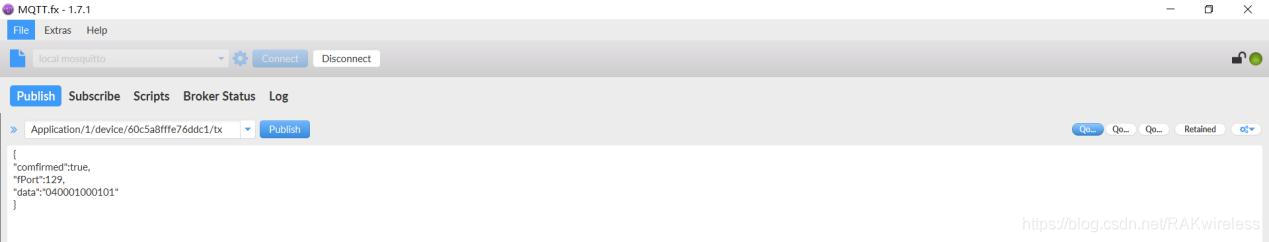
Publish topic:
Application/1/device/60c5a8fffe76ddc1/tx
content:
{
"comfirmed":true,
"fPort":129,
"data":"040001000101"
}
The format of the upstream message for successful execution is shown in Table 4.
Table 4 The message format of the uplink command that removes the successful execution of the timed polling task list
| DTU command word |
Message sequence number |
Message length |
mission list |
| 0x84 |
2Byte |
2Byte |
0Byte |
If you see the successfully executed uplink message "8400010000" in the MQTT subscription column, it means that the task is removed successfully.
Fourth, read the timed polling task list
The format of the downstream command message is shown in Table 5.
Table 5 Read the downlink command message format of the timed polling task list
| DTU command word |
Message sequence number |
Message length |
mission list |
| 0x05 |
2Byte |
2Byte |
Task ID |
| 1Byte |
The example of RAK7421 node reading the task list of timed polling temperature and humidity sensor is shown in Figure 5.
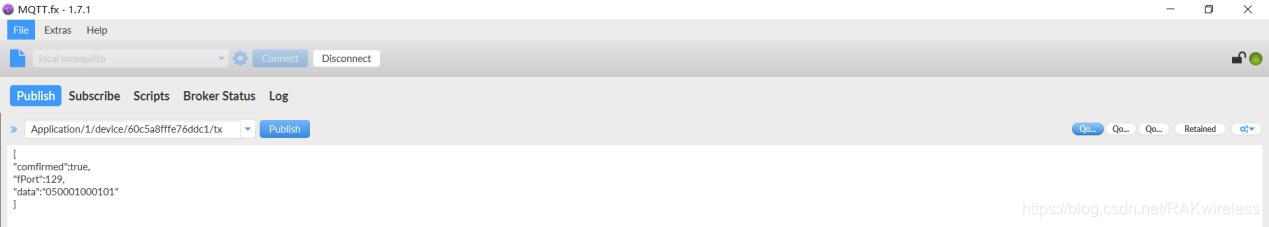
Publish topic:
Application/1/device/60c5a8fffe76ddc1/tx
content:
{
"comfirmed":true,
"fPort":129,
"data":"050001000101"
}
The format of the upstream message for successful execution is shown in Table 6.
Table 6 Read the message format of the uplink command for the successful execution of the timed polling task list
| DTU command word |
Message sequence number |
Message length |
mission list |
|
| 0x85 |
2Byte |
2Byte |
Task ID |
Task list content |
| 1Byte |
nByte |
|||
Open the MQTT subscription bar to see the successful execution of the upstream message: "850001000901010300000002C40B",
That is, the task list ID that is queried is 1, and the task list content is 010300000002C40B (temperature and humidity sensor polling list).
Conclusion
Based on the data collector RAK7421 of RAK Huilian, this article introduces how to remotely issue polling commands to RAK7421 through the MQTT tool.
By setting the polling instruction, we can make the sensors poll regularly without issuing instructions from the server every time, which can greatly reduce the possibility of network congestion.