
Many people have encountered some problems more or less when using a web proxy server. For example, when they use the proxy server to access the Internet on the local area network of the unit, they found that some small network tools did not have the function of a proxy server, so they could not be used. How to solve this problem? Let's take a closer look at it together.
The first step is to choose a suitable agent information.
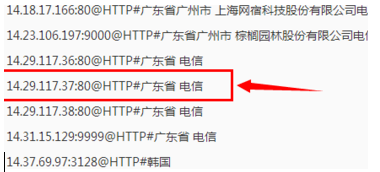
The second step, open the browser, click settings
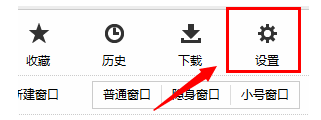
The third step is to jump out of the setting window and select "Proxy Server" in the menu item on the left.
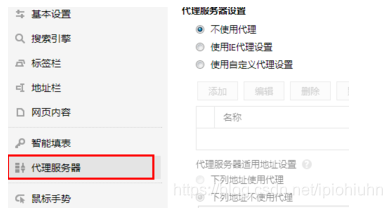
Step 4. Select "Use custom proxy" in "Proxy server settings" and click Add.
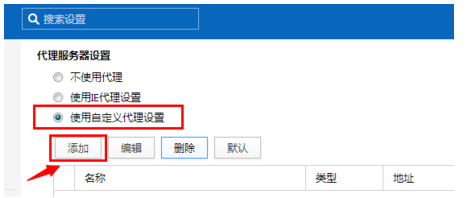
Step 5. Fill in the proxy server information in the pop-up window, as shown in the figure, fill it out and click OK. Note: 14.29.117.37:80@HTTP This is the proxy IP used for demonstration, where 14.29.117.37 is the address, 80 is the port, and HTTP is the type. The user name and password are not required.
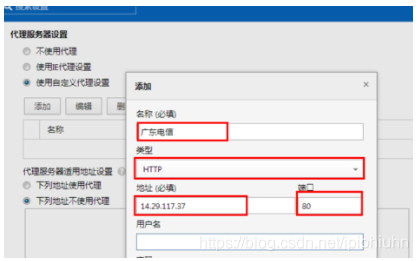
The sixth step, the addition is successful, because there is only this one in the proxy server, it is used by default. If there are multiple proxy servers, you need to select the server you want to use first, and then click Default.
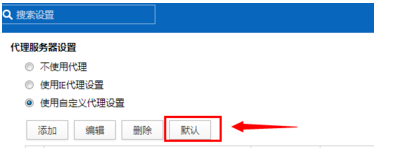
The seventh step, the next step is to test whether the test is successful. Baidu "ip", you can see in the search results, the local ip has become the proxy server ip.
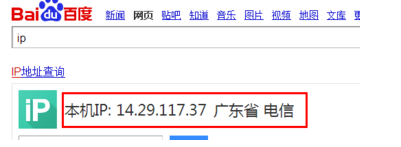
The above has completed all the settings of the proxy ip, you may wish to try to learn it~ I hope the content of this chapter can be helpful to everyone!