Today I bring you a very powerful tutorial IDEA
IDEA always has to be activated? !
Don’t worry, we have sorted out almost all the cracking methods and activation codes that appear on the Internet, no longer need to search everywhere~
first briefly describe the specific steps
1. Download the latest version of IDEA installer from the official website
2. Install the downloaded installation Procedure
3. The key step is to permanently activate the installation program, so that you can learn the old and use the old
. The environment used here is the window10 64-bit home version system. Let's start the first step. In fact, the first step is very simple, open the browser, enter IDEA, you can see the following screen. Note the keywords: official website
Because it is a foreign website, if the Internet speed is not good, you can only download it today, and then you can install it tomorrow, haha. The official website opens as follows: 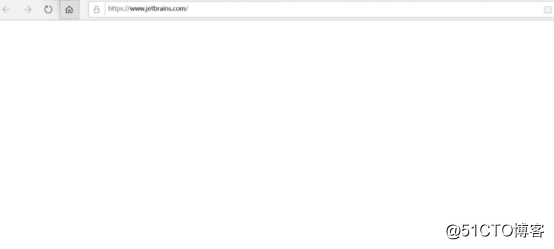
Are you kidding me? It was blank, and the page was swept again and again, but it still didn't come out. . . . It's still out! Don't panic! The color of the page is pretty coquettish! 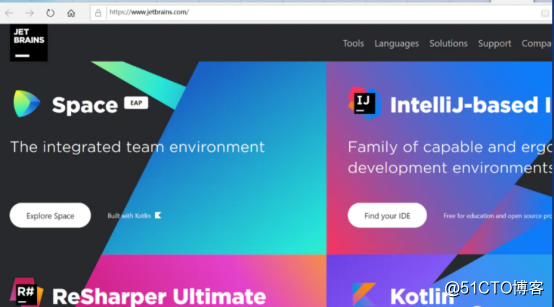
Scroll down the page a little bit and you can see the following picture: We click on the place where I got out of the red line frame, forgive me, the network is too bad, and it is another crazy wait. 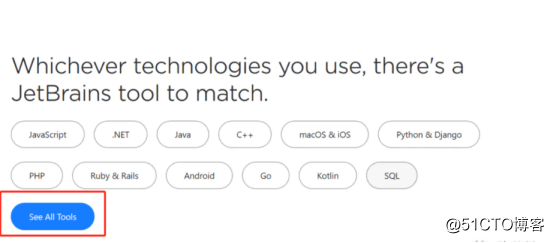
Go in here, you will see the following screen, there are many IDEs that belong to this company. Here you can definitely find the one you want to change the world, which is the IDEA you want to install? 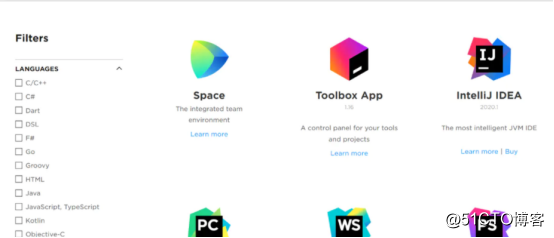
Click on the IntelliJ IDEA you want to install, and you will see the following screen. According to your computer system and installation file type, click DOWNLOAD to download it! (The thing to note here is to choose the Ultimate version on the left, which has complete functions.) As for why, leave it to you to think slowly. 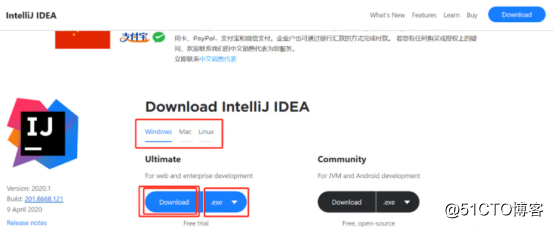
The first step of this step is complete! Coming to the second step, would you believe that my first step took one day? If you believe it, it must be a network problem! Are you like me, have you downloaded it? It is best to download and install to a non-system disk. I basically gave it a 100G E disk separately here, don't question me, just because I like it, there is no reason! Double-click it to install it. 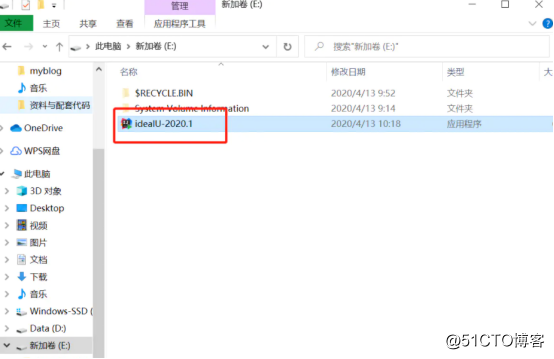
Click next, and then you can 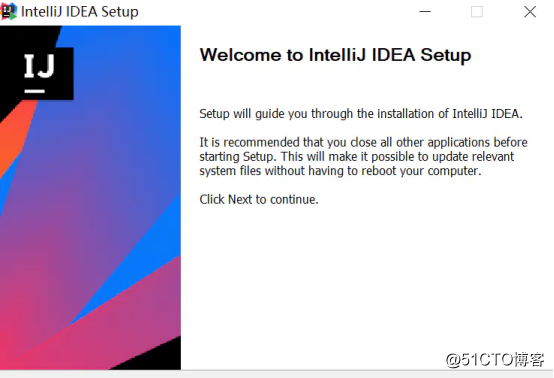
select the path you want to install the idea in the next step . It can also be defaulted. It is recommended to choose your own non-system disk path, for example, the same as mine! 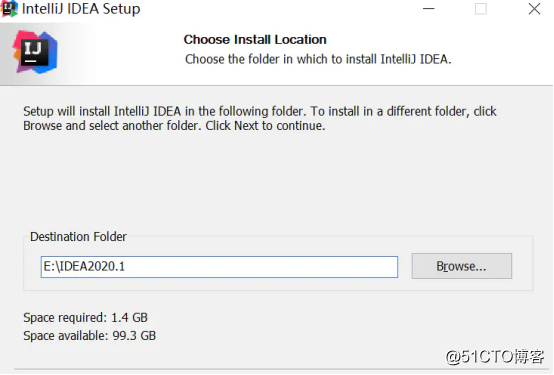
Come to the following check option
Create Desktop Shortcut box: it is to choose how many shortcuts, you can choose according to your computer system.
Update PATH variable (restart needed) box: It is the option to add environment variables, the optional
Update context menu box: it comes from the update menu, it is optional or not.
Create Assocations box: It is to create the association of the file. For example, if you check java, if the .java file on the computer will be opened by default, the idea will be displayed.
Download and install 32-bit JetBrains Runtime box: It is for downloading JRE, if you don’t have it on this machine, you can check and download it. Usually you install jdk environment on your computer, so you can leave it unchecked. If you have already installed jdk, it is recommended not to check it.
It's
finally time for the next step! Click next to 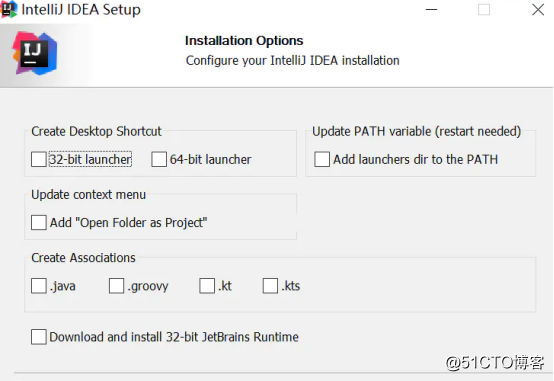
see what the hell is under me, haha, it's stuck, I turned it off by me, fortunately, I have some patience! 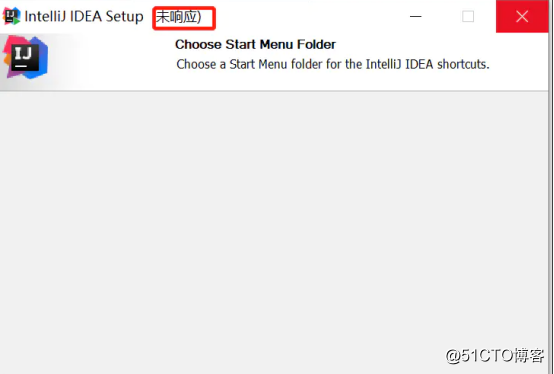
Normally, I came to the place below, just click Install below. 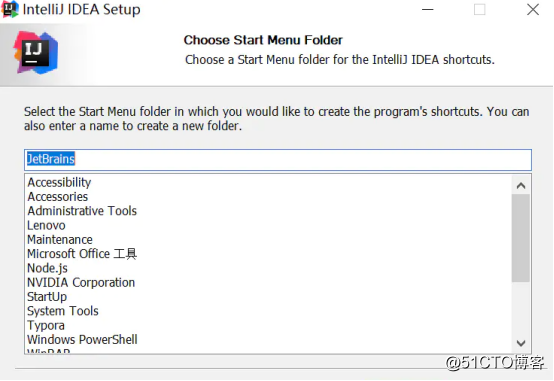
The next step depends on how fast your computer is. At this moment, my computer fan is ringing! Lenovo's Xiaoxin air 14 is capable of this. I accidentally exposed my new computer here! Did you spell it out? 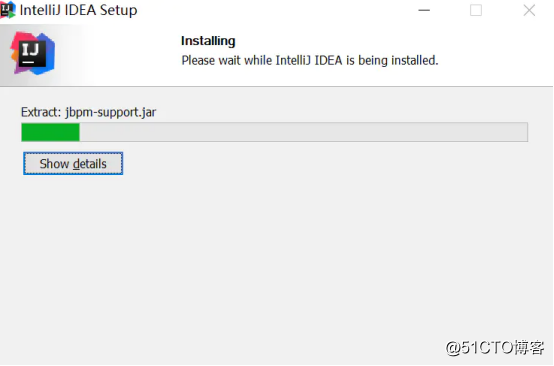
Finally came to the next step! Finish it, Sao Nian! , Come here, the second step is also completed! 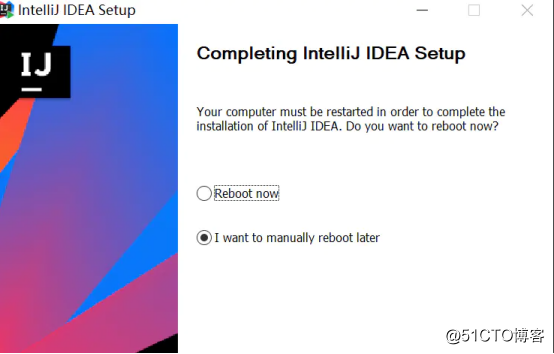
Recently I watched Iron Man and Captain America again. At the end of the movie, heroes defeated the omnipotent enemy. Haha, come to the third step, the final step is: you are a hero, complete your mission! Don't give up halfway, you will find that persistence is the hardest thing in the world! Start to activate your life! Double-click the icon of IDEA on the desktop, come to the place below, click on the picture. So, 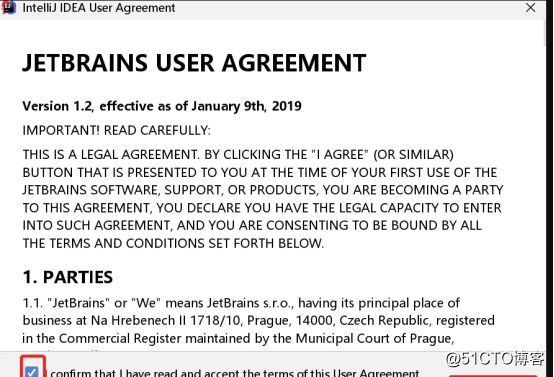
what does it mean under continue !
Under Baidu, it is as follows: Help JetBrains improve its products by sending anonymous data features and plug-in usage, hardware and software configuration, statistical types of files, the number of files for each project, etc.
Please note that this will not include personal data or any sensitive information such as source code, file names, etc. The data sent complies with JetBrains privacy policy.
You can change this behavior at any time in Settings|Appearance and Behavior|System Settings|Data Sharing
Understand everything. Here I choose Send Anonymous Statistics's 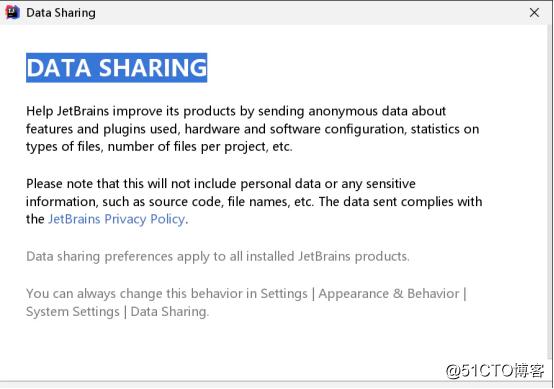
awesome screen! Do you like this dark mode? If you like it by default, select and click Next: Default plugins on the right, and 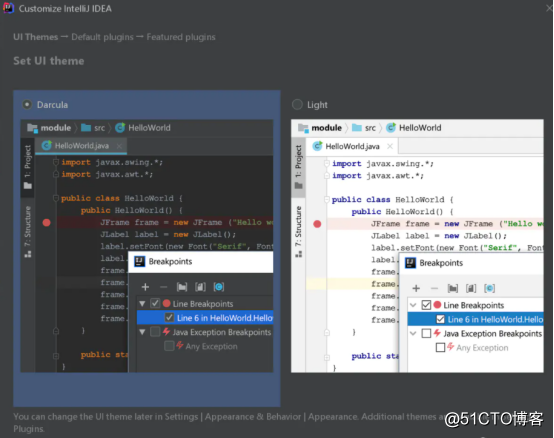
then select the various plugins below. The default is OK, and you can uninstall or install later. Click Next on the right: Featured plugins is 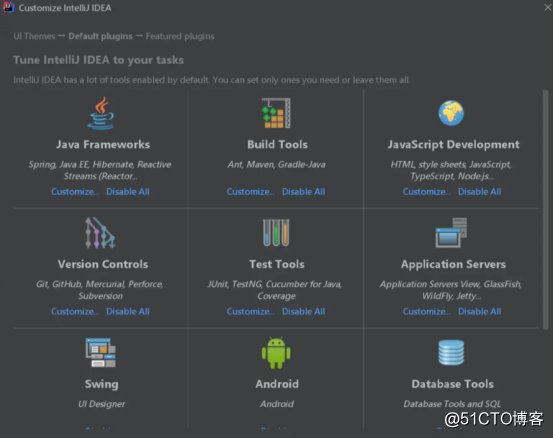
such a powerful IDEA, take a look at the following plugins, here is the completion of the wizard configuration, why hasn't it been activated yet! Don't worry, let's continue. I want to sleep at this time! I'm still holding on! Click on the start using IntelliJ IDEA on the right to 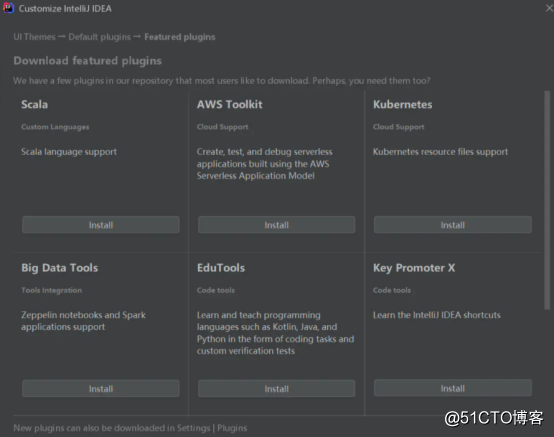
finally come to this crucial step. There is no way out of doubt, and there is a bright future! Here we choose Activation code. Here, please pay attention to the official account in the lower right corner of the photo, and reply to ideacode to get the detailed activation file.
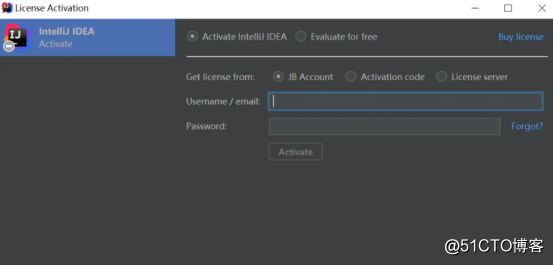

Here is only for learning and communication, we should support genuine! The above is all the content of the latest version of IDEA installation tutorial of the most complete and detailed version of the whole network this time!
IDEA installation does not require a good knowledge of programming technology, but if you understand the underlying principles and can program, you will know what many people don't know. For example, java language and python language are very helpful.
Thanks for seeing here, you can private message if you need help!
If it is helpful to you, you can give me a "data collection" if you need information, which is the greatest support for me.
One method is not good, the second and the third are always possible. Use with a useful activation code, there is no IDEA that cannot be cracked!