I suggest that when testing the following code, create a new project by yourself and test the following code, so that the effect is clearer and avoids the effect of being careless.
Introduction: The
most important thing is to take notes, and the function is relatively simple.
The first step:
Remove the title bar and modify the style.xml to the following conditions.
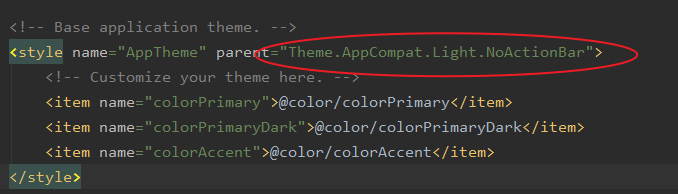
Situation before modification: Situation

after modification:

You can see that the tab bar is missing. (Does it feel a bit verbose, the most important thing is for details).
The second step (emphasis, the previous is generally known, now is the key, please read carefully):
remove the color of the modified column
Window window =this.getWindow();
window.clearFlags(WindowManager.LayoutParams.FLAG_TRANSLUCENT_STATUS);
window.addFlags(WindowManager.LayoutParams.FLAG_DRAWS_SYSTEM_BAR_BACKGROUNDS);
window.setStatusBarColor(ContextCompat.getColor(this,R.color.white));
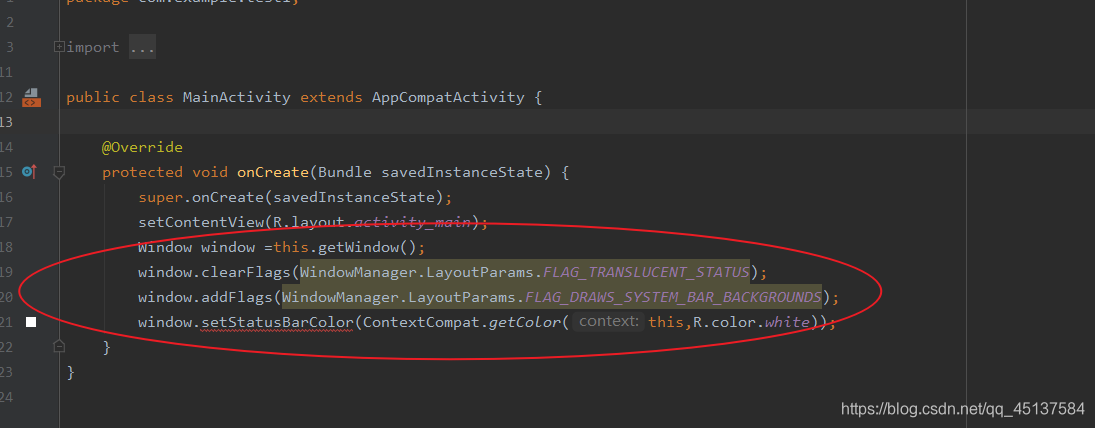
You can see that there is a window.setStatusBarColor in the picture with a red place. It should be a version issue. Use Alter+enter to select the first one. After selecting, the circle in the figure below will appear, and the red is gone.
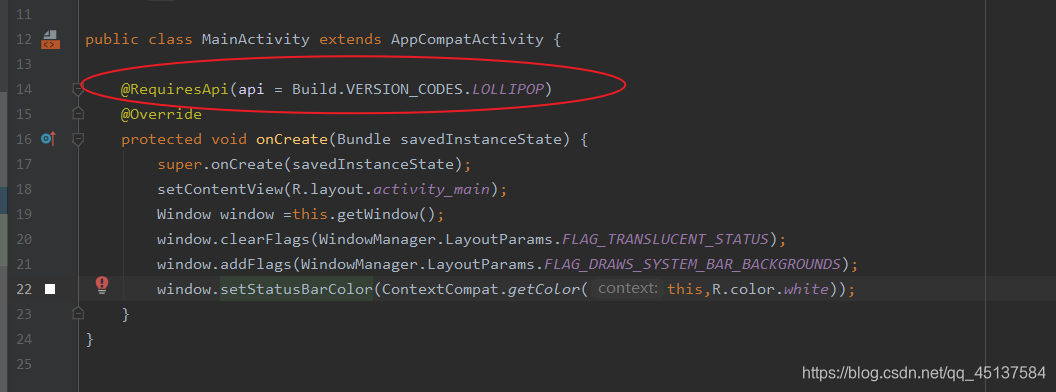
In the red circle in the following figure, modify it to the color you need. Here we modify it to white, which is modified in the color.xml file.
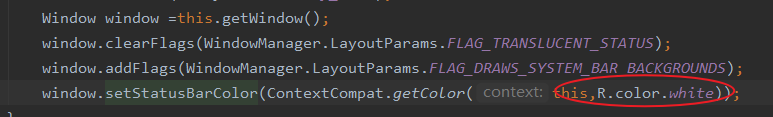
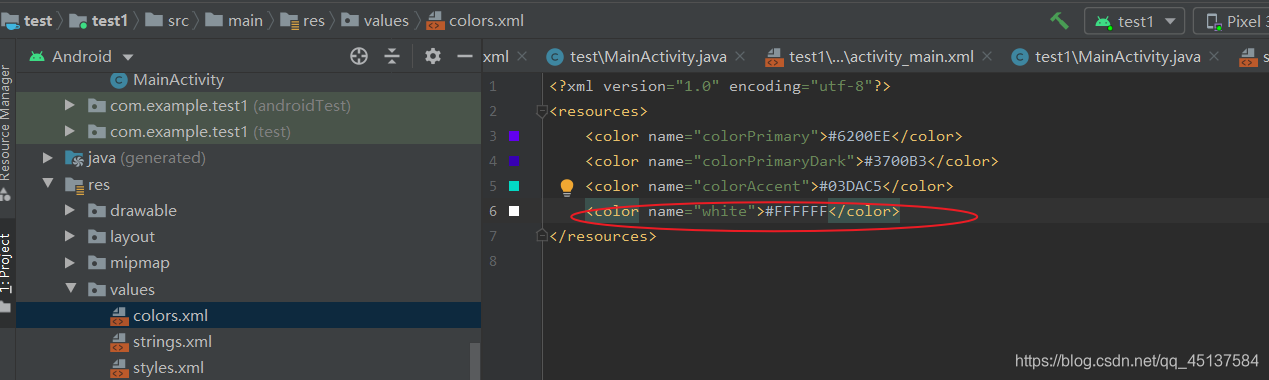
Then we run it first.
We can see that the interface has all become white, because the icon of the status bar used to be white, because we set it here also white, so we will find that the icon of the status bar will not be clear, so is it very unsightly? Let me talk about how to modify the color of the icon.
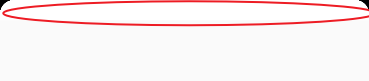
Step 3:
Modify the color code of the status bar icon
as follows:
public void changStatusIconCollor(boolean setDark) {
if(Build.VERSION.SDK_INT >= Build.VERSION_CODES.M){
View decorView = getWindow().getDecorView();
if(decorView != null){
int vis = decorView.getSystemUiVisibility();
if(setDark){
vis |= View.SYSTEM_UI_FLAG_LIGHT_STATUS_BAR;
} else{
vis &= ~View.SYSTEM_UI_FLAG_LIGHT_STATUS_BAR;
}
decorView.setSystemUiVisibility(vis);
}
}
}
As shown in the figure, write this method, but don't forget to call this method. When true , set the status bar icon color to black, and false to set the status bar color to white.
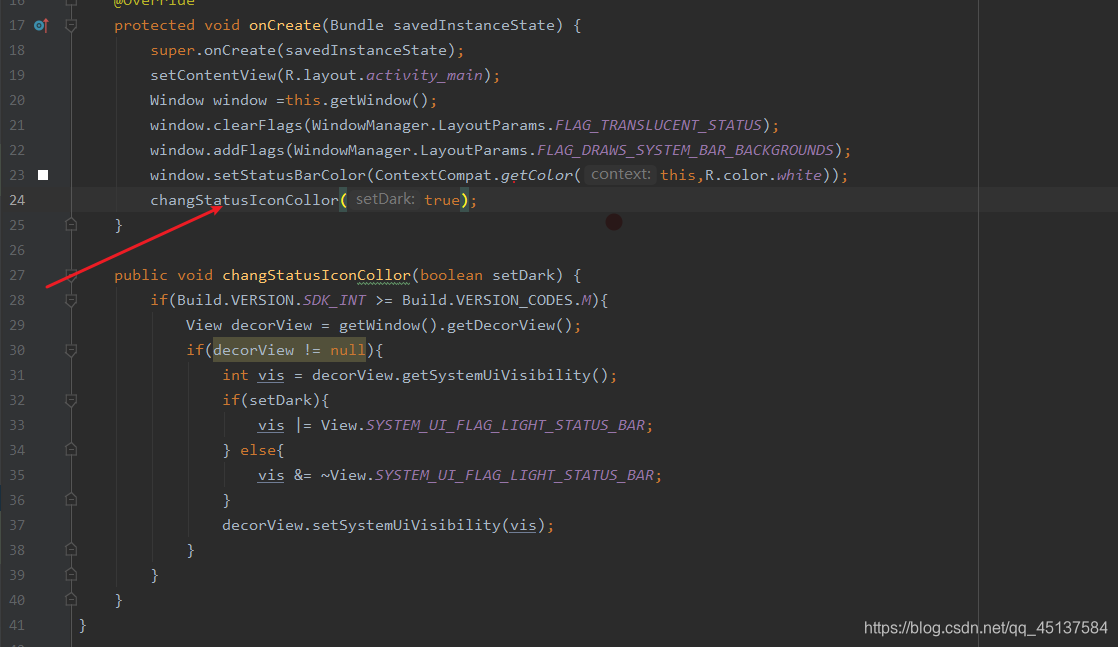
The effect is shown in the figure:
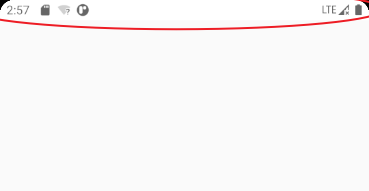
here the effect is complete
Extend function
First, take a look at the effect of the code we wrote just now, we can see that the effect we want is not achieved. Here I found a picture with more obvious effect (manually funny). This test is possible. You can directly find the picture and try it. I am too long-winded, so I won't go into details here.
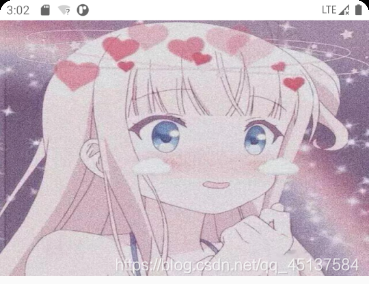
First, delete the code in the red circle that we just wrote in the figure.
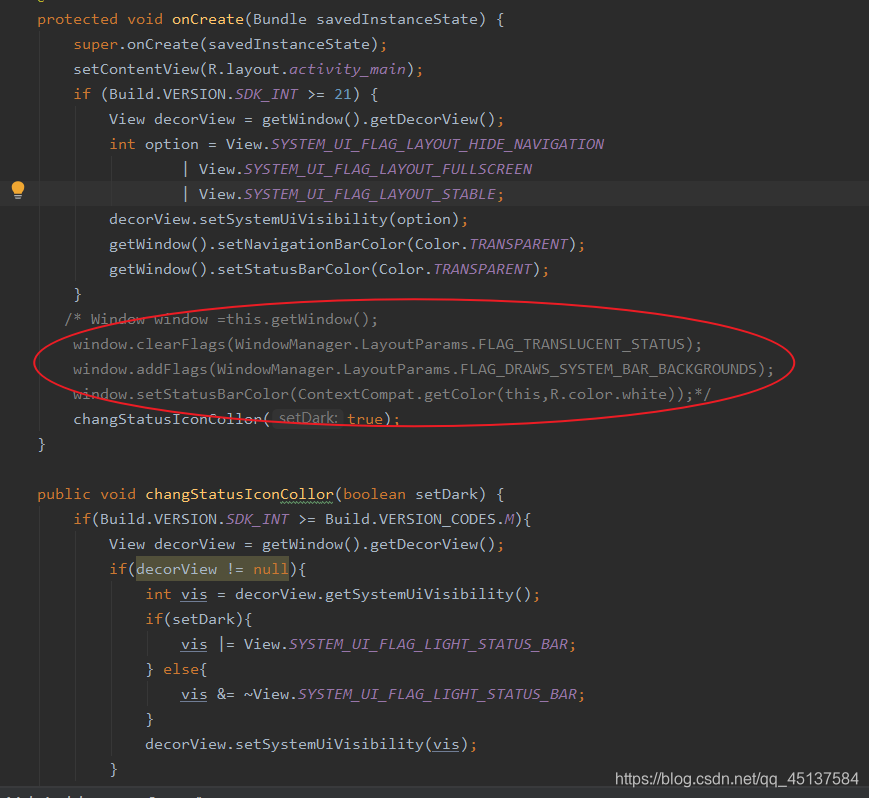
Second, add the code in the blue circle. The code
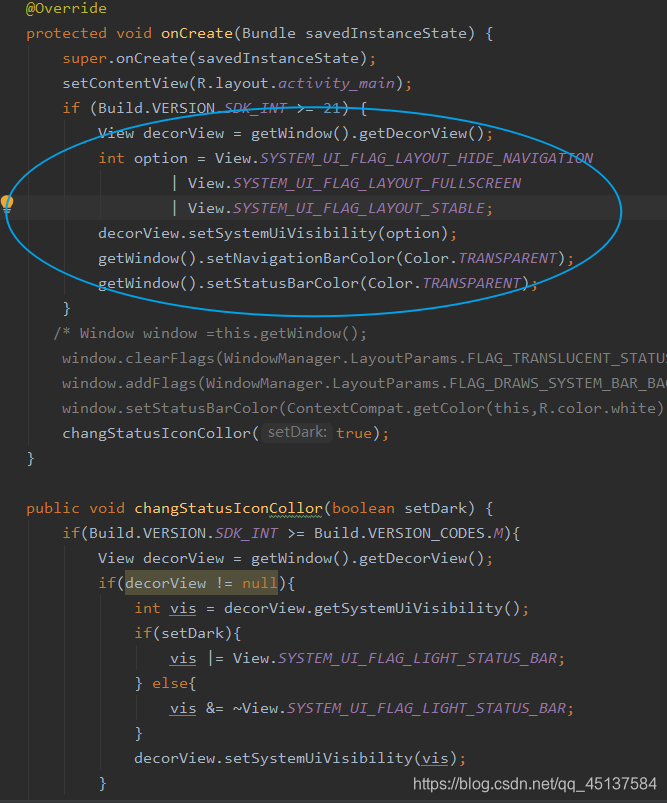
is as follows:
if (Build.VERSION.SDK_INT >= 21) {
View decorView = getWindow().getDecorView();
int option = View.SYSTEM_UI_FLAG_LAYOUT_HIDE_NAVIGATION
| View.SYSTEM_UI_FLAG_LAYOUT_FULLSCREEN
| View.SYSTEM_UI_FLAG_LAYOUT_STABLE;
decorView.setSystemUiVisibility(option);
getWindow().setNavigationBarColor(Color.TRANSPARENT);
getWindow().setStatusBarColor(Color.TRANSPARENT);
}
Then we look at the effect.

It happens to be the effect I want. Here we can modify the status bar. Isn't it much better?