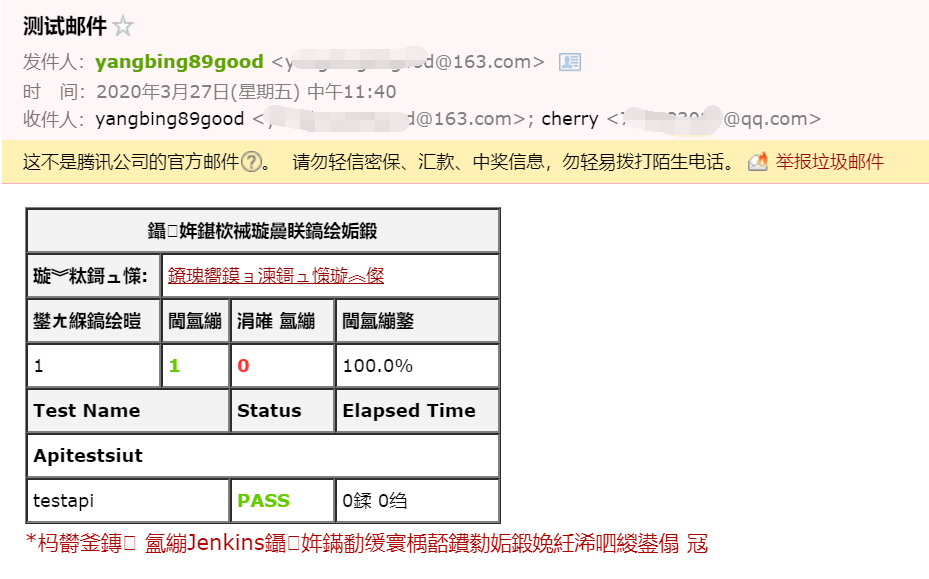Jenkins can be configured to send a message, there are two, one is the built-in default mail notification, system configuration management --E-mail Notification option. The other is to install the plug Email Extension Plugin plug, the plug-configuration, the configuration management system path --Extended Email Notification.
A built-in default mail notification E-mail Notification
1, we must first configure message Jenkins location in
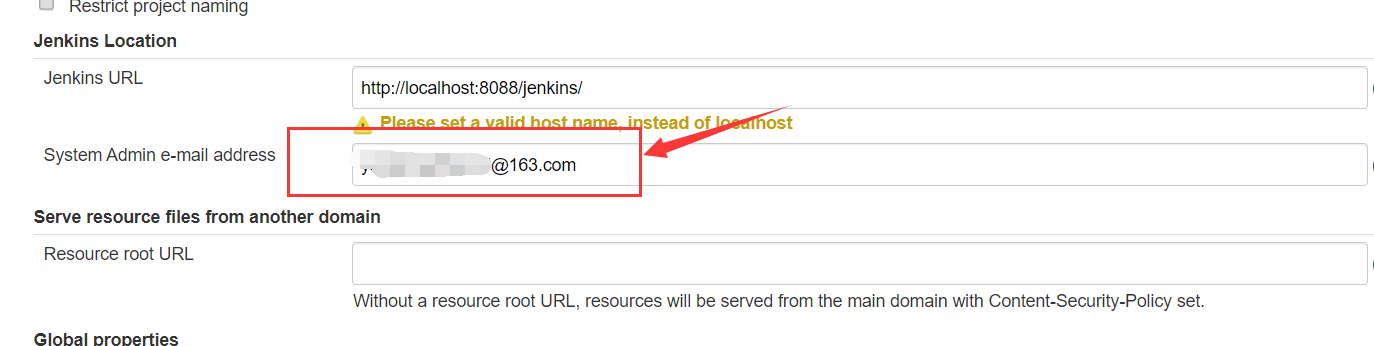
2, E-mail Notification Configuration
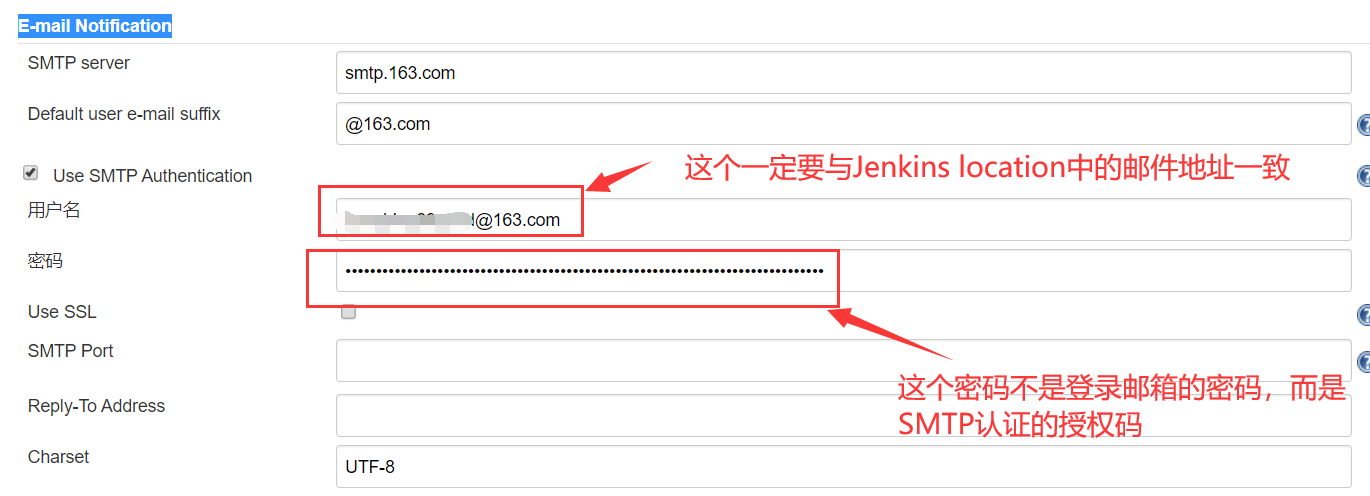
Note: The e-mail address 1 and 2 to be consistent! !
2 The login password is not your mailbox password, but authorization for SMTP authentication code! !
163 E-mail, for example viewing SMTP authorization code, log on the mailbox - Setting --POP3 / SMTP / IMAP settings, open the corresponding service, and copy the authorization code
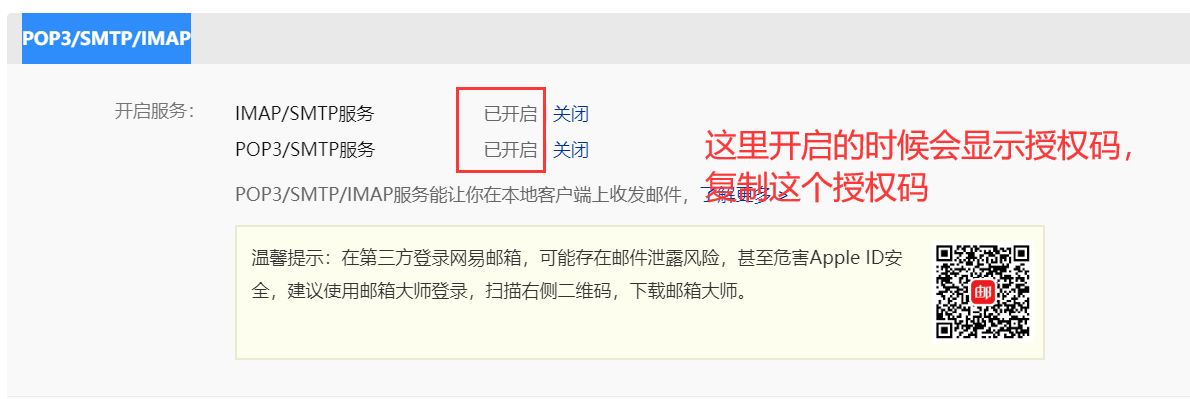
3, the test configuration is normally send a message, the method: the E-mail Notification checkmark Test configuration by sending test e-mail --- fill a mailbox can receive e-mail (not necessarily 163, it may be qq, company mail, etc.) --- click test cinfiguration
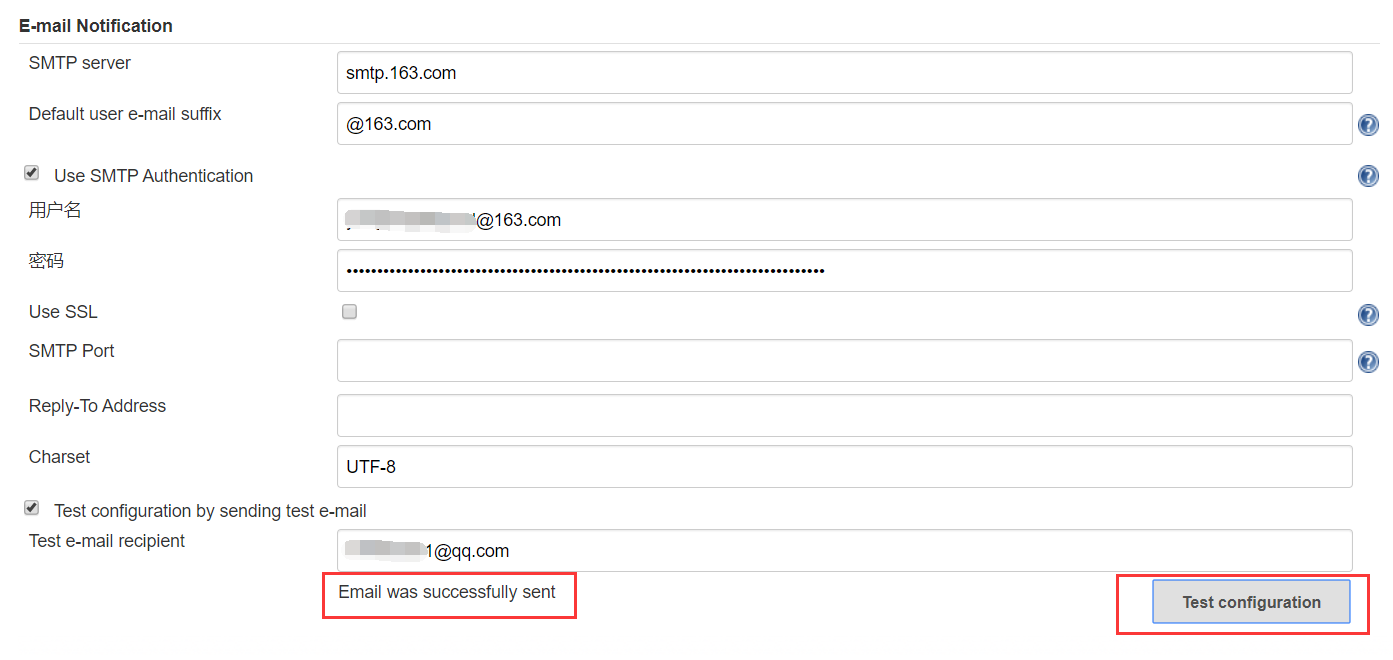
You can view the QQ mailbox has received a message (probably in the spam).
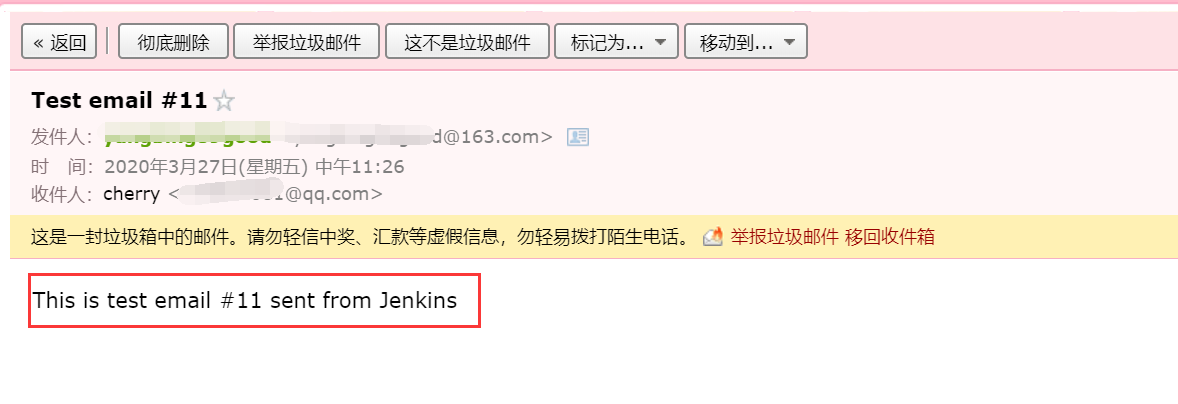
Second, e-mail plug-in configuration Email Extension Plugin plugin
Premise: plug-in installed successfully.
Advantages: The benefits of plug-ins that can be configured template content of the message, and add multiple recipients and trigger configuration messages, etc.
Path Configuration: Systems Management --Extended E-mail Notification may be configured accordingly
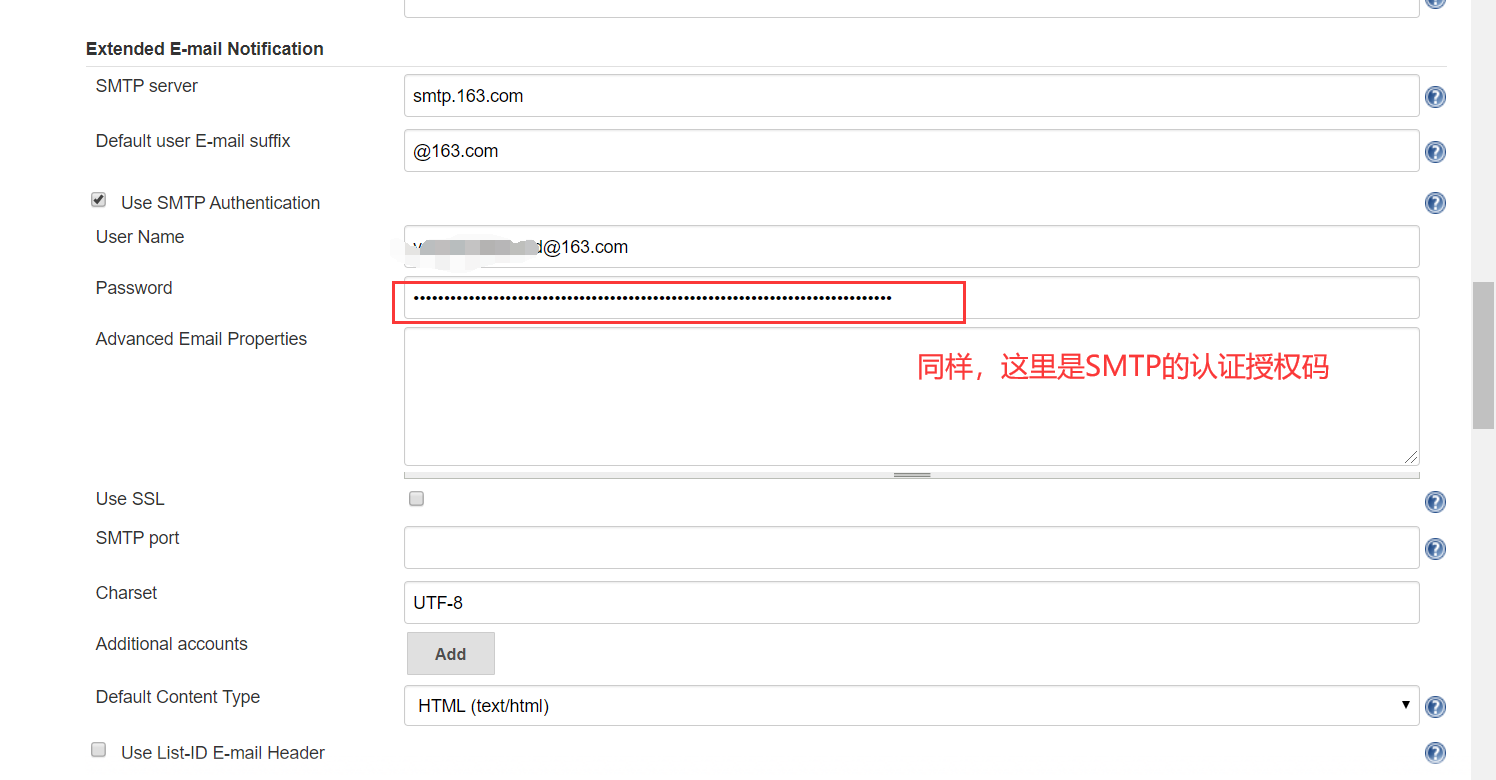
Third, in order to successfully send notifications via e-mail plug-in, you need to configure project
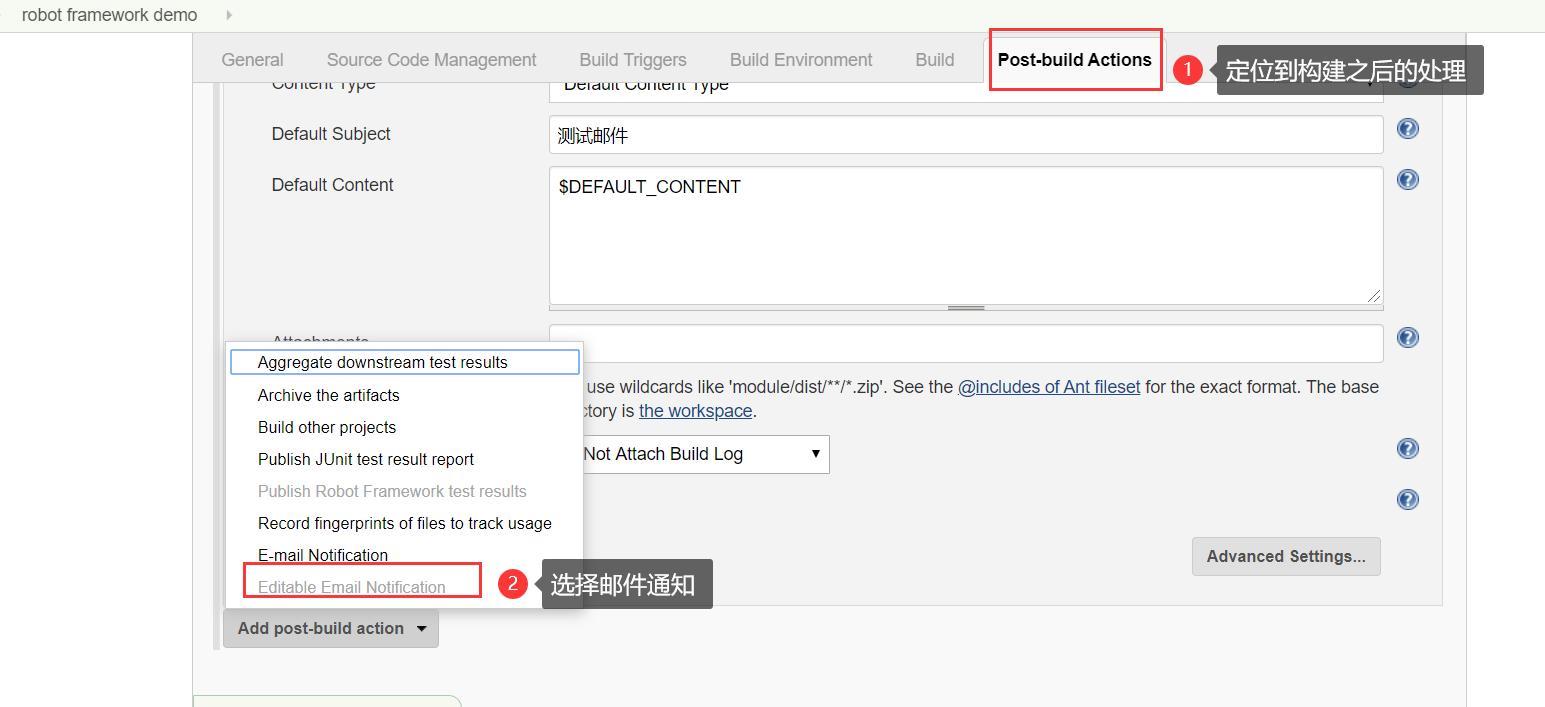
Mail can be configured here with the default configuration, you can own change, mainly configure the mail title, the recipient and the like.
Configuration to build the project, see console output, log shows the message sent successfully
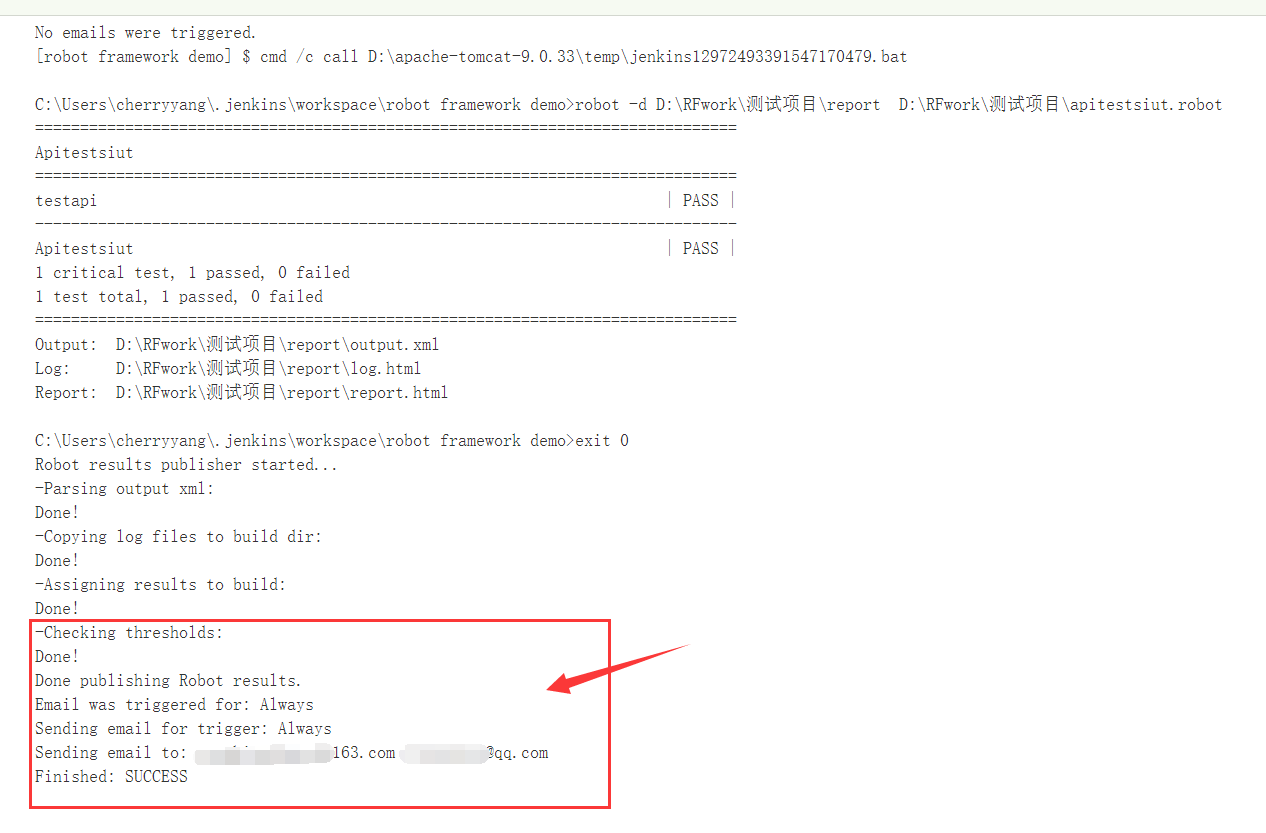
Configuration After building the project, and receive e-mail with the default, but there is garbled, you may configure mail template in question