一、把下面两个红框里的html拷贝到新项目的对应位置,一定要位置一样(具体html文件,在我的博客园文件栏目里保存),
html文件里,出现类似{% url "shop:login" %}的地方,切记,shop要换成实际项目中的应用名称。

二、settings如下设置。
shop:product_list表示登录成功后,跳转到哪个path(‘product_list/’)url地址。
shop:login表示登陆用哪个path('login/')url地址。
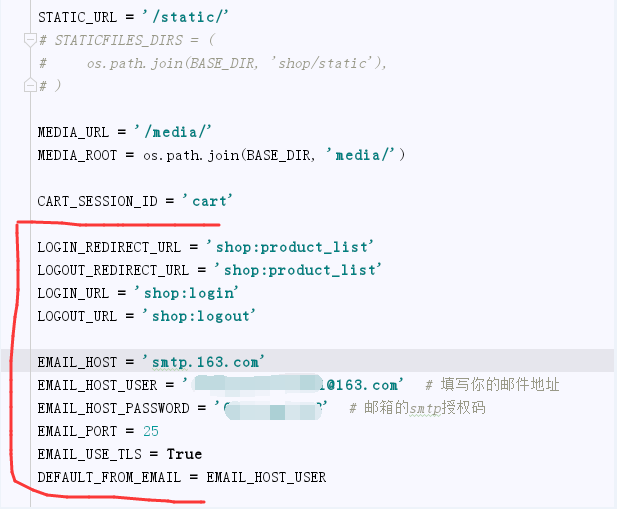
三、按照下方代码设置base.html
{% load static %}
<!DOCTYPE html>
<html lang="en">
<head>
<meta charset="UTF-8">
<title>{% block title %}{% endblock %}</title>
<link href="{% static "css/base.css" %}" rel="stylesheet">
</head>
<body>
<div id="header">
<a href="/" class="logo">My shop</a>
</div>
{% if request.user.is_authenticated %}
<div id="subheader" style="margin-left: 20px">
<div class="cart">
Your cart is empty.
</div>
</div>
{% endif %}
<div style="margin-right: 20px">
{% if request.user.is_authenticated %}
Hello {{ request.user.first_name }},<a href="{% url "shop:password_change" %}">修改密码</a>
<a href="{% url "shop:logout" %}">Logout</a>
{% else %}
<a href="{% url "shop:login" %}">Log-in</a>
{% endif %}
</div>
<div id="content">
{% block content%}
{% endblock %}
</div>
</body>
</html>
四、在下方的forms.py文件里,粘贴下面的代码:
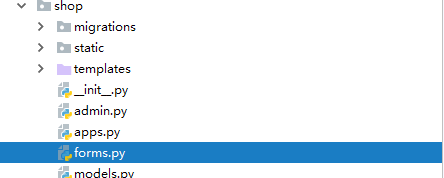
from django import forms
from django.contrib.auth.models import User
class LoginForm(forms.Form):
username = forms.CharField()
password = forms.CharField(widget=forms.PasswordInput)
class UserRegistrationForm(forms.ModelForm):
password = forms.CharField(label='Password', widget=forms.PasswordInput)
password2 = forms.CharField(label='Repeat password', widget=forms.PasswordInput)
class Meta:
model = User
fields = ('username', 'first_name', 'email')
def clean_password2(self):
cd = self.cleaned_data
if cd['password'] != cd['password2']:
raise forms.ValidationError('Password don\'t match.')
return cd['password2']
五、在下方的urls.py文件,粘贴下面的代码:
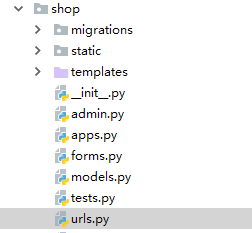
from django.urls import path
from django.contrib.auth import views as auth_views
from . import views
app_name = 'shop'
urlpatterns = [
path('login/', auth_views.LoginView.as_view(), name='login'),
path('logout/', auth_views.LogoutView.as_view(), name='logout'),
path('', views.product_list, name='product_list'),
# change password urls
path('password_change/',
auth_views.PasswordChangeView.as_view(
template_name='shop/password_change_form.html',
success_url="/password_change/done/",
), name='password_change'),
path('password_change/done/',
auth_views.PasswordChangeDoneView.as_view(
template_name='shop/password_change_done.html'
), name='password_change_done'),
# reset password urls
path('password-reset/',
auth_views.PasswordResetView.as_view(
template_name="shop/password_reset_form.html",
email_template_name="shop/password_reset_email.html",
subject_template_name="shop/password_reset_subject.txt",
success_url="/password-reset-done/",
),
name='password_reset'),
path('password-reset-done/',
auth_views.PasswordResetDoneView.as_view(
template_name="shop/password_reset_done.html"
),
name='password_reset_done'),
path('password-reset-confirm/<uidb64>/<token>/',
auth_views.PasswordResetConfirmView.as_view(
template_name="shop/password_reset_confirm.html",
success_url="/password-reset-complete/",
),
name='password_reset_confirm'),
path('password-reset-complete/',
auth_views.PasswordResetCompleteView.as_view(
template_name="shop/password_reset_complete.html"
),
name='password_reset_complete'),
path('register/', views.register, name='register'),
]
六、在下方views.py文件里,粘贴下面的代码:

from django.shortcuts import render, get_object_or_404
from .models import Category, Product
from cart.forms import CartAddProductForm
from django.contrib.auth.decorators import login_required
from .forms import UserRegistrationForm
def register(request):
if request.method == 'POST':
user_form = UserRegistrationForm(request.POST)
if user_form.is_valid():
# 创建一个新的用户对象,但要避免保存它
new_user = user_form.save(commit=False)
# 设置选择的密码
new_user.set_password(user_form.cleaned_data['password'])
# 保存用户对象
new_user.save()
return render(request, 'shop/register_done.html', {'new_user': new_user})
else:
user_form = UserRegistrationForm()
return render(request, 'shop/register.html', {'user_form': user_form})
@login_required
def product_list(request, category_slug=None):
# .........
@login_required
def product_detail(request, id, slug):
# ........