整体布局
<?xml version="1.0" encoding="utf-8"?>
<LinearLayout xmlns:android="http://schemas.android.com/apk/res/android"
android:id="@+id/activity_main"
android:layout_width="match_parent"
android:layout_height="match_parent"
android:orientation="vertical">
<CheckBox
android:layout_width="wrap_content"
android:layout_height="wrap_content"
android:text="同意"
android:id="@+id/tongyi"
/>
<TextView
android:layout_width="match_parent"
android:layout_height="1dp"
android:background="#000"/>
<LinearLayout
android:layout_width="match_parent"
android:id="@+id/Linear"
android:layout_height="wrap_content">
<CheckBox
android:layout_width="wrap_content"
android:layout_height="wrap_content"
android:text="AA"
android:id="@+id/aa"
/>
<CheckBox
android:layout_width="wrap_content"
android:layout_height="wrap_content"
android:text="BB"
android:id="@+id/bb"
/>
<CheckBox
android:layout_width="wrap_content"
android:layout_height="wrap_content"
android:text="CC"
android:id="@+id/cc"
/>
<CheckBox
android:layout_width="wrap_content"
android:layout_height="wrap_content"
android:text="DD"
android:id="@+id/dd"
/>
</LinearLayout>
<Button
android:layout_width="wrap_content"
android:layout_height="wrap_content"
android:id="@+id/btn_sub"
android:text="提交"
/>
</LinearLayout>
事件响应处理主要采用匿名内部类的方式
1.主动汇报
//主动汇报
final StringBuffer sbuffer=new StringBuffer();
//拿到所有的子类长度
int cNum = Linear.getChildCount();
for (int i = 0; i < cNum; i++) {
//根据i 拿到每一个CheckBox
final CheckBox cbox= (CheckBox) Linear.getChildAt(i);
cbox.setOnCheckedChangeListener(new CompoundButton.OnCheckedChangeListener() {
@Override
public void onCheckedChanged(CompoundButton compoundButton, boolean b) {
//判断CheckBox是否被选中
if(b){
if(n==1) {
sbuffer.append("选中");
n=n+1;
}
//把被选中的文字添加到StringBuffer中
sbuffer.append(cbox.getText().toString());
}
else {
sbuffer.delete(sbuffer.indexOf(cbox.getText().toString()),sbuffer.indexOf(cbox.getText().toString())+2);
}
if(!sbuffer.toString().contains("AA")&&!sbuffer.toString().contains("BB")&&!sbuffer.toString().contains("CC")&&!sbuffer.toString().contains("DD")){
sbuffer.delete(sbuffer.indexOf("选中"),sbuffer.indexOf("选中")+2);
n=1;
}
Toast.makeText(MainActivity.this, sbuffer.toString(), Toast.LENGTH_SHORT).show();
}
});
}
//主动汇报简单的例子
ckOK.setOnCheckedChangeListener(new CompoundButton.OnCheckedChangeListener() {
@Override
public void onCheckedChanged(CompoundButton buttonView, boolean isChecked) {
if(isChecked){
ckOK.setText("已同意");
}else{
ckOK.setText("同意");
}
}
});
效果
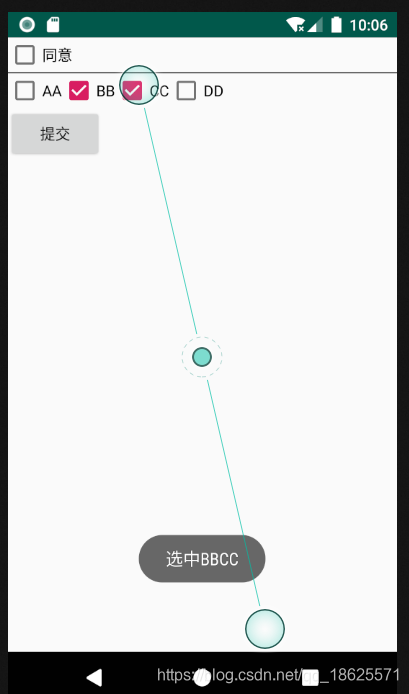
2.被动告知
//被动那个获知
btn_sub.setOnClickListener(new View.OnClickListener() {
@Override
public void onClick(View v) {
StringBuffer sb=new StringBuffer();
//拿到所有的子类长度
int cNum = Linear.getChildCount();
for (int i = 0; i < cNum; i++) {
//根据i 拿到每一个CheckBox
CheckBox cb= (CheckBox) Linear.getChildAt(i);
//判断CheckBox是否被选中
if(cb.isChecked()){
//把被选中的文字添加到StringBuffer中
sb.append(cb.getText().toString());
}
}
Toast.makeText(getApplicationContext(), sb.toString(), Toast.LENGTH_SHORT).show();
}
});
效果
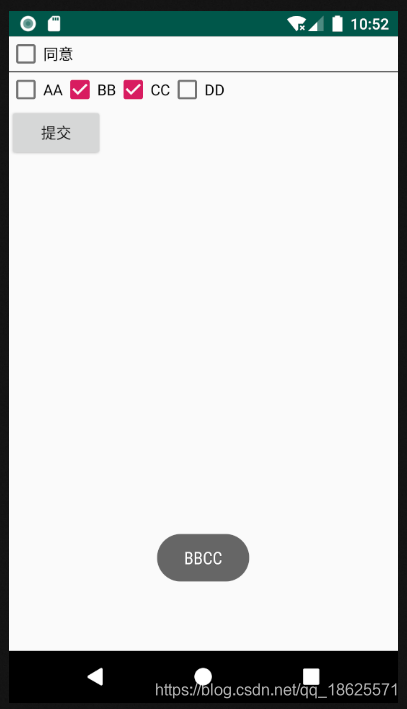
3.整体代码
public class MainActivity extends AppCompatActivity {
int n=1;
private CheckBox ckOK;
private LinearLayout Linear;
private Button btn_sub;
@Override
protected void onCreate(Bundle savedInstanceState) {
super.onCreate(savedInstanceState);
setContentView(R.layout.checkbox);
ckOK= (CheckBox) findViewById(R.id.tongyi);
Linear= (LinearLayout) findViewById(R.id.Linear);
btn_sub= (Button) findViewById(R.id.btn_sub);
//主动汇报
final StringBuffer sbuffer=new StringBuffer();
//拿到所有的子类长度
int cNum = Linear.getChildCount();
for (int i = 0; i < cNum; i++) {
//根据i 拿到每一个CheckBox
final CheckBox cbox= (CheckBox) Linear.getChildAt(i);
cbox.setOnCheckedChangeListener(new CompoundButton.OnCheckedChangeListener() {
@Override
public void onCheckedChanged(CompoundButton compoundButton, boolean b) {
//判断CheckBox是否被选中
if(b){
if(n==1) {
sbuffer.append("选中");
n=n+1;
}
//把被选中的文字添加到StringBuffer中
sbuffer.append(cbox.getText().toString());
}
else {
sbuffer.delete(sbuffer.indexOf(cbox.getText().toString()),sbuffer.indexOf(cbox.getText().toString())+2);
}
if(!sbuffer.toString().contains("AA")&&!sbuffer.toString().contains("BB")&&!sbuffer.toString().contains("CC")&&!sbuffer.toString().contains("DD")){
sbuffer.delete(sbuffer.indexOf("选中"),sbuffer.indexOf("选中")+2);
n=1;
}
Toast.makeText(MainActivity.this, sbuffer.toString(), Toast.LENGTH_SHORT).show();
}
});
}
//主动汇报简单的例子
ckOK.setOnCheckedChangeListener(new CompoundButton.OnCheckedChangeListener() {
@Override
public void onCheckedChanged(CompoundButton buttonView, boolean isChecked) {
if(isChecked){
ckOK.setText("已同意");
}else{
ckOK.setText("同意");
}
}
});
//被动获知
btn_sub.setOnClickListener(new View.OnClickListener() {
@Override
public void onClick(View v) {
StringBuffer sb=new StringBuffer();
//拿到所有的子类长度
int cNum = Linear.getChildCount();
for (int i = 0; i < cNum; i++) {
//根据i 拿到每一个CheckBox
CheckBox cb= (CheckBox) Linear.getChildAt(i);
//判断CheckBox是否被选中
if(cb.isChecked()){
//把被选中的文字添加到StringBuffer中
sb.append(cb.getText().toString());
}
}
Toast.makeText(getApplicationContext(), sb.toString(), Toast.LENGTH_SHORT).show();
}
});
}
}
